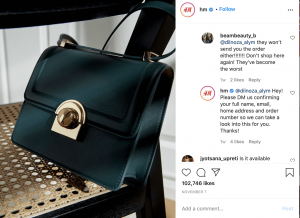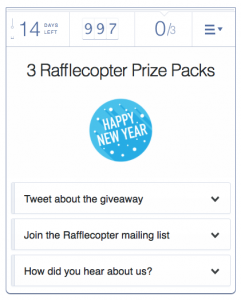Have you signed up for something in your life? A newspaper subscription. Or an online one like on Spotify? Dropbox? Amazon? YouTube? Rabbut? I know you have.
Think about it. All of those subscriptions, I’m sure you have, are due to an efficient word play that convinced you to click the button. And that word game nowadays is known as a call-to-action (CTA).
It helps you draw users to you and persuade them into joining your subscribers’ list. Without it, you may as well consider your blog or site incomplete. But creating the perfect CTA can be a tough job especially as you don’t know what would work for your audience. That’s why stay and learn which CTAs you should try using on your own blog or website to attract users to you.
1. The voice of subscribers/customers

When writing your CTA, always picture the ones you’re targeting with it. Whether they’re customers who you want to convince to buy your product/service or subscribers, they would expect something unique to make them stay and cooperate in your intention. That being said, there’s nothing like using their own voice for inspiration.
Ask yourself what they would say when seeing the subscription box and include it as your CTA. For instance, take a look at Crazy Egg. Their CTA “Show me my heat map” is a perfect illustration of my words. It’s written in the voice of the targeted audiences who would surely ask for a heat map upon coming to the website.
2. Sending a gift

Another great approach in constructing your CTA is to go around the classical ‘Sign up’ or ‘Buy now’ and use more creative words to say that. What I mean is that you can guide the users into sending a gift or an update or a greeting to someone just by clicking your button. Makes sense?
For an illustration, check out GiftRocket. Their CTA “Send a GiftRocket” perfectly lures the users into clicking the button and cooperating in the website’s idea.
3. Over a cup of coffee

‘Let’s talk this through over a cup of coffee’. That’s what we all say when we have something important to discuss. And using that as your CTA may actually work.
Take the site Contently. Their CTA is “Talk To Us”. You see how it hints what you can expect from the site – dialogue – and offers a unique way to build a strong relationship with the users. Encouraging your own audience like that in your CTA is a real win so definitely try it.
4. Climb the mountain

Your CTA is the best place to show your readers or customers that you’re with them and that you can all climb the mountain together. By that I mean, patting their backs and convincing them that you’ll help them.
Less Accounting‘s CTA “Building a Stronger Business” or the previous one “Let’s do it” prove that. They’re personal and in the same time imply partnership and cooperation between you and the ones you target so give it a try.
5. Order + compliment

You thought that you ordering someone to do something and complimenting them in the same time is not possible, didn’t you? Well, think twice because in CTAs you can do that in a compelling and interesting way. Instead of openly urging someone to subscribe or buy you can just tell them a compliment.
That’s what Point Blank SEO does. The site has “Be awesome” as their CTA, stating that if you hit the button you’re awesome and special to them. And who doesn’t want to be treated that way?
6. Piece of cake

In today’s busy everyday lives, people rarely find the time to spend hours on long and tiring subscription processes. As much as they like your content they may lose interest and give up in the end. That’s why in your CTA make it as easy as possible for them to do what you ask.
For example, look at Kissmetrics. Their CTA “Log In with Google” openly tells the users that they need to leave only a link to enter the blog. Piece of cake. That’s what you can aim at too.
7. Left or right

Choice. That’s another useful thing users know how to cherish and reward making it attractive to use as your CTA. Give the readers or customers two buttons to choose from and you’ll end up with a bunch of emails more on your subscribers’ list or a bunch of coins more in your pocket.
See how Quick Sprout does that? Their CTA “I want to…” accompanied by two buttons ‘Grow my traffic’ and ‘Coach my clients’ addresses the users and persuades them into choosing what they want to achieve more through the site. Cool, right?
8. The ticking clock

Tick. Tack. Tick. Tack. The ticking of the clock is a great idea for an effective CTA. It creates urgency and wakes the curiosity in the users to see what would happen after the timer stops. That’s what will make them hit the button and bring success to your blog or site.
Check out Blogging.org. Their CTA’s pop up starts with the words “Limited time offer” and a ticking timer below it. Use this as a way to have an impact on the readers’ psychology and urge them to cooperate as fast as possible.
9. Matching colors

Colors always have the power to capture the users’ attention. Especially the colors on the subscription box. That’s why it’s a great idea to make the CTA button so that it matches the overall colors of the box.
As an example, here’s Evernotes‘ CTA “Remember everything” accompanied by a simple “Sign up” in a button that correspondents to the green color dominating the box. A smart move – no doubt about it.
10. Leave anytime

Last, but definitely not the least, I’d like to mention the difficulty users often face if they want to unsubscribe or leave the blog or site. They fear that after clicking the button they’ll go through long and tiring procedures to leave. Want a solution?
Observe Netflix‘s strategy. With their CTA “Join free for a month” and an additional “Cancel anytime” above it they completely eliminate that fear leaving the users more interested to cooperate. Try that for yourself, too.
Phew! I think we can finally go to rest as these CTAs are the real deal to attracting the readers or customers to participate in your idea. By implementing some of them, you’re guaranteed a unique and creative subscription box that would leave no one uninterested. Good luck and tell us which of these you picked for your blog/site in the comments.
Digital & Social Articles on Business 2 Community(37)
Report Post