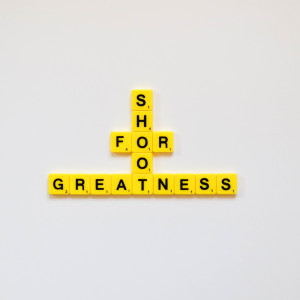If you’re trying to fix your personal reputation online, looking toward your domain name is a valuable first step. Columnist Chris Silver Smith explains some options beyond setting up YourName.com.

If you’re trying to repair your personal reputation online, chances are you have already figured out that you might need one or more websites devoted to your name to help displace something negative in the search results. Beyond setting up YourName.com, what other options are there? Here are a few secrets that may help you get the search results all shiny again with less effort!
As part of good, proactive online reputation management and personal branding, I advise that everyone should own the basic “YourName.com” domain, particularly if one’s name is unique. If your name is common, like “John Smith,” it may not require as much proactive concern, but it would still be useful and recommended to set yourself up with a domain that features your proper name.
Some use this as a place to park their resumes online, and I’ve seen people simply redirect their proper name domains to their LinkedIn profiles or Facebook pages. If you ever run into a hater or a crazy person, you ought to own your name just as a defensive measure to keep it from being obtained to trash you.
It happened to me
I’m speaking about this from personal experience, unfortunately, since I once had someone register my professional name as a sort of threat to try to tarnish my name online. It was a very unusual situation. I had long operated my personal domain as “silvery.com,” which was intended to be clever and is closely similar to my nickname, Silver.
Simpler domains like “silver.com” and “silver.net” were already unavailable, of course, because they were snapped up by domainer speculators and then resold to jewelers and precious metal commodity companies. I had thought the domain was just fine for my personal branding; it didn’t occur to me that I might need other domain assets to protect myself from attacks.
Apparently, an individual who I had encountered at a company that I had previously consulted for felt threatened by my SEO knowledge and, perhaps due to professional jealousy, decided to start setting up “ChrisSilverSmith.com” to take me down a few notches. (Truly, I had never done anything to harm nor demean this individual, and I had gone out of my way to be polite to them despite some aggressive moves on their part.)
Out of the blue one day, I discovered ChrisSilverSmith.com to be ranking in Google a page or two back in the results. There was one page on the site, with an animated GIF or video on it of a humorous sequence from a popular online multiplayer game. But the Meta Description made clear it was aimed at me; it was similar or identical to the Meta Description on my personal site.
I didn’t know at first if it was intended to be a joke or if it was the first move in a hostile reputation attack campaign. The registration details were proxied, of course, to hide them. After a little digging, however, I was able to learn who was behind the registration. I considered what to do — such as legal options — but, I was initially determined not to allow the individual the satisfaction of attention, and I knew that I could use my experience and resources to keep the domain from affecting my professional work, if necessary.
How it turned out
Ultimately, I gently approached the people involved, diffused the situation and persuaded them to relinquish the domain, turning ownership over to me. No threats, no legal action. But many people in such a situation are not that lucky, and I realized how foolish I had been not to have already registered my full name as a domain name.
If you have any public persona whatsoever, you ought to proactively register your name as .COM, if it is available. I’ve known a lot of colleagues who’ve also faced brief, unwarranted attacks online, and I’ve dealt with a number of reputation clients who really should have already been operating a website paired up with a domain name optimized to be relevant for their personal name.
If you’re doing this proactively, perhaps you only need one domain name. But if you’re working to mitigate an attack on yourself, you may find setting up a small handful of domain names is more beneficial than setting up just your main one.
What to do if it happens to you
Either way, one question that often comes up is, “What should I do if MyName.com is unavailable?” Here are some of my secret tactics to help you maximize how effective your efforts will be.
The first, most basic principle is that a domain name that is an exact match for your name will be the most beneficial. Google and other search engines look at the keywords found in domain names when evaluating how relevant a website is to a user’s search query, and the closer the match, the easier it is for the site to rank higher in search results.
Google has worked to try to be sure that “official” websites for brands and individuals may rank highest for name searches, so the bar for achieving rankings is lower if you get an exact match domain. Negative materials are often just a page on another site, such as on RipoffReport.com, or perhaps Yelp, or horrific people-trashing sites like MyEx.com. Since those sites don’t have your name as a domain name, you can get an immediate advantage over them in ranking factors with your personalized domain.
I’ve run into many situations where people have used cute domain names for their personal websites, as I did for myself. Don’t make that mistake, because it won’t help in a reputation attack situation.
If your name is “John Smith,” then “JohnsHappyFunPlayhouse.com” is not going to be helpful. Yes, you can get a website with a different domain name to rank for your name searches, but it can require more effort in other areas.
Once you start searching on a domain registrar site, like GoDaddy.com, they will often suggest many top-level domain (TLD) alternatives to the “.COM” one. Some of these work better than others, depending on your situation. If you have a common name, the .COM option may be unavailable to you — so my tips for these options will be necessary for you.
By the way, people often ask if they should use their full name versus the more casual variations they use in personal life. It’s common to use your full name on your resume while asking people to use a shortened, familiar version in daily interactions. For instance, should I use “ChristopherSmith.com” or “ChrisSmith.com”?
The answer to this is: Use the variation that people will be most frequently searching upon and the name that has been used in any reputation attack online. If you go by both, you may need to be conducting reputation-strengthening campaigns for each name variation.
It is also possible to optimize a single website for both name variations by incorporating both names in the site’s text content and multiple SEO signals. But mostly, you just need to focus on the name that people are searching for.
10 online reputation domain name secrets
1. First, start with the grand-daddy standard domain of them all: .COM — The dot-com TLD is highly effective and preferable to register first as your primary website if it’s available. There are multiple reasons it’s effective: It’s one of the longest-established TLDs; it is the most-recognized top-level domain of all by both humans and machines; and it functions great from a marketing/branding standpoint, as well as from a technical standpoint.
If “YourName.com” is already taken, though, don’t despair. In some instances, slight name variations may work just as well.
For instance, dashes are allowed characters in domain names, and they can be used to delimit between first and last names, as in “Your-Name.com.” Many optimization experts avoid this out of fear that search engines may evaluate it to be a suspect domain and lower in quality and trustworthiness. But these fears may be largely unjustified, since dashed domains can function well. Admittedly, dashed domains are undesirable if you’d like to print your URL on your business cards and in other offline media.
Adding just a few letters near the end of the name can function well, too, in certain circumstances. Example: ChrisSmithCEO.com or JamesSmithBanker.com. Mostly, avoid tacking on additional words or letters, though, or you start eroding your exact-match domain advantage. Longer domains/URLs function correspondingly worse in search engines, so only adding very few letters should be considered if your options are limited.
2. .NET, .BIZ, .US, .ORG — If you search for your name with most registrars, they are likely to list these TLDs as options for you. In general, each one of these can function fairly well, closely similar to .COM.
I would say that in general, none of these confer any specialized advantages, but they can work quite well as simple, solid TLD extensions on a proper name domain. (One of my close friends has operated “John.org” since 1998, but I think he mainly maintains it just for his email address. It does indeed rank very well for a few queries, which is mildly surprising, since there’s no optimization put into it, and it’s not at all focused on his full name.)
3. Treat yourself to a .ME domain — While this is technically the TLD for the country of Montenegro, the government there decided to operate it as a Generic Top-Level Domain (gTLD), because they recognized that it held a wide commercial appeal worldwide, since “Me” is the English self-referencing pronoun. Domains with the .ME extension can function very well in search results, and the extension has a decent degree of recognizability. It’s short; it makes sense; it seems to convey that it’s operated by the person bearing the name used in the domain — it’s simply elegant!
A related alternative with differing advantages is to use the About.me service to set up a profile page for yourself at About.me/Your.Name; this service has inbuilt website design/publishing capabilities and likely has some degree of ranking capabilities, fresh out of the box. I probably wouldn’t recommend having both YourName.me and About.me/Your.Name simultaneously, though — use one or the other.
4. Geographic TLDs — Examples of Geographic TLDs: YourName.NYC, YourName.Miami, YourName.Paris. In a lot of reputation management cases, an individual’s name is closely associated with their local geographic areas in search results, rather than being prominent nationwide. A common case for this is when well-known proprietors of local businesses may be searched for with higher frequency in their cities than elsewhere, and Google will present different search result rankings according to geography for this reason.
For instance, in most places in the US, if you search for “Chris Silver Smith,” my site is likely to come up at the top of search results (since I speak nationwide at conferences and work professionally nationwide). However, if you search in the Miami area, Google is more likely to present web pages about an attorney, Chris Silversmith, who lives and works there.
If you are best-known in your local area, one great option for you would be to set up a personal website using a GeoTLD that is in sync with your geography. So Chris Silversmith could leverage his location associatively by setting up a personal web page on “ChrisSilversmith.miami,” and it would likely rank quite favorably in search results. My research indicates that these GeoTLDs perform quite advantageously in local search results, and SEO strategist Bill Hartzer has had similar findings.
5. Combine a subdomain with a domain — If you can’t obtain “FirstnameLastname.com,” which is likely if it’s at all common, then there’s a possibility you could obtain “Lastname.com.” And if you do that, you can set up a customized subdomain using your First Name: http://Firstname.lastname.com — wonderfully, this can accomplish very good optimization.
To obtain full benefit, be sure to 301 redirect the .www and non-.www versions of the site domain URLs over to the first/last name subdomain combination.
6. Use keyworded gTLDs — Honestly, this is a great tactic to use for many professionals online as their overall commercial optimization. Attorneys could use .LAWYER, .ATTORNEY or .LEGAL domain names. For doctors, .CARE, .HEALTHCARE, .SURGERY may be great options. Indeed, quite a few professions are covered, such as: .ACCOUNTANT, .ACTOR, .CONTRACTORS, .DENTIST, .BANK, .REALTOR and many others.
Considering that the reputations of many small businesses are as associated with the names of their founders/owners as they are with the company brand names, this is an overall good search marketing tactic. (It’s not as hot when performing offline marketing, such as in print or radio ads, because people still don’t recognize these newer top-level domains as much as the .COM/.NET standbys. But you could still use a more recognizable domain name variation in your offline marketing which just redirects to the keyworded gTLD.) I find that the shorter gTLDs function best for optimization, in part simply because shorter URLs function better in search.
7. Add a misspelling domain — If your ideal, exact-match domain name isn’t available, you may be able to use a misspelling to obtain virtually the same level of advantage. If “JohnSmith.com” isn’t available, “JohnSmiths.com” may work just as well. Google and other search engines have worked very hard to handle plurals/singulars and stemming variations of words, often treating them nearly identically.
In addition, using slight, common variations in the spelling of names may also work. Of course, the rest of the SEO of the site needs to focus still on the proper, exact-match spelling of the name in most cases. But a closely similar domain name will be an advantage when you cannot obtain exact matches. (In fact, even performing a complete optimization campaign more fully around a misspelling may provide additional assets to rank for the target name, since Google tries to incorporate a lot of variation in search results.)
8. Add a .TEL domain — Many marketers are seemingly unaware of this unique domain; it was set up as an internet directory service, with all types of contact information stored directly within the domain name system (DNS) information about each domain. So, the information you put on your .TEL domain will be republished on many of the sites that publish domain WHOIS information.
Naturally, you could include all sorts of things — your street address, city, state, ZIP and phone number — but, you could also include a biographic description of yourself, links to Facebook, Twitter and other social media, photos and more! .TEL automatically displays your domain’s information on the domain URL, marked up in HTML and Card Microformat. (Can you say, “citations for local SEO?”)
Telnic, the organization that administers the .TEL domain names, has also set up a directory of links to help ensure that all of the many .TELs become indexed in Google and Bing. I have found that by also adding some independent links pointing into a .TEL domain, one may further help it achieve good rankings.
9. Try a top-level domain hack — If your ideal domain names were already bought up by other people, you might try registering a top-level “domain hack.” This is where you register a portion of your exact-match name sequence, leaving off a few letters at the end which will be supplied by the top-level domain.
For example, if your name was “Michael Lewis” or “John Lewis,” but someone had already nabbed the ideal URLs for those two, such as “MichaelLewis.com” or “JohnLewis.com,” then you might instead register “michaellew.is” or “johnlew.is” — using .IS, which is the TLD for the country of Iceland.
While I’ve seen domain hacks of this sort rank effectively, it should be noted that this places a delimiter in an unusual place in the name, rendering it less of an exact match than other possible options that there might be. This is probably an option of last resort.
10. .CEO is excellent, albeit often pricey — Similar to the other gTLDs, the .CEO domain can function quite well, and it lends an element of prestige to a domain name, particularly for company founders and chief executive officers. It doesn’t lend any ranking assist, unless people may frequently be searching for your name while also including “CEO” at the end.
If you have a very unusual name, and you’re not well-known as an executive, you may be able to obtain YourName.CEO for the relatively low price of $99, but I’ve seen ranges going upward from there to a few thousand dollars due to domain name speculation. For instance, I checked just now, and they offered me “ChrisSilverSmith.CEO” for $99, “ChrisSmith.CEO” for $499, and “JohnSmith.CEO” for $999.
I’d urge proceeding with a very careful cost-benefit analysis of your desired .CEO domain name at the costlier end of the range, because my other tips here establish that you can often obtain effective alternatives for much cheaper.
Here’s one more bonus option that’s so pie-in-the-sky that only a billionaire might consider doing it: Apply for and obtain the right to make your name its own, unique gTLD. Doing so would give you a number of keyword-optimized options, like: “Firstname.Lastname,” or “www.FirstnameLastname,” or “Official.FirstnameLastname,” or even “The.FirstnameLastname.”
Talk about what could be the ultimate status symbol of the internet! But this comes with a likely price tag of tens of thousands of dollars, and the application process could require some years before you’d have anything you could use. So this is more of a theoretical, novelty concept than something that could realistically help in a reputation-repair campaign. But we can dream, can’t we?
The frequent question about personal name domains
I should take a moment before closing to speak to one of the most frequent questions that come up regarding personal name domains: “Should I purchase all the common TLD versions of my primary domain name?” Generally speaking, no, you do not need to register every single domain name variation.
If you’re unfamiliar with registering domains, you will not have been exposed to the upselling, or even fear-mongering, in other cases, whereby the registrars may urge you to buy more domains than you need out of concern that someone else might get the other TLD name variations as the one you’re seeking and registering.
In some reputation attack cases, there is a very real and valid reason to buy common variations — when you’re still under an active and aggressive online attack. Most reputation repair cases involve instances where someone posted a bad thing about you, and they’re not especially motivated to keep posting more and not aware you’re moving to make their damaging content move down and off the first page of results.
If you’re the subject of active and ongoing attacks, you may want to buy a few of the more effective domain names for your name so that someone else cannot buy them and use them against you. (If you protectively buy more than you’re planning to launch sites upon, be aware than anyone can add insulting words onto your name to come up with more ways to register beyond what you’ve bought.)
If you buy more domains than you use, be sure to 301 redirect them to your primary website(s). There is a small chance that this could help your overall optimization efforts, because many sites automatically generate information web pages about each and every domain name. For those domain info sites that have not added “rel=’nofollow’” parameters to their links out to domains, using the redirecting domains might convey some dribbles of ranking ability to your primary site.
The domain name is a valuable first step in reputation improvement campaigns
The domain name secrets I’ve outlined above may be some of the best advice you can have for fixing your online reputation issues. Google and other search engines go to a lot of effort to enable official topic websites to rank in the first position for a proper name keyword search.
One or a few official websites from the keyworded domain can also be an important asset for linking to other, secondary positive reputation materials to help them outrank the bad stuff. Keyworded domain websites will not totally solve your problems in most cases — you cannot expect to register 10 domains to take up all 10 of the listings on the first page of your name-query search results — but using a few of these will help you improve your situation. Your next step after registering your domains will be to set up websites on them in as optimized a manner as possible.
Some opinions expressed in this article may be those of a guest author and not necessarily Marketing Land. Staff authors are listed here.
Marketing Land – Internet Marketing News, Strategies & Tips
(84)