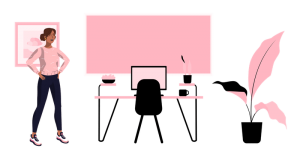— July 8, 2019
It’s no doubt that every ecommerce business has a lot of data to manage and organize: customer’s last purchase date, number of abandoned shopping carts, customers who have not engaged with your brand for more than 3 months, highly engaged contacts and the list goes on…
It’s almost impossible to communicate with all of these customer groups manually. This is why marketing automation has become a necessity for marketers; to make it easier to engage with customers every step of the way.
Automation delivers numerous benefits to ecommerce businesses including nurturing leads, boosting engagement, enhancing conversion rates and winning back lost visitors all with quick, easy process adoption and affordable price plans.
This can be easily done by creating relevant automation workflows that send targeted emails, sms or browser push notifications based on specific triggers such as abandoned cart, completed order, ordered product/category, shipping country, promo code, etc…)
To help you create different automations suitable for every stage of the customer journey, we need to map the customer journey stages and list out the types of automations required to engage with your leads, move them through the funnel and convert them into loyal customers.

1. Browse Abandonment
Browse Abandonment campaign should be created in the research and planning as well as the product discovery stage in order to move prospects throughout the funnel by getting them back to the site and encouraging them to purchase.
This automation is triggered after prospects browse a specific category of products or services and leave your site without even adding anything to their carts. They are retargeted with an automated message such as an email or a browser push notification showing what they were previously looking at or suggesting similar products.
Here’s an example:
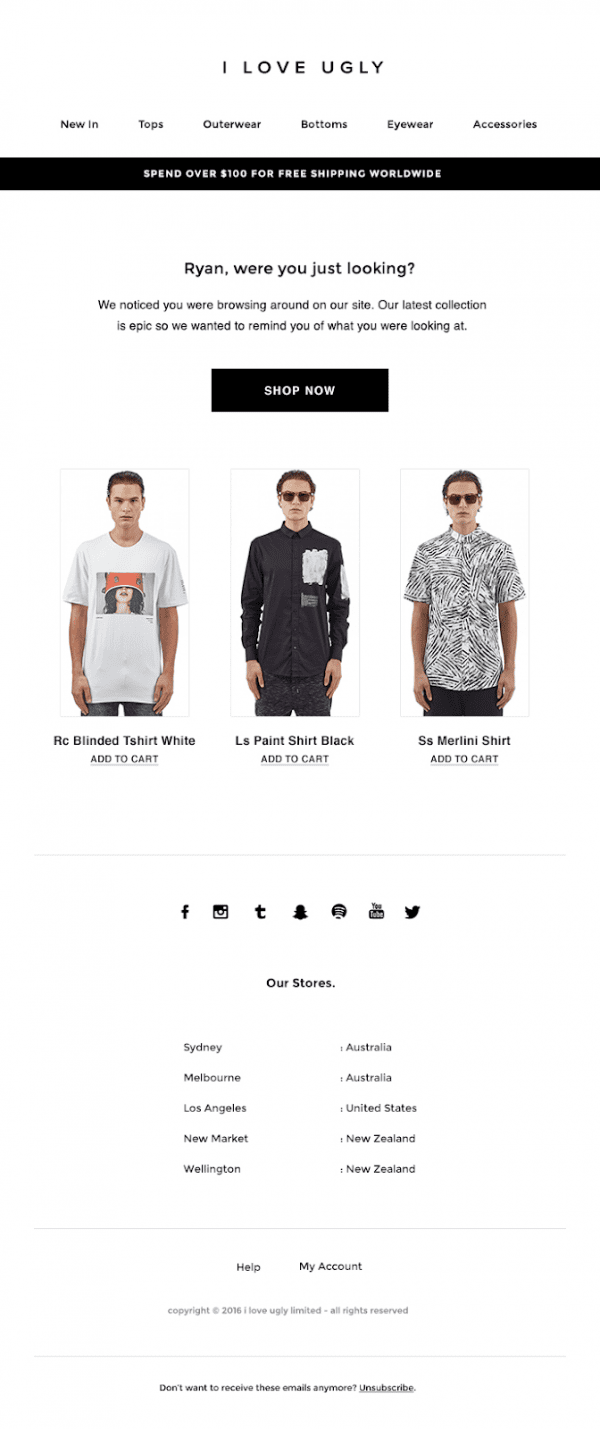
To create an automation for this customer journey stage, it’s critical to take into consideration several factors as you don’t want to waste time targeting visitors who are never interested in buying from you:
Frequency
You choose to target prospects who visited a product or a specific category of items more than 3 times.
Time spent on page
For example, a prospect staying more than 5 minutes searching for your products might be more interested than someone staying only a minute or less.
Item last viewed
You can also choose to retarget visitors based on last abandoned product/category.
After selecting the appropriate trigger based on the above conditions, you can send an automated message a few minutes/ hours from browsing.
If they subsequently make a purchase, the automation flow will send them a thank you email and remove them from the automation.
If not, it will resend them reminders enticing them to check out.
You can also choose to add someone to a Facebook retargeting audience if you want to retarget browse abandoners with Facebook ads.
Here’s an example of what a browse abandonment automation might look like:
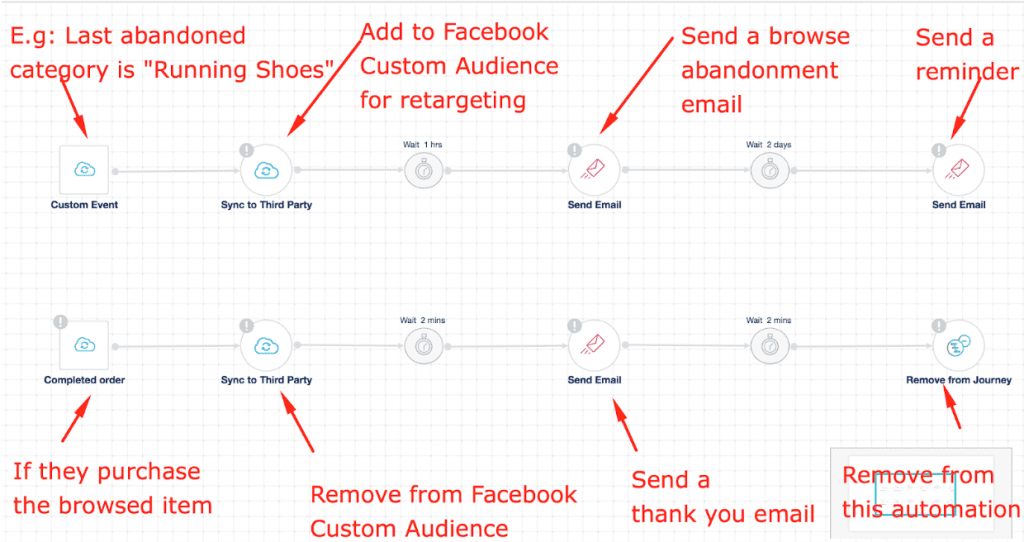
2. Cart Abandonment
The word “abandonment” is a common term used in the ecommerce industry to identify a visitor who quits a web page before completing an action.
According to Shopify, out of every 100 prospects visiting your website, 67 of them abandon it without making any purchase. The reasons can be manyfold including low website speed, a sudden crash, or your prospects are not ready to buy.
However, this leaves a great opportunity for you to look for effective ways to convert these lost visitors. A good practice is sending your visitors and customers automated messages reminding them to go back to their shopping carts and complete their purchases.
Although it’s nearly impossible to convert 100% of them, it does allow you to minimize your abandonment rate to a large extent.
Interestingly, what differentiates cart abandonment from browse abandonment is that this stage is easier to convert because customers are only a step away from purchase.
Here’s how a cart abandonment email may look like:
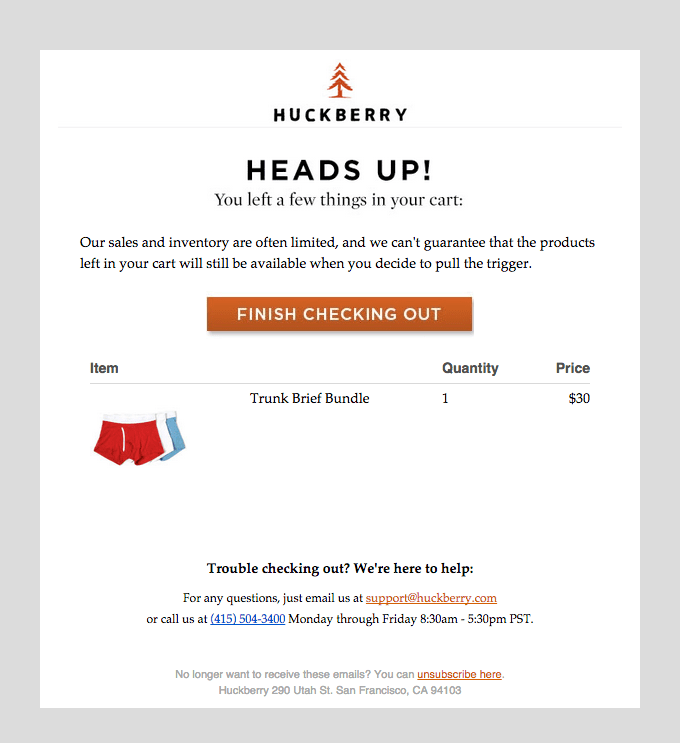
You can use sms or browser push notificationsas alternative or additional ways to retarget your abandoned visitors.
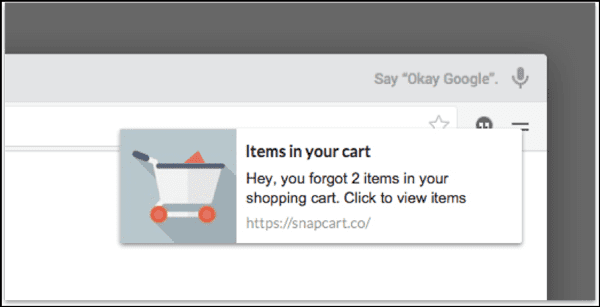
To create an automation workflow for this customer journey stage, you can trigger a series of email or social media reminders.
Sending multiple cart abandonment emails may increase the chance of having more sales. According to Experian, customers who receive several emails are 2.4 times more likely to complete a transaction than those who receive only one email.
However, you should be careful not to bother your leads with excessive messages as this may also cause them to churn.
If they then purchase, the flow will automatically send them a thank you or confirmation email and remove them from the automation.
If not, it will send them another reminder message(s).
Here’s an example of what a cart abandonment automation might look like:
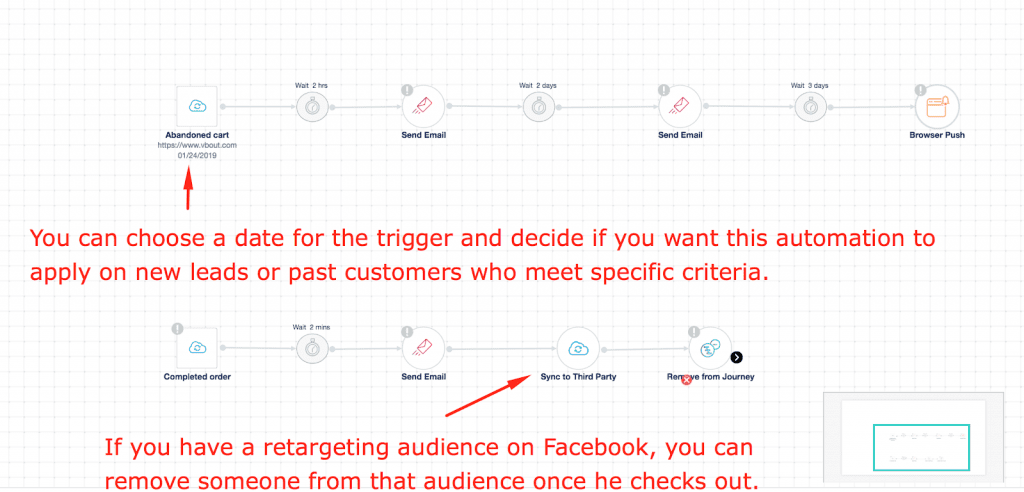
Same as browse abandonment, you can either add your leads to your Facebook Custom Audience created specifically for Cart Abandoners and remove those who complete their orders.
3. Up-sell
Up-selling is the process of selling a more expensive or upgraded version of a product/service to customers for the purpose of making a more profitable sale and plays a critical role in building a successful, ongoing relationship with them.
For example, your customers may visit your ecommerce site for the purpose of buying an Iphone XS Max 64GB for $ 1099 and when they add it to their carts, an email is sent a few moments later, enticing them to buy another XS MAX 256GB for $ 1200.
Below is an example of an upsell email, offering 3 iPhones with different prices:

You can automate an up-sell email to your visitors upon browsing a specific page.

Up-sell emails can be also triggered when customers leave items in their carts without purchasing. Such emails include cart abandonment alerts with suggestions of other upgraded products .
Another effective strategy to communicate with visitors is browser push notifications, especially when you don’t have their email addresses. For instance, you can trigger a browser push notification that shows up 10 minutes after browsing a specific page. You can also use a mix of emails and browser push in your automation workflow.

If your leads purchase from your up-sell email, you can automate a follow up product review or a thank you email suggesting similar or other items in the future (new collection for example).
If they don’t, the flow will send an email reminder(s).
Here’s what an up-sell automation might look like:
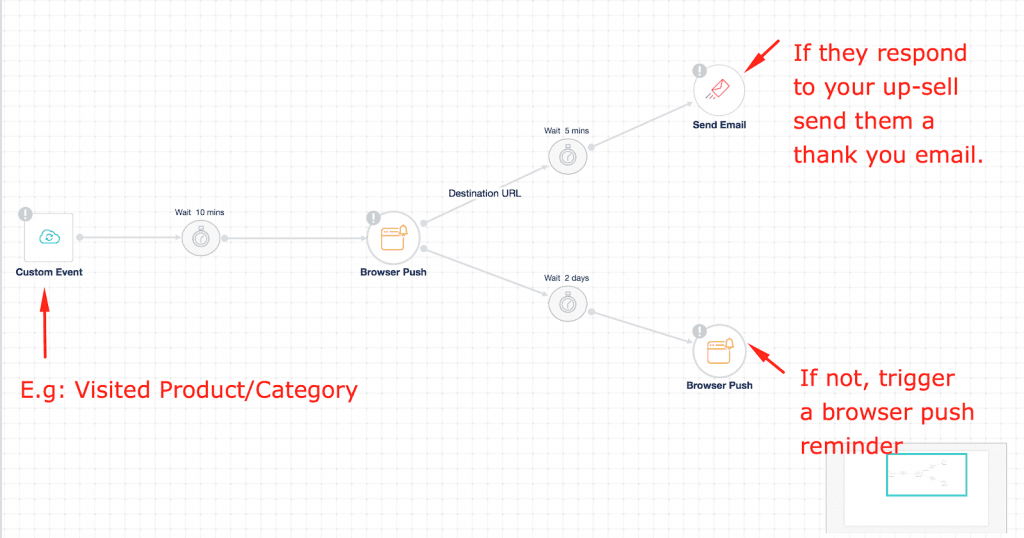
4. Cross-sell
Cross-selling is the process of selling products that are related or complementary to the major items that customers choose.
For instance, when customers buy cell phones online, triggered messages are sent advising them to purchase a screen protector.
The purpose of cross-selling is to sell customers an added benefit while increasing sales.
According to Forrester, cross-selling contributes to 10-30% of ecommerce revenues.
The difference between up-selling and cross-selling is that the first is triggered in the product selection stage whereas the second is used in the immediate post-purchase stage.
Here’s an example of a cross-sell email:

A cross-sell automation is usually triggered upon a customer’s order completion. You might send to your customers a few hours or a day after purchase, thanking them for buying from you as well as suggesting complementary products they might be interested in.
When creating an automation workflow, it’s advisable to create a series of emails after your customers purchase from you. For instance, if they buy t-shirts, send them future emails based on other clothing that might complement their initial order such as pants or jackets.
You can add more emails to your automation depending on what you want your customers to do. For example, if they purchase related products, you can send them a product review email 3-4 days after their second purchase,.
If not, it will send them a followup email 2 days after the first email, reminding them about your cross-selling items.
This helps improve your engagement rate and convert them into loyal customers.
This is what a cross-sell automation might look like:
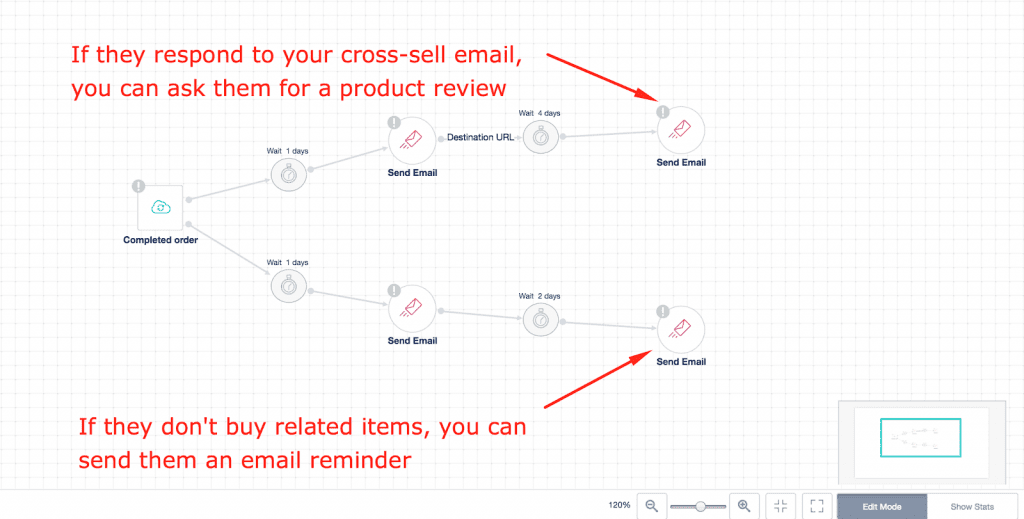
5. Offer
Offer messages are those that are triggered on a daily, weekly, monthly or yearly basis for the purpose of promoting certain products. Examples of offers are those sent at the end of each season, during holidays, occasions, etc…
Ecommerce companies use offers to encourage prospects to buy, retain existing customers and boost their sales.
Here’s an email example:
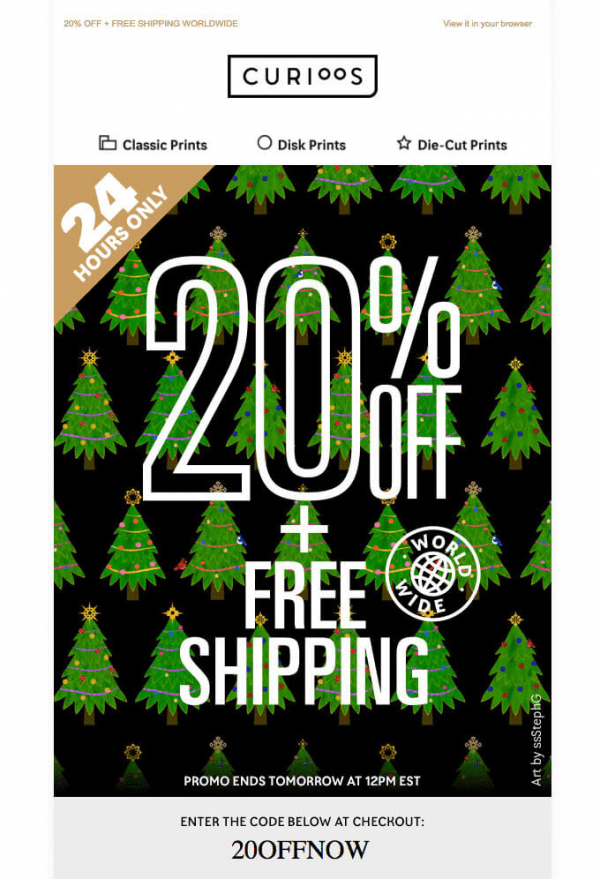
To create an automation workflow for such a campaign, it’s critical to take into consideration two factors.
Timing
As offer campaigns can vary by holidays, seasonal, monthly or weekly, identifying the appropriate time to trigger promotional messages is critical to maximize conversions.
For instance, customers should be informed about a special offer for Christmas at the beginning of December or at least a few weeks before the holidays.
Segmentation
Segmenting your customers according to specific criteria such as geographic, demographic, interest or behavior depends on the event. For example, if you want to blast a campaign for Thanksgiving, you should take into consideration to only target U.S. customers.
Another factor is promoting offers to customers based on their behaviors such as those who are price conscious or have not engaged with your product for a certain period of time.
If they respond to your offer, the flow will send anemail specifying how they can take advantage of it and remove them from the automation.
If they don’t respond, it will send them an email or a browser push notification reminder, urging them to take the offer.
Each workflow can include a series of emails/browser push notifications which could be triggered frequently each time there’s an offer or holiday.
Here’s what an offer automation might look like:
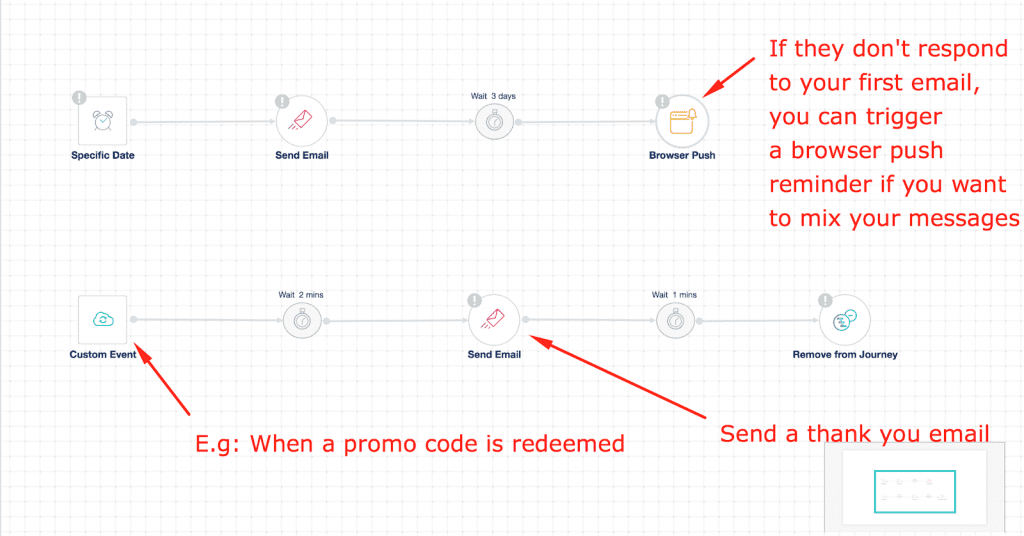
6. Product Review
Getting your customers to review your product is a powerful strategy that should never be ignored.
What people say about your business is incredibly important so use this opportunity to establish a strong reputation for your brand.
Customer reviews are powerful pieces of social proof that convince your prospects to buy and view you as someone they can trust.
In addition, they minimize doubts. According to a study, 70% of leads consult reviews or ratings before making a final purchase.
Here’s an example of a product review email:
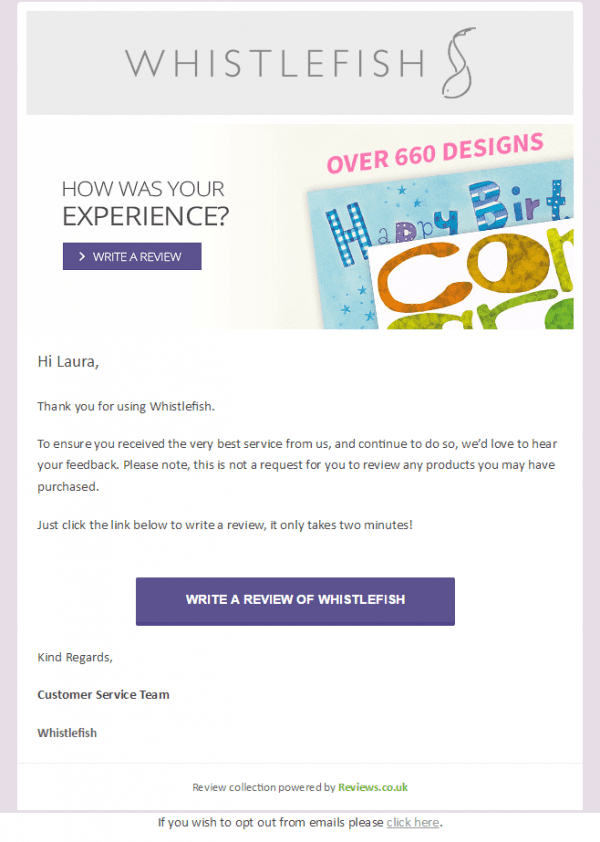
To create an automation for your product review campaign, you should first identify the right time delay between the trigger (an order completed) and action (product review message) which varies according to the product type.
For example, if you have an online store for soft goods such as clothing, shoes, makeup or jewelry, you should allow 7 – 14 days to experience the product before asking for a review. On the other hand, if you’re selling hard goods such as furniture, homewares, or sporting equipment, give them at least 3 weeks to leave a review.

Depending on the outcome of the product review email you will follow one of these steps:
- If they leave a positive review, the flow will send them an email thanking them for submitting a review and then remove them from the automation.
- If they leave a negative review, you should send them an email in which you offer them a solution that would recover their bad experience.
- If they don’t write a review for a certain reason (not opened your email, the email bounced from their inbox, etc…), the flow will send a reminder email after several days.
Here’s what a product review automation might look like
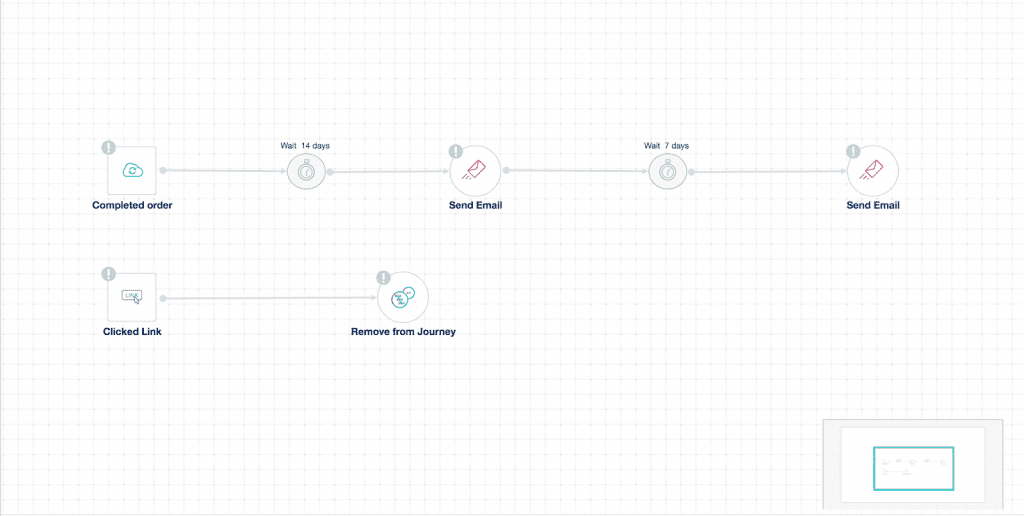
In order to preserve the authenticity of your reviews, it’s advisable not to offer an incentive in return. Let the reviews come naturally from customers.
7. Recurring
Recurring emails are sent to clients to notify them to purchase again once their previous orders are almost consumed. This campaign applies to products that are consumed or shipped on a regular basis.
For example, if customers purchase 100 coffee capsules for their espresso machines, and the average consumption is 1 per day, another reminder email should be sent after 97 days from their first purchase, reminding them that it’s time to re-order. The selected trigger can be a last ordered quantity.
This type of campaign is used to generate repeat business and increase customer retention rate. According to research, it costs 5 times more to acquire new customers than it does to maintain existing ones.
Here’s an example of what a recurring email might look like:

To create an automation for a recurring campaign, it’s critical to identify the type of product as well as the quantity that customers are likely to order.
The greater the amount the less frequently the recurring emails should be.
Another factor to consider is how long it takes for the shipment to be executed. Back to the coffee capsules example above, if the location is far and shipment will take 5 days, deduct 5 days from the previous follow up time frame of 97 days meaning the reminder email should be sent 92 days from previous purchase.
If you’re selling a variety of products with different consumption lifecycles, you should create seperate automations for each type of product including several workflows relevant for each quantity.
Here’s how a recurring automation might look like:
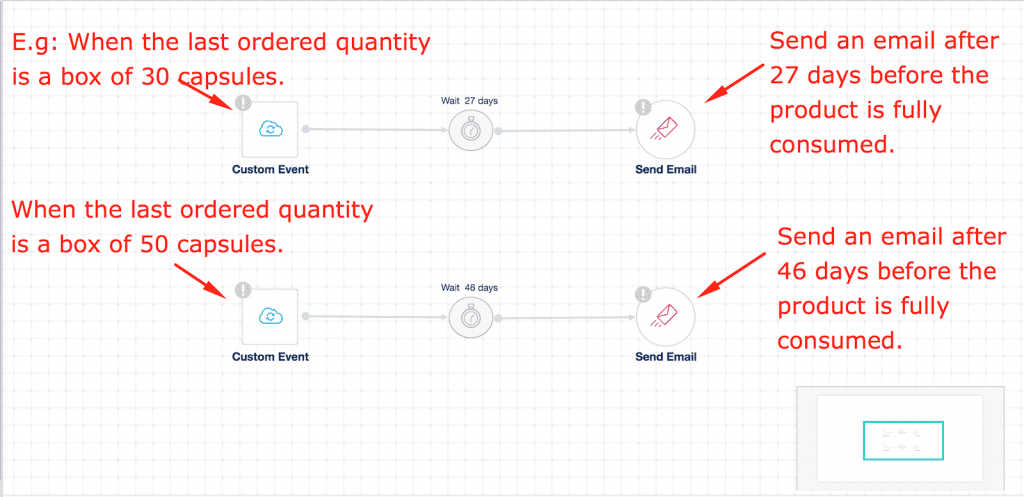
8. Birthday
Birthday emails are used to retain your customers and boost their loyalty. Depending on your objectives, creating a birthday automation enhances the relationship with your customers and boosts your sales.
Such types of emails have high open rates. According to marketing profs, the open rates for birthday mailings are over 3 times higher than promotional email campaigns (56.2% compared to 16.8%.)
To encourage your customers to make a purchase, you can offer them coupons to take advantage of a special discount. Here’s an example of a birthday email.

You can send other types of automated messages such as SMS. If you already have your customers dates of birth as well as their phone numbers, SMS messages work well because you can reach them immediately to respond to your offer.
If you don’t have their phone numbers or birth dates, you can create a form asking them to fill out these two fields.
To create a birthday automation, you should identify the length of time your offer is going to take place. For instance, you could trigger your automated email a few days before their birthday or a month in advance. You also need to set the time limit for the offer.
To build your automated workflow, you should program:
- A birthday email/sms to those who might take advantage of your offer.
- A follow up email/sms to those who might open your email and not take your offer or neither both.
Here’s what an automated birthday workflow might look like:

9. Referral
Referral programs are one of the major campaigns used in ecommerce and Saas. They play a critical role in retaining customers as well as acquiring new ones and result in increased revenue. According to Nieslenresearch, people are 4 times more likely to buy when referred by a friend and have a 37% higher retention rate.
Referral programs should be dedicated to active and satisfied customers. If your customers are not happy with your brand, it will be impossible to convince them to recommend your product to their friends.
In addition, such types of campaign are sensitive and should be launched at the appropriate time.
Below is an example of a referral email:

Creating an automation for a referral program depends on certain criteria that you should identify.
If customers respond to your automation, you can send them a thank you email with the reward they can take advantage of.
If they don’t, you should send them another reminder email specifying what they are missing out on.
Here’s an example of what a referral automation might look like:
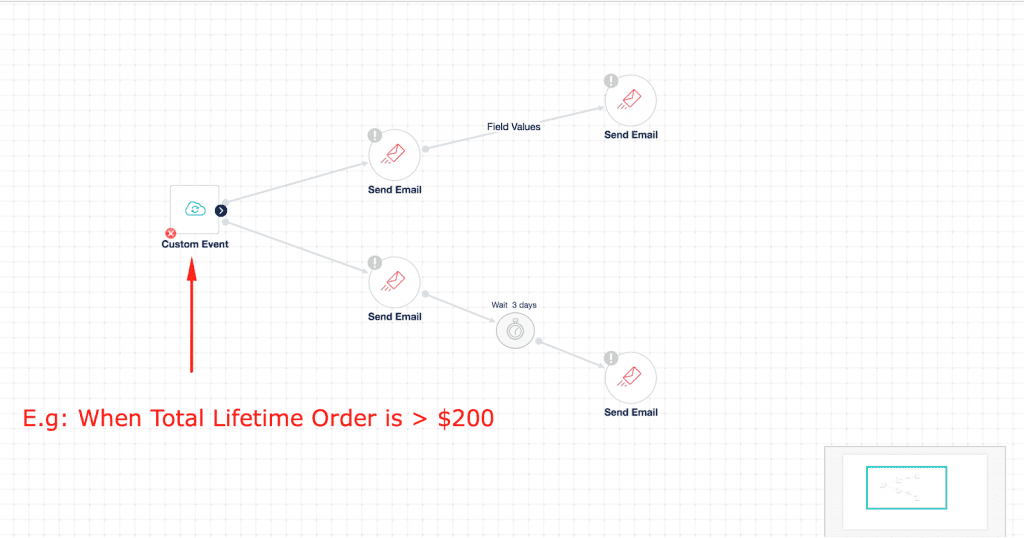
10. Re-engagement (win-back)
Every ecommerce business has a percentage of inactive email subscribers within their lists.
To revive their interests and convert them into active customers, ecommerce businesses consider re-engagement emails in their marketing strategy.
Known as “win-back” emails, re-engagement email series are proven to reactivate dormant subscribers and allow owners to take advantage of a massive gain in revenue.
Companies consider re-engagement campaigns as a last chance to win their customers back who haven’t purchased from their stores online for a specific period of time or opened any of their recent messages.
To encourage your inactive customers to convert, you can spice up your approach with an incentive such as a discount.
Here’s an example of a re-engagement email:
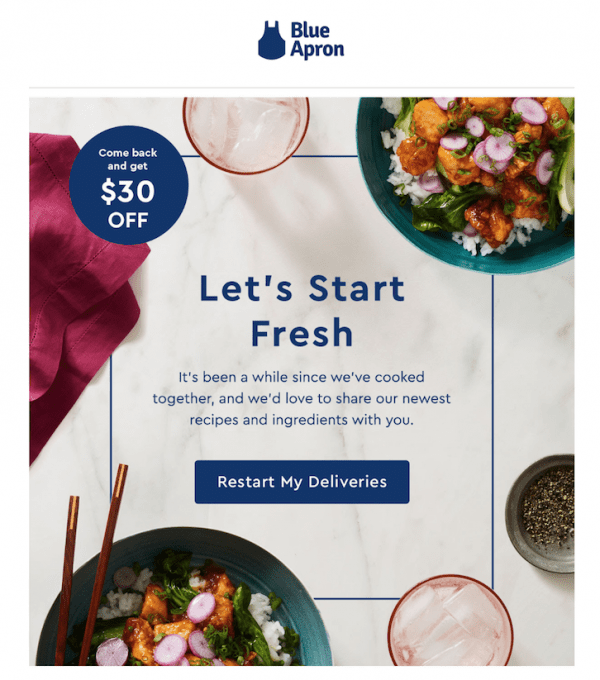
What differs a re-engagement automation from other types of automations is the length of time between the trigger and the following corresponding actions. For example, it can range from 15, 30, 90, 120 days and even more depending on the typeof product, frequency of purchase and last engagement date.
As this type of automation is considered a last option, and to avoid your emails ending up in the spam folder, you should remove the contacts from your database who don’t respond to any of your win-back emails. After sending one re-engaging message and another reminder, you can send a final message asking them to unsubscribe if they don’t want to receive anymore updates from you.
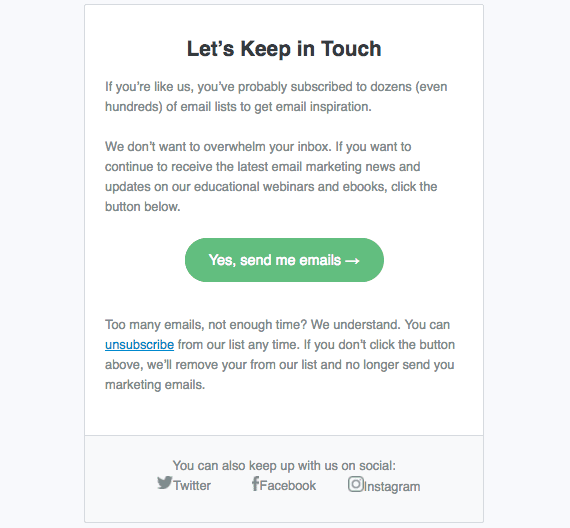
If they respond to your emails, you can automate a thank you or confirmation email, add them to another list and remove them from this workflow.
If they don’t respond within a few days, you can remove them from your data list.
Here’s what a re-engagement automation might look like:
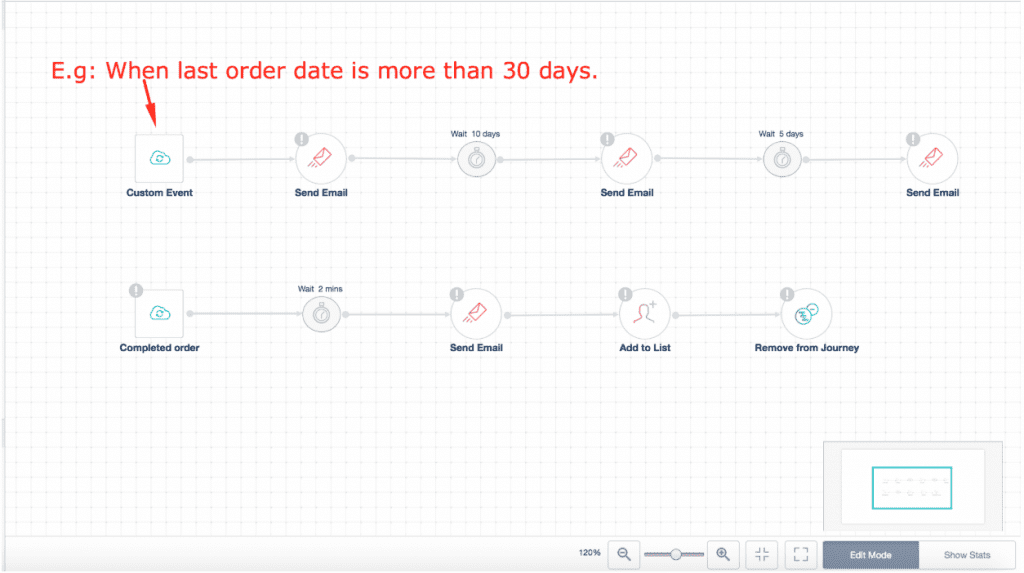
It’s critical to identify the different stages of your customers’ journeys to be able to find out the most appropriate automations that you should build.
To make the process easier for you, you can use marketing automation to manage your complex data using a variety of triggers and actions as well as segmenting your customer and prospect data by relevant criteria.
This will help you improve your conversions, increase your retention rate and minimize abandonment.
Originally published here.
Digital & Social Articles on Business 2 Community
(61)
Report Post