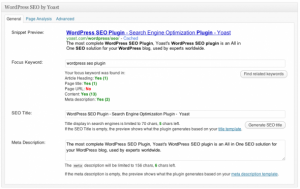Google+ is not a social network for silly cat pictures or video jokes (even though you can share those, if you like).
Google+ users are mostly marketers, industry experts and business owners of any kind. In a way, that makes it almost as professionally oriented as LinkedIn.
However, Google+ is often underrated as a traffic generation tool and only a few users really know how to use it to create engagement and a loyal following.
If you are one of those who are still unsure about the ‘hidden power’ of Google+, this post is for you.
1. Comment on others’ posts before you create yours
“Creating organic content takes time and energy,” says the team at So Bold Marketing, “One of the most effective ways to grow your audience doesnt have to be through creating your own posts, instead you can focus on commenting on other peoples posts.”
Doesn’t that sound like counteradvice? – you may ask. Actually, it doesn’t. So Bold Marketing explains why:
It is sometimes difficult to gain followers, and the hover card from Google + gives users the opportunity to gain more targetted followers by scrolling over any other usersname and a hover card appearing. This means you can save time on creating original content and focus on building new relationships and driving traffic to your site.
So go out there and comment on other Google+ users’ posts. Get yourself known, spark an interest in your persona as well as your business. Then, every post you create will gain a following.
Remember that ‘social’ means human exchange.
2. Engage with the communities
“My strategy is to identify the most active and quality-driven communities and engage with them.” Says Roxana Nasoi of SERPlified. “It starts with being active 1hr per day in the first month, until people start to recognize my name. I divide the 1hr into 10-15minutes sessions, so this means I log on to GooglePlus/check my Social button on Gmail 4 times a day.”
Engagement takes time, but then Roxana goes even more in detail with the strategy:
In the 2nd month, I spend 30minutes/day, divided in 10 minutes sessions. Same principles: always giving quality information, helpful, responding to their needs, being there when they need my help.
In the 3rd month, I can already cut it down to 10 minutes a day, 3 days a week. Usually, this is what happens: www.serplified.com/2014/04/28/growing-page-organically-aboutme-googleplus-case-study-social-seo/ (I’ve written inside how it all went from a couple of clicks a day to being viral).
Roxana’s tip?
Be willing to invest more time at first, then cut it down to the basics. But you need hard work to build a bridge, and it’s up to you if you maintain the bridge in good shape so it’s usable many many years ahead. All you need to do is have common sense, respect, don’t spam or self promote yourself: switch from seeing only yourself to seeing others, too. You’ll be amazed to see that in communities, when you help someone, you receive a lot more in return, not from that person only, but from the entire community. That’s why you should go for active communities, 1 community with 5,000+ members is enough.
3. Use visuals — a lot of them!
“[I] discovered that large images work really well on [Google+],” says Luke Jordan of Intergeek, “They take up a large amount of room on a user’s feed meaning their eyes are drawn to your content, and if your image is good enough then it will improve Click-through Rates significantly. ”
Also – if you read Jerry’s recent Google+ case study, he was able to improve one of his Google+ post engagement rate by 8,400% by using proper-optimized post format and image.

4. Put Pinterest and Google+ together
“Little did I know that after I’d created my first Pinnable image, I shared the post on Google+ and discovered that large images work really well on there too,” confesses Luke Jordan of Intergeek. “They take up a large amount of room on a user’s feed meaning their eyes are drawn to your content, and if your image is good enough then it will improve Click-through Rates significantly.”
5. Have a friendly profile photo
Silly tip? Not quite, since a friendly (and hopefully professional) profile photo gives potential leads a reason to trust and contact you.
As Kristy Hines highlights in her Crazy Egg post, “If you were looking to hire a consultant out of this group to trust with your business, who would get that trust? Would it be the person with the great headshot, the person in the suit, the person who has a cartoon avatar, the person with the blurry photo, or the person disguised in sunglasses?”.
6. Group your contacts in Circles
You’ll want to email notify all your Marketing contacts when you post marketing-related content, but you don’t want your Free Coupons group to get the same marketing material, right?
Organize your contacts in Circles to maximize your audience targeting efforts.
7. Get on Hangouts
Not just for your own webinars, but to join others’, too. Get your name out and participate. That can be more effective than spending considerable time and efforts to create your own webinars.
8. Add a commentary to content you share
You could share content without a commentary, but why lose a great opportunity to really engage your users and motivate them to read further?
When you add a comment on shared content, you give your contacts a reason for WHY you did pick this specific piece of content and why you think it’s worth sharing with them.
No blind share addicts here, but mindful social media marketing experts.
9. Seriously, email your circles!
This is less trite advice than it seems, because as a social media manager for my business and client accounts, I’ve often omitted this important — no, critical — step: tagging Your Circles and check the “Email your Circles” option.
Some contacts are too busy to check their Google+ stream daily, but they do check their email often, so give them a reason to check out your social posts by emailing them your updates.
10. And if you work in B2B…
… Kim from Circulus Education has a few tips for you:
Our tried-and-true B2B social media marketing tips (that actually work)
- Visuals, visuals, visuals. The right kind of visuals (quotes, inspirational pics, easy to digest stats) in the right form (size, dimension, cut) for each platform
- Each platform deserves an authentic message. No all-size-fits-all marketing automation here. That doesn’t engage anybody.
- Talk to the influencers and they will spread your message for you.
- It’s not all about you! Pay attention to what people do and say, respond, and you shall profit.
The Google+ Marketing Toolbox
Integrate Google+ with YouTube
It can work to your advantage if you take part in niche webinars or you create some yourself. YouTube can drive traffic in the millions if you complement it with your Google+ account.
Social Media Examiner has some good tips in this regard.
Klout is always king
I personally use Klout to check weekly engagement on Google+ (and other socials). It makes marketing easier because I can spot improvement areas at a glance.

Chrome DoShare plugin
“The Chrome DoShare plugin allows users to share content at any chosen time”, tells So Bold Marketing, “You can work out when your users are online and active the most and share content at this time.”
Also, this “is a free plugin however you can only download it in Chrome.”
What are YOUR Google+ marketing tips for 2015?
Share in the comments below.
Image credit: Widjaya Ivan (cc)
(328)
Report Post