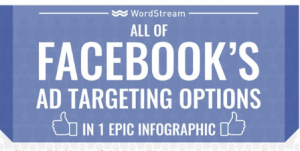By now, most people have caught onto the fact that Facebook is a very lucrative market for advertising both to new and existing customers. However, the actual process of such advertising is a little more elusive. Because of this, a lot of businesses end up wasting hundreds if not thousands of dollars on poorly optimized Facebook advertisements.
While there are numerous tip articles online, none of them really provide actionable steps or training. The truth is that your best option for getting the maximum ROI out of your Facebook campaigns is to hire an expert who already knows the ropes.
In the content below, we’ll go over some of the most common rookie mistakes in Facebook advertising—some of which you might recognize from your own campaigns.
1. Poor Targeting
One of the most essential components to a successful Facebook ad campaign is targeting. Using the platform’s intuitive audience tools, you can choose exactly who you want to display your ad to. Sounds pretty straightforward right? Unfortunately, it’s not quite as simple as it sounds.
You know when you’re crafting an audience based on interested or income and you see that number for “audience size” in the top right corner? Most people believe that the bigger their audience size, the better. More people, more money—makes sense, at least on a surface level. But the problem is that if your audience is too large, you’re going to end up wasting money on uninterested leads.
Think of it this way: if you target your ad to all of Facebook’s 1.86 billion active users, do you really think all of them are going to be interested in purchasing your product or service? Instead of using broad classifications like “male between the age of 20 and 65,” make use of Facebook’s intricate targeting features. For instance, if you were selling car covers, you could choose to target Facebook users who recently purchased car (or even a specific type of car). Use niche interests to your advantage, and go over your buyer personas and make sure that your targeting matches.
2. Marketing to Cold Leads Like They’re Loyal Customers
Unless you’re setting up a retargeting campaign, a lot of the people who see your ad aren’t going to know your brand or what it does. It’s important to keep this in mind when creating your ads. Both the copy and the image need to give the viewer a good idea of your product or service. If it’s not immediately clear from the ad, viewers are going to scroll right on past.
For example, take a look at the ads below for a monthly subscription cologne service called Debonair Scent.
The first ad is for a retargeting campaign. The people viewing this ad have already been to the site and may have even added the product to their shopping cart. Because these Facebook users are already aware of the brand and what it does, we have a little more wiggle room for creativity in the image.
The second advertisement, however, is for people who are new to the brand. These are cold leads who have no knowledge of Debonair’s services or products. Because of this, it’s important to stress exactly what the company does both in the image and the copy. For this ad, the main copy, the image, and the text in the image all portray exactly what the product is.
3. Advertising to People Who Have Already Purchased Your Product
Unless you specifically set up your campaigns to exclude prior converters, you’re going to end up wasting some of your campaign funds on them. Luckily, this particular issue is not terribly difficult to fix. Just create a new custom audience, select “Website traffic,” then select “People who view specific web pages.” From there, either select “URL equals” and enter the exact URL for your thank you for purchase page or select “URL contains” and enter “thank” or “thank-you” as a keyword.
4. Spending Time on the Copy but Not the Image
Unfortunately for us word-lovers, a great deal of Facebook users neglect the written ad copy that appears above your advertisement. What this means is that, while copy is still a very important part of your ad, you’ve got to put a lot of effort into choosing a great image that both conveys the intent of your ad and captures the eyes of viewers. But, you can’t just pick one image that you think is best and just let it run. Instead, narrow it down to a few of the best images and let them compete. No more guesstimations—A/B testing your ad images like this will help you know for certain which image leads to the most conversions.
In fact, images are so important that they 75 to 90 percent of ad’s performance. Just make sure you’re using quality, colorful images. Studies have shown that high-res images with bright colors lead to higher conversion rates.
5. Too Much Text on the Ad Image
We mentioned before that you need to be careful about the text you place over an image. Not only is this because having bad copy on your image can decrease conversions, but because too much text on your ad can cause you to pay money for your ad to be seen by fewer people.
Back in the early days of Facebook advertising, Facebook would flat out deny any advertisement image that was more than 20 percent text. However, things have changed since then, and the social platform has become a little more relaxed. Well, to a degree. You see, even though you can now use an image that contains more than 20 percent text, Facebook will display it to fewer users.
This is the rating system they use for image text:

Luckily, Facebook will let you know if your advertisement has too much text. If you upload your photo and get the green check mark for “OK,” then you’ve got nothing to worry about. But if you get low, medium, or high, you’ve got a problem. Keep working on your ad image to have as little text as necessary. You can also use Facebook’s text overlay tool during your editing phase instead of having to keep uploading new ad images to Advert Manager.

6. Poor Bidding Structure
Unless you’re a PPC expert, successfully setting and managing your campaign budget can be a bit of a challenge. The setup is similar to AdWords, in that you choose a bid for your ads and a daily budget. When setting up your ad spending, you have several different bidding options:
Conversion bid — This means that Facebook will display your advertisement only to people who are most likely to make a purchase (convert). If you’re a novice to PPC, this may be the best option for you since Facebook will do all the optimizing. This is also Facebook’s recommended option.
Click bid — If your ultimate goal is just to get people to click on your link and follow through to a landing page or your Facebook page, then this is your best option.
Impressions — This means that you’re optimizing your ad to receive the most impressions. In other words, this option focuses on getting the most people to view your ad. If your main objective is to build brand awareness, this could be the right option for you.
Daily Unique Reach — For this option, Facebook displays your ads to users only once per day. If your ad is for a retargeting campaign, this can be a great option since it will take longer for leads to reach ad fatigue.
7. Set and Forget Mentality
Facebook ads are kind of like little kids. You can’t just leave them alone in a room with food and toys and hope everything turns out fine. When you set up a Facebook ad, don’t leave it alone for two weeks and log back in expecting to see stellar results—you need to check in consistently and monitor its performance. Otherwise, you may end up wasting a lot of money on a campaign that’s not doing its job.
But, on the other hand, make sure you give your ads a little time to mature before you panic and jump in. Ideally, you should give your advertisements at least 48 hours before you make any adjustments.
8. A/B Testing Multiple Elements at Once
Like we mentioned earlier about letting images compete, A/B testing can be a great way to figure out which elements work best for your advertisement. However, if you try to test multiple things at once, you’re not really going to know exactly what it was that led to better or worse performance. Focus on testing just one thing at a time in order to get a more accurate reading. Additionally, you need to make sure that you have enough data from your advertisement before you make any conclusions about its performance. Wait till you have a substantial number of impressions before moving on.
9. Your Ad and Landing Page Don’t Match
After spending so much time creating the perfect Facebook advertisement, you don’t want to waste all that effort by losing leads as soon as they reach your poorly constructed landing page. In addition to being attractive, well-structured, and quick to load, your landing page should also match your advertisement. Make sure the voice of the copy is consistent and maybe try using the same image on your ad and landing page.
The absolute worst thing you could do is run an ad that’s linked to unrelated offer or page. Not only is this unethical, but it’s confusing to viewers and is unlikely to lead to conversions. For example, don’t advertise a free cruise and then link to “discounted” $ 2,000 promo offer. This is a sleazier example, but you get the point.
10. You’re Not Tracking Conversions
This may seem like an obvious one, but it’s an unfortunate mistake that a lot of Facebook advertising rookies make. If you don’t correctly set up your Facebook pixels for conversion tracking, then you’re not going to be able to get an accurate reading of how your Facebook advertisements are performing. True, you’ll still be able to see how many people are clicking on your ad and going to the landing page. But you’ll have no idea how many of those people actually followed through with the offer, which is pretty much the whole point of the ad.
In order to properly monitor conversions from your Facebook campaigns, you’ll need to set up pixels on your site. To do this, go to your Ad Manager and click the menu button. Underneath “Assets,” select “Pixels.” Click “Actions” and then from the drop down menu click “View Pixel Code.” Facebook will then list the steps necessary to install your unique Pixel code on your website and begin conversion tracking.
Conclusion
So, were you nodding your head a lot as you read through this list? Don’t feel bad—most of these rookies mistakes are very common. However, they can all be avoided by hiring a PPC agency that has extensive experience in managing paid ad campaigns. Not only will this save you a lot time and keep you from pulling your hair out, but it can actually end up making you way more money than you invest. To learn more about how a quality PPC agency can skyrocket your ad campaign results, contact our expert team today to set up a free consultation.
Digital & Social Articles on Business 2 Community
(80)
Report Post