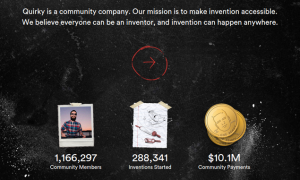Whether you’re a copywriter, web developer, online marketing expert or graphic designer, starting an online business will require you to learn a little bit about the business aspects of working with customers. One very important business aspect is invoicing. Invoices are used to seal the deal between the payment agreed upon with the client and accomplished work.

The concept is simple: if you don’t invoice your clients, how are you going to get paid? Creating and keeping invoices is important for annual tax check-ups. They will make it easier for you to declare your earnings, earn some money back from taxes, and show clients that you are being professional about your business ventures.
Depending on how many clients you work with, how much work you have to get done, and how you manage your small business, you might not require a full-blown accounting software. There are plenty of free invoice generators that will enable you to create elegant invoices within your browser. These tools are extremely useful for freelancers and small businesses that are struggling with tight budgets.
Despite the fact that there are hundreds of invoicing services available online, not all of them are created equal. Choosing the right one may prove a little tricky, because some features and invoice details are vital for the client, as well as the service provider.
Below is a collection of free invoice services that have robust features. Check them out and let me know what you think!
1. BILLIVING
Official page: Billiving
My go-to invoice service, and the number one on the list is BILLIVING, an extremely useful tool that supports multiple currencies & languages. With it you can quickly create and send payment reminders, automate recurring invoices, view financial reports and streamline business processes. The basic plans for BILLIVING, which are free, allow you to send an unlimited number of invoices & estimates (with your company’s logo) to maximum 5 clients, convert estimates to invoices, create purchase orders, set pricing tiers, personalize with templates, and save documents as HTML or PDF, among others.
For small business owners and entrepreneurs, the business plans should be more than enough to cover basic needs. Nevertheless, if you need to send invoices to hundreds of clients, BILLIVING offers professional, enterprise, and ultimate plans, with an unlimited number of purchase orders & estimates to invoices. Paid plans will also enable you to schedule recurring invoices and remove the company’s branding.

How to Use BILLIVING:
Handling the financial aspects of your business needn’t be difficult. With the help of BILLIVING you can access all your information in one place. You can also share your account with other vendors or your accountant to streamline payments. All your reports, documents, and contacts are displayed in the dashboard.
Generating and sending an invoice will take less than a few minutes. I’m a huge fan of the tool’s crisp invoice design. To access the dashboard you must first set-up and confirm your account. Login and click on “New” to begin the invoice generation process. You can populate your contact list as you work on your invoice. BILLIVING allows you to include information such as item ID, description, quantity, price, discount, and taxes. Final costs will automatically be calculated by the software.
Here’s how a BILLIVING invoice looks like:
2. Online Invoices
Official Page: Create Online Invoices
Unlike BILLIVING, this free tool allows you to quickly create and send invoices, without having to set-up an account. Depending on your needs this might be a good thing, or a bad thing. If you’re simply trying to create a quick invoice, then Online Invoices might be a more convenient solution for you. However, the fact that you can’t set-up an account means that you cannot track your invoices and payments, or share financial information with your accountant.
“Online Invoices” has a lot of useful features for invoice generation. You can add as many lines to your document as you need, set the quantity and unit price, and let the software calculate your final amount. You can also include discount and tax information, upload your company’s logo, and edit every field. The software provides several free invoice templates to suite various business needs.
Here’s how an “Online Invoice” looks like:

3. Wave
Official Site: Wave Apps
Wave is the perfect choice if you’re looking for something more than a simple invoice generator. You can use this tool to get paid for your work, organize your finances, and pay your employees. To access the Wave dashboard you must first create an account. Navigate to specific tabs such as transaction history, payments, invoices, bills, receipts, accounting information, reports, and payroll, to quickly complete financial tasks.
What I like most about Wave is its clean interface and beautifully designed invoices. Speaking of invoices. The Wave editor is extremely intuitive. It allows you to quickly add and edit columns with information such as item name, description, quantity, price, and tax. You can also add notes in the header and footer. After you finish editing your invoice you can save your draft, send it, and wait for your payment. Wave also allows you to schedule payment reminders.
Here’s ‘how a Wave invoice looks like:

4. Hiveage
Official page: Hiveage
Free invoice services aren’t very different from one-another. The dashboard and features are generally the same, and the invoice design varies slightly from service to service. Your final choice will probably be based on personal preference. One online invoice service that I enjoy using is Hiveage. All you have to do to gain access to the service is to sign-up for an account.
All your invoices, bills, estimates, financial history, and files can be viewed from the dashboard, making it easier for you to handle payments. To create a new invoice, simply navigate to “Invoices” and click on “Create New” -> “Invoice” or “Recurring Invoice”. The editing options are nothing new. However, there is a feature that allows you to change the settings of your Invoice. For example, you can allow clients to make partial payments or set-up automatic payment receipts. This is a welcome addition that Hiveage provides.
Here’s ‘how a Hiveage invoice looks like:

5. FreshBooks
Official Site: FreshBooks Free Invoice Creator
Number 5 on the list of free invoice services is FreshBooks, a hassle free browser software used by millions of freelancers and entrepreneurs. If your goal is to create great-looking invoice in a matter of minutes, then you should definitely test FreshBooks.
To be honest, I’m not a huge fan of this invoice design. BILLIVING and Wave offer more, much-needed, customization features for professional invoice creation. I appreciate, however, that FreshBooks walks you through the process of creating the invoice and points out what details are missing, or should be added, prior to sending it.
Here’s how a FreshBooks invoice looks like:

6. ZipBooks
Official Page: ZipBooks
The motto of ZipBooks is “Better bookkeeping. Instant payment.” The tool delivers on this promise. To start using the software you must first set-up an account by submitting your address or using one of your social media profiles. You will be provided instant access to the super-clean ZipBooks dashboard. From this dashboard you can access the Invoices, Estimates, Customer, Expenses, Payments, Time Tracking, Team, and Reports tabs. As you can see, ZipBooks brings a new feature to the table, a time tracker that allows you to monitor team members.
To create your new payment reminder navigate to the “Invoices” tab and click on “New Invoice”. The design of ZipBooks invoices is very clean. You can two types of expenses: for tasks and for items. Other information that can be included: notes, due date, terms, P.O., and discount percentage.
Here’s how a ZipBook invoice looks like:

7. Invoiceable
Official Site: Invoiceable
Do you want to create invoices in seconds, automate your payment reminders, and manage your clients efficiently? You can do all of this, and more, with Invoiceable. This free, easy-to-use invoice service offers a dashboard similar to that of BILLIVING, where you can view your yearly overview, client overview, invoices, and reports.
Invoiceable may not have the best-looking invoice template, but it does its job and, most importantly, it’s fast. I recommend that you edit your company and client information prior to creating a new payment reminder to save time.
Here’s how an “Invoiceable” invoice looks like:
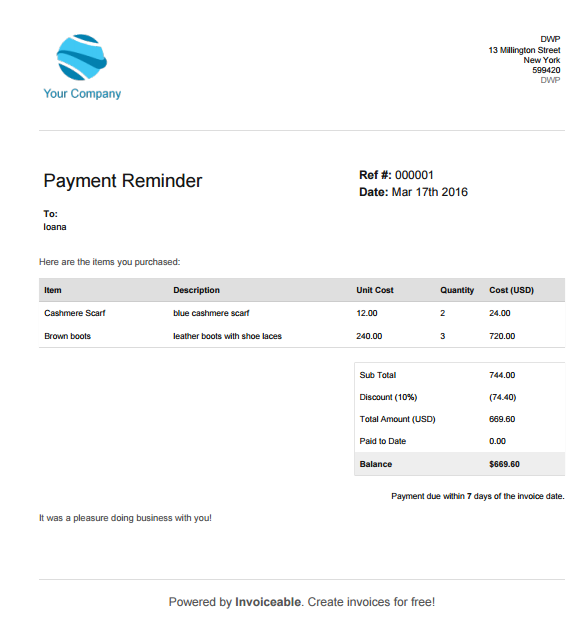
8. Invoice-O-Matic
Official page: Invoice-O-Matic
Number 8 on our list is yet another straightforward invoice service that you can use directly from your browser. No registration is required. I recommend this free invoice generator for those who need to quickly craft and send a payment reminder.
Invoice-O-Matic offers only one standard template that looks nice, but does not offer a lot of customization options (e.g. you cannot add your company’s logo). You can edit your invoice’s fields simply by clicking on them. Company and client information is displayed at the top, followed by service & product information (quantity, description, unit price, sub-total), total, notes, and payment details. You can include VAT data by editing your settings at the top of the page.
Here’s how an Invoice-O-Matic invoice looks like:

9. Zoho
Official Page: Zoho
Another useful invoice service suitable for business owners and entrepreneurs who don’t have a lot of time or money on their hands is Zoho. This tool is available on the Apple App store, Google Play, and Windows 10. It can also be used directly from your browser.
Upon saving your newly created invoice you will be prompted to register an account, where you can check financial reports, sales information (estimates, invoices, received or recurring payments, and credit notes), time-sheets and contacts.
Design-wise, Zoho’s invoices look clean and professional. The tool allows you to edit company & customer information, product details & costs, and to add notes. Please keep in mind that Zoho’s signature will appear at the bottom of your newly created invoice.
Here’s how a Zoho invoice looks like:

10. InvoiceNinja
Official Page: InvoiceNinja
The last invoice service on our list is InvoiceNinja. To use the software you will first have to create an account – either by using your email, or by registering with your Google, Facebook, GitHub or LinkedIn account. From your online dashboard you can check client information, tasks, expenses, invoices, and payments.
The payment reminder generation process is extremely simple. A great feature of InvoiceNinja is the fact that it updates the invoice’s preview as you fill in your details. You can include information such as invoice number & date, item, description, unit cost, quantity, sub-total, notes, terms, and discounts in your payment reminder. Complete invoices can be sent via email, or attached as PDF files.
Here’s how an InvoiceNinja invoice looks like:
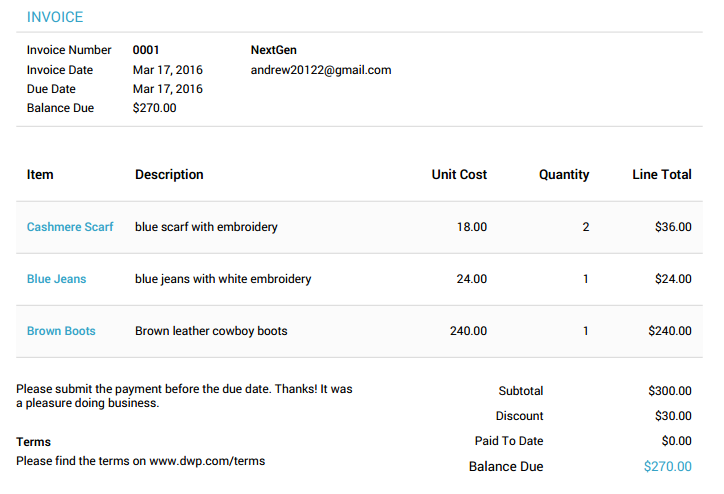
Design-wise, I am torn between BILLIVING, Wave, and InvoiceNinja. Feature-wise, the most robust tools are Wave, Hiveage, BILLIVING, and ZipBooks, because they also offer tracking & reporting features. I suggest reading a couple of reviews before making a decision.
Image Source: Featured image – deposit photos
Business & Finance Articles on Business 2 Community(186)
Report Post