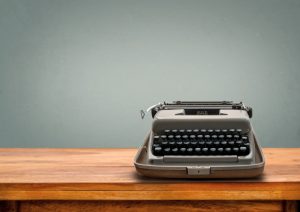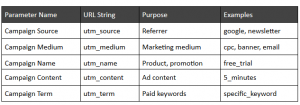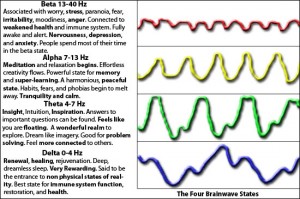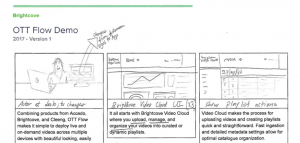We did a post a while back in which we shared some tools we use on a daily basis to make our lives managing websites easier. We have an updated list and hope you find these time saving/helpful sites as beneficial as we do. Best of all, they are free to use.
We did a post a while back in which we shared some tools we use on a daily basis to make our lives managing websites easier. We have an updated list and hope you find these time saving/helpful sites as beneficial as we do. Best of all, they are free to use.
1) Embed Responsively – This is a great site for those of you who are embedding video and want to make sure it is responsive. This not only works for YouTube, it embeds all different types of video.
Embed Responsively Website →
2) Character Count Online – This easy tool is great for writing tweets. It counts characters including spaces, words, paragraphs and whitespace.
Character Count Online Website →
3) ConvertCase.com – This site saves me time as some clients love the cap lock. This site converts case and has several options.
ConvertCase.com Website →
4) Text Fixer – This site can do a variety of tasks to help you on a daily basis. It can alphabetize things, put in numerical order, remove dupes and more.
Text Fixer Website →
5) Am I Responsive – This cool little site shows what your site will look like on various devices, from desktops to pads and SmartPhones.
Am I Responsive Website →
6) LastPass Password Generator – In today’s world, it is no longer ok to have easy passwords that hackers can figure out. This tool will generate long, safe passwords with a variety of options.
LastPass Password Generator Website →
7) PHP Beautifier – If you code your own PHP or just have a WordPress site that others write code for, one thing is for sure: At some point you or someone else will need to go into the code. Many programmers are great at writing code but do not format their code properly. This makes it hard for those who come afterwards. This tool will beautify your code and make it easier to edit for the next person tasked with editing.
PHP Beautifier Website →
8) Unsplash – We all at times have to use stock photos. Some sites are so full of overused images, you cringe just looking at them. This site offers 10 free images every 10 days. And they aren’t your typical shots. They are spectacular and can be used for any project. I used one of their images for this post :).
Unsplash Website →
9) Lorem Ipsum – When we build websites, we don’t always have the text we need to complete the pages. Rather than have blank pages, I prefer to use placeholder text. This tool allows you to generate words, characters, bytes. The text is derived from Latin literature from 45 BC. It is the perfect placeholder as people don’t get caught up reading and commenting on the words.
Lorem Ipsum Website →
10) SSL Analyzer – This tool will tell you if your SSL certificate is valid and also will give you a lot of information about your certificate.
SSL Analyzer Website →
Have any great time-saving sites you’d like to share? Add a comment below.
Digital & Social Articles on Business 2 Community(79)
Report Post