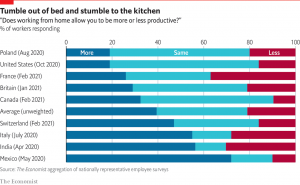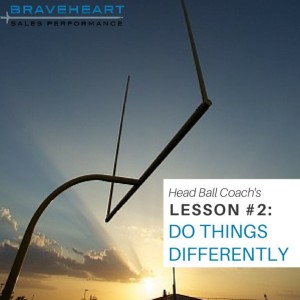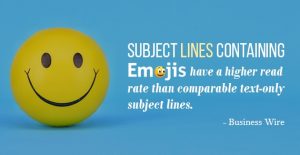Deloitte considers the digital workplace to be the “natural evolution” of the workplace, and defines it as “all the technologies people use to get work done in today’s workplace”.
That might be a simple definition, but the digital workplace already exists in most companies. The image below charts the direction of a simple intranet system employed by many companies to a fully digital workspace.
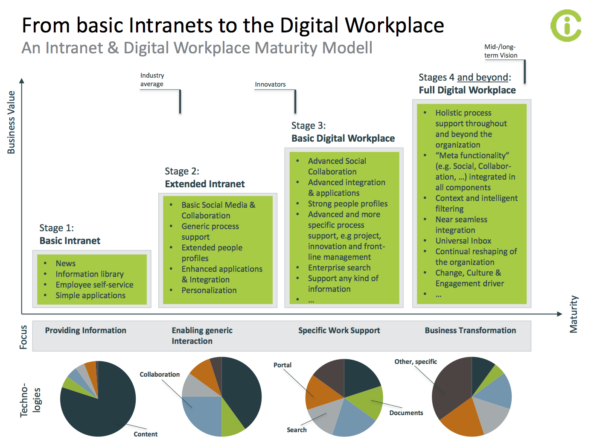
(Source: Pinterest)
Below we’re going to discuss some of the must-haves to make your digital workspace even better than it already might be. Let’s get started.
1. A Vision
Before you start thinking about anything to do with your digital workplace, you need to have a vision about exactly what you want to achieve. Sit down and think, or talk with relevant stakeholders, about exactly what it is that you want to accomplish.
Whatever objectives you choose should not be abstract, but should help you with your general business goals. That’s why it’s important to coordinate and communicate with everyone involved in this, from all spheres of the business.
If you plan to have the digital workplace as being a highly engaging, highly important part of your business, then you do need absolute clarity on how you envision it expanding. Take your time with this, and don’t move forward with introducing or changing your digital workplace until you’re done.
2. A Roadmap
The next step, once you know your vision, is to understand exactly the processes and time that it will take to achieve it. For this, you need a roadmap. It’s clear that digital workspaces are going to be extremely important in the future, but the way in which your business implements that is up to you.
The difference between a vision and a roadmap is simply: strategy. Think about the problems that developing a highly engaging digital workspace might cause and look for solutions before problems arise. Think about how you are going to integrate employees who are less comfortable with IT. Research trends in digital workplace software.
The precise requirements for your roadmap will depend on your business, of course.
The final component is to think about time. What is the timeframe for your goals? What do you want to achieve, and by when?
Making a highly engaging digital workplace is just like any other part of your business. It requires planning and coordination—not just buying software and telling people to go for it. Your roadmap should reinforce digital productivity, not just exist for its own sake.
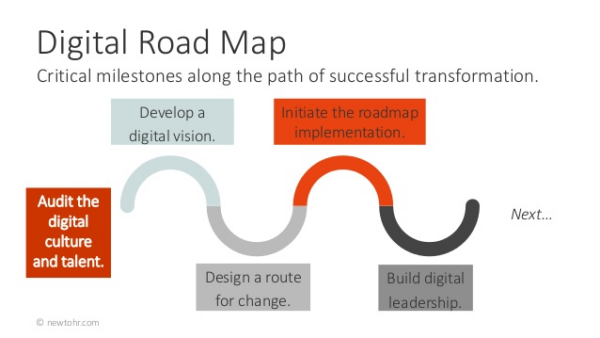
(Source: SlideShare)
3. Video Conferencing
One of the great advantages of office work over working from home used to be the ability to see people face to face.
With the rise of video conferencing, that’s all changed. Using modern software, it’s now possible to have meetings over the internet that are hardly different from real meetings. The advantages of a conference call for your digital workspace are numerous.
Those advantages include the human element of talking to someone face to face, the ability to check up on your employees’ status, and the imitation of the real-life working environment.
You can reach employees in real-time not just with video conferencing but with text apps too. Project planning software can help coordinate these video conferences into different departments—that’s also worth researching.
4. Reskilling and Retraining
Some employees will not have the skills to use all the software and soft-skills required for a fully engaging digital workspace—but they will also have skills and experience that are critical to your business.
You might need to reskill or retrain these people, so you need to plan for that. This will be especially true for older employees who might be less used to technological solutions, so never assume that
However, it’s still important that workforce optimization efforts are in place in the digital workspace, so put time and effort into creating retraining programs for those employees that need this extra input; human resources software could be useful to organize and create schedules for this.
In the end, your business works because of the people in it, and investing in their skills is never a bad thing. It’s important to recognize that—and also to be patient with those who might not have the skills necessary to transition to the digital workplace at this moment.
5. Self Service Apps

(Source: Thoughtworks)
These days, self-service is everywhere; not just online and in e-commerce, but at the grocery store or when drawing cash out of an ATM, and in other places too. Self-service is usually intuitive and convenient. It’s true in the digital workspace too—employees want self-service more often, and they want it to be more useful.
Self-service is critical for digital workspace productivity. What you absolutely do not want is employees toggling between many different apps during their working time as this leads to hugely reduced productivity.
Therefore, you need to develop or obtain software that helps employees by anticipating their needs and providing information according to their preferences. This can come in the form of one-stop help platforms and digital assistants that allow employees to get their needs serviced with the minimum of time wasted.
6. The Right People and Culture
As much as automated self-service and artificial intelligence can help you, your day to day business activity is still done by people. If you want to help your business to transition to an effective and engaging digital workspace, then quite simply, you need the right people.
It’s obviously important to retrain, but when employing new people, it’s also important to look for the right qualities. You want innovative people who have experience of working from a digital workspace; employees who will bring creative solutions within the framework and roadmap that you’ve planned out.
While reading resumes is important, the interview stage is when you can really identify when a person has the right attitudes and values to carry your business forward with your digital plans. It’s about having a positive mindset and the ability to understand how important it is to embrace digital channels of communication.
That said though, you aren’t going to rehire your entire workforce, and adapting new hires takes time; that’s where business culture comes in. Adapting to digital workspaces often requires a total rethink of your business’s culture, values, and organizational principles. You need to reconsider traditional workplace hierarchies and systems of reporting.
You need to identify employees who show leadership in this regard and elevate them to positions where they can help the process. Integration of digital workflows across the entire business will be key if you want a really engaging digital workspace, so those people will be critical to that process. For example, if you have a specialist in computer fax software, and you want to integrate this into your digital workspace, get them involved.
Having the right people is key, but having the right culture to integrate them and the new processes you intend them to use is even more important.
7. Metric Monitoring
Metrics are super important. By setting and defining your metrics, you can track actual progress.
While the goals that you choose are obviously specific to your business, in general try to break down any metricated goals that you have into smaller, more manageable chunks. Incremental goals are helpful here because they allow you to make changes to your digital workspace plan as it progresses, and as employees find problems that need solutions.
Of course, your key performance indicators are important here too. Any digital workspace reforms that you want to make still have to have a positive outcome for your business as well. If they don’t reflect in growth, at the end of the day, something needs to change. Relating your business KPIs to any changes you make in the digital workspace is therefore important.
There is a wide range of management software you can use to analyze metrics.
On a final note, while quantitative metrics are useful, you should also try quantitative too—that means going and talking to your employees about their experiences in the digital workspace. Sometimes these conversations can relate information that the metrics disguise.
8. Collaboration
One of the main reasons and benefits behind the digital workspace is the collaboration it allows between employees and departments. Building that collaboration framework is a critical part of this process and can’t be ignored. It is the entire mechanism for communications and collaboration in your business, fuelling and supporting problem-solving and idea-documentation.
There is a wide range of workplace collaboration tools. Whatever tools you choose, they need to be appropriate for the task above. They need to be used consistently by leaders in the business—a form of leading by example—to reinforce collaboration in your workforce as a value rather than just a practice.
In addition to collaborative tools, work on a communication plan template to personalize for your team .You will also need feedback tools so you can gather feedback from your employees and feed it through to the next stage of your business planning. How often and how intensively you do that depends on your business and its scale and size, but that feedback loop is important.
Processes involved in collaboration include file sharing, real-time document editing, virtual meetings, and others. Project management software is another important type of collaboration tool; try to work them into your digital workspace.
9. Employee Experience
As well as getting the right employees, it’s also key to get them engaged with the process of digitalization and provide them with the right experience.
One example is to create a shared space online or on your intranet where management can recognize the contributions of hard-working employees, where social events can take place, and where employees can see how their individual input contributes to the whole company’s output.
The right employee experience also allows employees to talk to each other despite working from home or being on the other side of an office. For example, if one employee wants to ask a question about a product, like “what is hybrid cloud?”, they should be able to do it on the digital workspace too.
Tony Byrne of the Real Story Group gives a good definition of the digital workspace as being actually defined by employee experience, calling it “the sum total of the employee experience”. He claims that “an enterprise should take the same approach it uses towards consumer digital experience, to employee digital experience”.
He talks about an example where employees’ main frustrations came from a poor user interface needed to do admin—and how satisfaction massively increased just by building a new UI.
Designing your software and tools to get the best experience for employees, just as you would customers, is a core part of the employee experience—just as the content of the digital workspace is important, so is the experience of the people who’ve actually got to use it every day.
10. Artificial Intelligence
Once upon a time, artificial intelligence lived firmly in the realm of science fiction. In 2020, though, it’s very real, and an increasingly important part of the digital workspace.
Artificial intelligence is already widely used in the consumer-oriented components of business—in a range of areas from the customer-facing, like chatbots, to behind the scenes, in data management and analysis. It’s a key part of proactive customer service and extending the customer lifecycle these days.
However, it also has a role to play in the employee-oriented part of your business, and in the digital workspace—servicing your employees, not just your customers.
Artificial intelligence can deliver leads to sales reps and they can be especially useful as chatbots, answering questions to less technologically savvy employees. These employees might want to know how to send a fax from the internet, for example, but can’t or don’t want to ask another person.
Artificial intelligence can be used to cut down the amount of time wasted by employees in the digital workspace by getting information to them more quickly or responding to their queries more efficiently. Efficiency is the ultimate purpose of the digital workspace, so this is clearly a core component. It can even help record and analyze the metrics we mentioned earlier. If you aren’t using AI in any way, you should be.
A final word
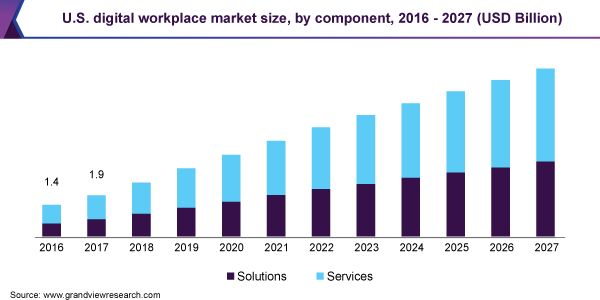
(Source: Grand View Research)
The digital workplace market size is set to grow at a combined annual rate of 11.3% in the next seven years.
Adapting to this situation will eventually become a necessity, not just an option. The time to start is now—when you’re ahead of the curve.
Business & Finance Articles on Business 2 Community
(50)
Report Post