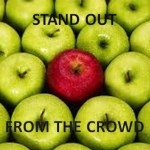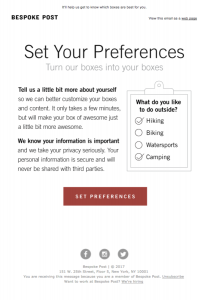An email list is gold these days. Getting the permission slip to go into someone’s email inbox is one of the best ways to stay top-of-mind to a highly targeted audience.
Yet driving email subscriber signups isn’t as easy as it should be. People hold onto their email addresses as closely as they do their passwords and private lives. To get someone to give you their email address, you need to make sure the person knows you have a list to sign up to in the first place.
Here are 10 of the best plugins ways to attract email addresses and build subscribers.
1. PopUp Domination
For years businesses have shied away from using pop-ups because of how it influences the customer’s experience. There was (and still is) worry that these pop-ups are more of a nuisance for website visitors.
Yet pop-ups are one of the best conversion drivers. Why? Because 97% of online purchases are not completed the first time someone visits your website, according to Hybris. And pop-ups are shown to be one of the best ways to capture website visitors contact information.
PopUp Domination offers a unique style of pop-up window. Instead of pushing your sales message on the reader, it poses a simple two-answer question. Your visitor can either say yes to being on your list, or decline.
Here’s an example of what the pop-up looks like on PopUp Domination’s website:

The plug-in gives you access to analytics, A/B testing, and several unique designs. It’s available as a WordPress plug-in or as stand alone software. Pricing is available on their website.
2. List Builder
List Builder is a free pop-up plugin from the team at AppSumo.
It works by having a simple, attractive lightbox pop up at just the right time – when someone’s leaving your website. You can customize the design of the lightbox and the copy presented to your visitors. Try their A/B testing to see what converts the best.
Here’s what theirs looks like:

This type of pop-up doesn’t ruin a customer’s experience with your content or on your site. Instead, it waits until the person is on their way out to make one last attempt at capturing their details. According to the site, you can expect to “easily” get 20 – 50% more email subscribers every day using List Builder
3. Drip
If you’re not on board with the pop-up strategy, Drip might be a better solution – especially if you’re just starting your email list.
This WordPress plugin does it all. First, it lets you choose a simple form that pops up in the right corner of your visitors screen. It’s unobtrusive but still animated enough to capture the attention of the person on your site. Here’s what the Drip pop-up looks like:

There are several formats you can choose from. Once you have the contact list set up, Drip goes the extra step beyond most email subscription plugins to let you to create an email sequence. Use this to welcome visitors and nurture leads so you turn more visitors into customers.
4. Slide In
Slide In is similar to Drip, except the plugin slides in from the side of the screen. It’s timed just right (similar to List Builder) so you capture your audience when they’re leaving instead of interrupting them when they’re arriving on your page.
Here’s an example from the Slide In website.

5. Interrupt
This is another plugin from AppSumo. Instead of having a pop-up on your website, you can greet your visitors with an instant call-to-action. The entire page fills with an invitation to sign up for your email list, interrupting what they thought they were going to get when they clicked to your page. Once they scroll down (no email address required) they’re met with the content and cannot sign up again.
This is the AppSumo Interrupt plugin in action on their site.

6. Hello Bar
Hello Bar is one of the most popular plugins for driving email subscribers. It’s free and it’s non-invasive.
It works as a slim, attractive bar that sits on the top of your website with an invitation to sign up for your email list. It’s noticeable but not in-your-face, making it ideal for websites who need a stellar customer experience to convert.
Here’s an example of the HelloBar from their website.

Customize your bar with your colors and call-to-action.
7. Subscribe to Download
If you’re offering a lead magnet to encourage subscribers, deliver it with ease by installing the Subscribe to Download WordPress plugin.
This plugin gives you an attractive, yet simple lightbox to put on your website. Add some copy and you’ll have a simple giveaway added to your website.
This is a live demo from their website:

8. LeadBoxes
If you’ve ever used LeadPages to create and design your landing pages, you’ve probably heard about LeadBoxes.
LeadBoxes are simple opt-in boxes you can place anywhere on your website. These are ideal for the ends of your blog posts or on pages where you want to convert more visitors. It’s a two box plugin. First, the visitor must say that they’re interested in what you’re offering. Then a pop-up will appear asking for their email address. It’s simple yet highly effective.
Here’s an example of the second box on a website:

9. Rafflecopter
Marketing psychology shows that reciprocity is one of the best ways to get website visitors invested in your business. Hosting a giveaway is a good way to do this.
Rafflecopter is a plugin that makes it simple to host giveaways and encourage email subscribers in the process. A person will get an entry into your giveaway whenever he provides his email address. With Rafflecopter, you can also encourage social media followers at the same time by offering more entries for liking your Facebook page or following you on Twitter.
When the contest is over a person is randomly drawn by the Rafflecopter plugin and you get to notify the winner. It’s a fun way to encourage more email signups.
Here’s what it looks like:

10. OptimizePress
One of the easiest ways to drive email subscribers is to create an entire campaign around your email list. To do this, OptimizePress allows you to create a stunning landing page and drive people to sign up through your website. This is a slightly more robust plan than adding a simple plugin to your website but it works. If growing an email list is your primary business goal, this is the best solution for you.
It is equally ideal for anyone creating a membership website.
Which Plugin Will You Try?
Are you planning on trying any of these plugins? Or do you already use a plugin you’re fond of that’s not listed here? Let us know in the comments below.
Digital & Social Articles on Business 2 Community(76)
Report Post