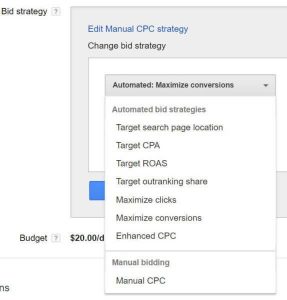LinkedIn is the largest professional social network and one which I have personally generated thousands of leads from and been booked for paid speaking events. I have also picked up new clients from being active, sharing the right kind of information and being a thought leader.
Social media, whilst being widely used is still not utilised to its fullest potential, especially LinkedIn. You can generate leads on LinkedIn and here are 10 secret ways to help you do exactly that.
1. Be Proactive
Spend some time at least once a week to explore LinkedIn and view as many relevant profiles as possible. This alone may not generate leads for you and will be time-consuming.
There is a tool called Elink.Club that works on the “visit a profile and they visit you back” premise. This tool will automatically visit up to 800 targeted profiles every day, on your behalf. By doing this, people will visit your profile and in turn, generate leads.
2. Building a list of targeted leads
For time management purposes, you need to be able to efficiently build a list of your LinkedIn contacts with all their relevant information. A great affordable tool you can use to do this is LeadFuze. LeadFuze helps you build a list of targeted leads from a LinkedIn search. It will automatically locate the emails, numbers and social media profiles of your leads.
3. Use other social networks
LinkedIn is a great source for generating leads but have you considered using other social networks?
There is a great tool called Discover.ly which will, every time you visit LinkedIn profile, tell you whether you have a mutual Facebook friend of theirs.
4. Understanding your customers
How you communicate with someone will make or break a relationship so it’s important that you engage with your community in the way THEY want you to. There is a great Chrome extension called Crystal that allows you to profile LinkedIn users and detect their personality types so that you are communicating with them in the best possible way.
5. Weave
There is a great mobile app called Weave that works in the same was as Tinder (without the dating aspect). Weave helps you expand your professional network by connecting your LinkedIn profile with like-minded individuals from your industry.
6. Are your LinkedIn contacts reading your InMail?
Generating leads on LinkedIn can be difficult and without knowing if the messages you are sending using LinkedIn’s InMail functionality are being read, you won’t know whether you are communicating correctly.
There is a great tool called Attach that lets you link to any document and track engagement with it. Knowing whether your messages are being opened allows you to plan your follow up approach with a potential lead.
7. Guru
Guru is an app that helps you work faster and smarter when finding prospects on LinkedIn. When viewing companies on LinkedIn, Guru will look at information such as the industry, work history, job title etc, and will share with you customers that are similar or competitors to this prospect, messaging guides and current customers where the prospect used to work.
This will shorten the time it takes for you to turn this prospect into a lead.
8. Ask for introductions
If you are well connected in business, you can ask for an introduction from someone you know. This may not be easy, but with the use of a platform like QuotaDeck, it just got a whole lot easier.
QuotaDeck is a crowdsourced introduction platform where you can request an introduction to any of your leads, by someone else who is using the platform that already has a relationship with that person.
9. Rapportive
Rapportive is one of my favourite tools and one that I use on a regular basis as I have it connected with my Gmail account. This tool brings all of the information from a person’s LinkedIn profile and puts it into your Gmail so you see it when you are sending an email to this person.
10. Downloading your leads from LinkedIn
There are many tools you can use to download your LinkedIn contacts (you can even use LinkedIn to do this) but Salestools.io can download lists directly from LinkedIn, to Excel and helps you monitor newsfeeds using a specific keyword.
What tools are you going to use to generate leads using LinkedIn?
Digital & Social Articles on Business 2 Community(181)
Report Post