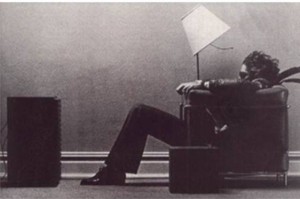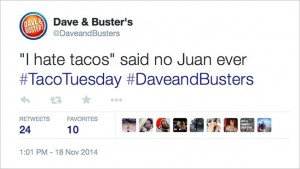On the social web we’re here to help, to listen, to serve. We’re not supposed to expect sales though blogs, right?
Well, sometimes it’s OK to sell. You have to make money at some point, right?
In fact, your blogging space is a very important sales opportunity because if people are finding you through search, these are high-potential leads.
I am NOT saying to be “sales-y” in the content of your blog. But there are ways to surround that content with opportunities for readers to connect and maybe even buy something.
Here are 10 ideas to optimize sales through blogs. And by the way, with a little work, almost every idea on this post can be accomplished by this time tomorrow!
1. Have ads for your products. Use the sidebars of the blog to promote your products and services. This is helpful to people trying to figure out what you do.
2. Tell them who you are and what you do. If you’re like me, the majority of the visitors to your blog have probably never been there before. Devote a little space somewhere on your blog telling people who you are and why you are blogging.
3. Give something away. Once you have people on your blog, you want to entice them to stay on you site. Tell them what to do next. Download a free eBook, a guide, a whitepaper, a calculator? Many blogs have “pop-up” offers. I am not a fan of these personally but they do work for many people.
4. Make sure the blog is integrated — Even some big company blogs have made the mistake of having a site that is disconnected from the main website (it has a separate URL). If this is your situation, fix this right away for two reasons: a) you are building SEO to a place that is not your website and b) you are attracting all those people to your blog but they can’t dig into your site and learn more. Do not let any IT person or design professional talk you out of this. Integrate!
5. Take out the useless stuff. Don’t clutter your blog with widgets that distract people from going deeper on your blog. Here are two that drive me crazy with links to the reason why: word clouds, on-site Twitter stream.
6. Add your social sites — A key idea is getting blog visitors to stay connected to you enough to get to know you and eventually buy something. Please add links to your social media sites. So many people overlook this.
7. Make it easy to share your post — And speaking of the basics, are you making it easy for fans to share your content? Power on the web does not come from content. It comes from content that moves. This is so essential but 50 percent of the blogs I see don’t have this.
8. Use internal links — If you refer to goods or services in your blog post, create an internal link (same process as creating an external link on WordPress) to a page on your site dedicated to that product. It will help your customers and provide some SEO value.
9. Place contextual ads on your site — I don’t like ads in the middle of blog posts. It just seems disrespectful to interrupt the reader. But I see nothing wrong with putting a relevant and helpful ad at the end of a post. Let’s say you sell lawn equipment. If you do a post reviewing lawn mowers, why not feature a buyer’s guide or coupon at the end of your post?
10. Use Linked Within — This is a free app that displays thumbnails of similar blog posts at the bottom of each post (look below to see what I mean). Suggesting similar posts keeps people on your site, increases the visibility of other products, and increases page views by about 8 percent.
BONUS IDEA– If you spend one dime on marketing your business, please make sure you have an attractive, well-designed website. If you try to do it yourself, chances are it is going to look home-made and is that the message you want to send to your customers? Make sure your front door to the world is first class and with the number of low-cost templates out there, there really is no excuse for a bad blog design.
Did this post help you? What ideas would you add?
(244)
Report Post