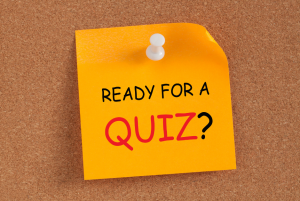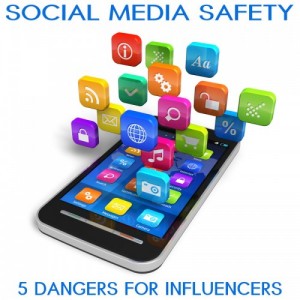October 7, 2015
The most important aspect of managing any social media accounts is being able to collect, interpret, and analyze the data that comes from your page to learn how to improve your tactics with your social media analytic tools. Luckily, there are many platforms that you can use to analyze your social media analytics. Here are the top 10 social media analytics tools that you should be using to improve your brand.
1. eClincher
eClincher is the ultimate user-friendly social media management system, scheduling software, and analytics insights platform. eClincher is centered around “social media management made easy” with a very easy to use platform to manage, organize, and analyze all of your different social media accounts in one single place. eClincher is also the best place to track the most popular trends and conversations to allow you to stay on the top of the social media game. eClincher is quite possibly the most complete platform for your social media analyzing and tracking needs.
2. Quintly
Quintly’s main objectives are to help you track your social media accounts, benchmark, and optimize the way you run each account. Quintly will combine the information from any and all social media accounts you have to review in one single analytics page. Quintly also offers you the option of benchmarking your social media performance against your competitors to see how you stack up.
3. Facebook Insights
Facebook Insights is the key place to go for all of the data analytics you would want for your Facebook page. Offered to page Admins right on the Facebook site you can view things like an overview of your page, number of likes, reach, visits, posts, and information on your audience. Facebook Insights is a key tool for Facebook users to utilize because the information provided is highly useful for you to improve your page.
4. Twitter Analytics
Twitter Analytics gives you a complete 28-day overview of your profile and how your tweets have made an impression. The page shows data for all engagement types including: mentions, favorites, clicks and retweets. Twitter Analytics also gives you the option to break down every individual tweet and see the impression it made on your followers. Additionally, Twitter Analytics allows you to export the data for yourself.
5. Pinterest Analytics
Like Facebook and Twitter, Pinterest Analytics offers a comprehensive page to analyze the data from your Pinterest page. The dashboard on the analytics page will show you the impressions of your Pins, audience data, followers, and website engagement. Additionally, for each of these individual statistics you can view an even more detailed report. The Pinterest Analytics page is highly useful in determining which posts or boards on your page are better than others and have a bigger impact on your audience.
6. Google Analytics
Google Analytics’ main use is for analyzing your website traffic. It will help you find out the top referring social media networks to your website and how effective your social media efforts are, including: how much traffic your content is specifically gaining, and which tweets, Facebook posts, or blog posts are the most popular. Google Analytics is the one of the best ways you can get a complete overview of your audience and learn how to best serve them.
5. Tailwind
Tailwind is a Pinterest only tool that helps you run your Pinterest page in the best way possible. Tailwind will tell you many different things about your profile like which content is most popular with your followers and how many times your content is being shared on Pinterest. Tailwind can also help you set a pinning schedule that lines up with when your audience is the most engaged. Tailwind is a great tool for Pinterest users to help you maximize both your efficiency and influence on Pinterest.
6. Sumall
Sumall is a great tool to view the analytics for all of your major social media accounts in one location. Sumall will pull the analytics from your Twitter, Facebook, LinkedIn, Google+, Etsy, and more social media platforms, and send you daily or weekly reports about how the traffic on your page is progressing. By having a single dashboard in which to view and track your social media accounts progress you can maximize your efficiency in organizing and managing your social media.
7. Beevolve
Beevolve is free platform that helps you with lots of different social media strategies in an efficient manner. Beevolve can help you schedule your social media postings to keep a consistent platform and then help you produce that content. You can then track any brand mentions you receive and measure the engagement received for your postings. Beevolve is a great platform to help you get started in organizing and monitoring your social media.
8. Crowdbooster
Crowdbooster is dedicated to improving your online presence via your social media accounts. Crowdbooster provides the tools to help you make “data-driven decisions” about your social media, using actual information to determine how you handle your social media. Crowdbooster provides reports detailing your performance metrics as well as highlighting your most engaged followers, informing you the best ways to interact with them and how to improve the content you’re providing them. Crowdbooster is one of the greatest tools to use for building your audience and improving your engagement.
9. Mention
Mention is a social media monitoring platform to help you analyze each of your social media accounts. Mention can do a wide range of things like tracking social media campaigns to point out any opportunities for new coverage, track how much of an impression your brand has, create buzz and awareness for your brand, and help you engage with your audience in order to build your brand’s online presence. Mention is a very broad analytics tool that can help you with just about anything and is a great resource to have.
Having access to a platform to analyze the data from your social media accounts is very useful. Not only can you learn more about the your audience and how to best serve them, but you can also use the information to create better content that will make your brand more successful overall. Hopefully using one of these tools will help you find a great amount of success with your social media accounts.
Digital & Social Articles on Business 2 Community(116)