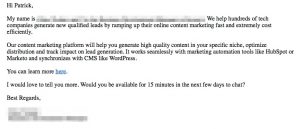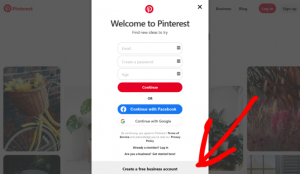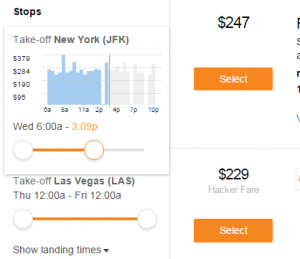— June 29, 2017

Unsplash / Pixabay
With 36% of small business shoppers looking for new businesses through online research, it’s important to have an online presence. But how do you know you’re making the right impression when potential customers get to your website, social media profiles, or local listings? That’s truly the question of the day.
To make the best impression on every online consumer, we’re going to outline ten things that make your online presence look less professional, so you can avoid brand blunders.
10 things that make your online presence look less professional:
1. Having a disjointed visual appearance
Nothing says, “unprofessional” like a disparate visual identity. For example, when someone visits your website and sees one logo and then checks your Facebook page and sees a different logo, that is an inconsistent online presence and makes the business look disorganized – or worse, untrustworthy.
To fix this – or avoid it altogether – use the same assets for each of your digital marketing elements. Use a standard logo, identify your brand’s fonts and colors, and use similar, if not exact, language in bio fields and about us pages. Consistency speaks volumes in the online world, and by having a cohesive online presence, your business’s authenticity is verified and credibility is established.
2. Not owning your space online
When you start a business, there are specific things you need to do to make it official, such as choosing a structure (such as an LLC, sole proprietorship, partnership, etc.), registering the business, and obtaining business licenses and permits. The same goes for your online presence. However, when businesses don’t claim their online space, it makes them look questionable to the public.
Not owning your custom domain name (www.mysmallbusiness.com) as well as your social media handles (@mysmallbiz) across all social platforms leaves your business vulnerable. Other businesses with similar names could claim your domain or handle and show up in results when people search for your business. This results in confusion and may lead potential customers to look elsewhere.
Establishing an online presence for your small business is just as critical as registering your business. You need to control every digital asset that could be linked to your business to maintain a good reputation.
When you’re starting your business, make sure to claim your custom domain, and reserve your social media handles on Facebook, Twitter, Instagram, Pinterest, and Snapchat. You don’t have to make every social profile public, but since you own them, you can decide how to use them at various stages of your business’s lifecycle. Owning your online reputation plays a big part in a positive brand impression. Take these preliminary steps to protect your brand before someone else can sweep in and compromise your business’s success.
3. Typos and grammatical errors
We all know typos happen even to the most thorough of writers, but when typos and grammatical errors are on your website or in your social media posts, it detracts from the value of your content and ultimately your business. Writing errors can make it look as though little thought was put into the content and can take away from your positive brand equity. Beyond proofreading all of your content, have another person read your writing before you publish it. Another set of eyes can do wonders and catch the minuscule errors that happen in everyday writing. If you’re strapped for time and resources, try using apps or browser plugins, like Grammarly, that automatically proofread your writing for free. Catching your writing errors before they’re in the online universe can make a huge difference in how well your business is perceived.
4. Using a personal email address for business
When a customer receives a confirmation email or welcome email from a personal email address (joe.smith@yahoo.com), it sends the wrong message. People become leery of personal email addresses used in a professional context as it seems odd and dubious.
If you’re running a small business, you need to have a professional suite of marketing assets, which range from business cards to a website to a branded business email address (joe@mysmallbusiness.com). A business email address enhances your online presence and helps round out your online portfolio. So, keep your personal email address out of your small business, and create a new email account specifically for business communications and correspondence.
5. Not responding to comments or reviews
Since 75% of small business consumers say that it’s important to read online reviews, having comments or reviews go unattended can negatively impact your small business. When people write reviews or comments (good or bad) on a social media post, leaving those thoughts and opinions unanswered looks unprofessional. Customers want to interact with a brand, and often when they take the time to comment, are looking for a response from the business. By not communicating, your business appears like it doesn’t care about your customer’s experience.It may not be feasible to answer every single comment or review on the Internet, but make an effort to check review sites such as Yelp and Open Table, and set up Google alerts so you know when your business is mentioned online. Designate time every few days or weekly to respond to your commenters. Whether it’s thanking them for a positive review or providing them with further information to solve a problem, your active engagement will go far and your business will be seen as professional and responsive, which are two important factors for any growing business.
6. Having public social media accounts, but not using them
Social media is an important part of building a brand and since most platforms offer free business accounts, it’s an excellent way to market your business without spending money. However, having social media accounts just to have them does not help your brand image. Dormant or never used social media profiles look questionable and make followers and prospective customers doubt the integrity of your business.nstead of activating social media accounts on every platform, only make public those you intend to use regularly. You can always make your other accounts public when you’re ready to expand your social media reach. To use social media to your advantage, establish a posting schedule – whether it’s once a day or four times a day – that you can stick you. Audiences love consistency and look forward to new content from their favorite accounts. Give your audience what they want by delivering on a regular social media schedule. Being active and responding to your followers humanizes your brand and strengthens their opinion about your business.
Instead of activating social media accounts on every platform, only make public those you intend to use regularly. You can always make your other accounts public when you’re ready to expand your social media reach. To use social media to your advantage, establish a posting schedule – whether it’s once a day or four times a day – that you can stick you. Audiences love consistency and look forward to new content from their favorite accounts. Give your audience what they want by delivering on a regular social media schedule. Being active and responding to your followers humanizes your brand and strengthens their opinion about your business.
7. Inaccurate local listings
People are looking for new businesses online all the time and what influences their decision to view a website or call a business is what pops up in search results. When a business has outdated or inaccurate information in its local listings (its online profile that contains business name, address, phone number, and other details), it sends the wrong message and consumers are likely to bypass that business.
Having up-to-date information in every online listing is a critical part of building a reputable brand and getting consumers to trust your business. Luckily, it’s simple to take control of your business listing and have consistent information about your company across the various online directories. First, register your business with Google, and then you can use services that submit your business to dozens of local directories on your behalf. You do the work once, and they take care of the rest.
8. Having outdated information on your website
In the same vein as your local listings, having old or incorrect information on your website is a “no-no” for a professional online presence. When websites have old event data, the wrong hours of operation, and most commonly the wrong copyright date in the footer (i.e. © My Small Business 2016), it tells visitors that your business isn’t on top of the details.
Fortunately, you can easily adjust the content of your website and regain your reputable standing. Set monthly or weekly reminders to review your website content to check for any old material or inaccurate information. This will only take a few minutes, but make a long-term impact on your website visitors and overall online presence.
9. Your website isn’t mobile-optimized
We’ve all experienced it: you pull up a website on your smartphone or tablet, and the images are enormous (or don’t show up at all), you have to scroll forever, and you abandon the site altogether. When a website isn’t optimized for mobile, it is a frustrating experience for consumers, and no one wants to make current or potential customers unhappy.
To give your website visitors the best experience possible, create a website that is formatted for desktop and mobile viewing. This means your website will render the way you want it to, and it shows your visitors that you care about their experience.
If the term mobile optimization is over your head, you can use a website builder that automatically formats your website for mobile and desktop. This way, all you need to focus on is providing engaging content and imagery, and your builder will take care of the technical part. Having your website look consistent across all devices is an increasingly important way to appear professional and reputable in this day and age.
10. Poor quality images on your website or social media
We live in a highly visual world where 90% of information transmitted to the brain is visual. It only makes sense to incorporate images and photographs into your website design and social media posts. Yet, if those images are grainy, stretched, or out of context, they’re likely doing more damage than good for your online presence. The brain processes images 60,000 times faster than it does text, which means people are seeing images before they even get to your text. If those images look dodgy or out of place, you’ve likely lost their attention before they read a word of your content.
Keep your website visitors and social media followers engaged by using high-quality images in your digital marketing. This doesn’t mean you need to hire a photographer and spend a lot of money to produce unique photos. There are dozens of places to download free images for your website or social media posts. These professional stock photos, vectors, and graphics allow you to include images without worrying about the quality and resolution. Let your images work for you by utilizing the right images and file types for your website and social media activity.
Your online presence is an essential part of your small business’s success. Keep these ten tips in mind as you launch your business or give your online reputation a revamp. Avoiding these common mistakes will keep your name in good standing, build your brand awareness, and help convert your website visitors into real customers.
Digital & Social Articles on Business 2 Community
(79)