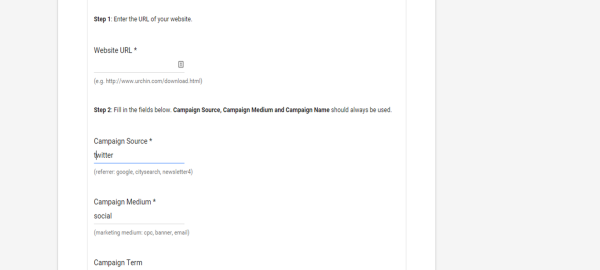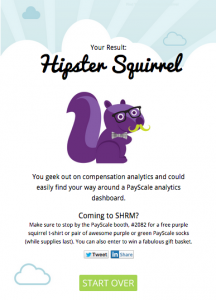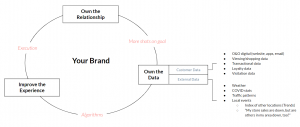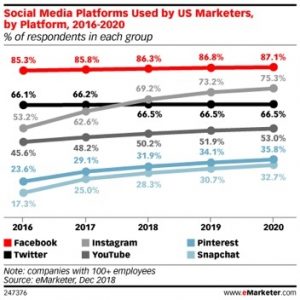We all know how important it is to analyse our marketing campaigns in order to guarantee they are performing. Google Analytics allows you to do exactly that. This fantastic free tool ensures marketers can make data led decisions to streamline their marketing efforts, increase their conversion rates and ultimately achieve their business goals.
It’s pretty surprising therefore, how many businesses we come across which are not making the most of Google Analytics. In this article I share some of my favourite advanced features of Google Analytics and some great set-up tips to give marketers some ideas of how they should be optimising their accounts and using this amazing tool entirely to their advantage.
Three views
For the average small or medium business, it is often fine to have just one property. However, it is absolutely crucial all Google Analytics properties have at least 3 separate views for each of their properties; a main view, a test view and a raw view. The main view is what you’ll use for day to day reporting and analysis; the test view is for testing new goals and filters, before moving them to the main view; and the raw view is a backup for all website data.
The raw view is particularly important. Imagine how disastrous it would be if you implemented a filter incorrectly on your account and corrupted all of your data!

Enable demographics
A really useful feature of Google Analytics is its ability to provide demographic information about website users, such as location, age and gender. This can help marketers understand their target audience. It is important that you enable this feature in your account otherwise you won’t see any data. To do this simply click into property settings, scroll down to the appropriate part of the page and toggle the enable demographics button.

Filters
It’s a good idea to set up relevant filters on your main and test views. One example of a filter would be your own IP address. If you don’t exclude data from your colleagues, it could be dramatically skewing your results, especially for low traffic websites.
You can also filter out spam from your account. In the past year, there has been a dramatic spike in spam referral traffic making it far harder to analyse traffic sources. After identifying the spam sites, simply create a filter excluding traffic from those domains.

Site search
If you have an internal search features on your website, you should be tracking this in Google Analytics to understand what content and products your visitors want, optimise their experience, and identify any gaps where no results are returned. Enable site search within your property’s view settings, remembering to put in your website’s search query parameter.

Enable e-commerce
This might sound pretty obvious, but it’s amazing how many e-commerce sites do not have e-commerce tracking set up in their Google Analytics accounts. And ecommerce tracking is not just about recording transactions any more. Enhanced Ecommerce can track so much more, including what products are seen, added to your cart, and how your internal banner ads are performing.

Tag Manager
If you don’t already use Google Tag Manager, why not!?
Google Tag Manager provides you with the ultimate flexibility to tweak and create tags without using developer time and money. GTM also ensures your tags are organised and archived. This means you can roll back to old versions at any time. Consider moving your Google Analytics implementation into Google Tag Manager.

Custom reports and dashboards
Imagine how useful it would be if you could quickly access your business’s key data in a simple format! Custom reporting in Google Analytics allows you to do exactly that. With three different custom report types; Flat Table, Explorer, and Geo Type, the reports have the same features as other GA reports.
Custom Dashboards also allow you to organise your key data effectively and access it quickly. Custom Dashboards display summaries of reports, as widgets on a single page. By organising your data in this way it is possible to see correlations. As with custom reports, you can use specific dimensions and metrics in your widgets and you can also choose a mixture of real time and historical reports in the dashboards.

Custom tagging
Although Google can tell you some stuff about where your traffic is coming from, it’s really important that you tag your campaigns correctly. Create a sensible UTM parameter convention (use the Google URL builder to help) and always include UTM parameters on link you post to third party websites.

Use the goal flow report
The goal flow report is a great tool which allows you to visualise the journey that each of your user takes to reach your goals. In order to access the goal flow report you must first set up the goal funnels which are based on destination goals only.
In the goal report, boxes represent each of your funnel steps, with the final node as the goal itself. Clicking on the nodes will allow you to see the percentage of people who dropped out of the funnel at that point. This will help you understand which parts of your site need improving.
There is also a table version of the goal flow report. Clicking into one of the rows in the report allows you to highlight the pathway of one traffic segment. This will indicate whether your conversion success differs by traffic channel, location or device type.

Multi-channel reports
By default google uses the last click attribution model to assign value to each of your marketing campaigns. However, it is important to take into account that a visitor may have visited your website multiple times via multiple touch points before converting. The multi-channel report allows you to understand this journey.
To see data in thee multi-channel reports you must have set up at least one goal or have e-commerce tracking enabled.

Summary
Google Analytics is an amazing tool which, when used correctly will give you the best insight into the success of your digital marketing campaigns and website performance. The above tips will help to supercharge your account and ensure you are using Google Analytics to its full potential.
Want to check your Google Analytics set-up is perfect? Download this handy cheat sheet audit now!
Digital & Social Articles on Business 2 Community(39)
Report Post