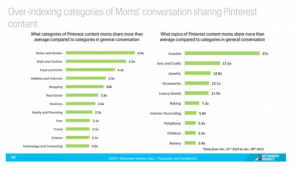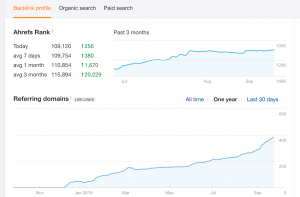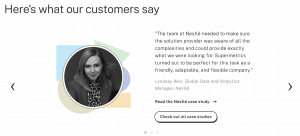In an ideal world, all marketing teams would have a designer at their disposal to create the best visual content. But the reality is that this is not possible, especially in smaller companies. According to a report from Social Media Today, half of the marketing departments do not have professional help for design. But that doesn’t mean you can’t create quality visual content for your brand. Luckily, we’ve come a long way since the Photoshop era, and now we have a ton of visual marketing tools to easily create all kinds of designs. In this article, we’ll go through our 10 favorites visual marketing tools that will make your life easy.
1. Canva
Anyone who operates social media channels themselves knows the problem of having to create high-quality graphics for their profiles. Whether Facebook cover, YouTube channel image or Insta story. What’s the right image format? And how do you get the cool font into the picture? With the Australian service Canva you save yourself these worries. Because Canva offers pre-formatted graphics for all occasions. The mixture of many templates and license-free material as well as the ease of use make Canva an indispensable tool in everyday life for me as a content marketing manager.
The free version is good to get to know, but I would recommend the PRO version because you can, for example, convert a created design into various other sizes with one click. If you want to present photos of a higher quality for the social media, need appealing cover pictures or graphics, want to animate pictures, then this is a tool that you can hardly avoid.
2. Paletton
The colour is one of the key aspects of the design, both aesthetically and psychologically. But if you don’t have specialized knowledge, finding the best combinations may be a bit of a struggle. Well, Paletton is made to solve this problem. Just enter a base colour (for example, your logo) and it will tell you the shades that match best. From there, you can copy the HEX code of the colours that interest you or export them in CSS, HTML, XML or plain text format.
3. Background Eraser
Images isolated from the background are very present in everyday life: whether they are models on billboards, photos of food in supermarket brochures or illustrations in magazines, this popular image editing technique has long been a part of everyday life. However, it was previously a field reserved for professionals. If we do not have Photoshop skills to erase the background of an image, then the Apowersoft Background Eraser may be the best solution. It is very easy to use software since all we have to do is to remove the background from an image and rest of the work is done by the program’s Artificial Intelligence.
4. Slidebean
The presentations can be a very useful content for B2B marketers. But although almost everyone has used PowerPoint at one time or another, designing an attractive presentation is not that easy. Slidebean is a visual marketing tool that has templates for all types of presentations and is very easy to use: you just have to choose the design you like the most and add the icons and text you need. And speaking of icons, every icon you select will automatically have the same style, saving you a lot of time and headache.
5. Hatchful
Do you need a logo? Well with Hatchful you can create one in a matter of minutes! Whether you’re just starting out with a brand new business or just need a logo for a microsite or proposal, this tool can get you started quickly. Using Hatchful is very, very easy: choose a business type and design style and enter the brand name you want. From there, the tool generates a collection of templates and you can customize the colour, style, icons and other elements to create a unique logo
This tool includes a library of no less than 2 million icons. You can find the perfect image for your brand and then download it in the colour, size and format you prefer.
7. Piktochart
If we talk about visual marketing tools that can create great infographics, since they are one of the most popular content formats and used in content marketing then Piktochart leads the pack. It puts at your fingertips everything you need to design your infographic: templates, icons, graphics, images, maps, text in different formats. In addition, it is very easy to use and allows you to customize a lot of elements, such as the order or the size of the blocks.
8. Creatopy
Do you need to start a display advertising campaign, but don’t have a designer who can create the banners? Well then, Creatopy is your tool. You can choose from a lot of different formats and sizes to create your campaign creatives, from page stealers to classic banners, square formats and much more.
And if you want more functionality, I encourage you to try its premium versions (between $ 17 and $ 35 a month), which include animated templates and allow you to edit different formats at the same time.
9. Google Fonts
The typography is another key element of good designs, but without expertise in the subject, sometimes we do not know where to start. Google Fonts helps you find the ideal typeface for your design.
This tool allows you to select more than 800 different fonts, preview your text and find the combination that works best for your brand. You can also research their collection of expertly created font combinations.
You can use Google Fonts for all kinds of designs, but they are especially useful for web pages, since you wanna make sure that the chosen font will be compatible with different browsers.
10. Dribbble
And finally, we are going to see a tool to inspire you and take your designs to the next level: Dribbble.
Dribbble is a community of designers who share their projects to make them more visible and receive opinions. In it, you can find a lot of great examples of web and app design, so it is very useful for searching for new ideas.
Digital & Social Articles on Business 2 Community
(46)
Report Post