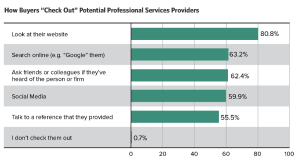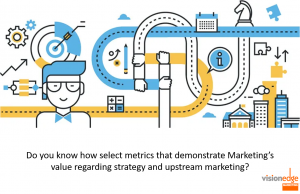by Kamila December 23rd, 2014

YouTube is currently the world’s second largest search engine. When people search on the internet, it comes as no surprise that some people resort to YouTube for answers; especially for users who resonate more with visual aids as opposed to text. Because Google also owns YouTube – Google will arbitrarily show videos and images in their search results when people are searching on Google.
For this reason, I strongly recommend that brands and businesses of all sizes have a presence on YouTube. Here are some tips on how to optimize your YouTube channel and increase your YouTube presence online.
1. Channel Name
Your channel name appears in searches, suggested channels and also channel browse placements.
Make sure your channel name is different from your channel URL and pick a name that is short, memorable and immediately gives users an idea on what your channel is about.
2. Channel Description
The first few sentences are the most important of your channel description as this is the part that appears prominently on your profile.
Ensure that the first few sentences describe what your channel is about and has relevant keywords.
3. Channel Icon
Your channel icon should be a square high resolution image that is 800px x 800px.
The profile image should clearly show at lower resolutions as well.
Try and use as minimal text as possible in the Channel icon.
4. Channel Art
When creating your channel art always keep in mind that images should be clear, concise and not busy. Remember, busy images are not easy to scale on different platforms – so the simpler they are, the better.
Channel art should also reflect your brand’s personality and be inviting.
You can also add your website and social media links to the about tab under this section which can then also be featured on your home tab.
Go Pro is a great example for Channel Art.
5. Channel Titles
Include relevant and descriptive keywords towards the beginning of the video titles.
Keep titles short and simple so they don’t get cut off at the character count. Let your titles truly describe the content of the video.
6. Channel Descriptions
The video’s description is part of YouTube’s algorithm so it’s important to have relevant keywords in your description in the first sentence.
Only the first few sentences of your video will appear so make sure you’re as concise as possible in the first few sentences.
7. Channel Tags
Tags also inform YouTube’s algorithm what your videos are about so that they show up on relevant searches.
Use specific tags that indicate what your video is about categorically. For example if you have a video on how to use a Dutch oven you may want to use tags such as French cuisine, French cooking, Dutch oven recipes, etc.
8. Channel Thumbnails
Your video thumbnails should be 640px x 360px and have an aspect ratio of 16:9.
They should be bright, high contrast and visually compelling.
There should be continuity from your video thumbnails to what your videos are about.
9. Annotations
Use annotations for your videos as well.
Annotations are text overlays that are clickable and appear on your videos. It’s a great place to put a call to action to watch more videos on your channel or to visit your website.
(For more on annotations as clickable Calls To Action, click here)
10. YouTube Paid Advertising
Once you have optimized your YouTube channel – it would be worthwhile investing in some paid media to promote your videos.
Google offers different types of YouTube paid advertising with great targeting capabilities. The best part is you can receive a great deal of impressions for a fraction of the cost of tv advertising.
Next Steps
- The Best YouTube Plugins for WordPress (Ann Smarty)
- How To Make Your Own Video (Hint: Can Be Fun & Stress Free) (Caroline Jones)
- 3 Types Of Video That Engage & Ranks (Matt Witkowskyj)
Post from: Search Engine People SEO Blog
10 YouTube Channel Optimization Tips
—
The post 10 YouTube Channel Optimization Tips appeared first on Search Engine People Blog.
(337)