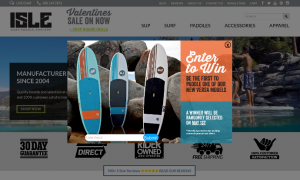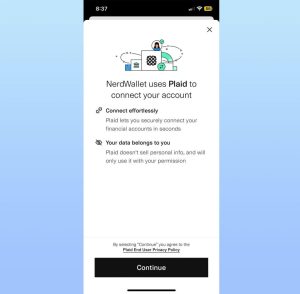What’s one thing I’m doing wrong if my e-commerce business frequently sees customers abandon their shopping carts?
1. You’re Not Breaking the Checkout Process Into Bite-Sized Steps
 Your conversions will increase if you break up your checkout process into bite-sized chunks, so that each step takes no more than 30 seconds to fill out. We’re all impatient, and seeing a long form to fill out that we know will take several minutes to complete will lead to cart abandonment. Clearly show the user which step they are on at the top of the page and make each step short and sharp. – Alex Miller, PosiRank LLC
Your conversions will increase if you break up your checkout process into bite-sized chunks, so that each step takes no more than 30 seconds to fill out. We’re all impatient, and seeing a long form to fill out that we know will take several minutes to complete will lead to cart abandonment. Clearly show the user which step they are on at the top of the page and make each step short and sharp. – Alex Miller, PosiRank LLC
2. You’re Not Capturing the Intent
 You can easily find articles online to optimize your checkout flow, but abandonment is common for all e-commerce businesses. What’s important is capturing the leads that have gotten this deep. Make sure you have retargeting cookies, exit intent pop-ups, and abandonment emails set up so you can at least remarket to these visitors. – Fan Bi, Blank Label
You can easily find articles online to optimize your checkout flow, but abandonment is common for all e-commerce businesses. What’s important is capturing the leads that have gotten this deep. Make sure you have retargeting cookies, exit intent pop-ups, and abandonment emails set up so you can at least remarket to these visitors. – Fan Bi, Blank Label
3. You’re Making Check Out a Pain
 I’ve seen this happen with some of my own projects, and I know I do it myself when it comes to impulse-buying sometimes. One of the biggest things that gets in the way is forcing a login when it isn’t necessary. A “guest checkout” that doesn’t require creating an account is a great way to reduce abandoned carts. – Adam Steele, The Magistrate
I’ve seen this happen with some of my own projects, and I know I do it myself when it comes to impulse-buying sometimes. One of the biggest things that gets in the way is forcing a login when it isn’t necessary. A “guest checkout” that doesn’t require creating an account is a great way to reduce abandoned carts. – Adam Steele, The Magistrate
4. You’re Not Offering Enough Incentive
 Unless there is a high need for a certain product or service, consumers are not likely to make a purchase right away from a brand that they don’t know well and trust. However, if you offer an immediate coupon code or gift card with their first purchase, this immediately intrigues them and gives them a reason to check out right at the point of visiting your website. – Miles Jennings, Recruiter.com
Unless there is a high need for a certain product or service, consumers are not likely to make a purchase right away from a brand that they don’t know well and trust. However, if you offer an immediate coupon code or gift card with their first purchase, this immediately intrigues them and gives them a reason to check out right at the point of visiting your website. – Miles Jennings, Recruiter.com
5. You’re Including a Poor Mobile Checkout Experience
 For key demographics, a mobile device is the preferred shopping platform. And yet, many e-commerce stores offer a checkout experience on mobile that would make a saint tear their hair out. Bad UX, complex checkouts, and non-responsive interfaces are sale-killers. I’ve abandoned many carts because I couldn’t be bothered to spend twenty minutes dealing with the registration and checkout process. – Vik Patel, Future Hosting
For key demographics, a mobile device is the preferred shopping platform. And yet, many e-commerce stores offer a checkout experience on mobile that would make a saint tear their hair out. Bad UX, complex checkouts, and non-responsive interfaces are sale-killers. I’ve abandoned many carts because I couldn’t be bothered to spend twenty minutes dealing with the registration and checkout process. – Vik Patel, Future Hosting
6. You’re Not Pointing Out the Exits
 A lot of customers are window-shopping and they should be allowed to do so. Don’t try to trap them into a purchase, when they’re just browsing around. If you point out the exits and provide frequent turnarounds, then customers will feel comfortable. That’s what you want: customers who are happy they made a purchase, not customers who feel forced into one. – Brandon Stapper, 858 Graphics
A lot of customers are window-shopping and they should be allowed to do so. Don’t try to trap them into a purchase, when they’re just browsing around. If you point out the exits and provide frequent turnarounds, then customers will feel comfortable. That’s what you want: customers who are happy they made a purchase, not customers who feel forced into one. – Brandon Stapper, 858 Graphics
7. You’re Inducing Promo Code Regret
 Including an area for a promo code very prominently in check-out leads people to believe that they should have a code or they’re overpaying. It’s fine to offer promo codes, but make the entry area for the code less obvious — perhaps to the side of the basic checkout fields. If it looks like a standard part of checkout, guests may abandon if they don’t have a code and feel that they should. –Angela Harless, AcrobatAnt
Including an area for a promo code very prominently in check-out leads people to believe that they should have a code or they’re overpaying. It’s fine to offer promo codes, but make the entry area for the code less obvious — perhaps to the side of the basic checkout fields. If it looks like a standard part of checkout, guests may abandon if they don’t have a code and feel that they should. –Angela Harless, AcrobatAnt
8. You’re Not Offering Free Shipping
 It is better to include the cost of shipping in the price than to add it on during the checkout process. People see value in the product they are paying for andreason that shipping is a sort of “tax.” Amazon Prime and many other brands have set the new standard for free shipping and consumers expect it now. Offer free shipping even if it means you raise the price of the product by a few dollars. –Andy Karuza, FenSens
It is better to include the cost of shipping in the price than to add it on during the checkout process. People see value in the product they are paying for andreason that shipping is a sort of “tax.” Amazon Prime and many other brands have set the new standard for free shipping and consumers expect it now. Offer free shipping even if it means you raise the price of the product by a few dollars. –Andy Karuza, FenSens
9. You’re Not Looking Trustworthy
 Most customers are rightly concerned about the common problem of credit card fraud. If you haven’t done enough to make your website look professional and trustworthy, certain customers are going to hear the alarm bells getting louder and louder the closer they get to filling in their information. – Matt Doyle, Excel Builders
Most customers are rightly concerned about the common problem of credit card fraud. If you haven’t done enough to make your website look professional and trustworthy, certain customers are going to hear the alarm bells getting louder and louder the closer they get to filling in their information. – Matt Doyle, Excel Builders
10. You’re Not Reducing Friction to Overcome Buyer Remorse
 In the e-commerce world, buyer remorse often happens BEFORE the purchase. It often occurs when they reach the checkout and see just how many items they’ve added (and how much money they’ve accumulated). Have a simple and quick checkout process (think Amazon’s ‘one-click’ checkout) that gets the customer from cart to the “Thank You” page in as few steps as possible. – Wesley Mathews, High Level Marketing
In the e-commerce world, buyer remorse often happens BEFORE the purchase. It often occurs when they reach the checkout and see just how many items they’ve added (and how much money they’ve accumulated). Have a simple and quick checkout process (think Amazon’s ‘one-click’ checkout) that gets the customer from cart to the “Thank You” page in as few steps as possible. – Wesley Mathews, High Level Marketing
11. You’re Not Implementing a Live Chat
 First, ask yourself if you are bringing the right people to your website. On the flipside, are you speaking to their pain or need? If you see people leaving yourshopping cart, consider implementing live chat to answer any questions they may have and to offer help. If they go through your shopping cart and can’t find answers, they will likely go elsewhere. – Yaniv Masjedi, Nextiva
First, ask yourself if you are bringing the right people to your website. On the flipside, are you speaking to their pain or need? If you see people leaving yourshopping cart, consider implementing live chat to answer any questions they may have and to offer help. If they go through your shopping cart and can’t find answers, they will likely go elsewhere. – Yaniv Masjedi, Nextiva
(88)
Report Post