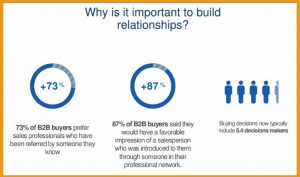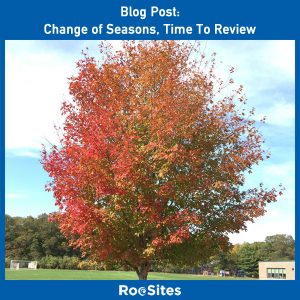You’ve optimized the heck out of your CTAs, landing page headlines, content et all. Not much effect on conversions, yet. What do you do? You grab them at hello. Place a great offer on the sign-up form on your landing page, something that your visitors simply won’t be able to resist. You’re still not done, though. What you need to do next is to give your sign-up forms some real love – optimize that form, and convert that visitor into a lead right there. Here’s how.
1. Headline? Or CTA?
Your sign-up form’s headline is the first thing your visitors see on the form. Why not make use of it? Turn your form’s headline into your CTA. Instead of saying ‘Sign-up for our website’ or ‘Registration Form’, try these:
• Sign up for your free {gift, offer, discount}!
• Register and join the happening [party, event, webinar, sale] now!
• Download our crazy happy unbelievable [OFFER]
You get the idea, don’t you?
2. How Many Fields To Bore Them With?
Here’s the thing – no one has the time or the inclination to browse through a million form fields. At the same time, a too-short form might indicate your offer is not that good. If you want high-level leads, be sure to include the right fields in the form, going by your offer. For example, if you’re giving away a free membership to an exclusive coupon club, you’ll need some detailed information, but not every detail. Use your judgment to ensure your sales team gets high-quality leads from your form length.
3. Optimize Your Form Submit Button
Consider your submit button as one more jab at convincing your visitors that they really should complete the form. So, turn the submit button into a CTA as well. Try these:
• Download this whitepaper
• Sign up for our special membership!
• Claim your discount coupon now!
4. Respect Their Privacy And They’ll Respect What You Say
Let your visitors know that you do respect their privacy, by displaying a link to your Privacy Policy on your form. You can place it right next to the title or next to the email id field. Also, keep the privacy policy short, so any visitor who reads it can quickly grasp the details.
5. Where To Place The Sign-Up Form?
Keep your form on your landing page, just above the fold. There should be no need for a visitor to scroll down to get to the form. Make sure the form link is big, bright, and any offer in the Headline CTA is in caps and very visible.
6. Make The Form Fields Easy To Fill
Place an asterisk against the form fields that you want your visitor to fill on priority. If you do this, even if your form is long, your visitor can quickly fill the needed fields and be done.
• Also, determine which fields you really want versus what would nice to have.
• Avoid placing too many text boxes to fill; use radio buttons instead.
• Allow for auto-population of fields, based on the info you glean from the IP Address
• Hide fields that the visitor has already filled; this gives the impression that the form is shorter than it is
7. Use The Word ‘Optional’
Using the asterisk indicates needed information. When you indicate ‘optional’ against certain fields, it indicates that it would be nice to have that info, but you leave it to the visitor’s discretion, to provide or not provide. A case study by Expedia indicates that by using the word ‘Optional’ against a phone number field, conversions went up by 80%.
• The Types Of Fields You Use Also Matters
• Multiple fields under a question puts people away. They don’t want to bother writing stories for you.
• Drop-down choices make it tough for some people, especially if you offer too many choices.
• Radio buttons work best, as long as no more than 3 choices are given.
8. Ask For The Right Info
Studies indicate that asking for the street address reduces conversion rates by 4%. It’s the same reaction when asking for the phone number or age. Conversion dips each time. Determine exactly what you actually want from your visitor and ask only for that much. Later on, as your relationship grows, you can capture the remaining info via survey forms.
9. Make Your Sign-On Form Stand Out
At the very first instant, your visitors should clearly notice your form. It’s time to wrap up the design factor. Create a window around your form so it looks like something within a box. This presentation intrigues the visitor and gets your form more eye balls..
10. Provide Directional Cues
Place a very noticeable, large arrow above the sign-up form link so your visitors won’t miss seeing it. If not an arrow, use an emoticon, such as a face rolling its eyes towards the form, or a fat hand pointing a finger at it.
11. Choose The Right Colors For Your Buttons
Your Submit button (or its creative substitutes) must literally pop out of the page. Test colors that work for you and get you the maximum conversions. If your Submit CTA is long, you could try multiple colors as well. Design some eye-catching but readable versions of your button CTAs and you’ll definitely be converting much better in the future.
Digital & Social Articles on Business 2 Community(50)
Report Post