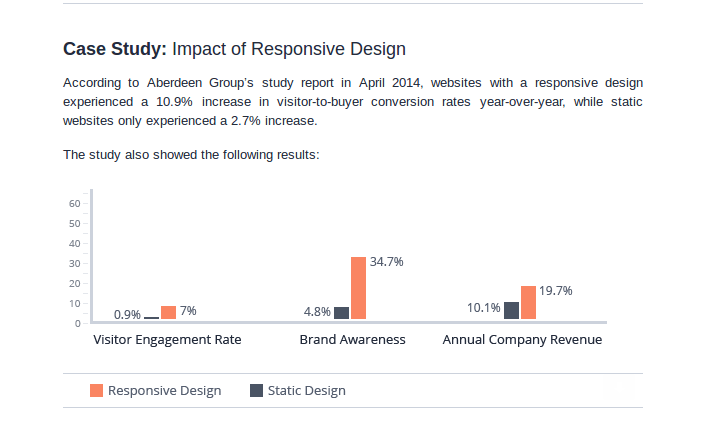Latest digital marketing reports extracted from a survey undertaken in the year 2014, suggest email marketing to be the best channel to extract the maximum rate of interest. Here is what the experts suggest to be the current email marketing scenario:

With email marketing ranking first among the list of ROI generators, approximately 76 percent of internet marketers plan to invest more time and resources on email marketing in 2015, while 33 percent plan to roll the dice on social marketing.
This leaves no room for doubt that you too should aim to do the same this year. Creating an email blast could be a pretty daunting task. While the job could seem easy, your email could be easily ignored and shoved off among the rest of the email trash if your email is not grabbing the attention of the target audience. Besides, according to research predictions, an email promotion per year could get you an increase of customer acquisition by almost seven percent, which will ultimately increase your sales. Now you definitely do not want to lose all that attention, do you?
12 tried and tested strategies for a successful email newsletter marketing campaign:
#1 – Focus On Short, Simple, And To-the-Point Content
Don’t start writing an essay. Think of how you would feel if a salesman came and gave you a lengthy introduction, which looked more like an essay rather. Obviously, you would get bored and psychologically, this could reduce the interest that had been aroused just a few minutes back. You would simply walk away. Same goes for your email newsletter. Besides, here the reader does not get to talk to you, which makes it all the more boring staring at the screen reading.
Tell them why you want them to choose you for business. Use short paragraphs or bullet points. If you have some important case study or observation to make, tail it up with a landing page link. Keep your discussion short, simple, and to the point.
#2 – Make Your Subject Line Catchy
According to reports, 33 percent of recipients open their mails depending on the subject line. Even though some may sign up for a newsletter at some time, when checking out your site, they are hardly bothered about what you mail. So, a good catchy subject line becomes the first call-to-action feature. Make sure you avoid typical words like ‘earn cash’ or ‘make money.’ They are not appropriate words for a subject line. Include elements that are more likely to arouse curiosity but are absolute truths about what you offer.
#3 – Make Use Of Statistical Data
It is a psychology proven that factual evidence seems to engage more. Share some information and statistical data on how your product had brought benefit to customers.
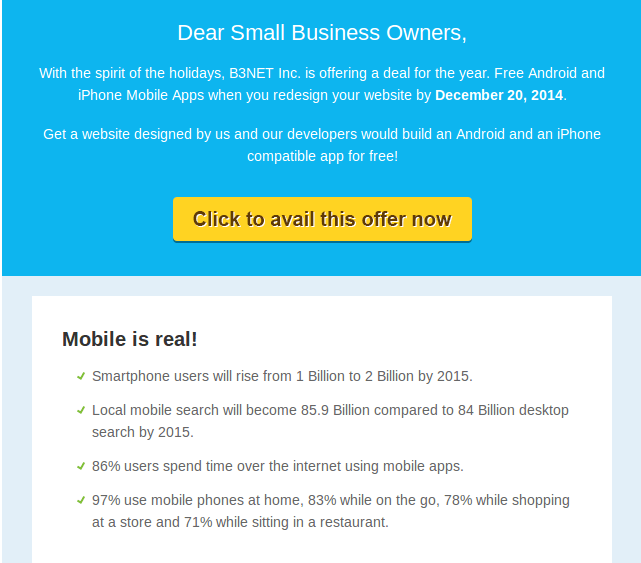
This could arouse interest in the reader, and he/she might feel motivated to convert. Check out some examples of how some firms use statistical data to support their content:
#4 – Never Ignore The Call-To-Action Buttons
The ultimate purpose of any kind of marketing is to generate conversions, to make the customer click on the final button. So, your call-to-action button needs to be effective. Make it stand out from the rest. You can apply a color for the button, which contrasts from the rest of the colors that you have used for your design layout. You can increase the size of the button to make it look more clear and visible and try keeping it above the fold. The general rule is to include a trace of urgency in your button. This helps to drive your customer’s motivation. Use language such as ‘Shop Now’ instead of ‘Click to Shop’ or ‘Download This Offer Now!’ instead of ‘Download This Offer.’
Here is an example of what a good call-to-action button looks like: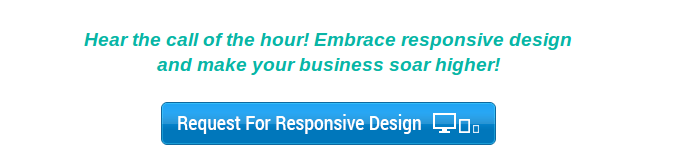
#5 – Use An Eye-catching Header Image
Having a header image at the top of your email newsletter makes it more visually tempting for the reader to read. It also helps in custom branding, while making your newsletter look more professional. You have to make it visually appealing, but at the same time simple and consistent, graphically speaking.
A typical header image will consist of the company name and logo, tag-line and contact information. Its width is 600 pixels while its height is 150 – 250 pixels.
#6 – Use GIF Images In The Newsletter’s Body Section
Bring a little bit of life and humor to your campaign by 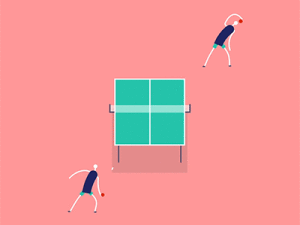 adding animated images to the body copy of your newsletter. Using Graphic Interchange Format was a practice in the early years, to add some livelihood to the web page. Nowadays, they are being used by email marketers to make their newsletters more engaging. You can use GIF images in your mail to make a demonstration of some of your products or how your service works.
adding animated images to the body copy of your newsletter. Using Graphic Interchange Format was a practice in the early years, to add some livelihood to the web page. Nowadays, they are being used by email marketers to make their newsletters more engaging. You can use GIF images in your mail to make a demonstration of some of your products or how your service works.
Try using them less often in your email body copy due to some of their drawbacks:
- The newer versions of Outlook 2007, 2010, and 2013 do not support animation.
- It can be tiresome if used frequently, and GIFs can come with large file sizes that could make it difficult / take longer for the page to load, especially when accessed through mobile devices.
#7 – Start With Inline CSS
Inline CSS styles are the safest way to ensure that compatibility is rendered across different programs, devices, and customers. CSS inline styles are applied to the elements found in each line of the HTML. The main styling and structure of your mail should be kept inline, which ensures that your newsletter is rendered across to all your clients. Most designers prefer using embedded styles along with inlines. Embedded styles are normally used in responsive mails for using CSS rules or when a CSS reset is utilized.
When using an online tool for designing and automating email campaigns – you obviously needn’t worry about this point.
#8 – Check Your Mail In Mail Inbox Simulator Before Hitting SEND
Mail inbox simulator helps you to ensure that your mail design and templates look great across different platforms and devices. Apart from just inspecting design templates, it can help you to detect words and phrases that might not pass spam filters checks. Get to know what makes your mail spammy. There are many well-known mail inbox simulator tools that you can use, some of the names are MailChimp, Contactology, etc.
#9 – Check When Is The Best Time To Launch A Mail
Statistics reveal that about 22 percent of the bulk mail is opened during the evenings, generally after 8 p.m. and before midnight. So sending an email newsletter during such time could generate more conversions. If you are unavailable at that time of the day, it is best to hire someone who can assist you in this, or use an automated tool that sends your email campaign out at a designated time. Most tools allow this feature.
About 22 percent of the bulk mail is opened during the evenings, generally after 8 p.m. and before midnight.
#10 – Split Test Your Email Newsletter
Undergoing an A/B split test is mandatory for any kind of lead generation marketing strategy. It can be your landing page, PPC ad, CTA buttons, and even your newsletter. This is the key to having a successful email marketing campaign and the only way to ensure that your hypothesis matches with the results. If it is not so, I am afraid, that means that there’s still room for improvements!
#11 – Use Analytics Tools To Measure Your Conversions
Once you have sent your email to the list of prospects, it is now time to check how your campaign is responding. You can use tools to track down your performance.
There are four basic metrics that you need to know to measure the success of your email marketing:
- Open rate
- Click through rate
- Unsubscribe rate
- Response rate
Test each and every element of your newsletter to learn how to optimize it for better conversion. Most automated email marketing tools will provide you with this analysis, but you can (and should) also link it up with Google Analytics to measure traffic and to analyze online trends taking place in the campaign.
Final Thought
Email marketing is not just about marketing services, but also about maintaining a good interaction with your customers.
Email marketing isn’t merely for marketing services, but also maintaining interaction with prospects.
While building a good customer relationship management will help you in the long run, keeping the clients informed and engaged with all the latest happenings will give them a good reason to open and read your mail every time.
(280)
Report Post