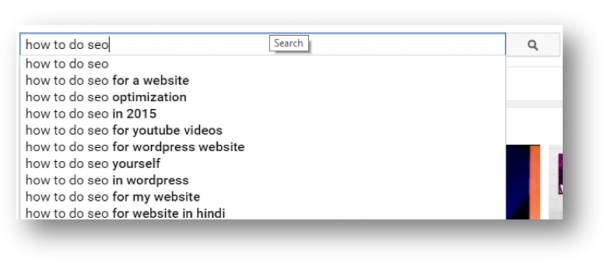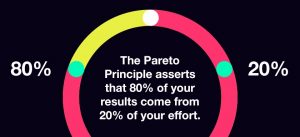Being an expert at SEO is great. And knowing copywriting or video marketing to create compelling content is good as well.
But when you can do BOTH? That’s when you can wear a big ol’ “S” on your chest…
…because you’ll be impossible to stop. And today I have something unique that will make you feel like you have superpowers to drive excessive traffic and conversions to your website.
It’s not a secret that you should be using video marketing to drive more traffic to your site. But are you using video marketing the right way?
Read on to learn 11 actionable secrets to use video to drive traffic and conversions.
# 1 Use “How-To Videos” to convert Visitors to Leads
A video blog post can be a powerful top of the funnel marketing strategy to drive excessive traffic to your website. A unique visual content experience can convert visitors into leads and eventually sales. How-to videos if done right, catch viewers with prime buyer intent. These videos attract visitors who are looking to solve a particular problem and the video gives them a solution.
Research reveals that 1 in 3 Millennials say they purchased a product as a result of watching a how-to video related to it. Create videos that share uses of a product, for example like how to tie a tie if you’re selling ties, or food recipes if you’re running a food related business.
Remember that videos are not only for selling your products directly. Focus on how to solve the problem that your product solves. Here’s a video from Intuit that does a great job to introduce Intuit and shows how easy it is to use the product.

With the video present, the page showed an increased in traffic and a very high visitor to lead conversion ratio because of the video. Similarly, the super famous Whiteboard series by Moz is an excellent example of top of the line video marketing.
Creating a how-to video series is a killer strategy. Rand Fishkin is so cool that people love watching him. Rand truly delivers value to his viewers, that why his videos are so popular. Simply put, your goal is to provide value to your viewers, that way you can build a meaningful connection and make people trust you.
You can use any of the dozens of Google search tools out there to find great keywords to target but the most simple idea is to use Google Search itself to find out what kind of keywords will work for your brand.

# 2 Use Videos to Convert Leads into Qualified Leads (MQL’s)
Getting traffic to your site is the first step, but converting these leads into Marketing Qualified Leads (MQL’s) is tough. Here’s a clever way of getting maximum MQL’s:
Go One-On-One with potential customers. Engaging leads via Twitter chat, Google Hangouts, Pipeliner CRM’s #SalesEU and the intensely popular #SbizHour and similar Twitter chats, depending on your niche. But chats can get quite noisy. You might loose your potential customer and the lead will go to waste.
If you use video in chats you are able to anchor and guide the conversation in a much better way. This method is effective since it’s a lot like a webinar but it’s easier to set up and interact with your potential customers. Video is an amazing way to interact and educate your potential customers so you can easily convert them into qualified leads.

Altadyn has used videos on Google Hangouts to interact and educate leads in order to convert them into MQL’s.
# 3 Boost Conversions with Product Videos
Did you know? 64% to 85% visitors are likely to buy a product after watching a video! Create simple, short and specific videos that highlight the product benefits.
Adding a video to display your product is very effective compared to plain images. You can produce the video yourself or hire someone to do it for you. And it doesn’t have to be too complicated, simple videos with a model wearing the product work just fine.
# 4 Convert Visitors Into Leads With Product Walkthrough Videos
It is essential that you make your visitor feel value from his/hers first website visit. Make sure your visitors have a smooth onboarding so they stick around. But it’s also important to study the customer’s lifecycle before creating a video that walks them through the product. Choose the most common and practical uses of the product to highlight in the video.
Here’s an excellent product walkthrough video from Buzzsumo for new users to get acquainted with their product.
# 5 Use Screencasts to cut down Customer Service
Use screencasts to answer common questions and reduce customer service cases. Onboard your customers with ease where short product or service related videos would come in handy. In fact screencasts increase a user’s average time spent on any website. Create short or detailed screencasts as per need.
NatWest bank did a short screencast on how to change account preferences and it not just cut down on customer service but even earned them a ton of brand mentions. As with walkthrough videos, don’t worry about making these screencasts look super professional, customers just want genuine help from these videos.
# 6 Video Testimonials Work Wonders!
Social proof with video testimonials works wonders for any website. As they say, nothing draws a crowd like a crowd! A customer testimonial video is one of the most powerful way to communicate the value of your product/service with a visitor since it’s easier to trust another customer than the company itself.
How to do it? Ask your loyal customers to record a short testimonial video for your website or landing page. Invite them to your office and record a short video; this will give you full control over the editing of the video. Or ask if they can record themselves doing it if that’s not possible, customers who can’t drop by can always record a short blurb on their smartphone.
Ask them to describe their experience with the product and with the company. Let them speak about the specific problems solved with the use of the product.
Here’s a customer testimonial from Digital Pacific with actual video shots of their client’s company:
Testimonial videos makes it easy for customers to see themselves doing business with you, so you’re one step closer to a conversion.
# 7 Video Ads boost Lead to Sale conversions
Video ads are an effective medium – 72% of ad agencies believe online ads are way more effective than TV commercials.
Online videos have a click-through rate that beats normal advertisements by a factor of up to three.
Video ads for your product or brand can be promoted via pay per click or simply search engine marketing.
A great example is Dollar Shave Club which used humorous online video ads to promote its brand. Their unique concept ads created a stir online and went viral.
# 8 Convert Qualified Leads (MQL’s) into Sales Opportunities
When a qualified lead turns into “Sales Qualified” then the salesperson takes over and tries to make the lead convert into a sale. This is when the conversation with the buyer turns into a personal one.
This transition can be very complicated! Someone can love the content in a video but not be the right buyer. Bridging the gap between an interested lead to a qualified sale can be difficult.
How can video help bridge that gap? Try video messaging apps like Vsnap or Movy to send a personalized video message to a qualified lead.
Recording these messages is quick and easy. Plus, a personalized video message has a great impact on the potential customer. This is an ideal opportunity to convert qualified leads into sales opportunities.
Hubspot used Vsnap to send personalized video message to a qualified lead – increasing their chances of converting it into a sales opportunity.
These short video messages add value to your brand and can increase sales conversions. It’s certainly more effective than a text message or live chat.
# 9 Convert Sales Opportunities into Actual Customers
Once the buyer has real interest in purchasing the product, the sales department will be responsible to convert the sales opportunity into an actual customer.
The salesperson will have to explain the product in detail and discuss the customer’s queries or apprehensions, and a video can increase conversion rates.

A demo of the product would be ideal in this case. You can use a video app to screenshare your computer or simply an embedded video for the demo. A video to demo the product is way better than a simple phone call. The buyer needs to see how the product works and be able to ask questions in real time.
# 10 Retargeting With Video
Retargeting is one of the most powerful tool online marketers can use to bring back traffic that did not convert. One of the most powerful ways to use video marketing is by retargeting all the traffic you drive on your website.
You could retarget all the people who visited your YouTube channel or your website, but for some reason did not convert is the best way to make up for lost conversions.
# 11 Rank High In The SERPs
You can generate tons of extra organic traffic and conversions when you use search engine optimized videos on YouTube. In fact, it’s often a shortcut to rank high if you have a new site or are targeting a new keyword.
Make sure that your video title and description is on point, and consider transcribing your video so that the Google bots can crawl it effectively.
Conclusion
Video is almost everywhere these days, especially when it comes to creating an effective digital and content marketing strategy. An effective video marketing strategy can have various types of videos that would drive traffic and conversions to the website or landing page. I hope you’ve learned about some ways to use video to drive traffic and conversions to your site.
Your Thoughts:
Are you using videos as a part of your digital marketing strategy? Have you had success with your videos and ads? Share your thoughts and comments with us in the comments.
Digital & Social Articles on Business 2 Community(73)
Report Post