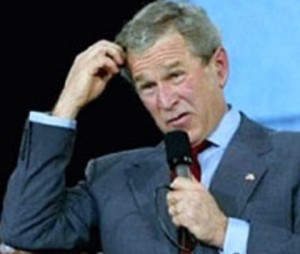Even the smallest optimization can increase sales. Optimization means more shoppers can find you, spend more time on your site, find what you’re selling and purchase more easily. Here are 12 quick optimization tips you can implement today to get your concessions up.
1: Confront Pain Points
By identifying and solving potential customers’ pain points, or problems, front and center, you eliminate any buying objections and address reservations quickly and efficiently. The general pain points for eCommerce include aspects such as shipping costs, return policies and price guarantees, but it’s important to think of your customers, and answer their pain points. For the store below it’s shipping and security, which they address right off the bat.
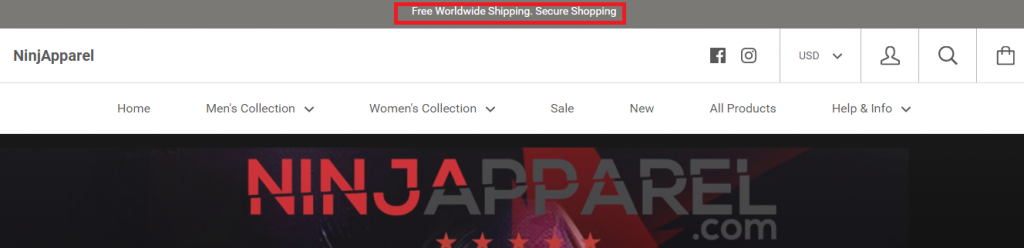
Whatever you offer that will help customers to decide to shop with you, optimize your store for more conversions by shouting it out front-and-center. And remember, when it comes to pain points, confront them clearly so there is no confusion or misplaced expectations so that you do not lose them in the checkout because they didn’t foresee these ‘problems’. Looking for tips to get great banners in no time? Check out our Create Web Banners that Convert post.
2. Add Relevant Products
Optimize your product pages to increase your sales and get better bounce rates by ensuring all your product pages show other relevant products. This will not only keep your potential shoppers on your site for longer and thus improve your bounce rate (and SEO), but will help notify them about other products you have, which will increase sales. There is an abundance of tools you can add that will display ‘Related items’ or ‘You May Also Like’ to shoppers.

Upsell and cross selling tools can help you implement this so why stop with just related products? Why not upsell by matching items or offering deals on higher purchases? For example, if you’re a women’s apparel store, when a shopper selects a dress and adds it to the cart, you could suggest a belt or a bag to complete their outfit. Amazon knows this trick all too well.

3. Add a Countdown Timer
According to ConversionXL you can increase sales by up to 332% using urgency and scarcity. That much? Yes! By adding a countdown to your site you can create urgency and give your products a competitive edge by bypassing retargeting to convert them the first time. However, we recommend not adding it to every product you have on your site, otherwise store visitors might not trust it.
There is a variety of ways you can do this. A countdown to create the feeling of limited stock…
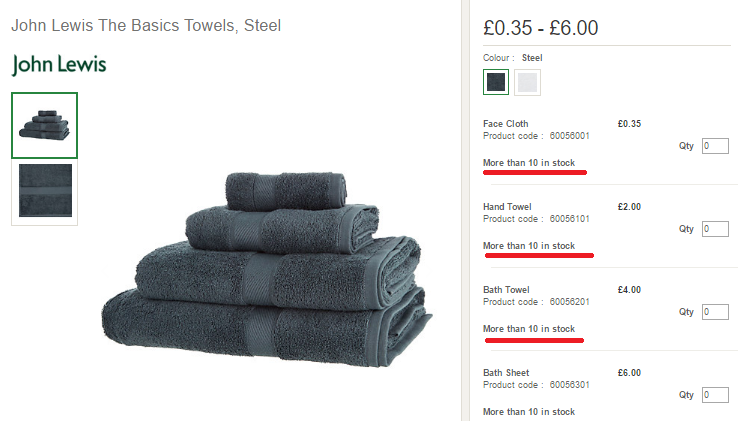
…Or a countdown to a deal with a limited-time offer.
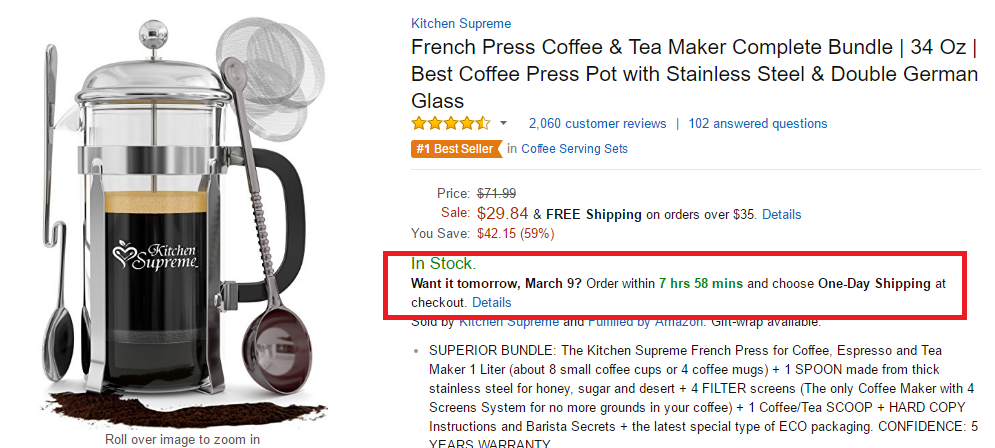
You don’t need to be a website guru to implement this; there is a variety of eCommerce platform apps that do the job, like the Hurrify Countdown timer.
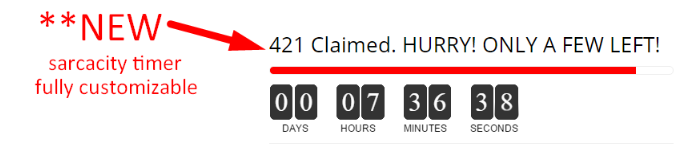
4. Add Live Chat or Messenger
Live chat is a “must” according to eCommerce 2017 trends, and it’s an easy way to optimize your store for conversions. Why? Because customers are more likely to contact you if they can access someone right then and there, and get the information they need to buy then and there.
Don’t take my word for it, have a look at one of our leading merchants’ home page. Not only have they implemented all of the above points, but utilize Facebook messenger as live chat.
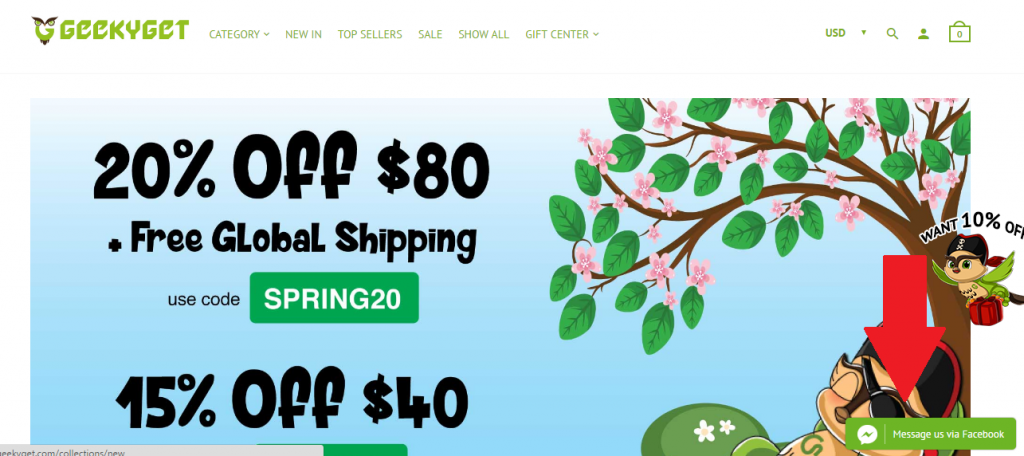
5. Increase Load Speed
Optimize your store for more conversions by optimizing speed. Making your site faster is vitally important for keeping potential shoppers browsing, as slow sites or page delays result in lower conversions. There are many ways to do this; here are two:
Decrease Image Sizes
One of the best – and easiest – ways to increase your store’s speed is by resizing your photos without compromising on product photo quality. I am a regular user of Pic Resize for resizing our blog images, since it allows me to retain full quality while ensuring images are optimized for speed.
What size should your photos be?
This depends on your site specs. For us, we make sure our images aren’t bigger than 300KB. When you are an online store with hundreds of products, the smaller you can make your images the better, so if you can keep them at 70KB, even better.
Content Delivery Networks (CDNs)
This one is for those online stores with a lot of product content yielding tons of traffic, but are having bandwidth issues. CDNs is a system of distributed servers (network) that delivers webpages and other web content to a user based on the geographic locations of the user, the origin of the webpage and a content delivery server. In layman’s terms, it allows you to host images and media files off your site and therefore make your page load much quicker. However, if you’re a smaller site relying on back-links to build SEO while you increase traffic, then this may not be the solution for you.
6. Add an About Us Page
There is no denying that there are a lot of stores out there selling what you’re selling. So how do you set yourself apart? By giving top-notch service and by telling your unique story, one that that sets you apart. The quickest, easiest fix is making sure your store has an About page.
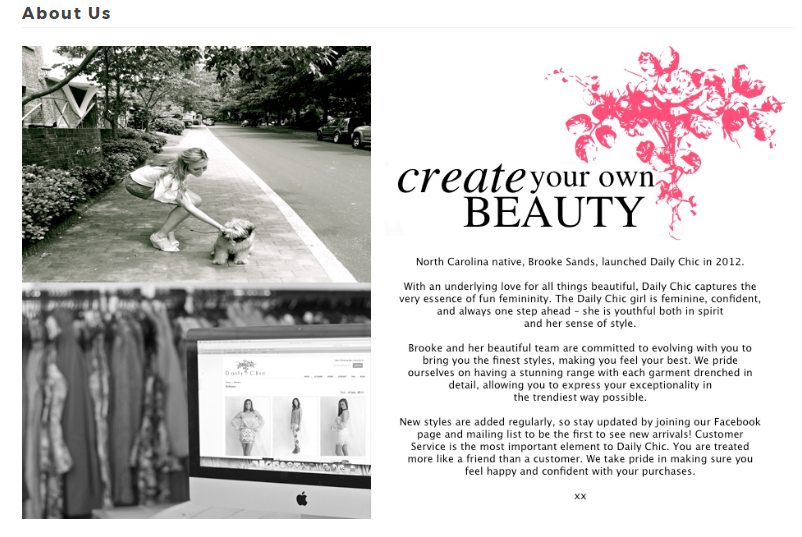
Use your About page to explain why your store was opened, the specialties that make it unique and/or why a shopper should shop with you. Or if you have social responsibility commitments you would like to highlight, like a charity your store contributes to, use your About and home page to spread the word.
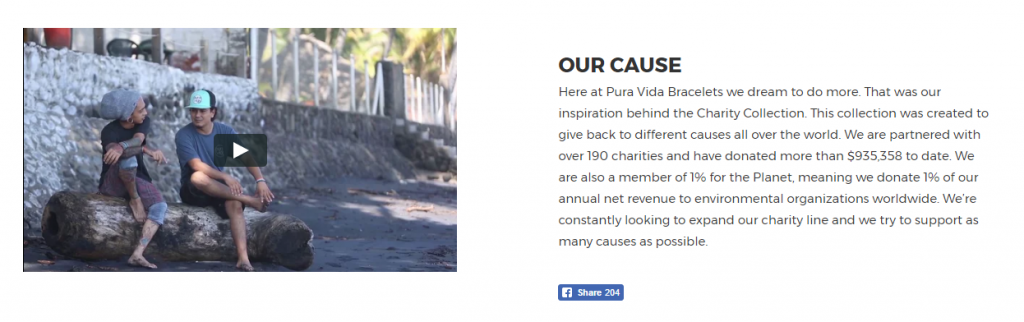
7. Build Backlinks
Backlinks are links to your store that are on other websites, pages or blogs, and are a great way to bring traffic, help SEO and make your store become a household brand that shoppers can trust. These can be product reviews on popular online magazines or blogs or a mention of your store on a blog like this one, as long as the content is relevant to your links or vise versa. You can do this by sending influencers, which you can find on Famebit, and bloggers within your niche a free product from your site to encourage them to review your store, or listing your store on eCommerce store directories.
8. Add an Email Opt-In With an Offer They Can’t Refuse
If you don’t already have a popup like Coupon Pop, you’re missing out in a huge way.
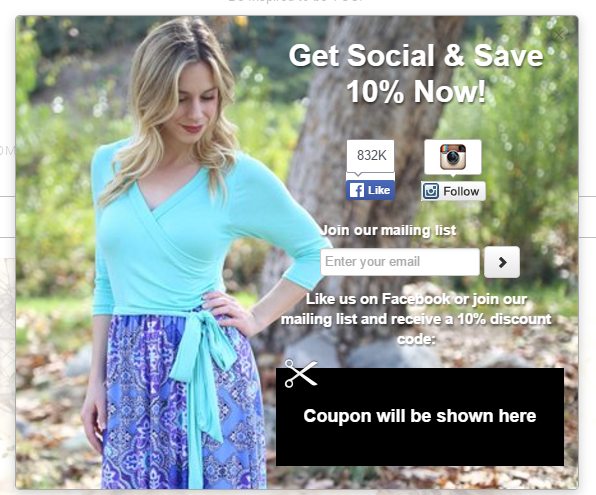
By linking to social pages, offering a unique discount or giving a free gift to those who sign up for an email newsletter, you can take your retargeting campaigns to the next level.
9. Focus on Your Products
Home page design plays a big part in how potential shoppers view you. It also plays a big role in how they view your stock. Keeping your website clean and professional, free of clutter, means shoppers can see what you’re selling more quickly and gives your online store a more professional – and therefore trustworthy – feel. As you can see in the below example, choosing clear, straightforward, images mean store visitors can immediately see the products you sell.
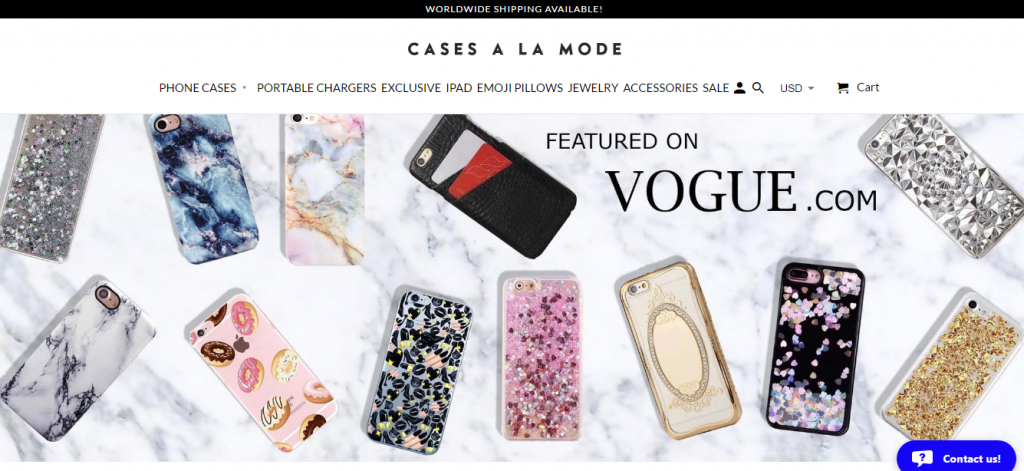
Here are some site optimization things you can do to keep your shoppers focusing on what’s important:
- Change your site colors to schemes that match.
- Add white space, so that shoppers are drawn into the products straight away.
- Make sure product photos are crisp, clean and reflect the quality of the good.
For more tips visit our Homepage Mistakes to Avoid and Product Photography Tips and Tricks posts.
10. Add Trustmarks
Studies by McAfee and VeriSign have shown that online sales can increase by up to 36% when a retail site displays familiar trustmarks. Trustmarks let your customers know that you’re a legitimate store and that their details are safe with you. There are quite a few household marks you can use which include: Verisign, McAfee, TRUSTe and PayPal Verified.
Installing trustmarks is actually easier than you think. The first step is to find a trustmark with high recognition within the market you’re selling to. Your chosen one will then do an assessment of your whole site to make sure there are no site concerns that need to be fixed. You will then pay a monthly subscription, which depends on your site and how much traffic it is generating. If you’re running your store on an eCommerce platform, as most of us are, trustmarks are as easy to implement as getting an app or plugin.
11. Add Reviews to Each Product
You don’t have to be Amazon to leverage customer reviews! Optimizing your site by adding real product reviews can boost sales conversions by building trust.
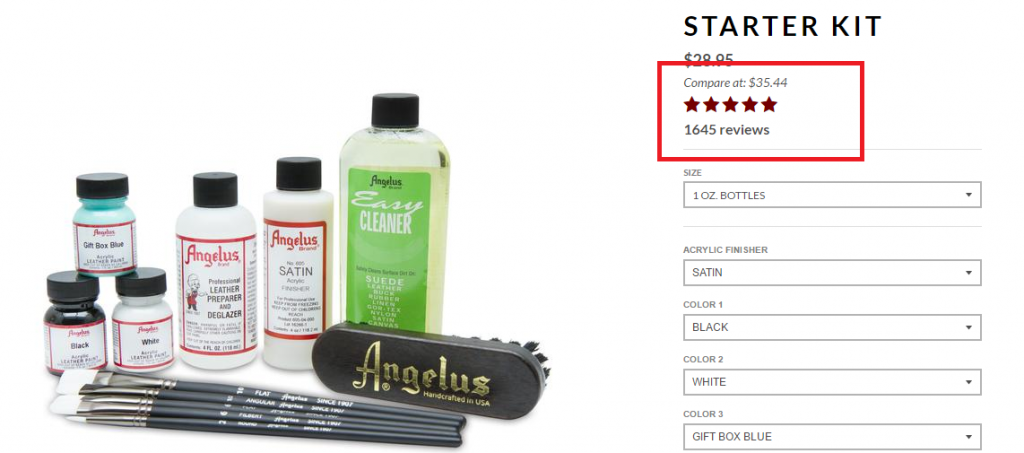
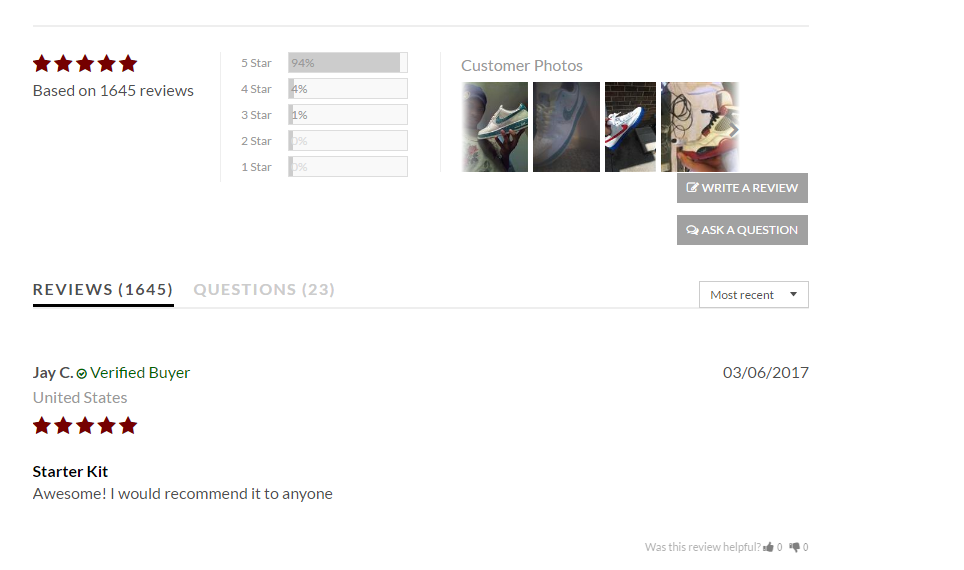
The trick is to build up those reviews and testimonials. There are a bunch of tools you can use that will automatically send emails to customers after they have bought which will prompt them to leave a review on your store. The more reviews you have, the more trust you will build, the easier it will be to convert.
2: Traffic Optimization
You can optimize for conversions until you’re blue in the face, but if there’s no traffic there’s no one to convert. Your three main traffic sources are SEO, PPC and social media. Here are some traffic optimizing tricks to help you with each.
SEO Tools For Quick Optimization
We learned in our PPC vs SEO guide that SEO guarantees more traffic in the long run. To optimize your store for SEO, you’ll want to ensure that you’ve used the right keywords, that your meta descriptions are engaging and on-point, and that your content is relevant. Doing regular SEO checks for your online store is a must, and it doesn’t have to be a complicated affair. eCommerce apps and plugins like SEO Manager Shopify or WP’s Yoast will have you SEO optimized in no time at all.
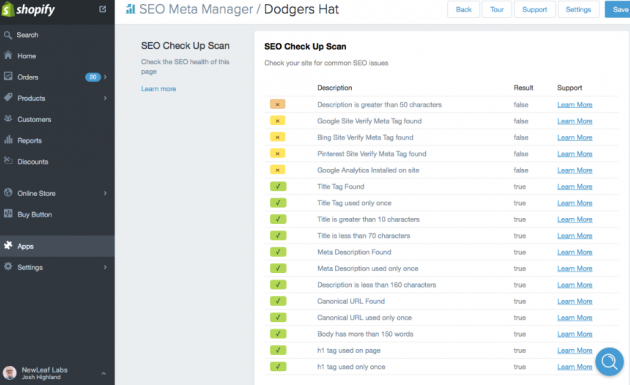
PPC Traffic-Boosting Tools For Quick Optimization
We know AdWords starts working from your first bid, however, optimizing and managing your campaigns takes time. Luckily there are ways to automate your bids and have your PPC campaigns optimized for more conversions right off the mark, by installing apps like our own Traffic Booster: see how we raised ROIs to 450% in just one month.
—
There you have it, 12 ways you can optimize your store for more conversions. Have something to add? We’d love to hear from you in the comments below.
(83)
Report Post