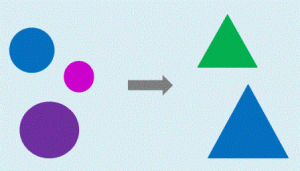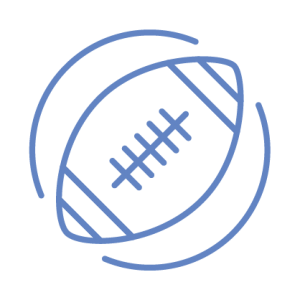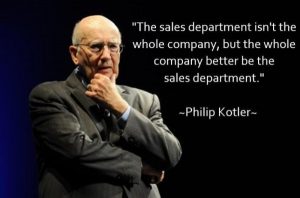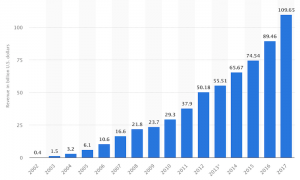An organizational change can have many consequences. Business parts, names, focus, responsibilities and people change.
An organizational change can have many consequences. Business parts, names, focus, responsibilities and people change.
The team site you work in needs to reflect the current situation, so this is always a good moment to take a critical look at your site.
If you are taking or handing over ownership of a team site as a result of a change, arrange a handover meeting to discuss the content and processes that this site facilitates, and the permission setup.
Sometimes I advise people to start with a new team site altogether. But if you want to keep that site that everyone has come to know and love (and has in their Favourites), read on for the check points for an up-to-date site.
CONTENT
While I would not advise changing all content to fit with the new organization, you may need to make a few changes.
1. Review and adjust List and Library names, Folder names and metadata.
2. Review and clean up the content.
- Do you have content with a legally required retention time? Transfer that to a formal document management system now, while you still know what this content is about. In a few years, new people will not know the old organization structure and may not recognize this content.
- Do you have pictures of team outings, dinners or other company events that have taken place longer than 6 months ago? Select a few nice ones from each event, give them a good descriptive name (not “DSC345”) and organize them in a picture library. Move the rest to a USB stick, an external hard drive or another place. These old pictures may come in useful when someone leaves or retires, but they should not clutter your team site or search results on a day-to-day basis.
- Does content need to be moved to another place, e.g. from a local to a global site or vice versa, or to another business unit?
- Can some content be archived or deleted?
PEOPLE
With organizational change comes people change, so many sites will have a different audience and a different owner.
Things to check:
3. Site Contact person
4. Permissions
While you are checking and adjusting (simplifying if possible) permissions, you may want to make an overview of the permissions in your site, and add any exceptions to the description of lists and libraries.
5. Access requests
Adjust the email address where appropriate. I still come across email addresses of people who have left the company a long time ago.
HOMEPAGE (and other pages)
Your site’s homepage may contain a lot of organizational elements that need to be updated. First impressions count and if you are still referring to old data, visitors will wonder if your content is being maintained at all.
6. Site Title and Logo
As mentioned in an earlier post, you can easily change the name, but do not change the URL because you will break all links to your site.
7. Page image and content
Do you need to replace that extra header or logo?

If I change my business from “Drinks” to “Beverages”, here are some of the items I need to change in my site.
Site Logo and Site Title can be changed in Site Settings.
Page Image and Page content can be edited on the (home)page.
8. Pictures and videos
Check if all pictures and videos still refer to the correct names, units and people and replace or remove them if they don’t.
9. Welcome message
Do you really need to explain to visitors of “The Sales Hub” that they will find Sales information here? You can free up homepage real estate by removing this message altogether. You may have more relevant and dynamic content than a message that has been there for years.
If you really need a welcome message, keep it short and scannable.
10. Quick launch menu
Do all items still need to be there? Check if names of lists and libraries have to change, and if items need to be added or deleted from the quick launch.
11. Main content
For which information or processes does your audience visit your site? Put that on the homepage. Show the 5 or 10 most recent items from the most relevant lists or libraries on your homepage so your audience can find that quickly.
Remove content that has become outdated, and make sure the still relevant content has updated labels.
12. Links, buttons, and other navigational items
Check that all these are still relevant and working. With so many changes in your organization, chances are good that other sites are reorganizing too and your links may no longer be correct.
This may seem like a lot of work, but you will end up with a team site that shows its owner is taking care of things!
Have I forgotten something? Let me know!
Digital & Social Articles on Business 2 Community(120)