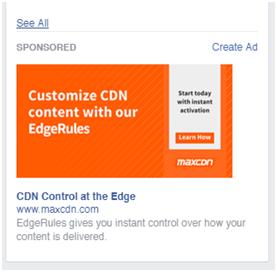What’s one tip you have for creating Snapchat filters that really stand out and look professional at events?
1. Begin With the End in Mind
 Are attendees likely to snap a video or a picture? Will there be a lot of movement in the video or will it be fixed? Indoor or outdoor? Is it an event that lends itself to group or individual experiences? Depending on the answers to these questions, you may want to limit the filter’s screen real estate, relative position, consider contrasting colors, etc. Begin with the end in mind. – Eric Mathews, Start Co.
Are attendees likely to snap a video or a picture? Will there be a lot of movement in the video or will it be fixed? Indoor or outdoor? Is it an event that lends itself to group or individual experiences? Depending on the answers to these questions, you may want to limit the filter’s screen real estate, relative position, consider contrasting colors, etc. Begin with the end in mind. – Eric Mathews, Start Co.
2. Hire a Designer
 If you don’t have an in-house design team, hire a firm or a freelance designer to create these for you. Keep the graphic clean and simple so it’s readable, and make sure to position it either at the top or bottom so it doesn’t cover people’s photos. – Leila Lewis,
If you don’t have an in-house design team, hire a firm or a freelance designer to create these for you. Keep the graphic clean and simple so it’s readable, and make sure to position it either at the top or bottom so it doesn’t cover people’s photos. – Leila Lewis,
3. Make It Simple Yet Noticeable
 Snapchat filters at professional events should be simple yet noticeable, as well as universal. Attendees need to be able to use the filters for any photos they take (photos of the event space, group photos, selfies, etc.), without the filter clashing with the photo or taking away from it. Filters can include the name of the event and/or your company logo or name; whatever matches the gathering best. – Shalyn Dever, Chatter Buzz
Snapchat filters at professional events should be simple yet noticeable, as well as universal. Attendees need to be able to use the filters for any photos they take (photos of the event space, group photos, selfies, etc.), without the filter clashing with the photo or taking away from it. Filters can include the name of the event and/or your company logo or name; whatever matches the gathering best. – Shalyn Dever, Chatter Buzz
4. Don’t Steal the Show
 Many companies that use filters at events where they are involved but are not the host forget to include the event in their filter. It is not OK to highjack an event that is not yours. Incorporate and be clear about your involvement with the event or organization. It doesn’t take much designer resource to create a co-branded SnapChat filter and it will improve your relationships over time. – Renato Libric, Bouxtie Inc
Many companies that use filters at events where they are involved but are not the host forget to include the event in their filter. It is not OK to highjack an event that is not yours. Incorporate and be clear about your involvement with the event or organization. It doesn’t take much designer resource to create a co-branded SnapChat filter and it will improve your relationships over time. – Renato Libric, Bouxtie Inc
5. Ask for Feedback
 Make a couple different filter versions and ask co-workers and friends who use Snapchat which one they prefer, which one they would use, and what they feel the filter conveys. Also, make the filter large enough to stand out, but not too big that it covers the entire screen. – Adelyn Zhou, TOPBOTS
Make a couple different filter versions and ask co-workers and friends who use Snapchat which one they prefer, which one they would use, and what they feel the filter conveys. Also, make the filter large enough to stand out, but not too big that it covers the entire screen. – Adelyn Zhou, TOPBOTS
6. Keep It Simple
 Pay close attention to the theme of the event and incorporate the thematic elements into your filter. Simplicity is key; not too large, not too small, and try to stay within the corners and bottom row. Make sure your filter is optimized for all types of devices by looking at the supplied preview for each device. – Justin Lefkovitch, Mirrored Media
Pay close attention to the theme of the event and incorporate the thematic elements into your filter. Simplicity is key; not too large, not too small, and try to stay within the corners and bottom row. Make sure your filter is optimized for all types of devices by looking at the supplied preview for each device. – Justin Lefkovitch, Mirrored Media
7. Make Sure It’s Snappy and Relevant
 It’s important to remember who will be using it. Keep it simple, snappy and relevant to the intended use. Use the event logo and branding message and don’t forget to include the date of the event. Make sure that all graphical elements are in bright, contrasting colors and remain on the outer edges (the user’s posted content should take center stage). Also, remember to use a PNG file format. – Nick Friedman, College Hunks Hauling Junk
It’s important to remember who will be using it. Keep it simple, snappy and relevant to the intended use. Use the event logo and branding message and don’t forget to include the date of the event. Make sure that all graphical elements are in bright, contrasting colors and remain on the outer edges (the user’s posted content should take center stage). Also, remember to use a PNG file format. – Nick Friedman, College Hunks Hauling Junk
8. Connect It Back to Core Brand Themes
 When you create a Snapchat filter for your brand, you want to make sure that you are including elements that are reminiscent of your brand. This can come through in colors, in style, in graphics and in images. To keep the image professional, let your internal design team (or most creative staffer) handle the creation of the filter instead of giving the task to your social media team. – Joey Kercher, Air Fresh Marketing
When you create a Snapchat filter for your brand, you want to make sure that you are including elements that are reminiscent of your brand. This can come through in colors, in style, in graphics and in images. To keep the image professional, let your internal design team (or most creative staffer) handle the creation of the filter instead of giving the task to your social media team. – Joey Kercher, Air Fresh Marketing
9. Promote What’s Unique About Your Event
 It’s not so much about using the right filters as it is demonstrating your unique value proposition. So, think carefully about what’s special about your event. Why should people be there? Who are the speakers and performers? What are the networking opportunities like? What about breakout sessions? Highlight those things in an authentic way to capture people’s attention. – Ismael Wrixen, FE International
It’s not so much about using the right filters as it is demonstrating your unique value proposition. So, think carefully about what’s special about your event. Why should people be there? Who are the speakers and performers? What are the networking opportunities like? What about breakout sessions? Highlight those things in an authentic way to capture people’s attention. – Ismael Wrixen, FE International
10. Make Your Filters Fun
 The best performing Snap filters are focused on being both fun for the user while delivering your message or branding. The more people who enjoy interacting with the filters, the more likely it is to be used or shared. Try your best to keep it relevant to your branding or event. Keeping it fun and simple will give you the best performance. – Hesam Meshkat, Guzu
The best performing Snap filters are focused on being both fun for the user while delivering your message or branding. The more people who enjoy interacting with the filters, the more likely it is to be used or shared. Try your best to keep it relevant to your branding or event. Keeping it fun and simple will give you the best performance. – Hesam Meshkat, Guzu
11. Use a Mascot Filter
 Brands have been using mascots forever. So why can’t you assign a mascot to your event and create a Snapchat filter around that? Mascots are more personified and relatable than themes and can become a rage. What’s more – they can continue to be in use even after your event is over. Take a cue from the popularity of the honey-crazed bee filter or the sweet deer filter. – Pratham Mittal, Outgrow
Brands have been using mascots forever. So why can’t you assign a mascot to your event and create a Snapchat filter around that? Mascots are more personified and relatable than themes and can become a rage. What’s more – they can continue to be in use even after your event is over. Take a cue from the popularity of the honey-crazed bee filter or the sweet deer filter. – Pratham Mittal, Outgrow
12. Focus on Engagement
 The most successful Snapchat filters typically have some means of customization. Whether it’s a box to draw or write something in or a frame that integrates really well with photos, customization will help it stand out and drive engagement. Remember to focus on the user first and your brand second to create a unique Snapchat filter people will want to use. – Christopher Swenor, East Coast Product
The most successful Snapchat filters typically have some means of customization. Whether it’s a box to draw or write something in or a frame that integrates really well with photos, customization will help it stand out and drive engagement. Remember to focus on the user first and your brand second to create a unique Snapchat filter people will want to use. – Christopher Swenor, East Coast Product
(113)
Report Post