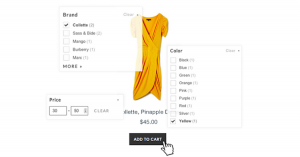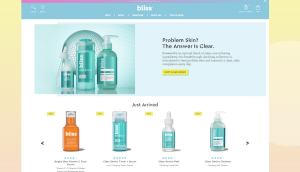Once you’ve attracted leads to your website, it should be a breeze to turn them into paying customers, right? Not always. Even the most qualified prospects can fall off during the buying process. That’s why we consulted Jordan Gal, an entrepreneur who streamlined the conversion pipeline in his own successful ecommerce business, to learn how to optimize the customer journey.
Navigation
1. Find out how your customers really shop.
Although you’re an expert on your products or services, you may not be an expert on how customers shop for them. Get inside your consumer’s head and use a website visitor tracking tool like Pure Chat to see how what pages shoppers look at and where they get held up.
2. Break it down.
Once you’re tracking site visitors, you’ll see patterns that indicate which products are most sought after. Use this data and reflect on customer feedback from live chat or sales calls to see if certain categories or products should be added to the navigation.
Product Pages
3. Give buyers everything they need.
Shoppers want to know how a product serves them before they buy. Make sure you’re clearly expressing the benefits by working in “so that” statements. For example: “We provide solar lights with a 40-foot extension cord, so that you can keep your flagpole lit at night.”
4. Invest in photography.
Now that photo-based social media sites are a lead magnet for many businesses, photography is doing double-duty. Fortunately, anyone can take high resolution images with their phone, so amping things up is just a matter of some basic education and finding a solid editing app.
5. Reviews matter.
The average shopper spends six hours on research before making a buying decision! A large part of this process is finding recommendations from customers or friends. Make sure consumers can access this information and feature reviews from trusted, external sources.
Shopping Cart
6. Use the 10-foot test.
It needs to be ridiculously easy for shoppers to checkout. How ridiculously easy? Consumers should be able to instantly identify the checkout button — even from 10 feet back. To make that possible experiment with different button sizes, locations or colors to add clarity.
7. De-emphasize distractions.
In 2015, the average human attention span was just over eight seconds (yes, that is less than a goldfish). Streamline your checkout process by removing navigation options, advertising, and any other website element that could drive shoppers away from the goal: a purchase.
8. Offer help at the right time.
Over 83% of shoppers need help at some point during a purchase. That’s why it’s essential to offer assistance at this crucial time with live chat. Set your chat box to automatically pop up on checkout pages, so customers can talk to a real human and ask last minute questions.
Checkout Process
9. Give shoppers what they expect.
The checkout page is not the place to get fancy. Remove friction and give online shoppers exactly what they expect: a clear series of fields that ask for their name, address and billing information. Also offer allow buyers to checkout with Paypal for an even quicker option.
10. Don’t force registration.
Yes, next time it will be easier for customers if they’ve registered on your site. But the signup process can feel like a nuisance to a first time shopper. Reducing friction in the buying process is essential, so the commitment that comes with registration shouldn’t be a requirement.
11. Use trust symbols.
They may seem a little cheesy, but trust logos increase the trustworthiness of your site to 75% of shoppers. Try to add as much credibility to your site as possible and make people feel safe about their purchase.
12. Save abandoned carts.
No matter what, there some shoppers won’t convert. After all, 68% of online transactions are abandoned! Use tools like Carthook to send hyper-targeted email campaigns to buyers who left mid-purchase and turn them into loyal customers!

Digital & Social Articles on Business 2 Community
(27)
Report Post