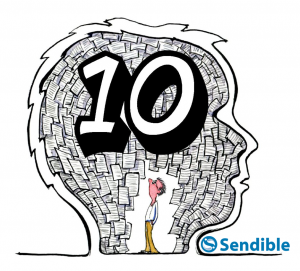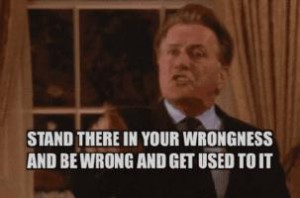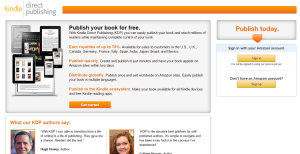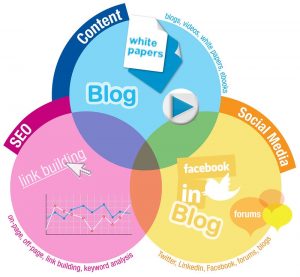March 28, 2016

What comes to mind when you see the term “SEO“? Where do you focus all your energy when you’re trying to improve your search rankings?
Most people focus a large proportion of their time on “keywords” and not much else.
However, if you’ve been working diligently on keyword optimization but are still not getting the results you want, you may need to consider other factors that affect search engine ranking.
Search engine algorithms not only rate the relevance of your keywords on pages, and in the meta data, in relation to a user’s search terms, but they also evaluate information such as the duration visitors stay on your site, bounce rate, broken links, pages viewed, inbound and outbound links and so on…
Getting users to stay on your website and interact with your content can boost your website’s ranking, and you can do so by improving the user experience and usability of your website.
Using keywords to get visitors to click through to your site is only half the story. If you approach SEO as “optimizing your website for people who use search engines,” the notion of user-friendliness becomes an important factor.
In this article, I’ll look at the various aspects of website usability that impact SEO, how to improve website usability to boost SEO ranking and what to do when there seems to be conflict between usability and SEO “best practice.”
What is website usability?
Website usability encompasses many elements of website design, most of which are also tied to conversion.
Here are a few that can affect search engine ranking:
- Effectiveness: can users achieve their objectives when they land on your website? e.g. Can they find the information they need, order the products they desire, or contact the company for customer service?
- Efficiency: adding to effectiveness is efficiency. Besides being able to achieve an objective, how quickly can a user complete a task? If visitors cannot find what they need effectively and efficiently on your website, they’re more likely to navigate away. The shorter time they spend on your website may have a negative impact on the SEO ranking.
- Learnability: can users learn to navigate your website quickly? Are the calls-to-action that are clickable consistent so visitors know how to interact? When visitors spend too much time trying to figure out how to use your website, they’re spending less time consuming your information or looking at your products. Plus, when they can’t find what they need, it’s likely that they will get frustrated, navigate away and never come back.
- Memorability: can users re-find your website next time they go onto a search engine? Repeat traffic can help you get a Google ranking boost. Visitors may find your website and then navigate away for a number of reasons. They may remember it later and try to search for it again. Is the keyword associated with that particular search memorable enough so they can find your site again?
- Error Prevention: certain errors on a website can affect not only user experience but also SEO ranking. e.g. A 404 Page Not Found error, a link that says one thing but displays something else, or a broken link that is no longer valid.

Why is website usability important to SEO?
Search engines reward sites that are user-friendly, which means they have high usability. Google favors sites that are not only rich in keywords, but also demonstrate user engagement.
SEO ranking improves when visitors stay on your site longer, view more pages, and repeat their visits. The more user-friendly your site is, the more likely this is going to happen.
Let’s have a look at 13 elements that not only improve usability on your site, but also help increase your SEO ranking:
1. Useful, high quality, relevant content
“Dwell time” is the amount of time visitors spend on your website and it can affect SEO ranking.
When you provide useful content, visitors tend to stay longer on your website to consume the information and therefore increase the dwell time.
Based on this research, content between 2,000 – 2,500 words seems to rank the highest in search engine results.
Although word count doesn’t rule the SEO world – nobody will read your stuff if it’s not helpful to them – longer content does give you the opportunity to provide more value, include more keywords, incorporate more outbound links, and of course, get people to spend more time reading to increase dwell time.
Another reason to create highly useful content is that when visitors bookmark your content on Chrome, it will boost your Google ranking.
Content around 2,500 words gets the most Google juice.
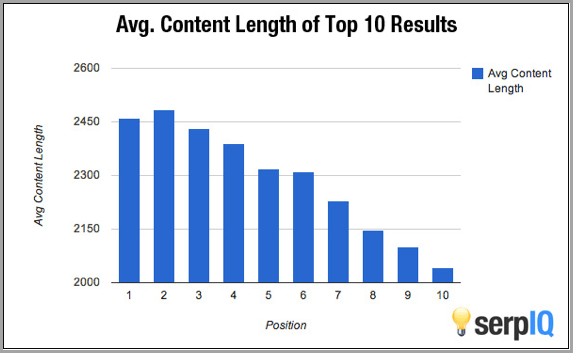
2. Page load speed
Both Google and Bing take page-loading speed into account in their ranking algorithm.
Users may leave your site if they have to wait even just an extra few seconds for each page to load. That would hurt your dwell time, increase your bounce rate and reduce the number of pages viewed – all of which could hurt your SEO ranking.
There are many ways to increase page load speed, some of which include using a caching plug-in, making sure the code is clean and streamlined, making sure your web hosting provider is doing it’s job well by giving you the fastest server response times possible, optimizing image sizes, reducing the number of plug-ins, and minimizing redirects.
Properly optimizing images can help reduce file size and improve load speed.
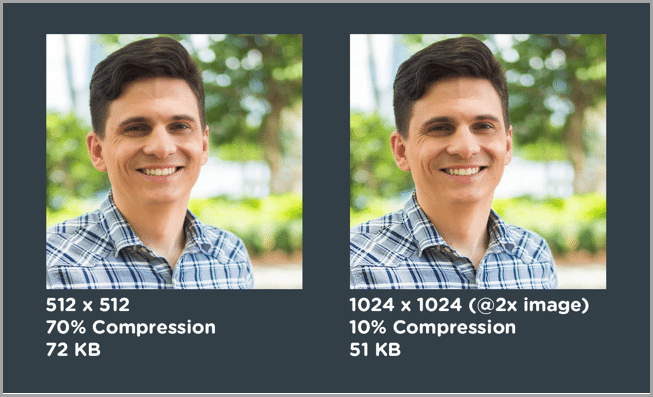
Research has shown that using good quality images can increase conversion rate. Properly optimizing your images can help you take advantage of using photos to generate empathy, increase trust, and improve a visitor’s experience without hampering load time which could affect your SEO ranking.
3. Image optimization
Besides image file format and sizing, there are other ways to make sure your images are working hard for you on the SEO front.
You can signal relevancy of your content to search engines by using keywords for your image file name, alt tag, title, description and caption.
4. Header tags
Nobody likes running into a wall of text.
Good formatting of your content helps improve the user experience of your website tremendously. It makes readers more willing to spend time to read your content and come back for more, which will ultimately signal your relevancy to search engines.
Proper use of header tags can help break up your content into sections that are easier to read and utilize.
It’s easy to insert header tags in WordPress to improve user experience and boost your SEO ranking.
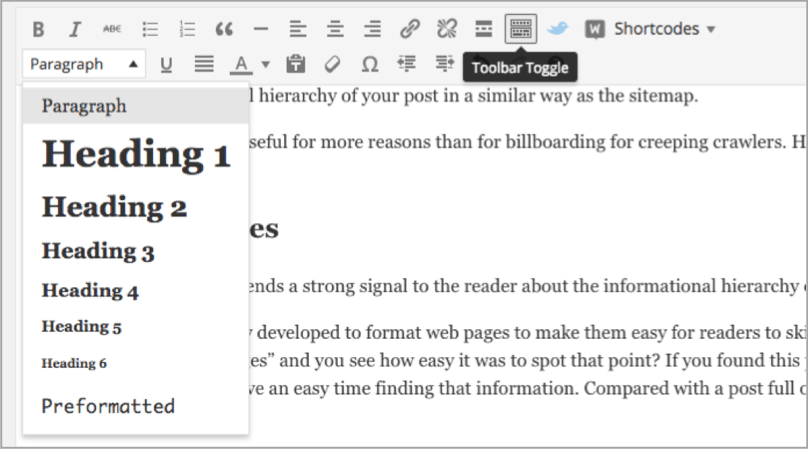
Search engines also rate keywords in header tags more heavily. By including relevant terms in your header tags, you are also boosting your SEO ranking against those keywords.
5. Outbound links
To make your content more useful and relevant, you can link out to authority sites for more in-depth information your readers can use.
Linking out to well-respected authority sites will not only increase the relevancy of your content and time readers spend on your site, but it is also believed to send trust signals to Google and improve SEO ranking.
However, more is not necessarily better. Too many outbound links can be distracting and make the content hard to get through.
6. Different multimedia
Images, videos, slideshows and audio can help enrich the user experience and allow you to deliver information in a way that is most suited to your ideal site visitors.
They also act as a signal of quality content to search engines… after all, you have put in the work to make your content look good and interactive!
Video marketing has become an increasingly integral element in driving user engagement and conversion. It’s found that websites using videos can achieve a 4.8% higher conversion rate, compared to a 2.9% average on websites that don’t use videos.
Videos get visitors to spend more time on a website and retain more information.
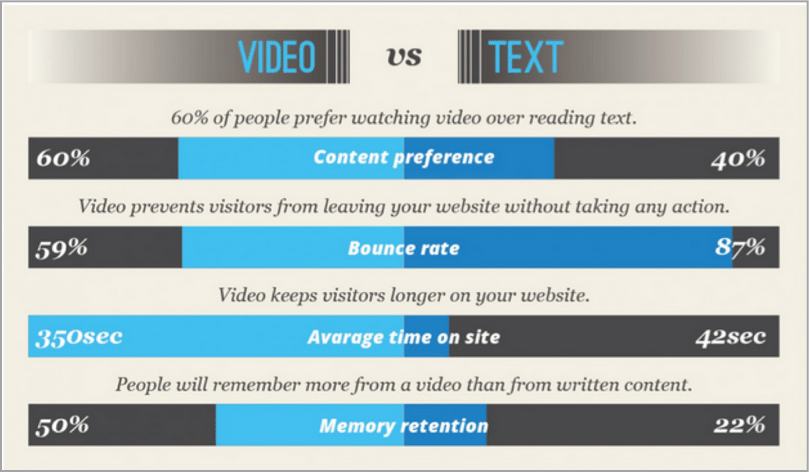
7. Broken links
Who wants to get a 404 page after clicking on a link? Broken links make for bad usability.
Not only that, search engines consider a large number of broken links as a signal of an old, neglected site and this can impact your SEO ranking.
Thankfully, you don’t have to go through every single page on your website and test the links manually. There are many tools and apps to help ensure that your site is free of broken links, such as:
8. Readability
Even if you have a well-educated audience, they probably don’t want to be deciphering a PhD dissertation every time they visit your website and read your content. You don’t want them to give up reading your content and click away because it’s too difficult to digest.
Making your content easy to read and understand helps make it useful to your readers. Some experts also believe that Google takes readability into account when ranking webpages.
You can use a variety of tools to test your content’s readability, including:
9. Layout and formatting
Proper formatting and a user-friendly layout can help improve user experience and make your content easy to scan and digest, so your readers will stay on your site longer and consume your website’s information.
Formatting can help dramatically improve a webpage’s usability by making the content easy to read:
- Use font size and typography that are easy to read.
- Use bold type and colors – sparingly and strategically – to call out important information and make the content easy to scan.
- Use short paragraphs and ample line spacing in between – nobody likes a wall of text.
- Use bulleted or numbered lists for clarity.
- Use techniques such as sliders, tabs, progressive layouts, structured grids, modal windows, rollover elements, accordions and mega drop-down menus to organize content and add interactivity.
- Break up content into sections with subheads. Proper use of header tags that include keywords also helps boost SEO ranking.
10. Contact us page
According to this Google document (p.98), websites that have sufficient contact information are considered to be more trust-worthy and therefore may rank higher by search engines.
Including a Contact Us page on your website and putting the link in the navigation not only makes for good user experience (especially if you have an ecommerce site) but can also potentially earn you some Google juice.
It’s found that a well-designed contact form increases user participation in a company’s online presence. It also helps generate new business opportunities, capture new leads, improve customer service, and more.
Example of a Contact Us page.
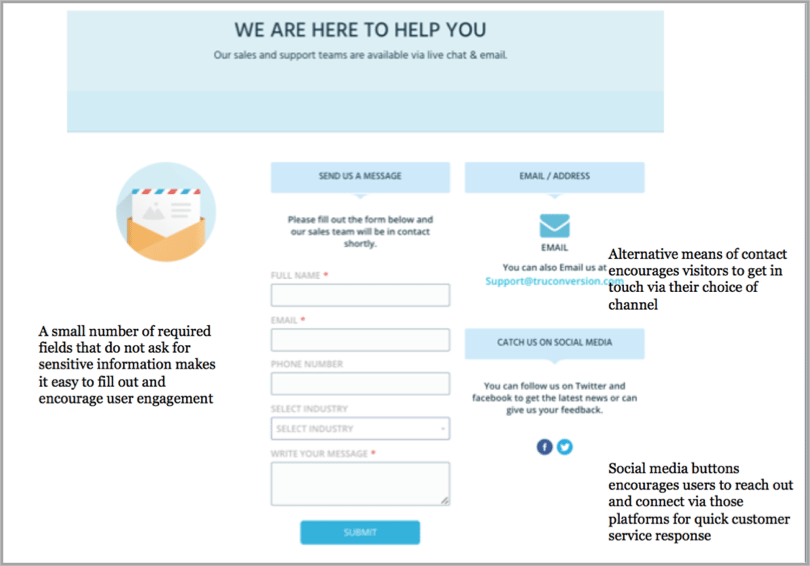
11. Site architecture and navigation
When visitors can’t find what they need on a website right away, they most likely leave the site and this contributes to high bounce rate, low dwell time and low number of pages viewed.
A well-thought-out site architecture reflected in clear navigation is critical in helping visitors find what they want on your site, accomplish their goals and come back repeatedly (repeated visits can improve SEO ranking.)
A “flat” site architecture not only makes content easier to find, it can also help improve SEO ranking as it surfaces links of all critical pages making it easier for search engines to crawl the entire site.
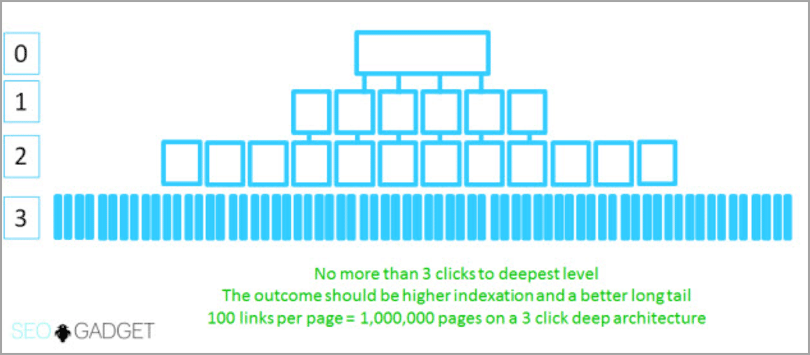
Example of a clear concise website navigation.
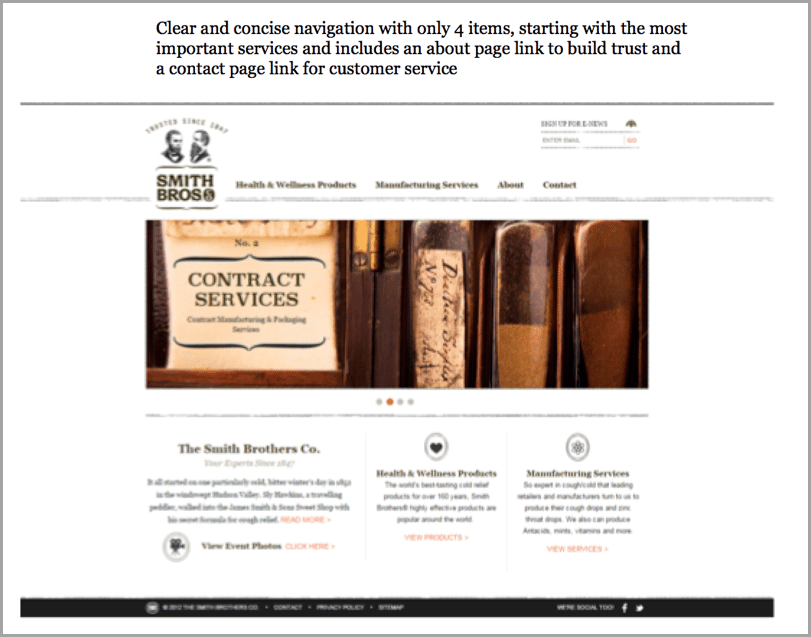
12. Mobile optimization
As of April 2015, Google has started to penalize sites that are not mobile-optimized by bumping down their search engine ranking.
More and more users are consuming content on mobile devices, and not being mobile optimized is going to affect user experience and conversion.
It is particularly important for B2B marketers. Research has shown that 77 percent of executives use their smartphone to research a product or service for their business.
Business executives use mobile devices to research products and services for their businesses.

It’s not just for B2B websites either. Companies like Yelp that act as search directories connecting consumers to businesses found that 55% of all searches comes from mobile devices.
If your website has been around for a while, it’s time to test it to make sure it’s compliant.
Number of users accessing the Internet via mobile devices has surpassed the number using desktop.
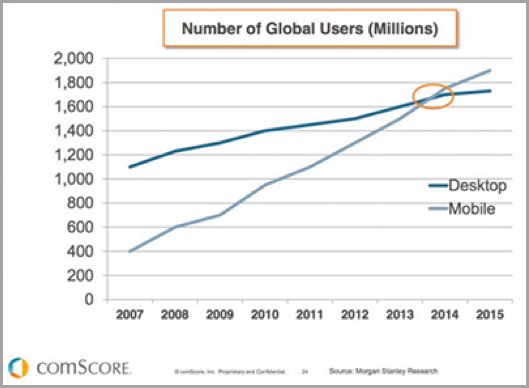
13. Social sharing
The number of Facebook shares, Tweets, Pinterest pins and other social media mentions can influence SEO rankings.
Installing social sharing buttons on your website not only makes it easy for users to share your content, and thereby improve user experience, it can also help you rank higher on searches.
Social sharing also helps drive purchasing behavior: Nearly 4 in 10 Facebook users report they have gone from liking, sharing or commenting on an item to actually buying it, while 43% of social media users have purchased a product after sharing or liking it on Pinterest, Facebook or Twitter.
In this case study, a pest control company boosted organic traffic by 15% in just 2 weeks after running a campaign aimed to increase social sharing.
Peep Laja managed to get over 40,000 unique visits to his site in month number one, having most of the traffic generated through social media sharing.
To get you started, here are a few social share button plug-ins to try:
- SumoMe
- Shareaholic
- WP Social Sharing
Resolving the conflict between usability and SEO “best practice”
In most cases, elements that contribute to good usability also result in good search engine rankings. However, there are instances when conflict my occur:
- Many content creators “stuff” keywords onto a page to get SEO juice, but that could undermine the readability and user experience of the content.
- The attempt to get keywords into an article can affect the vocabulary choice of the writer, sometimes making content hard to comprehend.
- Outbound links can be good for SEO, but too many of them can be distracting and if they are not directly related to the topic at hand, it can impact the reader’s experience.
- Overloading footers that contain every single page on the site may help with SEO, but it also creates confusion when a visitor is trying to look for certain key pages.
Sometimes, particularly in the short term, you may have to make a trade-off between more traffic from SEO and optimal user experience.
Don’t get lured into just comparing numbers – such as visitor numbers and page views. Traffic from SEO may give you higher numbers in the short term, but better user experience can often result in higher conversions.
In the long run, with an eye on conversion and ultimately revenue, it’s often a smart move to prioritize user experience instead of milking every last SEO trick.
Digital & Social Articles on Business 2 Community
(147)