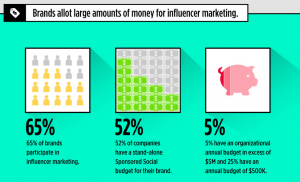Shopping cart abandonment? Are you concerned why people are not completing their purchases? Well, we might have a thing or two to tell you that might help. Study the following 15 effective checkout optimization tips and watch your conversions grow!

Fix Design Loopholes
Your buyer’s initial decision – to buy or not – comes from your site’s friendly shopping design.
- Use plenty of whitespace
- Outline the shopping steps clearly
- Provide Continue Shopping button on the checkout stage
- Provide a visual guide of the checkout process
- Provide checkout buttons at the top and bottom of the checkout page
- Provide assurance through seals of shopping security and credit card logos
Allow Them To Choose Shipping Options
It might be that your shopper doesn’t have faith in your chosen shipment mode. It’ll help if you provide multiple shipping options, such as overnight specialty mode and so on. Also allow them to choose a shipping partner of their choice – be sure to indicate additional costs if any.
Play With Colors
Make sure that you use distinct colors for the Continue Shopping and Checkout buttons. If you’re using Buy Now as well, let that color be distinct. It makes sense to also use different fonts and sizes to help those that are color blind.
Provide A Print Option
It’s possible your shopper is actually shopping for someone else. It helps to provide a Print Your Cart and Email Your Cart buttons so people can print or email their cart contents and get them approved. It’s also possible that your shoppers might want to compare prices with another retailer using the printout. Be open to it and let them print it out.
Let Them Save The Cart For Later
Many folks use their actual shopping cart as a WishList so they can come back to it later and purchase. It’s disappointing for them to return in a few months to see their shopping cart is gone. Allow them to save their carts as wishlists and remind them to come back in a friendly manner.
Allow Cart Updates
Test how fast your cart updates quantities and allows you to add or remove items. The speed and efficiency at this point are very essential. Allow for instant updates, so the shopper doesn’t have to keep refreshing the cart or hit the back button.
Don’t Force The Account Issue
If someone wants to quickly buy something, don’t put the registration process in their way. Allow them to shop and checkout and then remind them to register. This small change actually added $ 300 million to a major ecommerce retailer’s margin last year.
Send Confirmation
If you use an exit popup to show order confirmation, your shopper may not see it. Many browsers and antivirus programs stop popups in their track. It’s best to send the entire order summary, along with links to Privacy Policy, Shipping Details, FAQs and Returns Policy to the shopper’s email.
Provide Product Summary
If the shopper clicks an item or does mouseover, they should be able to view the item’s product summary. This helps assure the shopper that they have purchased the right product, down to the size and color. Make sure the summary allows all customization options and a link to online assistance.
Confirm Inventory
If an item is not available, or if quantities are very limited, make sure the shopper knows this while adding the product to the cart. No one wants to wait till the order is almost confirmed to find out their desired product is not available. Also, make sure to recommend a substitute for an unavailable product.
Provide Accurate Product Stats
If a customer wants a product badly and you don’t have it in stock, allow them to pre-order the product. However, be sure to clearly indicate exactly when the product will be available, and when exactly the customer can expect it. If anything changes, be sure to email or call the customer to update.
Provide Free Shipping
Free shipping is an extremely customer-friendly feature, one that compels shoppers to order more. If you charge shipping charges, make sure it’s reasonable and a single charge for all the items. If you’re using different vendors and charge shipping separately for each item, you might lose your customers.
Show Them How Much They Saved
Everyone loves saving money. Indicate discounts boldly and let your shoppers know how much they’ve saved by picking up your recommendations on sale. Encourage them to complete the order immediately to leverage the extra savings. Show a running total of savings and that’ll make your shoppers really happy.
Allow A Free Shipping Qualifier
The other thing you can try if you don’t want to lose out on shipping is to offer free shipping if customer shops for X amount. Set this threshold after evaluating the minimum order amounts. Also provide a progress bar so people know how much more to buy to avail free shipping.
Provide Promo Codes
Make sure your shopping cart has all the latest promo codes so your shoppers can avail them instantly. It shouldn’t be that your shoppers find attractive promo codes off your site after they’ve ordered their items. Provide the codes with an activation field right next to them on the checkout page.
(171)
Report Post