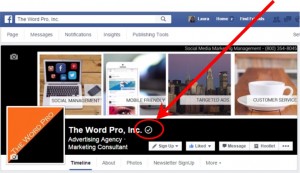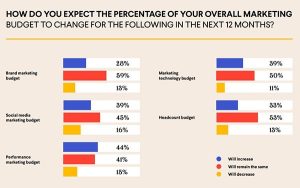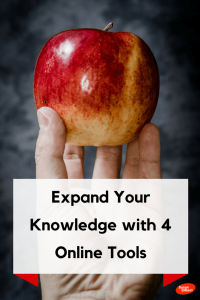We’re obsessed with finding ways to convert our leads into customers. We obviously invest time on customer service and educational content, but the most effective method of converting – by far – is through a webinar.
In fact, the conversion rate of webinar attendees to paid customer is a robust 20%.
Even though our product is easy to use, some people just don’t discover all our features until they attended a webinar. And even when they did use all of the features, our webinar taught them unique use cases they never thought of.
Since webinars are so crucial to converting users, we decided to ask some successful brands like Buffer, Hubspot, and Hootsuite for their secrets to creating compelling webinars. Here are 15 lessons from the best at what they do:
Lesson 1: Don’t focus on features. Focus on how your product can help your users.

Product webinars can be a great marketing tool when they focus on giving the attendees a fantastic experience. Customers should leave a seminar knowing how to kick ass at their job, not how to use an interface. Unfortunately, that’s rarely the case.
Our Intercom webinars could easily talk about Auto Messages, Automated Mails, Segments, Profiles, and the like. That would be focusing on the features. It would be a monotonous list of instructions. You know the sort, “Now, simply, click the message button to send a message”. Yawn.
Instead, we do our best to teach how to increase engagement, identify activity churn, automate customer development, increase user retention, and boost life time value. They are the reasons people use and love Intercom.
– Des Traynor, CoFounder of Intercom
Lesson 2: Don’t Let Your Presenters Present as Normal. Do Ask them to Over Act.

Presenting on a webinar is very different than presenting in person. You lose all the dynamics of seeing the person present and instead the audience has to rely on your slide deck and your voice alone to keep the energy going during a webinar. This is really hard. Ask your presenters to over act. To add 25% more energy to their presentation (even though it’s over the phone.) Ask them to smile more. Ask them to wear a headset and stand up and present. It will make a huge difference. You won’t see the energy – but you will hear it!
– Andrew Davis,Founder of Monumental Shift
Lesson 3: Be Spontaneous and Show Off Your Personality

Probably the biggest observation I’ve noticed about webinars as both a listener and a presenter is that they seem to be one of the best ways to show a bit more of your personality to your audience and help them get to know you a little better.
As a result, I think I prefer webinars that are a little bit unpolished and have more of a spontaneous, just-chatting kind of feeling. Often this can be accomplished by having a co-presenter or partner with whom to share the platform, or by devoting a generous amount of time to questions from those listening so more voices are in the mix. And of course, knowing your subject matter backwards and forwards is a great way to have the kind of confidence it takes to go in this more unscripted route.
– Courtney Seiter, Content Crafter at Buffer
Lesson 4: Don’t Assume Your Audience is Listening

When hosting a webinar, the #1 mistake to avoid is assuming your attendees are listening. We live in a world of distractions and attention is the currency. As a presenter, you are competing with multi-tasking, omniscreening, and tab hell. The good news is there are things you can do to capture (and hold) your audience’s attention.
Encourage engagement – Incorporate a poll early on in your webinar. Attendees will learn that this is a 2-way communication stream and that their input is not only requested, but valued. While most of your webinar will most likely already be structured, this is a great way to cater your examples throughout to make your content more relatable and relevant.
Allow time for questions throughout – Instead of a long Q&A session at the end, take little pauses throughout to address questions. This will ensure attendees are following along.
Pace yourself – The easiest way to lose the attention of your audience is by going too fast or too slow. Naturally, it will be difficult to master the pace with a large audience, but a check-in early on will give you a good benchmark for where your audience’s skill set is.
– Ada Juristovski, Program Lead at Hootsuite
Lesson 5: Promote your webinar on every channel possible

You audience consumes content in different ways – whether it is through social posts, blogs, emails, websites or even word of mouth. If you aren’t promoting your webinar on every channel possible, then you are missing out on a key part of your audience. This goes for both inviting people to the webinar as well as promoting the webinar after it ends. Don’t forget – we live in an omni-channel world!
– Lizzy Funk, Senior Marketing Specialist at Marketo
Lesson 6: Send a reminder email a few days before the webinar

To get a nice boost in your registrations and attendees, send out a reminder email a few days before you do the webinar. This email should be a reminder for the original announcement and should go out to the same marketing list that you’re using.
To avoid spamming people, filter out anyone that opened the first announcement. Or you can just filter out clicks if you want to be more aggressive. You won’t get as big of a spike in registrations as the first announcement email but you’ll get a 30-50% increase in registrations. They work so well that this is now part of our standard webinar announcement process at KISSmetrics.
Also, you might need attendees and not just registrations. This is the case if you’re pushing for a sale at the end of the webinar instead of just using the registrations for lead gen. The best way to increase the percentage of registrants that attend is to NOT offer a recording. Yes, you’ll get complaints about this but it’s the most reliable hack at increasing your percentage of attendees.
– Lars Lofgren , Director of Growth at KISSmetrics
Lesson 7: Have a friend in the room while you’re presenting

Aside from really knowing your stuff and having it organized in a way that will communicate to your audience, the key to a successful webinar is all in the delivery. How many webinars have you logged into only to realize that behind a fantastic title lurks an awful presenter?
Remember there’s a person on the other side of that line who’s taken time out of his or her day to listen to you. Try to be entertaining as well as informative; conversational and useful. If you need to, have a buddy in the room with you while you’re presenting–this might help you relax, speak at a normal speed, and actually connect with the members of your audience. Your “attentiveness” stats should skyrocket.
– Isla McKetta, Content Crafter at Moz
Lesson 8: Create a hashtag for the webinar and tweet from that hashtag

Live webinars are all about interaction with the audience. To maximize the benefit of this, start before the webinar! Create a hashtag for the event, and promote it on the webinar sign up page and in emails about the webinar. Tweet from that hashtag, to get a community of people involved pre-webinar. During the webinar, live-tweet on the hashtag, and interact with people who are listening in live.
Ask the audience questions in the questions panel, answer the questions that come in during the webinar, and follow up afterwards on the hashtag on social media. On our last webinar, we gave away a free ticket to INBOUND to one random person who used the hashtag before the webinar. This got us a lot of buzz!
Have a host or moderator. Having more than one speaker on a webinar can liven up the conversation, but it also can cause things to get off track. Having a host or moderator that can bring the conversation back to the topic at hand, and move things along, can be very helpful. The host can also get the audience excited by kicking things off, and close out the webinar nicely at the end after the last topic is covered or Q&A is complete.
– Amanda Sibley, Co-marketing manager at Hubspot
Lesson 9: Assume Your Audience is Smarter Than You Think

Presenters tend to default to dumbing things down so less savvy or experienced audience members don’t get lost. Going too basic means you lose the “smart” folks, though. Always assume your audience knows more than you think — and if you’re concerned that something might go over a few heads, create a resource slide they can refer to afterwards. That way you can say, for example, “If you don’t know the basics of lean manufacturing, there’s a link to a great resource at the end of the presentation,” and then you can keep rolling with the good stuff.
Never forget that your audience wants to learn things they don’t already know — so don’t risk losing them by explaining lots of stuff they do know.
– Jeff Haden, BlackBird Media
Lesson 10: Display a Poll to Listeners During the Webinar

The best webinars are those where the audience feels engaged. To keep the attention of your customer during the webinar always try to invite active participation whenever possible. At Hootsuite, our webinar platform allows us to ask our participants multiple choice questions or polls and display the overall results back to the entire audience. It’s amazing what you can learn about your customers by asking these questions!
As a Social SaaS company, we also encourage users to engage with us and ask questions via Twitter during and after the webinar. Not only does this allow us to continue our conversation with customers after the webinar has ended, but it allows our customers to connect with each other and share their Hootsuite experience.
– Ronan Archibald, Social Media Coach Manager, EMEA at Hootsuite
Lesson 11: Take regular breaks asking for input from the audience

I look at webinars as a virtual extension of physically delivering content. When I speak at dozens of social media events every year, I begin by encouraging all of the attendees to ask any social media-related question they might have at any time. It is often from these questions that I deliver unique, “user-prompted” advice that has the most impact, and it often generates conversations amongst the attendees that help the audience feel that they are a part of the presentation. It also helps develop a deeper relationships with the attendees.
This is hard to do with webinars, but you can achieve a similar result by 1) making sure you ask for questions before the webinar and respond to every single one of them without exception during the webinar, 2) take regular breaks asking for input from the audience, and 3) finishing the webinar with an offer to continue the education by being open to answering post-webinar questions.
– Neal Schaffer, Founder of Maximize Social Business
Lesson 12: Give yourself more time, and keep everything organized in 1 place.

The biggest mistake I’ve made when it comes to webinars (other than misspelling “you’re” in an email invite subject line) is not giving myself and the presenters adequate time and resources to be prepared. We all dream of webinars that drive hundreds even thousands of registrations with thought-provoking content and beautifully designed slide decks; but none of that is possible if you or your speakers are rushed.
After repeatedly losing registrations to lack of preparedness, I’ve come up with a motto of my own: More time + more organization = more registrations.
So, in an attempt to always be prepared and optimize my registration opportunities, I’ve come up with 2 simple solutions:
– Whatever the prep time you think you need, add two weeks on.
– Keep all outlines, timelines, logistics, graphics, whatever in one organized, easily accessible place and share it with all parties (speakers, team-members, co-marketing partners) from the very beginning. I like to use a Google Doc like this one to keep track of my webinars.
– Kate Gwozdz, Partner Marketing Specialist at Wordstream
Lesson 13: Ask Poll Questions In Relation to Offers to See What Your Audience Wants

Make sure your webinar is interactive! Engage your audience right from the start with poll questions. For example, at SEMrush, we’ll start off with a couple of questions that give our webinar guest an idea of who they’re speaking to and their experience level. This helps the speaker adjust their language to meet the needs of their audience.
Also, if anything is being offered during the webinar, leave it to the end and ask a poll question in relation to the offers to see what your audience actually wants. That way you can provide a follow-up email that’s tailored for the people who requested your specific product, service, etc. This will save your company time in the long run by not reaching out to people who are more unlikely to convert.
Lastly, make sure to hit the record button! The most frequently asked question we get during our webinars is, “Will this webinar be recorded?” Notify your audience at the start of the broadcast and let them know they’ll receive a follow-up email within 24-48 hours post-webinar with the video URL. The quicker the follow-up, the more likely people will be motivated to take the next step.
– Anneliese Sparks, Marketing at SemRush
Lesson 14: Don’t be a Zombie. Talk like a real person

The easiest way to lose people in a webinar is reading from a script. Unfortunately, that’s also the easiest trap to get sucked into because it’s hard to make an emotional connection when you’re talking at a computer screen.
You have to make it seem like you’re right there in the room with your audience; otherwise people will tune out, start checking emails or just leave. Be conversational. Have bullets of what you want to say but don’t map out word by word the entire webinar. Talk off the cuff. This helps if you have someone else in the room with you.
– Erin Everhart, SEO Mananger at The Home Depot
Lesson 15: Find out what concerns your audience and address them in your webinar

Webinars work really well because they are personal, you are actually talking to a specific audience. Thus find out what concerns them and address these issues in your webinar. You can do this with polls on larger webinars or simply ask them on smaller webinars.
Many people worry about what can go wrong. To minimise the risks you can do some simple things such as have a test run; turn up early for the real thing; make sure you are in a quiet space, turn off all notifications, emails and Skype on your kit; have a wingman, especially for large webinars as they can monitor the chat and pick things up if they need to; and have slides as a backup if you are doing a live demo. Also remember that the audience is human too, not everything has to be flawless, take a pause if you need to. Finally, webinars should be about two way communication, so get them involved and encourage questions.
– Steve Rayson, Director at BuzzSumo
(492)
Report Post