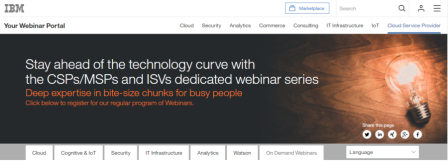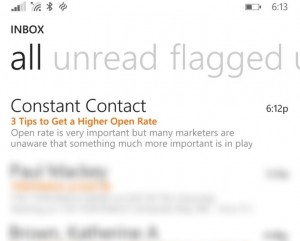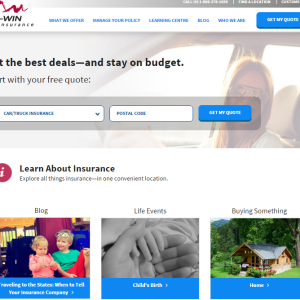If you are a startup with a complicated product that works, one of the best ways to sell is through webinars.
You can sell to 5 people or to 1000 people using the same content at the same time. You can interact with your audience in real time, answer questions and show people the benefits of your product.
This is the reason why webinars regularly see conversion rates of 20-40%! (compare that to single digit conversion rates for other marketing channels like social media or email).
Webinars are regularly conducted by hot startups like Hubspot, Intercom, Buffer etc to acquire and retain users. And in case you need some more validation, even an old-school company like IBM has a dedicated webinar portal.

But odds are, you aren’t doing webinars. Or you may have tried it once, and it didn’t go as planned.
The many problems with webinars
While webinars are high converting they are also hard to pull off. With so many moving parts organizing them isn’t as simple as hitting the publish button on a blog post.
The webinar funnel has three stages:
- The pre-webinar phase: This phase includes tasks like creating an offer, driving traffic to the registration page, optimizing the registration page for high conversions, warming up the audience for the topic, and maximizing attendance rates.
- The webinar phase: The actual webinar. Structuring your content, bounce proofing your webinar, making sure technology works fine, pitching your offer right, making it easy for people to complete the CTA are the things you need to do here.
- Post-webinar phase; Following up with your audience, editing and sending a replay, selling your offer again, giving people more options to engage with you, are some of the things smart marketers do to get the best bang out of their webinar bucks.
Here are some of the many ways you could trip yourself up:
1) Offer/audience mismatch
The success of a webinar also hinges on the benefit you are promising and the audience you are targeting. Here too are many variables to consider, like:
- The familiarity of the audience with your product.
- The source of webinar traffic (email list? Facebook ad? Website?)
- The awareness level of your audience about the problems you seek to address.
- Date and time of the webinar (bad idea to set up the webinar at one in the morning EST if your audience is mostly based in the US).
2) Wonky technology
Webinar software is not the most well designed and anyone who has done webinars has at least found themselves at the wrong end of snapped internet connections, inaudible sounds, crashed operating systems, frozen browsers or a myriad of other problems.
I have sat through a whole bunch of webinars where the host had to apologize because the audio feed from the guest presenter faded out, or the slides just stopped moving.
3) No shows
Just because someone confirmed that they would attend the webinar doesn’t mean that they will show up when it actually starts. They might be otherwise occupied, they might forget or they might prefer to watch Game of Thrones over attending your webinar.
Anecdotal evidence suggests that almost half of webinar visitors won’t show up unless you do a good job of warming them up, and selling them on the value of your content.
When 50% of your audience is straight up missing, the number of potential clicks are also halved.
4) High dropout rates
Webinars are also notorious for high dropout rates. Most webinars run from 30 minutes to one hour or even more and unless the content is packaged and presented in an engaging fashion people will start tuning out.
If you flub your delivery you will have to battle for attention with Facebook notifications, texts from friends, an urgent email from the boss, or a phone call from the spouse. If you talk down to your audience and do not engage in a dialog you will almost always lose these battles, and the number of potential clicks would fall further.
Want to know how to deploy that ace?
Behind the scenes of high converting webinars
“It’s very well, Bhaskar, to tell me the problems with webinars,” you say. “I know some, and now thanks for telling me about the others that I didn’t. What should I do now?”
Glad you asked.
Here’s a list of 18 things pros do to increase the ROI of their webinars and laugh all the way to the bank. These tips, strategies, and hacks are divided by the three stages of a typical webinar lifecycle.
None of these tips/hacks are my own. They have been culled from different sources, and all of them have been field tested.
Pre-webinar stage
1) Drive traffic from Facebook ads
Most people drive traffic to the webinar registration page through a blog post or through an email to their mailing list. But what if you don’t have enough traffic to your post or have a tiny email list?
Try Facebook ads. Depending on your budget and the ad copy you will have to allocate some ad spend but if your offer has already been tested with the right audience these ads will draw in more people than you could have hoped to reach using organic methods.
If you want to get nearly the same results with even lower costs check out #2.
2) Offer a lead magnet to drive registrations
If you are seeing low conversion rates through Facebook ads to a webinar then offer users a lead magnet that’s related to the topic covered by the webinar.
The ad for the lead magnet would have a higher conversion rate, mainly because downloading a PDF is way less of a commitment than spending 60 minutes listening to a webinar.
Pitch the webinar on the Thank You page after the viewer has downloaded the lead magnet. For example, if your webinar is about help desk software, make your lead magnet something like “10 customer email templates for a help desk that delights users”, and offer your webinar as an upsell to the lead magnet which will show viewers how to run a high performing help desk.
3) Retarget using email and Facebook/ Google ads
Sometimes, people who have landed on the webinar registration page might not sign up immediately. For this cohort, run a retargeting campaign to nudge them towards signing up.
For people who have landed on your registration page through email but haven’t signed up, you can also use automation features offered by most email marketing software to segment them into a separate list and follow up with a gentle reminder.
4) Maintain consistency between the ads and the registration page
Inconsistency between ads/email and the headline of the registration page will cause people to immediately bounce off.
Maintain consistency in messaging on the registration page. To create a kickass webinar registration page, check out this article about copy and design best practices. Some best practices:
- Have benefits focused headline, subheading and body copy.
- Use bullets to make the copy skimmable
- Put headshots of the presenters along with their bio.
- Add important information like data and time.
- Keep the form fields limited (2 or 3)
Here’s an example of a webinar registration page done right.

5) Ask for phone number on the landing page
A number of smart marketers ask for phone numbers so that attendees can get a text just before the webinar goes live.
This tactic can work great to boost webinar attendance rates if your audience already trusts you.
Here’s how Ramit Sethi from IWT uses this hack to great effect on a webinar registration page.

6) Offer a worksheet to use along with the webinar on the Thank You page
Once the attendee has clicked on the call to action , they should be taken to a Thank You page where you can further guarantee the increase in show up and attendance rates by offering a printable worksheet.
Such worksheets are valuable for viewers to work through the material that you will teach, makes them internalize your content, and also keeps them engaged.
Bonus tip #1: Shoot a short video of yourself talking about what’s going to be covered in the webinar, along with the date and the time. Lay out a few bullet points, give the benefits and end.
Bonust tip #2: Give users the option to add the time in their calendars. Typically three links to Google Calendar, Outlook, and iCal are sufficient.
Here’s a great example of a well-designed webinar thank you page. As you can see, this page gives attendees more options to interact, by sharing the page on social media or adding a comment.

7) Send out a lead nurture email campaign using open loops
A lead nurturing campaign is extremely important for getting your attendees excited. This campaign should be a series of emails, filled with educational content that teaches something that you will cover in depth at the webinar.
But there’s a caveat!
Don’t give away the farm in these emails. Give enough information so that readers get an inkling of the value that you provide. Tell customer success stories if you want. Give the what and why of your product without giving away the how.
That’s for the webinar.
This nurture sequence should have open loops, where one email raises a question or ends in a cliffhanger that’s answered or resolved in the next. This tactic is used by Hollywood, your favorite TV shows or any by half decent novelist.
Bonus tip: Invite attendees to send in questions in each of these emails (use a P.S.) and tell them that you would pick a few interesting questions during the webinar.
8) Send notification email during the day of the webinar
Don’t neglect to send a notification email on the day of the webinar, preferably a few hours before it starts so that viewers can block time on their calendar.
9) Run a dress rehearsal with your partners and do a full system check
Conversion Rate Experts runs several webinars throughout the year and they have a 68 point checklist for ensuring that their webinars go without a hitch.
Some of the steps they run through before every webinar are:
- Setting up and testing the systems.
- Muting notifications, switching off backups and Dropbox syncs, and clearing browser history.
- Doing a full dress rehearsal a day before the webinar.
- Printing out and annotating the slides in case Powerpoint crashes.
- Using another laptop to log in as an attendee so that they can see what the attendees are watching.
Read that post to prepare yourself better for the next webinar.
10) Announce freebies and gifts for the live audience
One of the best ways to boost attendance at webinars is to announce valuable gifts for people who stick around till the very end. In the warm up email sequence mention the gift you will be sending and outline why it is so desirable.
Make sure that the gift is something that complements the content of your webinar.
Here’s an example: Russell Brunson of ClickFunnels, a marketing automation platform, announced that he would be dropping a sign-up link at some point in the webinar that I attended. The first 50 people who signed up through that link would get the enterprise plan at the price of the starter plan for one year.
When the link finally came up I didn’t click on it because I wasn’t in the market for the solution. But 5 minutes later Russell announced that all 50 spots were taken!
Webinar stage
11) Text or email no-shows after the webinar has started
A number of attendees won’t still show up despite your nurturing sequence and notification emails. But don’t lose hope.
10-15 minutes into the webinar, while you are still doing the intros and the small talk send out an email/text or both to the attendees who haven’t turned up yet. Use “Webinar has just started” as part of your subject line. Tell them that they are still in time to jump in.
12) Keep interacting with audiences throughout the webinar
It’s critical that you turn the webinar not into a monolog but more like a conversation. Ask where the attendees live. Call out the responders by name, as in “Hey John, welcome from Toronto. So glad you could join us.”
If you see familiar names (maybe your best clients are also attending) greet them: this is something good speakers do when they are up on the stage, and it creates a friendly party vibe.
At various points during the webinar, keep answering the questions that you have received through the warm up email sequence (see #7 above).
Some other tips to boost engagement:
- Mention the slide you are on and point out something on the slide to get the attention of those attendees who might be checking out their phones or looking at some other tab.
- Run short polls, or ask viewers to send an emoji through the chat box.
- Ask people to type questions and comments about the material you are presenting in real time.
13) Structure your content for high conversions
Webinar content structure can be a single blog post in itself. Here are some high-level principles that will prevent your webinar from becoming a snoozefest:
- Use a “low-high-low-high” structure for your content. All great speeches, from Lincoln’s Gettysburg address to Martin Luther’s “I have a dream” speech follow this structure. The audience goes through an emotional roller coaster ride and in your script it can take the form of problem-solution-problem-solution structure.
- Open with problems that the audience is familiar with. Break it down into about 3-5 component parts, twist the knife and articulate the negative consequences. And then, one by one, answer the five pain points, taking care to connect one with the other. (another variation of open and nested loops).
- Show attendees what they can achieve if they use your product/process. Paint a pretty picture, in vivid terms of the best case scenario (Warning: Don’t overpromise. The best case scenario has to exist in real life). Show them a transformation.
- Use the questions asked by participants to tweak your slides (give a hat tip to people whose questions prompted the changes and take advantage of the Ikea effect).
- Keep the jargon to a minimum. Despite your best efforts people will not pay 100% attention. Dumb it down as much as you can without losing the essence of your content.

The structure of any great talk, following the high-low-high formula, courtesy Resonate by Nancy Duarte
14) Incorporate the “Commercial Break Formula” in your presentation
Most webinars follow this content structure.

The good stuff comes at the beginning, with the pain points and the free high-value content.
After that’s done, the presenter segues to the benefits of the product, offers social proof and then hits the attendees with the offer. What’s there to prevent them from tuning out after the free content has been delivered, and letting the rest of the webinar play in another tab until the juicy freebie for live attendees is announced?
Nothing!
If you think about it for a bit, it’s almost like stacking the ads at the end of a Game of Thrones episode after the credits have rolled.
That never happens.
Instead there are multiple commercial breaks in the episode, most of them immediately following mini cliffhangers so that the chances of viewers watching the ads increases.
You should do the same when creating the script for your webinar (I borrowed this strategy from Justin Devonshire who’s in a mastermind I am part of). I call this the “Commercial Breaks Formula.”
A webinar script that follows this formula looks like this:

There are some subtle differences with the earlier model that is covered in the downloadable bonus, but when you implement this formula here’s what happens:
- You sell more without being pushy, salesy or aggressive.
- The audience is more engaged and receptive to your pitch.
- Your pitch passes the sniff test and doesn’t feel like it’s tacked on.
Post webinar stage
A webinar doesn’t stop giving gifts after it has ended. If the subject is relevant a webinar can run over and over again and be an important part of your acquisition, activation or retention funnels.
But even with a one-time webinar, plenty of action happens after everyone has disconnected.
15) Retarget the attendees who bailed in the beginning
There will be attendees who bailed out at the beginning of your webinar. To get them to consume the content send a specially crafted email inviting them to watch the replay.
If the math adds up, you can also run Facebook retargeting ads promoting the replay.
16) Send out slides and webinar replay
Unless you have specifically mentioned that no replays will be made available, make the replay available within 24 hours. You might have to edit the replay to make it more viewer friendly, especially if there were any interruptions.
The replay videos are usually available for up to 72 hours.
17) Send a post-webinar email follow up sequence pitching your offer
With a lot of webinars the money is in the follow-up. A lot of your attendees need more time to mull over your offer. The follow-up sequence highlights the benefits of your offer, and more importantly the losses attendees might suffer if there’s a delay.
Depending on the price points it usually takes about 3-4 follow-up emails before you close the cart.
18) Send the mp3 and PDFs of the webinar notes/slides
Not everyone would want to watch the video replays. Some prefer simply listening to the recording on the phone while others might want to view the slides along with the notes.
Offer both these formats as downloadable items in the follow-up sequence mentioned in #17.
For attendees who have already clicked on the offer, send them the mp3 and the PDF along with the webinar replay email.
How webinars can boost your deal size
The webinar type that I have talked about here deals with customer acquisition. Some of the steps would change for a training webinar that’s designed for onboarding or training new users, primarily in the pre and the post-webinar phase, especially in the nurture sequence.
If you are selling to enterprises, make training webinars a part of your contract. Enterprises budget for them, and the costs are typically 15-20% of the contract value.
One more reason why you need to ace webinars.
Business & Finance Articles on Business 2 Community(125)
Report Post