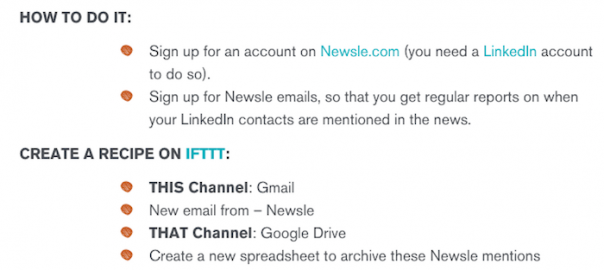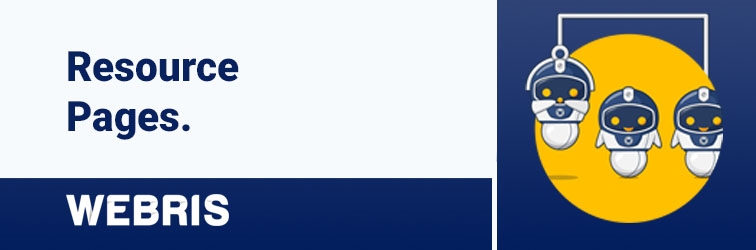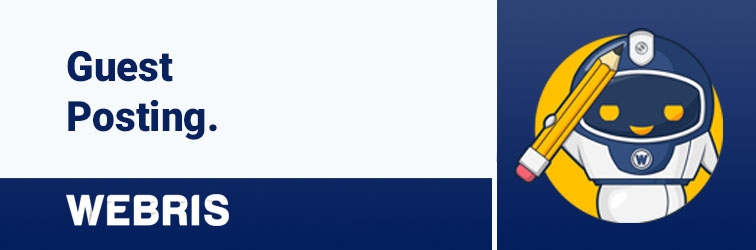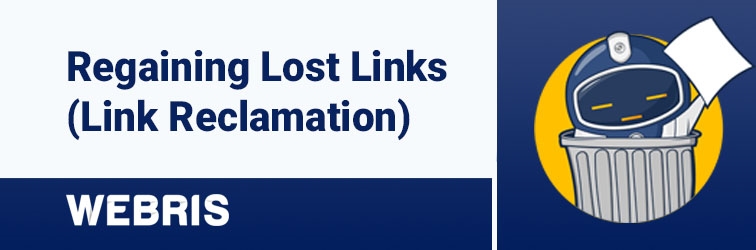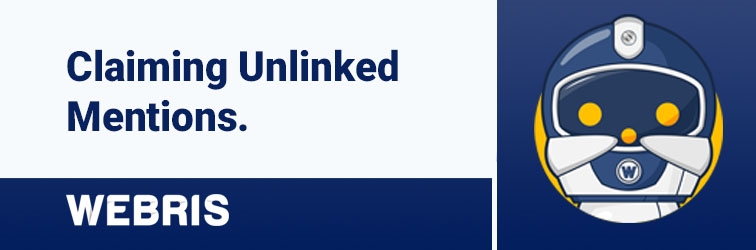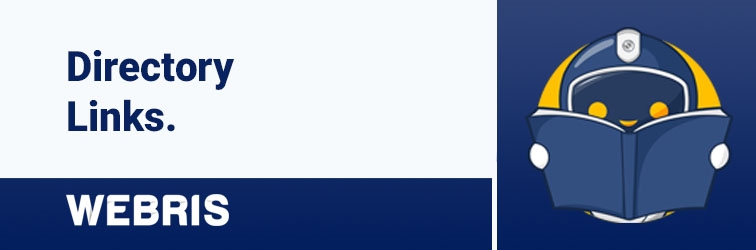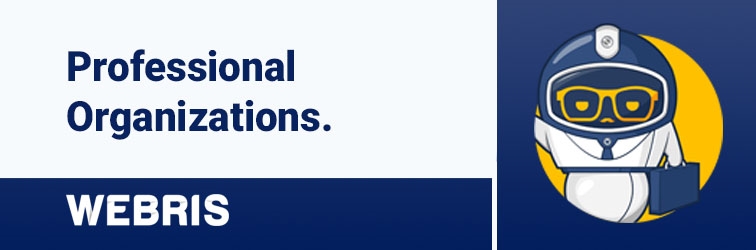There’s endless link opportunities for your site.
These are the ones that matter.
In this post, I’ll cover:
- Every link acquisition strategy that will help your website get more organic traffic.
- What that link looks like and how you can find it.
- How to secure that link for your own website.
As they say in Miami – Dale.
NOTE: If you want to see how we execute these links at scale, check out our previously recorded webinar. For the end to end process, check out our training.
1. Link Roundups
Link roundups are curated blog updates that link out to their favorite content during a given time period.
Your job is to find these opportunities and send them an email pitch, suggesting they link to a piece of your content in their next update.
Roundups are a tremendous way to land links in bunches if you’ve got something of value to share.
Success depends on the quality content you’re submitting.
For an in depth, step by step guide to landing link roundups, check out the post I wrote a few weeks ago.
What does a “link roundup” look like?
Look for titles like:
- “Top SEO Posts of the Week”
- “Best of Internet Marketing: Monthly Blog Roundup”
- “Top Couponing Tips of the Month”
Below is an example from WordStream:
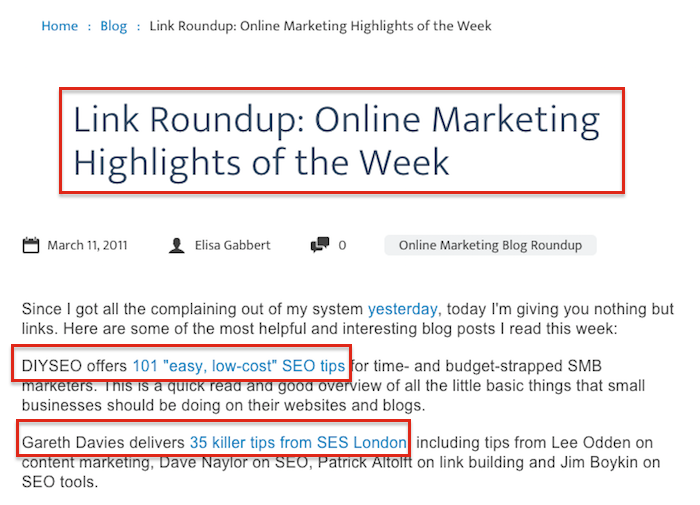
How do I find “link roundup” opportunities?
a. Using search engine operators in Google, Yahoo, Bing and Duck Duck Go.
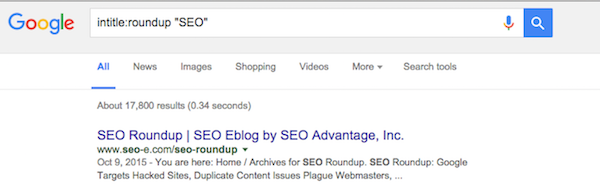
b. Search for them on Twitter using keywords and #hashtags

How do I secure the link?
After you’ve identified an opportunity, look for a way to contact the person (email, form, social – email is preferred).
Then, send them an outreach email with a pitch for inclusion.
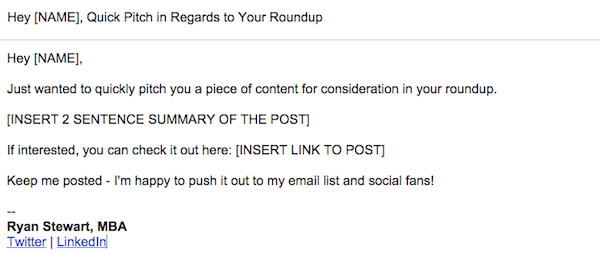
This is a fairly easy value proposition, as they’re actively looking for content to curate. You merely have to put it in front of them.
2. Resource Pages
A resource page links out to content deemed important for their audience.
While this may sound like a link roundup, there’s a few key differences.
- A link roundup takes place on a regular basis and features content recently published.
- A resource page is a one time update (or page) that links out to evergreen content.
The biggest difference is the pitch:
- A link roundup pitch takes place before the blogger creates the post, asking for a link in the upcoming post.
- A resource pitch takes place after the content is published, asking for them to add your content to their page.
Resource pitches generally have a lower success rate, as we’re asking someone to update content (i.e. do work) whereas a roundup is providing them a link when they’re actively seeking it.
What does a “resource page” opportunity look like?
Below is an example from Unbounce:

Some more examples:
- An attorney might have a resource page featuring important forms, government documentation or insights not featured on their own site.
- A digital agency might link out to tools they use, industry data or insights not featured on their own site.
How do I find “resource page” opportunities?
Using search engine operators in Google, Yahoo, Bing and Duck Duck Go.
It’s incredibly important to find relevant opportunities, otherwise a pitch will be a complete waste of your time.
The example below shows a resource page featuring “free online resources for learning SEO”.
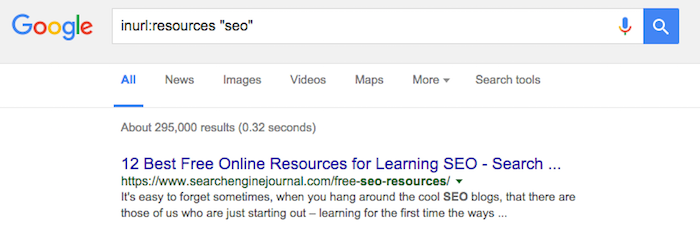
If you don’t have a “free online resource for learning SEO”, don’t waste time pitching for inclusion.
Of course, that doesn’t stop you from creating something to pitch (I only advise doing so if you find multiple resource opportunities to pitch to).
How do I secure the link?
After you’ve identified an opportunity, look for a way to contact the person (email, form, social – email is preferred).
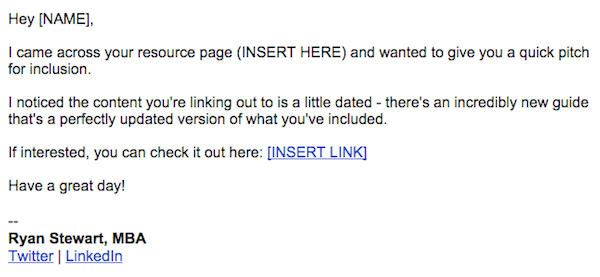
Resource page pitching generally has a low success rate because you’re asking someone to do something that’s kind of a pain in the ass (go back into old content and add a link).
Try and give them good incentive to take action with a strong value proposition:
- Offer to share the piece on social, email, etc. to drive new visitors to their site
- Let them know you’ve got a better, updated piece of content
- Fix a broken link….oh wait, I jumped the gun
This is a perfect segway into…
3. Broken Link Building
You don’t want to send your visitors to a page or website that doesn’t exist, it’s bad for the user experience.
Broken link building is the process of finding relevant websites that are linking out to dead pages, notifying them and offering your link to replace the dead one.
At first glance, this seems like a sh!t load of work. I hacked this process, and wrote about it in detail.
For an in depth, step by step guide to broken link building, check out this awesome post I wrote.
What does a “broken link building” opportunity look like?
You need a tool to find dead links on a page. When going page by page, I use Check My Links browser plugin.
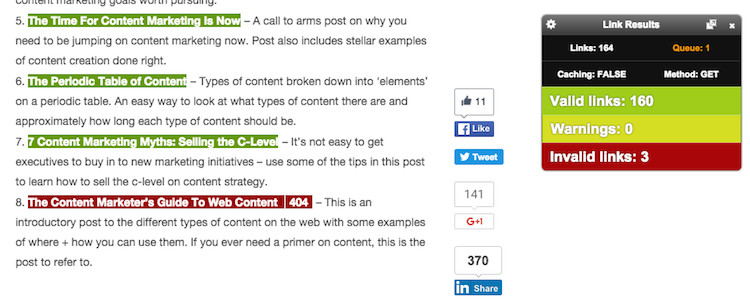
How do I find “broken link building” opportunities?
There’s a million ways to find broken links. We found a way that works, so we built a process around it:
- We trained our VAs on how to perform link prospecting. We have them build a list of resource pages, relevant to the target website (using the same search operators as “resource pages”).
- They check each page manually for broken links.
- If there are broken links on the page, we sent a pitch notifying them. If there are no broken links on the page, we pitch it as a resource page.
Essentially, we perform broken link building as a subset of pitching resource pages. That way, we don’t waste any time and maximize emails sent.
How do I secure the link?
Broken link building has a high success rate (5x better than resource pages) because you’re helping someone fix a problem.
I like to send them an email pitch letting them know exactly where to find the link and a pitch to replace it.
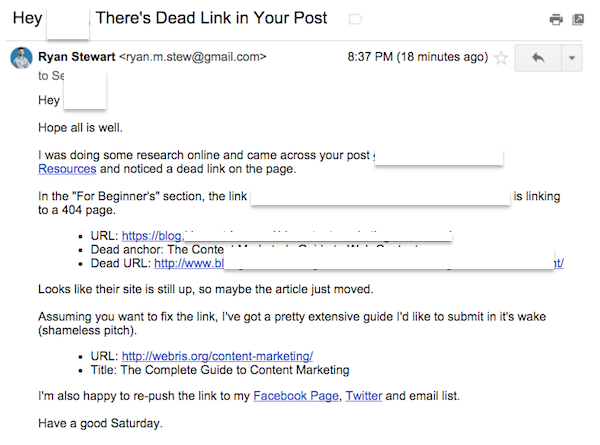
It’s important to note, your link should be a spot on replacement to the dead link you’re pitching. Otherwise, you’ll have a low success rate.
4. Guest Posting
I built this [very successful] agency by guest posting. I don’t care what anybody says, guest posting is the best way to secure links for your website.
On top of the SEO benefit, you can get significant traffic, brand exposure and build relationships with key industry influencers.
With that being said, guest posting requires you to create great content on a consistent basis.
What does a “guest post” look like?
Sometimes the hosting website will call out guest authors, but for the most part, a guest post doesn’t look any different than a standard blog update.

Within it, I linked to the content of my choice.
This single post helped push me up for competitive keyword rankings and drove significant traffic to my site (landed 2 clients from it).
How do I find “guest posting” opportunities?
a. Using search engine operators in Google, Yahoo, Bing and Duck Duck Go.
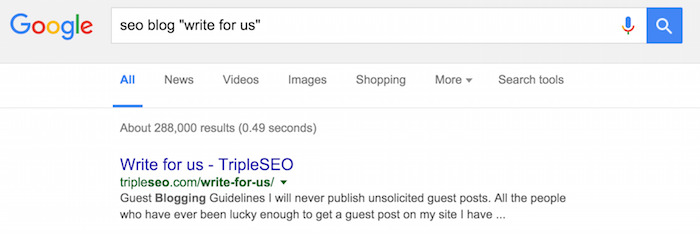
b. Pitching relevant, authority blogs.
If you’re just getting started with guest blogging, stick to using search operators to find sites actively accepting content.
Once you build a track record, you can pitch anyone you want. I generally look for big, authority websites with an active audience.
How do I secure the link?
After you’ve identified an opportunity, look for a way to contact the person (email, form, social – email is preferred).
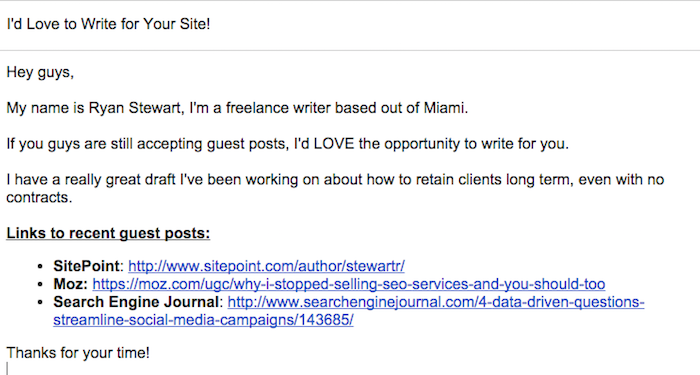
Always send links to a few of your best posts – credibility is important.
5. Sponsored Posts
Admittedly, this is a gray hat tactic. Basically you need to find sites that accept advertisers and pitch them on a “native” buy.
Instead of showing interest in buying awful banner ads, we send a pitch asking to sponsor a post instead.
What does a “sponsored post” look like?
Work it out with the publisher to create a native piece of content that fits in with the rest of the site. You should also try and communicate you will not pay for a post tagged as “sponsored” or paid placement.
If they aren’t already doing it, I forsee Google looking at these tags and decreasing the impact of link placements.
How do I find “sponsored post” opportunities?
Using search engine operators in Google, Yahoo, Bing and Duck Duck Go.
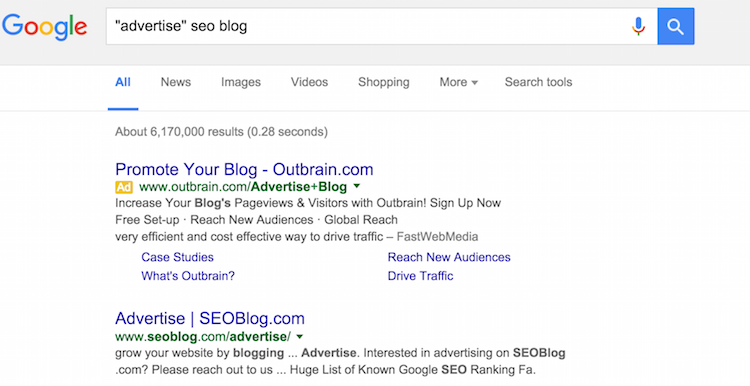
We like to use search operators to target niche websites that accept advertisers.
How do I secure the link?
A simple email trick stating you’re looking to buy space on their website does the trick. Just be sure to note you’re not looking for banners or email blasts, but native placements only.
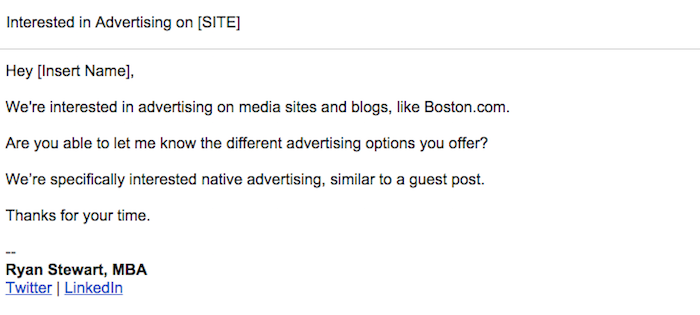
6. Regaining Lost Links (Link Reclamation)
Over time, your website will lose links. While this is natural, we can track down links we’ve lost and ask webmasters to replace them.
What does a “link reclamation” opportunity look like?
Any website that previously linked to yours but for some reason, removed the link.
This could happen for a number of reasons:
- They changed the URL on their site.
- Their website is down or migrated.
- They flat out removed your link.
It’s important to understand why your link is no longer live before reaching out.
How do I find “link reclamation” opportunities?
You’ll need a tool that can help you crawl the links of your website. I use Ahrefs, but Majestic, Moz and SEMRush are excellent as well.

Simply enter your domain and navigate to “lost” links. Inspect and determine if it’s a good opportunity to reach out.
How do I secure the link?
You’ll need to reach out to the website that removed the link.
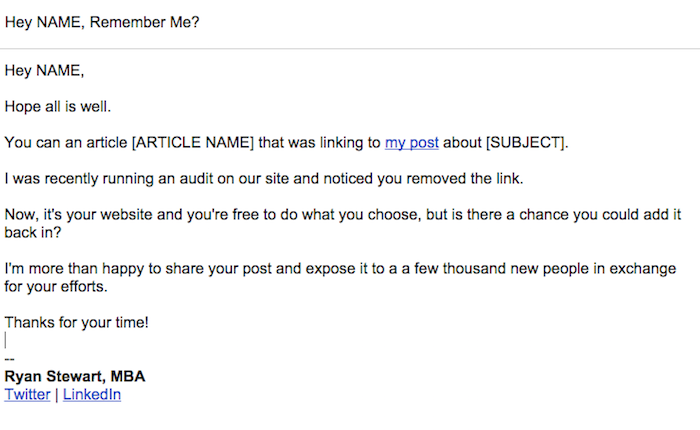
7. Claiming Unlinked Mentions
When you’re doing a good job creating content, engaging on social and investing in PR, your website will get mentioned.
A surprising amount of time the mentioning website won’t link to your site.
It’s nothing personal, most of the time they probably didn’t have your URL.
Your job is to monitor these “branded” mentions and send an email pitch asking for link attribution.
What does an “unlinked mention” look like?
Anytime a website mentions your name, brand or website without adding a link to your site.
How do I find “unlinked mentions” opportunities?
You’ll need a tool, as trying to find these manually is a nightmare. There’s a number of solutions:
1. IFTTT
The team at Seer Interactive wrote a great guide on IFTTT recipes, below is a screenshot to track mentions.
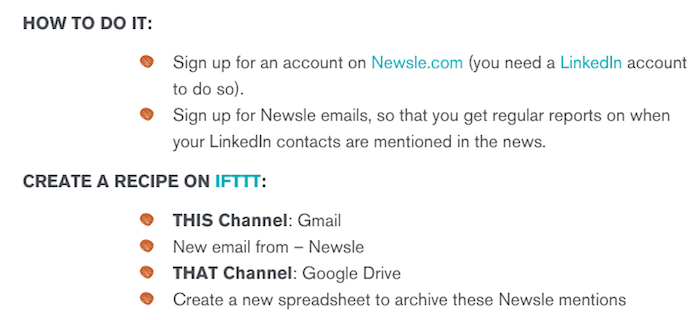
2. Google Alerts
A free tool that allows you to set email alerts when certain keywords are mentioned. If you track “your name” and “your brand” you’ll get emails of the sites talking about them.
3. Mention
Mention is a powerful tool that allows you to easily monitor the web presence of multiple websites, people, businesses, products, etc.
If you’re doing this for clients, Mention is definitely worth the purchase price.
How do I secure the link?
Very similar pitch to link reclamation.
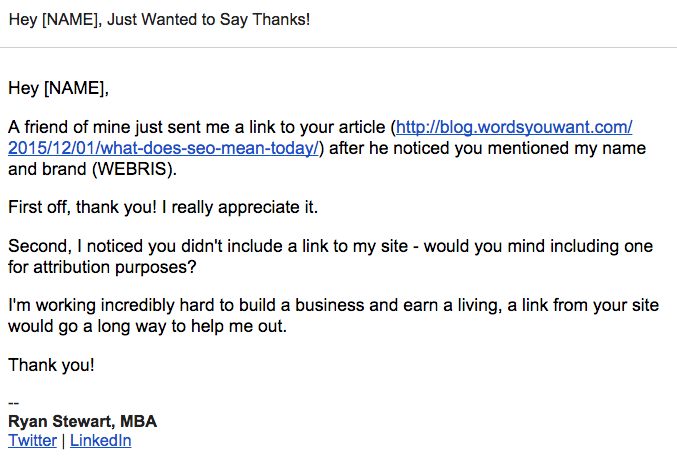
8. The Synonym Method
I coined this one myself, so bear with me as I break it down.
Let’s say you’re looking to build quality links to a Miami based immigration attorney’s website.
You’re going to want to target domains that:
- Geo relevant to Miami
OR
- Domains about legal/law
It’s really, really hard to just email random legal websites and get any traction…Unless you approach them the right way.
- Find a list of sites that are topically relevant, but NOT in direct competition with you. If you’re an immigration attorney, find sites about DUI law, criminal defense, corporate attorneys, etc.
- Send them an email asking to write for them OR do a guest post exchange.
This method works incredibly well in competitive spaces like legal, real estate and insurance.
What does a “synonym” look like?
Any website that operates in the same niche but not in direct competition.
For example:
- If you run an SEO agency, find other digital service sites that DON’T offer SEO.
- If you’re a Miami based real estate agent, find a real estate site in another city/state that you DON’T compete in.
And so on…
How do I find “synonym” opportunities?
Our link prospecting team is instructed to use search operators, Twitter and social search engines to find websites about a certain topic.
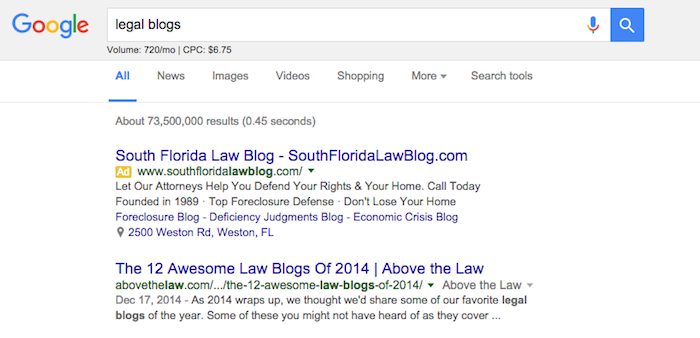
They’re also instructed exactly what NOT to find.
How do I secure the link?
Success is all about the pitch…and who is sending it.
If you’re doing outreach on behalf of an attorney client, you can’t fire off emails from joe@rankyoursitefirst.com.
You need to obtain permission from your client to pitch on behalf of them – this tweak increases success rate by over 60%.
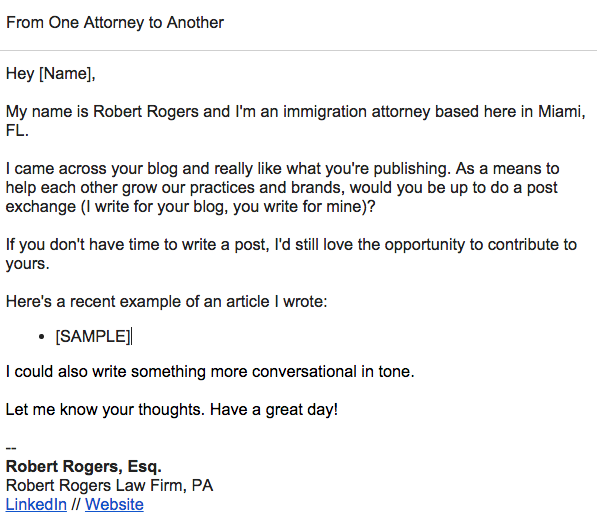
If you go the guest post exchange route, I like to “NO FOLLOW” links to their site. This helps to keep a smaller footprint and maximize power of inbound links.
9. Blog Commenting
No, blog comments are not spam!
In fact, they’re one of my favorite growth hacking techniques that I use to drive traffic to new sites and promote newly published content.
Blog comments work best when you’re promoting content, not sales pages. When you do that, it becomes a natural link that’s a good opportunity to build an audience (see Matt Cutts video on blog commenting).
What does a “blog comment” opportunity look like?
Any website that publishes content relevant to yours is an opportunity. Editors aren’t going to accept a spammy comment that contains no value and a link to a random website.
The only way to get comments accepted is to write well thought out, value adding comments. Then (and only then) can you drop a link to a related piece of content that supports your comment.
Below is an example from a comment I left on Neil Patel’s site.
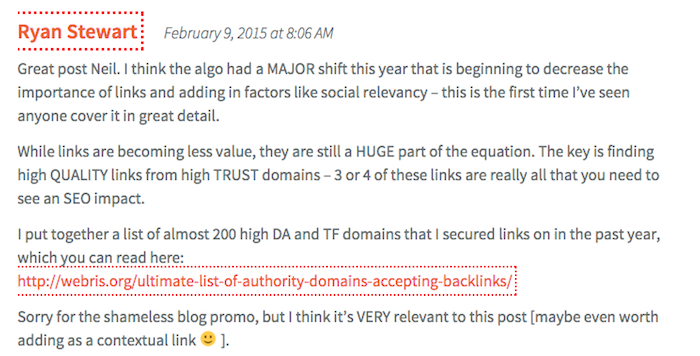
How do I find “blog comment” opportunities?
We’ve got a few hundred search operators we use to find opportunities.
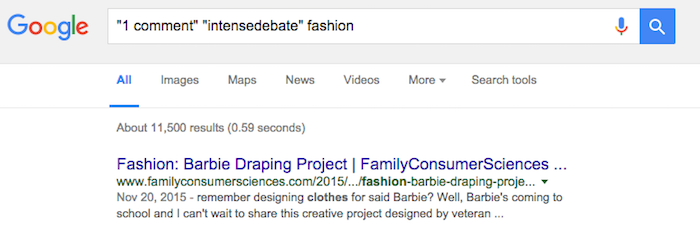
How do I secure the link?
No outreach required.
- Write a 100 – 150 word response to the article
- Then, drop a link to a relevant piece of content that supports your comment
Rinse and repeat.
10. Forum Commenting
We use forum comments for 2 reasons:
- Pillowing links for brand new sites.
- To promote content and drive traffic.
Aside from decent link opportunities, forums can drive boat loads of traffic.
It’s your job to find, join and engage in relevant forums.
What does a “forum comment” opportunity look like?
We want to find forums related to the site we’re promoting. Then, search for threads related to the content we’re promoting.
After that it’s just a matter of writing a short response and dropping a link to the content of your choice. You can also drive considerable traffic from your signature.
How do I find “forum comment” opportunities?
We’ve got a few hundred search operators we use to find opportunities.
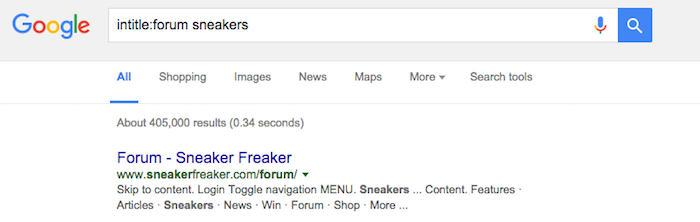
How do I secure the link?
No pitch needed. Simply leave a well thought out comment on a relevant thread and leave a link to your content.
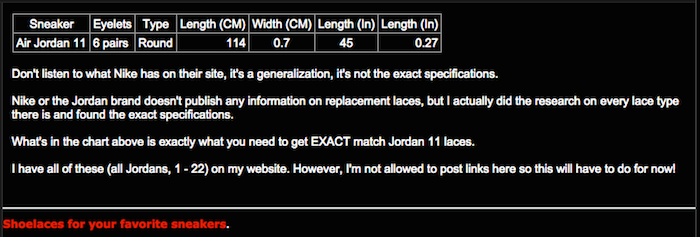
11. Landing Press Links
I’m going to share with you a hack that I use to get on Thought Catalog, HuffPo, Forbes, Inc and more for less than $ 150.
At major publications, there’s 2 types of writers:
- Staff (writers and editors)
- Contributors (freelancers writing for free)
It’s your job to find the contributors, send them an outreach email and offer them money for coverage.
Yes, it’s not the most ethical tactic, but…sh!t, it works.
What does a “press” opportunity look like?
Any site that you deem a major publication, relevant to your niche, that has freelance writers (“contributors”) writing for them.
How do I find “press” opportunities?
We follow a simple process that works really well:
- I give my link prospector a list of target publications and keywords.
- They search those publications looking for articles about that keyword.
- If that article was written by a NON staff writer, they find their contact info for outreach.
Then, it’s just a matter of sending the pitch.
UPDATE: Podcasts have exploded over the last few years as a press AND link building opportunity. You can find your own through sites like iTunes or hire an agency to handle it for you.
How do I secure the link?
A lot of you will read this and think it’s unethical, but, I don’t care.
I’m about results – that’s why we crush it for clients.
This is the ONLY pitch that I’m not going to share here, as it’s just too valuable (it will save you THOUSANDS on a “PR” firm).
12. Local Blogger Outreach (local SEO)
If you drew a 5 mile radius from where you’re sitting right now you’d find thousands of bloggers just waiting for you.
It’s your job to find and pitch them on why they should feature your site.
What does a “local blogger” opportunity look like?
The majority of local bloggers will cover things like travel, fashion, tech and other highly viral niches.
You’ll need to work find the connection between their site and yours.
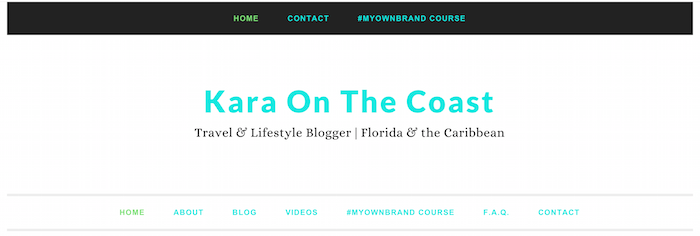
For example, let’s go back to the “Miami immigration attorney” website. We targeted local travel bloggers because of the high level crosswalk between immigration and travel.
It’s a bit of a stretch, but if they’re Miami based travel bloggers, they crosswalk on geo-relevancy as well.
How do I find “UPDATE” opportunities?
We use a ton of search engine operators to uncover them.
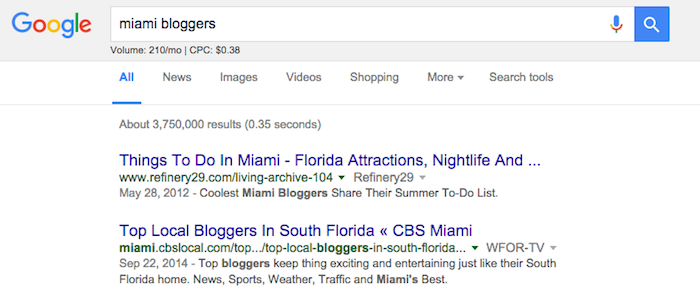
We also check social networks (Facebook, Twitter and Instagram) because there’s SO many opportunities, most aren’t indexed/ranking in search engines.
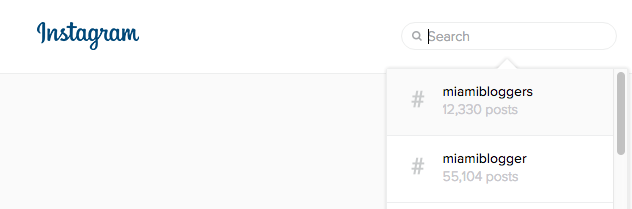
How do I secure the link?
You can send 1 of 2 pitches:
- Pitching a piece of content on your site for them to cover (low success rate).
- Flat out offer them money to write a post (HIGH success rate).
9 times out of 10, bloggers aren’t making any money. When you offer it to them, they jump on it.

13. Video Links (Pillowing)
New websites need love before you start hammering them with contextual links. These initial links, known as “pillowing” links are essential to build a natural link profile.
While 99% of these will be “no follow” links, I love building links on video sharing sites. Not only do these links pad your profile, but you can drive a butt load of traffic as well.
What does a “video link” opportunity look like?
Below is a screenshot from a YouTube video on the link building process. In the body text, I included a link to my site.
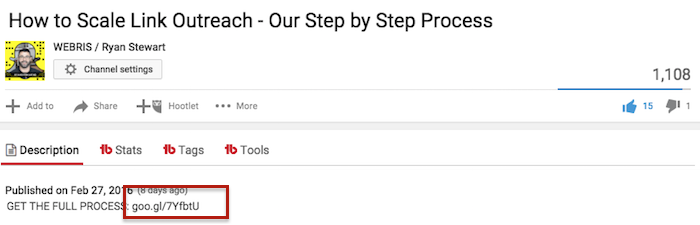
How do I find “video link” opportunities?
Use search operators. Also, here’s a list to get you started:
- blip.tv
- break.com
- dailymotion.com
- flixya.com
- grindtv.com
- liveleak.com
- metacafe.com
- myspace.com/video
- stupidvideos.com
- tubetorial.com
- ustream.tv
- vimeo.com
- youtube.com
How do I secure the link?
You’ll need a video to be eligible. If you’re on a budget, just throw some images into a PowerPoint and record your screen.
If you can afford it ($ 150), try getting a nice explainer video done (I use this guy on Fiverr).
14. Directory Links (Pillowing)
Directories are massive websites which essentially function online business phonebooks. They often have high domain authority and because there’s so many, you can build a ton of links in a short amount of time.
They’ve gotten a bad rap over the last few years because SEOs spammed them to death. The key to building quality directory links is doing manual research to find them, NOT buying them on Fiverr.
What does a “directory link” opportunity look like?
Most of the time, they look like an online phonebook for businesses.
The best ones are often the paid ones – depending on the price, they’re usually worth it.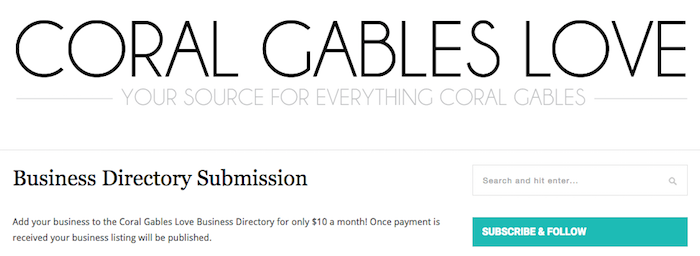
How do I find “UPDATE” opportunities?
Again, we dip into our list of search operators to uncover quality opportunities.
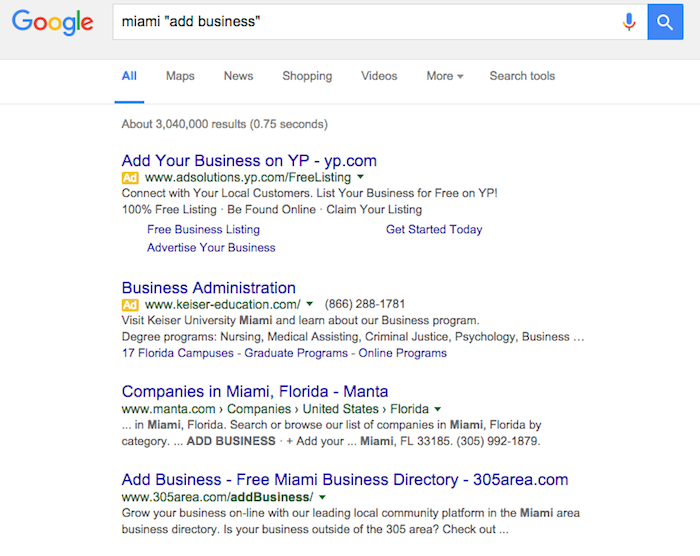
How do I secure the link?
Simply submit your business information.
15. Professional Organizations (Pillowing)
No matter what your business does, there’s at least a dozen organizations dedicated to it.
These organizations are a great way to pad your site with authority and trust.
Your job is to find and join them.
What does a “professional organization” link look like?
Essentially a dedicated profile page on a website about your industry.
Below is a screenshot from our SEMPO profile ($ 125). 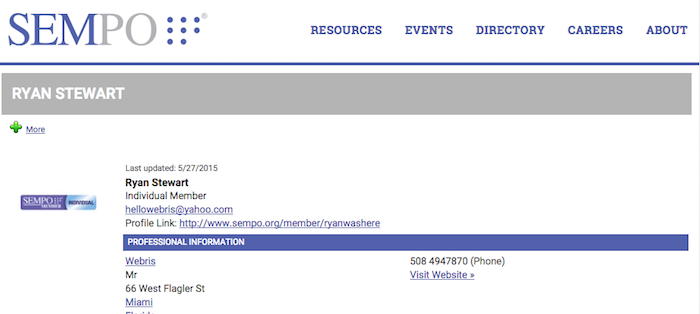
How do I find “professional organization” link opportunities?
Again, our VAs are trained to use search operators to find them.
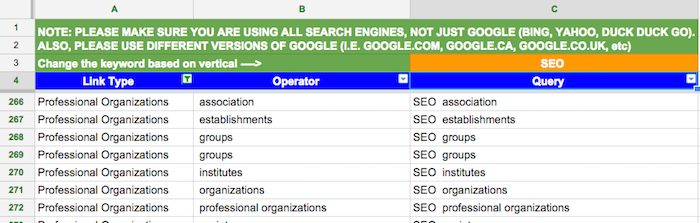
NOTE: Screenshot is from our search engine operator template, which has over 3,000 search operators to help find links.
How do I secure the link?
Simply follow the instructions to join.
16. Conference and Event Links
Admittedly, this type of link takes a lot to accomplish. You’ll either need to:
- Host or attend an event
- Host a Meetup
- Speak at a conference or event
Yeah…it’s a lot of work. But honestly, if do business offline, people and relationships matter. Getting involved in your community is going to help your business grow, I promise.
What does a “conference and event ” link look like?
When you sign up to speak at event you’ll get links from a number of places:
- The host’s website
- Any potential partners that are pushing it on their blog
- Bloggers at the event who write about the event
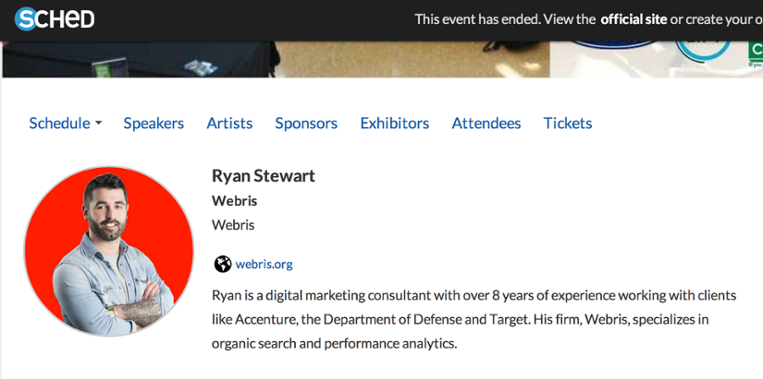
I like to email the even organizer afterwards with a link to my site where I published the slides. They pass it on to the entire event for people to reference.
NOTE: I wrote a full post about landing conference and event links on Linkarati – please refer there for more details.
How do I find “conference and event” opportunities?
We use our VA team to find events and conference using search engine operators.
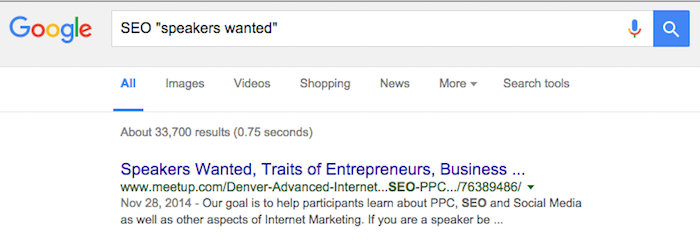
How do I secure the link?
- If you’re hosting an event, create one easily on Meetup
- If you’re looking for speaking engagement, you’ll need to apply for an opening
17. Pitching Infographics
Infographics aggregate data into image form. They’re valuable because unlike written text content, you can reuse them over and over without facing duplication penalties.
We like to use infographics in 2 ways:
- Submitting them to infographic aggregation sites (view example here). This is another great way to build “pillowing” links for new sites.
- Pitching an infographic as a guest post.
Both methods are highly scalable as you don’t need to write a ton of new content to secure the link.
How do I find “UPDATE” opportunities?
If you’re using infographics as pillowing links…
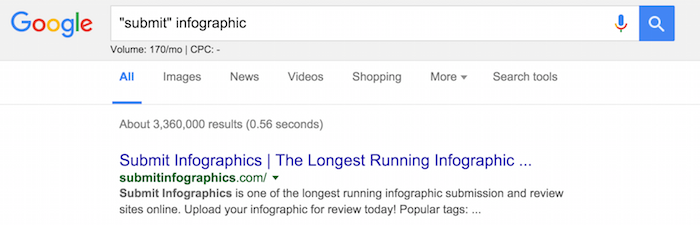
Use search operators to find sites that accept infographic submissions.
If you’re using infographics as guest posts….
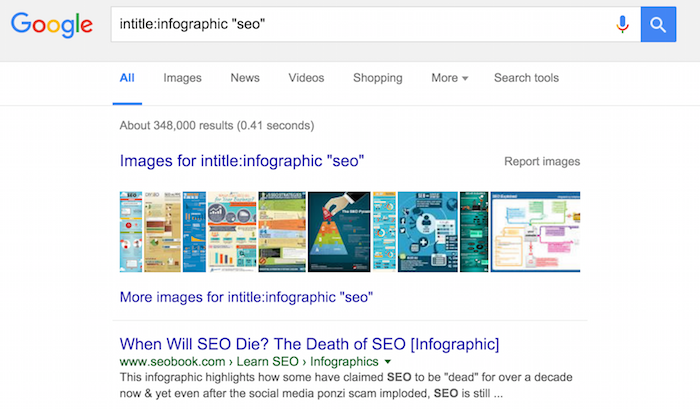
Use search operators to find websites that have posted infographics as blog posts (NOT submissions, HUGE difference).
Not everyone likes infographics (especially in the digital marketing space, they’re spammed out) so we want to target sites that have posted them in the past.
That way, we know they’re interested in that form of content and will be more likely to accept our pitch.
How do I secure the link?
For pillowing, simply follow the instructions for submission.
To submit as a guest post, you’ll need to send an outreach email to the right person.
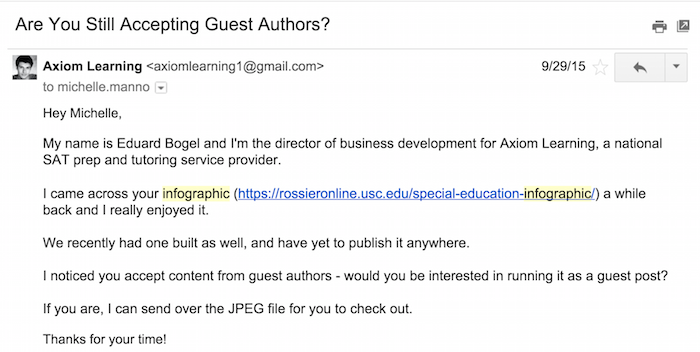
18. Skyscraper Method
Yes, this is Brian Dean’s method…I’m shamelessly stealing it because we use it all the time for clients.
- Find a piece of content that has a ton of links
- Create a better version of it.
- Alert the sites linking to it that you’ve built a “better mousetrap”.
I’m using this tactic to build content on my new side project, Laces Out, and we’re killing it.
How do I find “skyscraper” opportunities?
- Use BuzzSumo or Ahrefs Content Explorer to find URLs with a ton of social shares and inbound links.
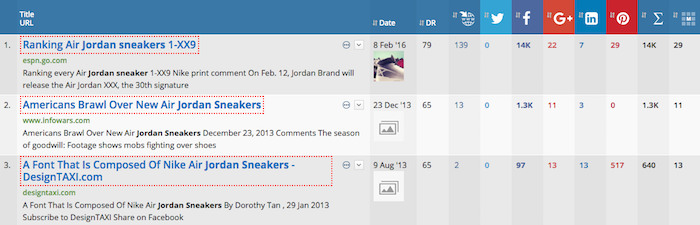
- Then, figure out how you can improve on that piece of content. Does it need to be updated? Can you turn it into a stunning visual piece (infographic, video)? Can you add more information (i.e. 10 Best…100 Best)?
How do I secure the link?
Once your content is created, scrape the links and contact info from all the sites linking to the original. Then, send outreach emails letting them know you have a “better mousetrap” to share with their audience.
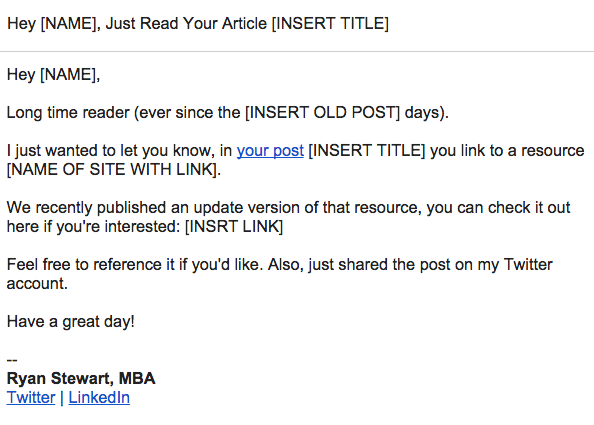
19. Cold Blogger Outreach
There’s so many blogs on the web it’s mind numbing. Each of them represent an opportunity if you approach them the right way.
I do a ton of cold blogger outreach, for various reasons:
a. Seeding
I’ll identify a group of writers that consistently write about the same topics as me. When I have a great post, I’ll blast off an email to them letting them know about it. The point is to get that content in their mind for coverage in the future.
This works particularly well if you publish a post that contains useful data, insights or case studies they can reference to support claims.
b. Promotion
I care about traffic more than links. I’ll often do cold outreach to people I’ve identified as influencers and offer to do a promotional exchange (I’ll Tweet this if you Tweet this).
Or, I’ll strategically link to people and ask them to promote it to help expose their link to a larger audience.
c. Link outreach
Finally, I’ll send cold emails blatantly asking for a link. I don’t do this as much anymore because it has a low success rate (and tends to piss people off).
How do I find “blogger outreach” opportunities?
As always, use search engine operators to find bloggers in specific niche.
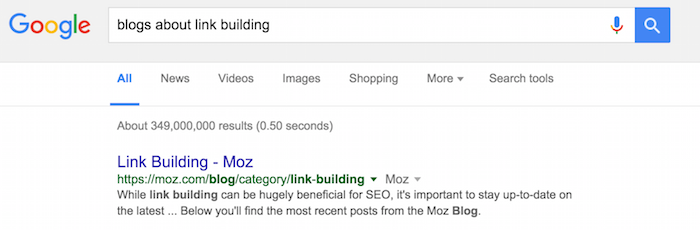
How do I secure the link?
You’ll need to come up with a pitch depending on your goal. I use dozens – hopefully by now you get a feel for what you need to do!
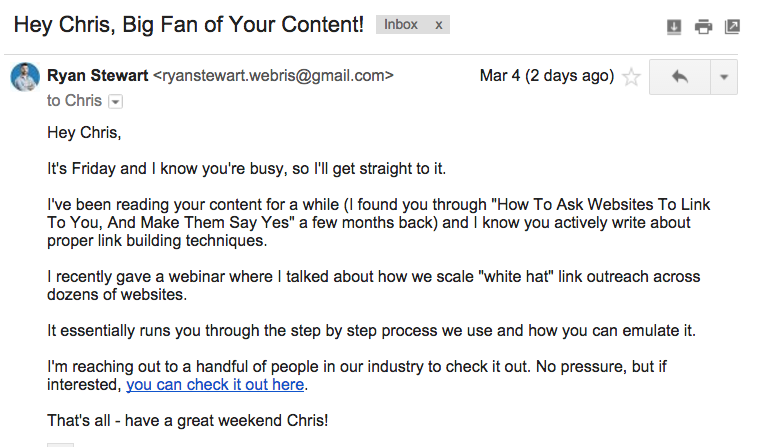
Tools / Resources
- Additional reading: Brian Dean’s Skyscraper Technique
- Additional reading: Using Infographics for Link Building
- Bill Widmer used this strategy to grow his site and outlines the whole process here.
- Tool: SEM Rush – Our go to for analyzing the quality of a backlink. More than anything, we look at the traffic potential a link can drive. SEM Rush is hands down the best tool for this.
- Tool: Check My Links – What we use to check a page for dead links (broken link building).
- Tool: Ahrefs Content Explorer – A must to execute the skyscraper technique.
- Tool: BuzzSumo – A must to execute the skyscraper technique.
- Tool: Majestic SEO – Highly effective link checking tool.
- Tool: Moz – An all around SEO tool that’s a must for anyone in the business.
- Tool: Pitchbox – A tool that helps automate outreach and execute it at scale.
- Tool: Mention – Track online mentions of your website, name or brand.
- Tool: IFTTT – Track online mentions of your website, name or brand.
- Tool: Google Sheets – Our go to project management tool. All of our link prospecting starts as a Google Sheets file.
Wrapping it up
I’ve been wanting to write this FOREVER and although it was a major pain in the ass, I finally got it done. However, this is a living list. If you’ve got any tactics you’d like me to add, leave it in the comments and I’ll attribute the tactic with a link back to your site.
Digital & Social Articles on Business 2 Community
(104)
Report Post