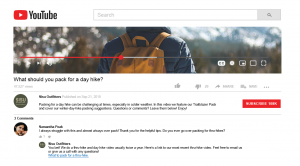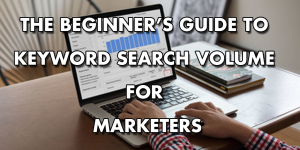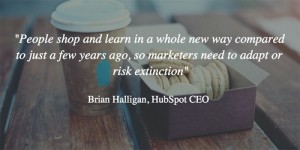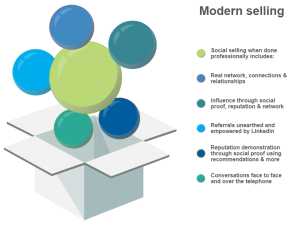Working remotely can be really great or really not-so-great depending on how work responsibilities are handled. Think about the last time you had to physically walk over to a colleague’s desk to go over something with them. Now imagine being hundreds or maybe even thousands of miles apart from each other.
Luckily, distance doesn’t have to be the game-ender for remote employment to work. By implementing the right tools, and configuring existing ones for remote success, these challenges can be diminished.
Here are two aspects of remote employment that can define success, and some tips on how to master them.
Solid Remote Communication
One of the biggest issues I notice with remote employment is keeping open communication. Changing locations regularly at unconventional times (like leaving a coffee shop at 2pm) can create a shiv in communication. I’m no longer at my computer so a lot of native chat apps, like GChat, aren’t accessible.
Here are a couple of my favorite ways to solve this.
Slack is a great communication solution.
You can share documents, segment communication by client or department via channels and loop in relevant personnel. There are apps for mobile and desktop that make the transition from sitting at a laptop to getting in a cab unnoticeable.
There are tons of integrations via IFTTT and Zapier to take your remote communication to a whole new level.
This is easily my favorite chat tool if you couldn’t tell. I like setting up channels for team announcements so “Running about 10 minutes late”, letting everyone know your hitting lunch, dropping off a kid, or will be offline for the rest of the day takes less than 5 seconds to communicate with the whole team.
Google Hangouts is as seamless as Slack without all the functionality.
Jumping off the computer and entering a black hole where communication requires a phone number or sending an email and hoping it gets opened soon creates unnecessary stress. Plain and simple, it sucks. Being out of pocket shouldn’t be a disadvantage. Our mobile devices are expensive, powerful, full of apps, and as powerful (and in some cases more powerful) than most laptops.
Being out of pocket shouldn’t be a disadvantage. Our mobile devices are expensive, full of apps, and as powerful (and in some cases more powerful) than most laptops. Working from these devices shouldn’t have to be a compromise.
Using Google Hangouts allows messages to be received when you’re not in your inbox or when you’re on your mobile device. Apps and extensions are available for Google Chrome, Firefox, iOS, and Google Play.
Strong Project Management
Project Management programs all have their own quirks. This can make finding one that’s perfect a little tricky, if not impossible. That said, I’m only going to mention my favorite. Otherwise, this blog post could turn into a pretty heated rant.
Teamwork PM has received its share of criticism from colleagues of mine. However, keeping remote employment in mind, I think this tool is great for generating what I might call “structured autonomy”. Work on what matters and prioritize your time confidently, knowing that nothing is being forgotten.
Here are some of my favorite things about it:
It has a great integration interface.
And by great I mean it connects to useful tools and the way the connection works is amazing. It’s so intuitive, you probably don’t even think about it when you use it. A specialist or designer can complete a task, and if the task requires a file, they can upload it from Google Drive, if it’s a big file they can add it from Dropbox or Box.
This interface looks a lot like an “Upload a File” tool (which is a function that is supported) but it adds in “Upload from [integrated source]”. You can stop looking in a million places for assets and just use Teamwork. In fact, after a file is attached to a task you don’t even really have to “look” for it. You can get an alert when a task is crossed off, then go to the task and view the attachment.
In fact, after a file is attached to a task you don’t even really have to “look” for it. You can get an alert when a task is crossed off, then go to the task and view the attachment. Blamo.
Understanding capacity is manageable.
Setting time estimates on tasks is easy. This makes constructing project over project quarterly plans with Gantt charts for a high-level view a snap. Make projections for capacity when working potential clients in a pipeline becomes super manageable with Teamwork. This can have a very far-reaching impact on sales processes.
It enables sales teams to time out phone calls, demos, proposals and kick-off meetings intentionally. This ensures projects are starting and ending on a schedule that’s determined by task-level insights. It can uncover, to the day, when someone’s capacity is going to open up.
Teamwork makes juggling different clients and responsibilities across several team members manageable no matter where they are. Having a go-to hub for tasks and files is a huge help when working remotely.
Commenting on tasks helps conversations stay focused.
This seems like something I shouldn’t have to call out, but I’ve seen tools where tasks and their comments are several clicks apart.
Easily @mention team members who should see your task to send them an email alert. Use the rich text editor to insert images, bulleted lists, and links to make your comments as useful as possible.
This is great for avoiding unnecessary meetings by encouraging communication about one issue: the task the comment lives on. I use task comments constantly as it makes communicating with a dozen team members across 20+ clients possible. The usability of the Teamwork comment interface helps enable actionable and scalable communication. I can comment on a dozen different tasks without having to explain what a question, issue or comment is regarding.
The usability of the Teamwork comment interface helps enable actionable and scalable communication. I can comment on a dozen different tasks without having to explain what a question, issue or comment is regarding.
Using Tools that Promote Collaboration is Only the Beginning
Remote work can feel daunting, and limited face-time can intensify stress. Luckily, keeping communication and project management bases covered can iron out many issues that arise with sprawled out employees.
The strategies and tools mentioned here are only as good as the engagement on the user’s part. For full success, these tools should be used to direct and streamline existing effort.
Use these tools to own the hell out of your remote responsibilities!
Business & Finance Articles on Business 2 Community(27)