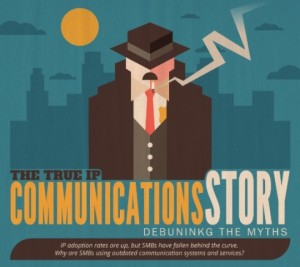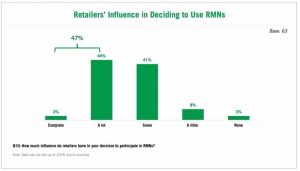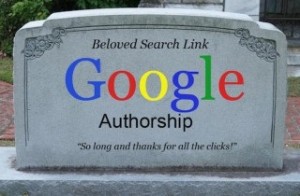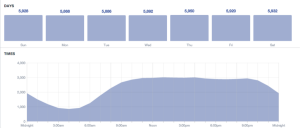Don’t have time to read? Listen along at your convenience:
Last month, I shared with you all 3 key areas of focus I use when I am in strategic annual planning mode. Now, let’s get a bit more tactical as we look at two LinkedIn plans to keep you focused and intentional each time you log into the platform.
Making LinkedIn “work” for you, as a business tool, is similar to hiring a personal fitness trainer. With the holidays in full force and New Year resolutions around the corner, it’s only appropriate, right? If you are at the gym with your trainer a few days a week working hard to hit your goals, you know that the balance of your week must consistent of good habits too. If you do not put in the time on your own, you are offsetting the investment with your trainer.
LinkedIn is no different.
While there are aspects of LinkedIn that do work on your behalf (i.e. saved searches and real-time updates), the majority of LinkedIn actually working for you will involve you putting in the time and sweat equity to yield results.
While there are many approaches, here are two LinkedIn plans to get you in a groove.
Approach 1: RINC LinkedIn Plan
Commit four 30-minute timeslots in your calendar each week for 60 days:
Day 1: Reconnect with five people in your immediate network. Use your exported list of connections or use LinkedIn’s ’15 Ways to Keep in Touch’ to get you started.
Day 2: Introduce two sets of your connections who do not know each other yet, but who you believe could benefit from having a conversation together. Chances are high that when they connect, the first person they’re going to discuss is you! This is a great way to pay it forward and give back to your network.
Day 3: Network with people waiting to hear from you. Take action on your pending invitations and messages awaiting your response.
Day 4: Connect with new people in your saved searches. LinkedIn will feed you potential leads on a weekly basis, but it’s up to you to take action on them.
I also recommend incorporating posting content on each of your four days. LinkedIn says it takes posting one time every day for sixty days straight to hit everyone in your network just one time. I share that with you because I promise you will not overwhelm your network or be a pest by posting one article four times each week.
If you share an article today at 9:02am, not everyone in your network is on LinkedIn at 9:02am. So, they may miss it. This is why consistency is key. While the four days of activity above are critical, also looping in content will help keep you top of mind with your network in another way.
Approach 2: Homepage Tour LinkedIn Plan
Work this homepage tour LinkedIn plan each time you log into the platform on your computer. Think of your actions moving clockwise around the homepage.
Commit five 25-minute timeslots in your calendar each week for 60 days:

- Messages, notifications, pending invitations: Managing your messages and pending invitations is important so it doesn’t get out of control. Notifications will feed you real-time updates that you may have missed in your email inbox, like when someone accepted your invitation, when someone mentions you, when someone publishes a post, etc. Use this information and interact with it, follow up, and engage.
- 15 ways to keep in touch: Each day LinkedIn is offering up real-time updates in your network. These are meant to be quick and easy. Some you may want to skip and that’s okay. Think of liking something as a quick nod or acknowledgement. Remember in this area that the comment is public. It will appear in the thread of the update—sometimes a great thing; other times you may want to send a private message.
- Newsfeed: We recommend interacting with at least three of these updates each day. Similar to ’15 Ways to Keep in Touch,’ you can like and comment. You may find an article that you want to re-share with your own network; go for it!
- Share an update: There is no shortage of content on the web. In fact, if you haven’t taken time to customize PULSE, I suggest taking 5 minutes to do this. LinkedIn’s news aggregator will feed you posts on a daily basis.
- Who’s Viewed Your Profile: Even on the free LinkedIn subscription, you will get some insights into who is checking you out. However, when you upgrade, LinkedIn will let you know who has looked at your Profile in the last 90 days, what industries they are in, and even the most common job titles who are visiting your Profile. Take this information and turn it into conversations. The number one activity on LinkedIn is looking Profiles. To me, it’s what you do with that information that is even more valuable.
I also recommend, at least once a week, incorporating allocated time to your advanced saved searches. Imagine a final arrow stretching up to the “Advanced” button at the top of your homepage. Each week LinkedIn will identify new profiles that fit your saved search criteria. Do not neglect to review these individuals. This is one of the awesome functions LinkedIn offers where, yes, they do the heavy lifting for you and feed you potential leads. However, these new potential leads (whether it’s potential prospects or potential candidates) are only worth something if you do something with them.
With both the RINC and Homepage Tour LinkedIn plans, consistency and tracking are critical when testing and implementing. If you do not have a CRM, use a spreadsheet to capture to whom you are reaching out. This is important so you can track the responses and, ultimately, conversations that are generated. Is your superior hounding you for ROI proof for your LinkedIn plan? If so, this is how you will capture your successes.
When you have set a solid foundation with a well built out, optimized and updated LinkedIn profile, you are ready to start intentionally engaging your network with a LinkedIn plan.
What other approaches do you use when moving the “LinkedIn needle” for your business?
Digital & Social Articles on Business 2 Community(90)
Report Post