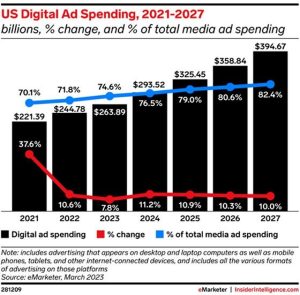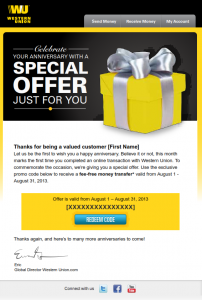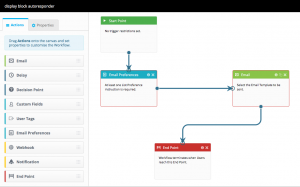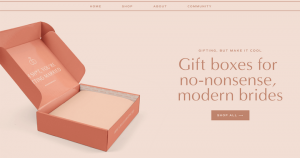When was the last time you gave your website text some love and made some improvements – your headlines and call-to-actions in particular? Making your text much more engaging and captivating is actually one of the quickest and highest-impact ways to improve your website conversions and sales.
When was the last time you gave your website text some love and made some improvements – your headlines and call-to-actions in particular? Making your text much more engaging and captivating is actually one of the quickest and highest-impact ways to improve your website conversions and sales.
Indeed, it doesn’t matter how good your website looks if your text doesn’t sizzle and captivate – your visitors won’t be excited to learn more and will bounce often – meaning many lost sales for you!
You don’t have to have a major in marketing to write more captivating text either – I’ve created 20 expert tips to help you quickly become a copywriting pro, and convert many more of your visitors into sales.
1: Captivate visitors by mentioning their needs and pain points
Often the best way to improve the effectiveness of your text is to think in your visitor’s shoes and prominently mention words on key entry pages that relate to (and solves) their main needs, problems or frustrations. Here is a great example of a paint-point related headline on Unbounce.com:

Try asking intriguing questions in your text that your visitors can relate to (particularly in your headlines) and then mention why your offering is the best solution for them. Researching more about your main types of visitors and getting feedback from them is essential to do this well – here is a great guide on this.
2: Focus on benefits and results of your product/service – not just features
Your visitors of course need to know your product/service features, but many websites forgot to also translate them into benefits and potential results – which is what your visitors really ultimately care about.
Therefore its essential you prominently mention these on your product/services pages – for example, if you are selling services, you should mention the benefits (saving time, effort etc) and impact on revenue for your clients – not just the service features.
3: Use proven highly-engaging powerful words far more often
Give your website text a makeover by using time-tested marketing power words. How many of these great examples below are you using on your website? Go ahead and check right now, particularly for your key entry pages, and start introducing more:
- Discover, Secret, Results, Imagine, Guaranteed, Instantly, Powerful, Easy, Simple, Exclusive
4: Do the ‘we we’ test to make your text more visitor-focused
To engage many more visitors, focus your words on their viewpoint, not on you or your business – so avoid using ‘we, I or us’ and your company name too often. Instead, use much more visitor-orientated and friendly words like ‘you’ and ‘yours’.
To help improve this, you should to the ‘we we’ test to check how many times you use each type of business or visitor word on your key pages. Make sure you use higher amounts of visitor-focused words – doing that will instantly upgrade the engagement of your text!
5: Write magnetic headlines to hook your visitors
Your headlines can make or break whether your visitors stay on your website or bounces prematurely. Try using several styles to see which converts best, including benefit driven ones, social proof or testimonial focused ones, or pain point related questions. This tool helps you analyze how good your headlines are.
“On the average, five times as many people read the headline as read the body copy. When you have written your headline, you have spent eighty cents out of your dollar” David Ogilvy
Don’t forget to also test your headline size to make it stand out more, and the number of words used (short and sweet is better – ideally under 10 words). Here’s a great headline combining many best practices:

6: Know which boring and dull words to avoid like the plague
Some words are just a waste of space and opportunity on your web pages, and should be replaced with much better, more engaging words. Here are some of the most conversion-killing words I still see way too often that you should avoid:
- Submit (use a much more engaging word that implies the benefit of clicking)
- Click here (pointless self-referential words – wasted opportunity to write a better call-to-action)
- Cheap (makes your service/offering sound low quality – use ‘low cost’ or ‘affordable’ instead)
- Utilize, leverage, mission statement and other corporate words (too dull)
Here is a great guide on finding other friction words on your website to avoid using too.
7: Ruthlessly cut your text and make it concise
To increase the chances of visitors reading your text and seeing your key points, you need to start really cutting down the amount of words you use. Shorten your paragraphs and sentences, cut out fluff words, unnecessary extra detail words, and don’t ramble – be direct. If the words don’t help explain anything, or don’t add any real value to the sentence, then get rid of them.
8: Focus on improving your call-to-action button wording
The wording of your call-to-actions are critical – it’s essential you persuade more visitors to click on your buttons and key links. Always avoid using generic words like ‘learn more’, ‘submit’ or ‘subscribe’ – use much more compelling text instead. Benefit and power related words will work well, as will using action-driven words, which leads us nicely into the next tip.
![]()
9: Inspire action – use words to get your visitors to act quickly
Realize that your visitors are often in a rush and don’t have much time, so get them to act quickly on your website offerings. Action words are particularly important for using on your call-to-action buttons and links. Here are some good examples of action words to help you come up with ideas to test:
- Now, Today, Get started, Fast, Quickly, Discover, Create, Instantly, Try, Learn, In Seconds
10: Use sub-headers to make your text much easier to scan
Remember that visitors don’t read online the same way they do books or magazines – instead they scan text and will only read more if something catches their eye (unless its an article). Making use of many descriptive subheaders (like in this article) will make your text much easier to scan – they also help to break to categorize and break up long blocks of text.
11: Bullet points are essential for making key points easily seen
Another great way to make your content much more scanable for visitors is to use short bullet points instead of blocks of text. These are perfect for emphasizing your most important content on key entry pages, like your benefits and unique value proposition.
Using related icons makes bullet points even more eye-catching and engaging. Here are some great bullet points being used to highlight value proposition on CrazyEgg.com:

12: Tell an interesting story to help captivate
People love a great story – your visitors too. So try mentioning a quick engaging story from a view point of a potential customer – introduce an interesting character that helps portray a typical prospect, while explaining why your offering works so well for them.
This works particularly well on ‘About Us’ pages – try telling people how you got started with your business, and why you are passionate about what you do. People usually much prefer to buy from a local company with a good story than buying from Amazon. Here are some great ‘about us’ pages to learn from.
13: Let your personality shine through your text
Adding personality to your text really helps to engage visitors and help them remember you. Don’t be bland or too ‘official’ – using a friendly, conversational style of text works well for building personality. David Ogilvy used this principle well, and knew that building a “sharply defined personality” is the best way (and sometimes only way) to differentiate yourself from your competitors.
14: Avoid hard to read full-width text blocks
A simple tip here – avoid showing full-width blocks of text on your homepage and key entry page – these are particularly hard for people to read (think in terms of newspaper column widths instead). Use sidebars or imagery to reduce text width to make your long blocks more readable, or increase margin widths.
15: Use words to imply that visitors can trust using you
To increase the chances of visitors feeling more at ease about ordering from you, use words that imply greater amounts of trust and low risk. This is particularly important on your product/service pages and checkout/signup flow pages – here are some great trust word examples to try using:
- Guaranteed, Trusted, Certified, Secure, Safe, Privacy, No obligation, Cancel anytime, No risk
16: Use bolded text or colors to emphasize important words
This is essential for helping emphasizing your main website benefits and key points – try using bold and colors when writing all kinds of text, including longer blocks of texts and short bullet points. Avoid using ALL CAPS though – it’s okay for using in headlines, but often too harsh in regular text – like you are being shouted at! Here is a good example of using bold in a testimonial to mention key points:

17: Cut to the chase quickly – lead with strongest points first
Don’t mention your most important words in a sea of your content or in the middle of your sentences – you risk them not being read. Instead, always try to summarize and mention key things much sooner in your text, ideally in the first sentence.
18: Back up your claims and avoid using hype and superlatives
People are tired of being bombarded with amazing sounding results or claims everywhere they turn, and often website visitors are no different. Therefore avoid using strong superlatives on your website (like ‘world-class’ or ‘the best X’), and when you use them always back up your claims with stats, ratings, testimonials, case studies or awards you have won.
19: Avoid using uncommon acronyms or jargon – simplify it
Don’t presume that all your visitors will know your jargon or technical words, or the acronyms that you or your business uses – particularly if they aren’t that common. They can often alienate and turn away your visitors – instead always dumb them down so everyone knows what you mean.
20: Don’t let SEO ruin your copywriting efforts – write for people
Lastly, and very importantly – write for your visitors, not for Google! I see this all the time on websites still – keyword stuffed headlines or blocks of text that bore visitors and cause high bounce rates. If you write great content, not only will visitors love it, it will become popular and get many links – exactly what Google and other search engines love. Here is a great guide on how to write SEO-focused copy.
High-impact A/B test ideas for your text to get started
To ensure your copywriting improvements give you biggest lifts in sales, create multiple text versions and run A/B tests to find which versions engage and convert more visitors. If you don’t have enough traffic, check out this handy guide to give you other ways of testing.
Here are some quick simple website ideas to test using your newly found copy-writing skills:
- Pick a key entry page and create a simple A/B split test where you improve all text on it, including headlines and call-to-actions.
- Add some text of your benefits/risk reducers to the side-bar of your signup or checkflow pages
- Test different versions of your homepage and service page headlines.
- Test making your call-to-action buttons more action-orientated and engaging
- Do some A/B testing with your email subject lines too – don’t just test your web pages!
(211)