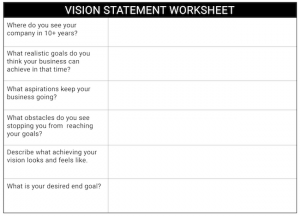Raise your hand if you’ve ever been in this situation:
Raise your hand if you’ve ever been in this situation:
You’re sitting in a meeting with a team of Search Marketing experts, and suddenly you realise you have no idea what they’re talking about. You look around the room, and everyone seems to be nodding in understanding so you think to yourself “I must be the only one who doesn’t know what this means, I’m not going to ask for fear of embarrassing myself”. The old adage ‘there is no such thing as a stupid question’ goes right out the window and you say nothing, hoping you can just ‘Google it’ later on.
Well this is your chance to finally find out what those search experts were talking about; we’re bringing you all the questions you could possibly have but were too afraid to ask in this two part special. Bookmark this page, share it with your colleagues, because next time you’re sitting in one of those meetings, you’ll be able to nod along with everyone else!
1. What is linkbuilding and why is it important?
In layman’s terms, linkbuilding encompasses getting other websites to put a link to yours on one of their pages. There are a lot of desirables in the type of link to get. For example, if you get a link from a website that is very relevant to your own, on a page that has a lot of links pointing to it from other sites, and with anchor text relevant to keywords you want to target, this can be an extremely valuable link.
Links are important because Google uses links as a voting system to determine how “authoritative” your website is within its given field. In other words, more links often means more authority. However, it is also important to ensure that the links you build are “quality” links. This means that they come from highly relevant and authoritative websites and are not purely pointing to your website to artificially improve your rankings. For example, in Google’s eyes, a website with 100 quality links will usually be given higher Search rankings than one with 1,000 low quality links, so be careful where you build links.
A top tip for link building is to approach it as if Google didn’t exist; pretend you are building them purely for referral traffic.
2. Why can’t I buy links?
It sounds easy; buy a hundred links for a fiver, and rank number 1 on Google. Unfortunately, it isn’t that easy anymore. Your link will be added to spam directories that do nothing for your rankings. These websites are of low quality and these links will likely get your website penalised for unnatural linking.
3. Does a site rank better if it has more links?
Links are only one among 1000’s of other ranking factors, so there is no way to ensure the number of links is proportional to rankings. If the links are from high authority websites, you tend to get more visits through organic search by brand name, which in turn may be another signal for ranking.
4. What are No Index and No Follow tags?
A No Index tag is a small snippet of code within a page that tells Google not to include that page in its index. Essentially this means a page with a no index tag will not be included in Google’s search results. An example of a page you would include a no index tag on would be a CMS login page.
A no follow tag is a tag placed within a link to tell Google not to follow it i.e. not to recognise that the site is linking out to another site. This is commonly used to preserve the amount of authority Google places on a page and vastly reduces a link’s SEO value.
5. If I’m active on social media I don’t need to update my website, right?
No, this is not correct. If you have an ecommerce site, then you will still want to have a website and a platform so others can purchase your products. A website is a central place for your customers to visit. The news page should be updated regularly.
6. Is meta data still important?
In a word: Yes. While some forms of meta data like Meta Descriptions and Keywords have been confirmed by Google to have no impact on search engine rankings, others like Title Tags are some of the biggest influencers of on-site SEO. It is also critical to note that, while not a ranking factor, meta descriptions play a crucial role in affecting SERPs’ click through rate for your site as they provide searchers with relevant information about the content of your website.
7. What is schema markup and why do I need it?
Schema markup is a set of codes which allows search engines to better understand the content and context of a webpage with far greater clarity. Created by Google, Yahoo & Bing, Schema language has a set of predetermined properties that search engines will contextually understand if used to mark up an element on a web page. As such, correct implementation of Schema mark-up can often result in better search engine rankings and click through rates (CTR). There is a mark-up for most types of information on a site including product details, videos, reviews, blogs and much more.
Some examples of schema mark-up are:
Review – where the rich snippet shows reviewer and average rating.

Review and Recipe – where the rich snippet shows cooking time, calories, ingredients. In the example below it also shows ratings and a photo of the finished product.

Both examples highlight how schema mark-up can visually improve how the content of a page appears in the search engine results. This means the content stands out from competitors and can have a positive effect on CTR, leading to an increase in website visitors.
8. What is A/B testing and should everyone do it?
Yes, everyone should A/B test! A website is never done, and definitely never perfect. With A/B testing you run 2 versions of the same page simultaneously, and see which version performs better. There are always things to improve, be it colour schemes, wording, buttons, placements, images, you name it. When one version comes out as the winner, you can test other components of this page, or test the same component again against a new variation.
9. What is the SEO difference between a subdomain and a subfolder?
A subdomain is a sub-division of a site. For example:
us.example.com is a subdomain of example.com
A subfolder sits on the site in a separate folder such as www.example.com/folder.
A few points from Rand Fishkin help explain the SEO difference of each:
- “Subdomains DO NOT always inherit all of the positive metrics and ranking ability of other subdomains on a given root domain.
- Some subdomains GET NO BENEFIT from the root domain they’re on. These include sites like WordPress.com, Blogspot.com, Typepad.com, and many others where anyone can create their own subdomain to begin publishing.
- Good internal and cross linking CAN HELP to share the positive metrics from one subdomain to another (but not always and not perfectly).”
Fishkin explains that “Subfolders appear to receive all the benefits of the subdomain they’re on and content/pages behave similarly no matter what subfolder under a given subdomain they’re put in. You should, most of the time, keep it on 1 subdomain under 1 root domain e.g. use yoursite.com/blog over blog.yoursite.com. Want to launch a new section of content? Use yoursite.com/newstuff rather than newstuff.yoursite.com.”
10. What is a robots.txt file?
A Robots.txt file is a text file that sits on the website. It instructs the robots on what to crawl such as the sitemap and what not to crawl and index such as the admin section of the site.
Another post with the next 10 questions will soon follow so make sure to check it out.
(348)
Report Post