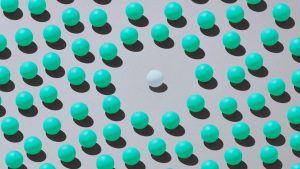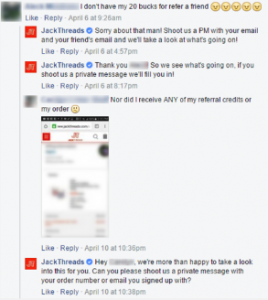Find out the reports you need to monitor data hygiene, improve marketing and sales processes and much more.

Even the best CRM is nearly useless without clean data. Worse still, bad data creates huge costs for companies, like wasted labor, lost revenue, and higher customer churn.
On the flip side, clean data lets you excel at tasks like prospecting, reporting, tracking capacity and ensuring your emails get delivered. Knowing where contacts are in their customer journey lets you see whether they should be handed off to sales or further nurtured by marketing — and how to communicate with them when you do.
By setting up a “CRM data health” dashboard with these essential reports, you can easily spot and fix issues in your setup, reducing the risk of a time-intensive cleanup down the road (and plugging the holes of any potential revenue leaks).
Pro Tip: Create active lists for each of these data quality issues. This will allow you to see the current number of records with the issue, and how many records have had that issue. Creating these lists can also come in handy when you’re addressing the issue and makes building the reports a breeze.
Improving the impact of your email marketing
Good data health helps you send more targeted, accurate emails to your contacts and reduces the risk of violating email compliance rules and regulations.
- Contacts with no first name: Tracks contacts missing a first name, which is necessary for more personalized communication (i.e., dynamically addressing recipients by name in your emails).
- Contacts with no email: Identifies contacts lacking email addresses, critical for direct marketing and communication efforts.
- Contacts with marketing email bounces: Shows contacts whose emails have bounced, indicating potential issues with email validity. Clear these to improve performance.
- Contacts where company or industry is unknown: Gives the number of contacts missing linked company information, which is important for segmentation and for communications if you’re dynamically adding this kind of personal information into your emails.
- Contacts opted out of all emails: Lists the contacts who have opted out of emails (or unsubscribed), important for compliance with marketing preferences and regulations.
Optimizing marketing-to-sales handoff
Is your marketing-to-sales handoff working correctly? If you have contacts showing up on these reports, you may want to review your automations or SLAs with your sales team.
- Contacts with no activity: Highlights contacts with no recent engagement, which is useful for re-engaging your unengaged contacts, or clearing them out.
- Leads/contacts with no owner: Identifies leads or contacts without assigned owners to ensure accountability and follow-up.
- Contacts assigned to deactivated users: Shows contacts assigned to users no longer active, so you can reassign contacts to the appropriate sales rep and avoid letting them fall through the cracks.
Optimizing marketing performance
Where are your contacts coming from? Is there a disproportionate amount from “Direct” that you need to review? You may need to change a setting or process in your CRM or cross-platform processes.
- Contact buyer journey stage by source: View contacts segmented by stages and source, helping you understand lead progression and acquisition effectiveness.
- New contacts in the past 30 days by source: Reports on newly added contacts sorted by their source so you can track marketing effectiveness.
- Contacts set to “Marketing contact until next update”: Tracks contacts awaiting status updates, so you can more easily manage transitions in contact engagement.
- Subscribers awaiting status review: Monitors contacts awaiting status updates, specifically among those you can currently send marketing emails to, and who are yet to be engaged by sales. This helps you manage transitions in contact engagement.
- Company breakdown by buyer journey stage and contact source: Segments companies by buyer journey progress and where they came from, helping you optimize your engagement strategies at each point in each journey (because a contact who clicked a cold ad will need different messaging than a contact who was referred).
Improving process for account-based marketing (ABM)
Usually, sales will handle this data, but since marketing is often organizational support for sales, these reports will provide signs that: 1) You may need to update your Target Account process or SLAs; and 2) Either your sales team needs reminders to fill in data, or the sales manager needs to re-assign accounts.
- Companies with no owner by target account: Identifies target accounts without assigned ownership, crucial for strategic account management.
- Companies with no associated contacts, by target account: Shows target accounts without linked contacts, which may indicate data entry gaps.
- Companies assigned to deactivated users by target account: Highlights target accounts managed by deactivated users, risking follow-up and engagement.
- Companies with no activity by target account: Tracks target accounts with no recent activity, which is useful for prioritizing re-engagement.
- Companies with no domain: Identifies companies’ missing domain information, key for digital outreach and validation.
Reports to help support the sales team
Whether marketing and sales forecast together or not, effective growth requires clean data easily accessible between departments. Not to mention, you can’t plan your marketing strategy and spending if you don’t know your numbers. From an accountability perspective, these reports could also be exclusive to marketing-sourced deals, ensuring the leads you provided are actively worked. (Bear in mind, in many cases, sales will manage these reports.)
- Open deals with past or no close date: Tracks deals without a defined close date, which would make forecasting ineffective.
- Open deals without activity in the last 30 days: Identifies stagnant deals, so sales teams can intervene and ensure deals progress.
- Open deals without next activity date: This shows deals lacking a planned next step, which is important for maintaining sales momentum.
- Open deals without associated contact: Helps you identify when Marketing can’t send nurturing emails to contacts with open deals, or to exclude them from communications (depends on your strategy).
- Company count by buyer journey stage: Counts how many companies are at each stage in their journey, assisting your sales funnel analysis.
By putting these reports in place, you’ll be better equipped to spot problems before they get worse, and can more easily see how well your data is being maintained.
How do you know if your CRM needs a cleanup?
Small data issues don’t always seem important at first glance. So what are some larger symptoms that indicate your CRM needs help?
- You’re getting sales and marketing complaints due to duplicate records and missing info.
- You’re generating inconsistent reports.
- You’re experiencing high email bounce rates.
- Your team needs to do lots of manual workarounds or fix errors regularly.
- You see low adoption rates of your CRM.
These issues waste time, frustrate teams, lead to poor decisions and hurt customer trust, ultimately affecting your bottom line. By setting up the reports here in a “CRM data health” dashboard, you can catch issues earlier and avoid expensive problems.
The post 22 must-have reports for measuring CRM health appeared first on MarTech.
(3)
Report Post