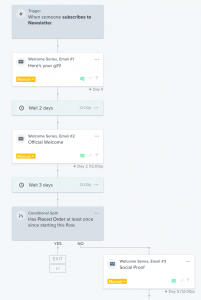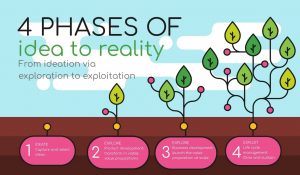As technologies change, influencing every strata of life, one thing remains the same.
Whether you’re running a sock business in a dimly-lit Hong Kong alleyway or late for your 9:30 on 12th Street, we all want the same success. Online websites being the most effective tool for sales ever since the invention of the printing press.
Look, it is easy enough to run a website, but it is not so easy to run a profitable website. In this article, you’ll get an overview of some essential tools that’ll kick start your website and bring that success you’ve been chasing for so long.
-
WhoIS.net – For finding that killer domain name

If Marketing 101 taught us anything, it all starts with an effective brand name. Or in our case, a memorable and recognizable domain name. I mean, who wouldn’t want to buy a new vacuum cleaner from the likes of ‘maxpower.com’?
Therefore, our first step is just that.
Using WhoIS.net, you’ll be able to input creative domain ideas to your heart’s content. You’ll receive information such as domain availability, the price for purchasing; along with yearly fees, potential alternative names and possibly even the contact information for domains already taken—so you can negotiate a solution.
For an alternative, try WhoZat. This tool has a unique feature that checks the email address attached to the domain, letting you know if someone’s squatting on it. Or WHOisology, allowing search by keywords, helping you select a domain that is truly unique.
-
WordPress – For stress-free, beautiful website creation
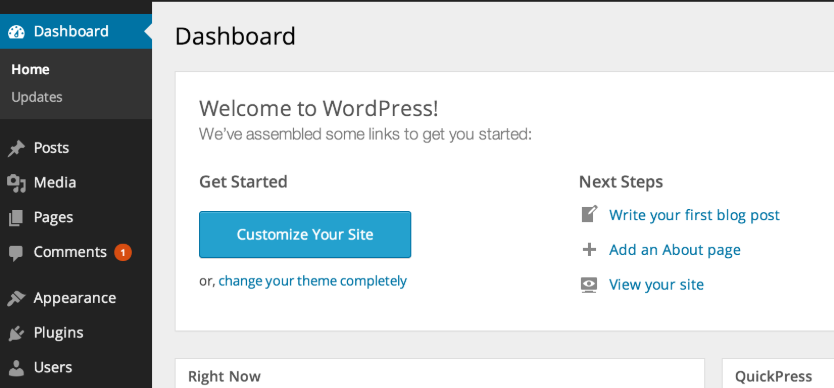
For some, the idea of creating a website can seem daunting. An important reality is that how your website looks is a huge selling point.
Wait a second, this is the 21st century after all, where internet-related processes have been simplified and a bachelor in Computer Science is no longer needed to create your first “Hello World”.
This is where CMS’ such as WordPress come in. They’ve gone ahead and created complete templates that’ll fit any sized shoe of the industry, taking much hassle out of the initial steps of web design.
WordPress is famous for its easy setup process, with some web hosts (like Fantastico) providing tools to install it all behind the scenes. For a rundown on setting up, check out the official guide, and for mastering the SEO side of WordPress, check out our write-up.
For bonus inspiration in creative brand names, there are WordPress’ two biggest rivals—Joomla or Drupal, both offering unique features. I recommend reading this comparison to get a full understanding.
-
Google AMP – For lightning-fast and efficient websites

Don’t forget that mobile browsing constitutes over 50% of all website traffic nowadays. By using magic and trickery that could only be done by Google, you’ll be delivering instant page-loading and clean websites to your mobile users.
The project begins right at the drawing board; while you’re thinking about how your website will come together, consider the audience you’ll be attracting and the platforms they’re on.
If you’ve got a sizeable crowd visiting from mobile, Google AMP could be exactly what you’ve been waiting for.
Google AMP is one hell of a beast and deserves a lengthy write-up of its own. I highly recommend checking out the project’s website in order to get a full understanding of the project’s scope.
-
Google Analytics – For all things website traffic

When running a website, profitable or not, you’ll want to know how people are reacting and utilizing your website. Implemented with a pea-sized chunk of JavaScript code, Google Analytics gives you the stats you need to understand whether your website is engaging and functional—or scaring away your potential customers like an all-too-realistic Halloween costume.
Google Analytics gives you a rundown on useful metrics like;
- Unique Visitor Conversions – Vital for understanding how new visitors react to your page.
- Bounce Rate and Average Session Duration – The amount of time a user spends on the page before ‘bouncing’ (leaving) without completing any tasks, along with the average time spent by users during each unique session.
- Incoming Traffic Sources – Self-explanatory, this factor is one of the most useful in determining your demographics in order to formulate your marketing strategy.
For a paid option with unique features such as heat-maps and uptime-monitoring, try out Clicky.
-
Hemingway App – For grandiloquent content writing
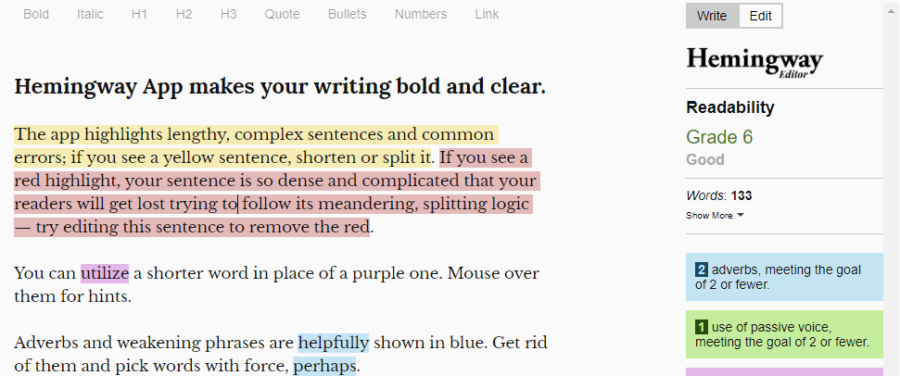
If you’re keen to have returning clientele, you’ve got to make sure your website’s content is immersive and readable. Immortalizing the legendary writer forever, Hemingway App provides you with useful insight into your writing.
Opening chapters on factors like overall readability—measured by Grades 1 to 12, this is an estimate of the level of education a person needs in order to grasp the text. Any level below 9 is considered good by Hemingway App.
Like an annoying friend that sometimes dispenses insightful information, Hemingway App lets you know if you’ve used too many adverbs (hint, don’t use any), instances of passive voice or phrases with simpler alternatives.
From a different angle, Grammarly is a Microsoft Word integrated tool that corrects common grammar mistakes, along with syntax errors made even by native speakers.
-
SEO PowerSuite – For being No.1 in the SERPs and staying there
Many people underestimate the importance of a solid SEO campaign. It’s an industry that businesses sink millions into every year—in order to stay at the chiefly No.1 position in the SERPs.
Back in the old days, calculators and Excel were the go-to weapons for SEO. Luckily, the old days are gone and SEO PowerSuite has come along to replace them.
Attracting people to your website is an obvious step, and it starts with you. That is, you doing SEO & PPC keyword research with an insightful tool like Rank Tracker. Offering in-depth customization of searching, you’ll find out how keywords are ranking across the search engines along with the respective difficulty to outrank them.
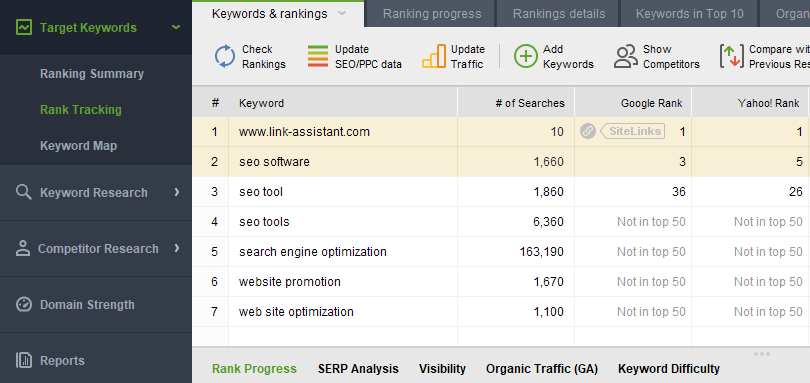
Other tools in the toolkit (WebSite Auditor, SEO SpyGlass, and LinkAssistant) are helpful in other areas of your SEO campaigns, including site analysis, link research, and link acquisition.
-
Typeform – For getting critical user feedback

In years gone by, the weapon of choice for getting customer feedback was sending unwanted letters to their mailbox.
With Typeform, you’ll have visitors and clients’ alike completing user-friendly and sleek surveys on your website, likely without them even realizing that it’s a survey.
They come in many shapes and sizes, Typeform has templates that you integrate into your website. Spanning from simple ‘Contact Us’ forms to full-fledged online shopping forms, it’ll be a breeze for your customers to interact with these website functions and provide personal feedback that is crucial to any business’ success.
For something a little different, try out SurveyMonkey—allowing the purchase of survey responses from specific target audiences, and also gives power users full control over the survey HTML.
-
Awario – For keeping tabs on social media
Keeping a close eye on the conversations in your market is a surefire way to understand your brand’s sentiment. Unfortunately, there’s a whole bunch of laws and whatnot preventing us from getting up too close and personal with our customers—which is where Awario comes in.
Awario is a tool for monitoring social media that lets you keep in touch with specific mentions of keywords, all over the web. From social networks like Facebook, Reddit, and Instagram, you’ll know exactly when and how someone mentions your brand or product on the web.
Using a tool like Awario is crucial in identifying which social network to target. By using Awario to track the growth of mentions and their collective reach, you’ll know which network to focus your efforts on.
Also, it never hurts to monitor your brand’s sentiment, understanding your audience’s viewpoint and giving you some honest feedback.
-
Slack – For easy colleague cooperation
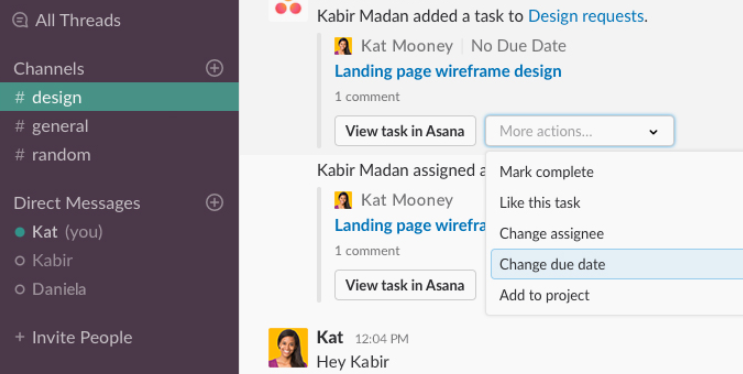
Used by so many businesses and startups the world over, Slack was created for those who understand the importance of easy communication. It’d be hard to imagine a world without Slack, especially when you’ve got a tight group of colleagues when email becomes too cumbersome.
Utilizing a combination of channels, threads, direct messaging and external app integration, Slack is the best tool to use for productive communication.
With options to integrate common platforms such as JIRA, Google Drive, Gmail, Outlook, Google Calendar, and Github, there’s something for every crowd ensuring Slack becomes the central hub for your business communication.
For project work, try Rocket.chat, or Bitrix24—with a similar feature set to Slack, but with voice calls, biometrics and website integration.
-
DocuSign – For simplified contract signing

Signing on the dotted line has been changed forever. Love them or hate them, 31-page contracts packed full of clauses that no one reads, are a staple of 21st-century business.
DocuSign has simplified such contracts by developing e-signature technology, helping businesses connect, automate, prepare and sign contracts over the web.
A hot topic nowadays is excess waste and the advent of e-signature technology has outright removed the need for paper contracts. Big thumbs up from the environmental crowd.
Available on a by-quote basis is AssureSign. Targeting the folks who are signing contracts on the go, AssureSign offers a variety of features designed for signature pads and tablets.
Closing thoughts
With the risk of sounding cliché, good things take time. Experimenting with these tools will hopefully give you some ideas for your marketing strategy, and success will be just around the corner.
Digital & Social Articles on Business 2 Community
(41)
Report Post