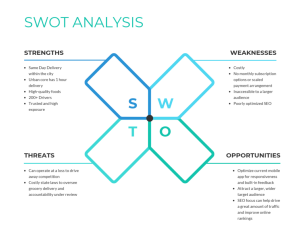— August 27, 2017
As Instagram marketing becomes less of a choice and more of a necessity for your business, it can be frustrating to have yet another social media account to post content to and promote – especially because Instagram is in a league of its own with its focus on image-based content, less room for text, and a limited ability to link to your website. What’s an Instagrammer to do?

Luckily, we have you covered! Although this list of Instagram marketing tools is simply a drop in the ocean of what’s out there at your disposal, we tried to pick the very best to drive your Instagram success.
Instagram Tools for Filtering Your Images
These tools go above and beyond Instagram’s native filters to get your photos looking their best before you post them to your feed.
This is the app that your most hipster of friends probably uses – with a link to it in their Instagram profile.
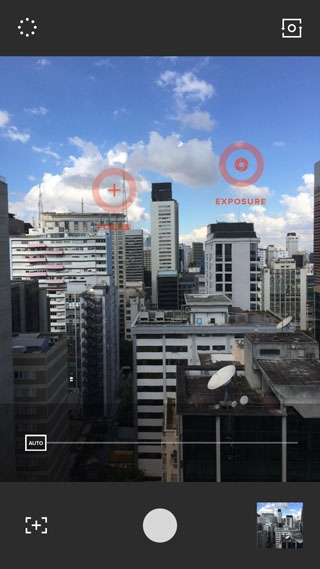
A “community and tool for creators,” VSCO gives you the power to edit your photos and get them double-exposure: on Instagram and the VSCO app.
Cost: Free
You know that friend in your Instagram feed that is constantly posting inspirational quotes, but you can’t tell if they’re graffiti or not? They could be using any of these three tools.
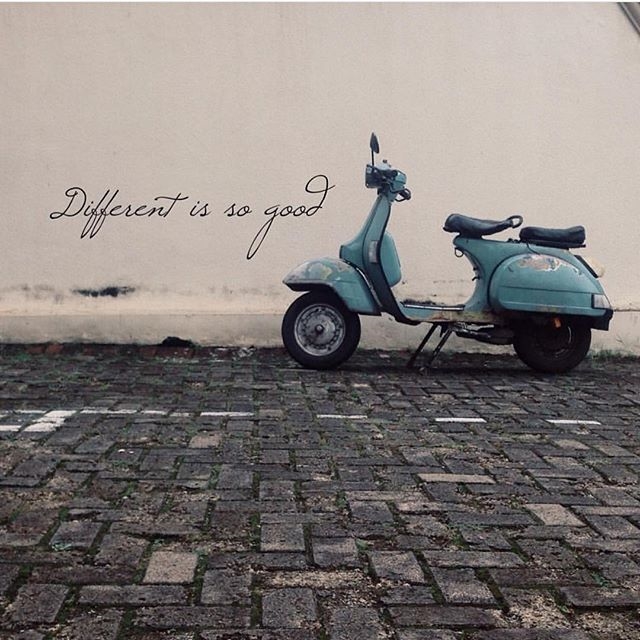
I like to think of them as the Canva of Instagram – they will add a text overlay to any picture, which is helpful for those accounts that might not have particularly great photography skills.
Cost: Free
This crazy-cool app lets you “unleash your creativity” and edit your photos to look other-worldly (if that’s what you’re aiming for). Personally, if I were cool enough, I would use this all the time—it’s perfect for a small business that doesn’t have the best photography skills and needs some special help before posting.
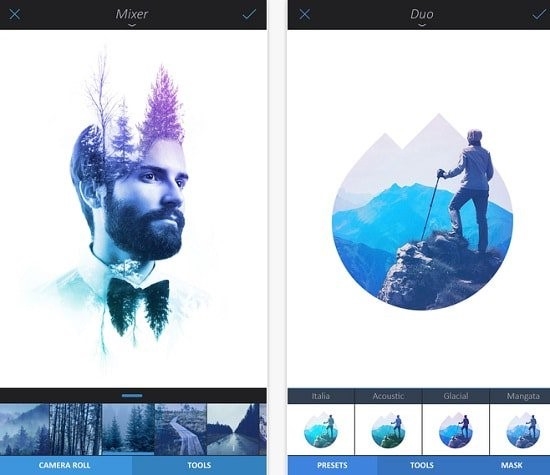
Cost: $ 3.99
Afterlight is an Instagram tool that is like Enlight – but not quite. If you find yourself wanting more filters than Instagram offers, this is the right tool for you.

Afterlight boasts 128 frames, 78 natural textures, and 74 unique filters. Find your favorite and brand your Instagram!
Cost: $ 0.99
There was a bit of a craze over Facetune a few years ago, but it hasn’t gone out of style just yet. This app will let you “photoshop” faces before posting the photo on Instagram. I imagine this comes in handy if you’re posting interviews or close-ups of employees, or if you’re in a service business like a salon.

Cost: $ 3.99
Scheduling Tools for Instagram Marketing
When you’re running an Instagram account for a business versus your personal use, it can be a huge help to plan out a calendar of posts
If you’ve ever read our posts about social media, you have heard me sing Hootsuite’s praises before. It not only syncs up to your other social media accounts, but it has now incorporated Instagram as well. Though you cannot directly schedule posts, they allow you to respond to comments on your Instagram posts, repost, view likes, etc. from the Hootsuite interface.
Cost: Starts at $ 19/month for one user or $ 99/month for 3 users
Buffer also integrates with Instagram, and you can set it up to send a notification to your phone with your edited photo and prewritten caption saved to a clipboard, so it’s all ready to be posted in your feed.

Cost: Freemium model with more options starting at $ 10/month
For me, ScheduGram is the most interesting tool on this list. They’re fascinatingly old-school—the website references carrying multiple phones to access different accounts—and they use a physical pool of phones to post for you. Curious allure aside, it does work!
Cost: $ 20/month for one Instagram account
This Instagram marketing tool claims to be the #1 Marketing Platform for Instagram and I have yet to find evidence to dispute that. What makes Later so simple and awesome is the ability to visually plan a calendar of posts—how appropriate for a visual social media platform—and they are one of the few platforms that has managed to break into Instagram to post in real-time for you. You can also use Later with Facebook, Twitter, and Pinterest!
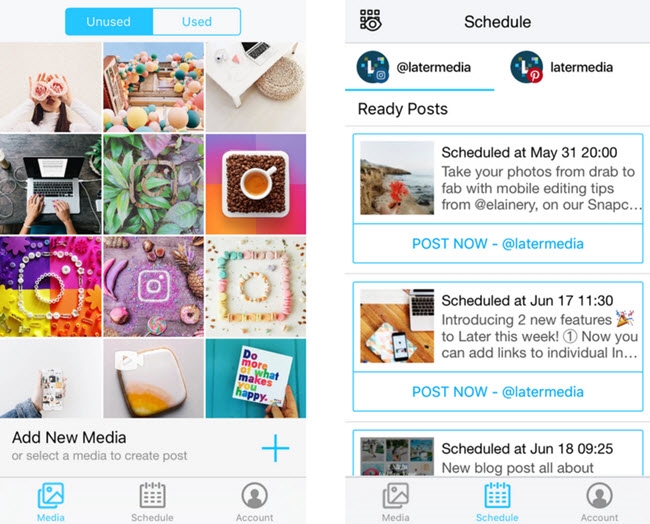
Cost: Free
Hopper advertises itself as “The Ultimate Instagram Scheduler,” which manages everything from posting to multiple accounts, editing photos, reposting, commenting, and more. Best part? It can all be managed from your desktop; because let’s be real, being bent over a mobile screen at work isn’t a good look.
Cost: Starts at $ 19/month for one account
Promotional Tools for Instagram Marketing
These tools are what you need if you’re promoting an e-commerce business on Instagram. You want people to be able to buy what you’re selling, right? Right!
Foursixty & Soldsie & Like2Buy
You know how annoying it is when you see something you desperately want to buy on Instagram – but it’s not an ad, so you can’t click on it? Then the post says “link in bio” but it’s from 2 weeks ago, so the link isn’t there anymore? The struggle is real.
These Instagram marketing tools are the most fun! They allow you to turn your Instagram content into shoppable galleries—something that you normally have to pay for through Facebook advertising! Bonus: all of these brands are backed up by a bunch of big names who use them; it’s perfect for clothing boutiques, online jewelers, and the like.

Cost: These start at about $ 50/month
Since Facebook pulled the trigger and bought Instagram, we have been able to specifically build out ads for Instagram. Make sure you’re not overlooking this powerful tool! It’s seems obvious, but you’d be surprised how many people forget to link up their Instagram account to their Facebook Business Manager. Turning Facebook ads into Instagram ads is as easy as flipping a switch.
Cost: Free
Instagram Analytics Tools
Here’s where you get to see how your posts are doing and watch your Instagram following grow!
This Instagram marketing tool helps you control your followers – you’ll know who is following you and who you’re following back, plus see how your account stacks up to others in terms of influence. If you’re trying to grow your Instagram followers, this is a tool that you need.
Cost: Free
While these tools could fall into the scheduling section, they also can provide some pretty powerful analytics insights and help organize your followers. All the KPIs you should be tracking, you can find here. Ink361 also has a pretty cool feature that helps you monitor your competition!
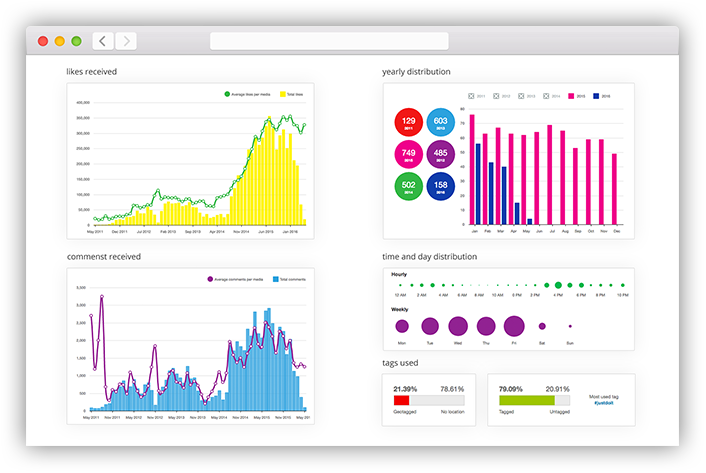
Cost: Ink361 is FREE, SocialInsight starts at $ 29/month
While Iconosquare can do most of the above scheduling and organizing tasks, the real draw here is the Instagram influencer identification. It’ll help you identify which influencers would be best for your business – something that could be powerful at helping grow your brand on Instagram.
Cost: Starts at $ 81/year
SproutSocial is a tool that is a bit ahead of the curve—and for mature audiences only. Kidding, but it is definitely for Instagram marketers who are already deep in the weeds. It’s a social CRM tool (whoa) that helps you engage on social, schedule posts, and analyze your performance but also has a ton of extras like customer support, a “smart inbox,” and team collaboration.
Cost: Starts at $ 99/month
Extra: 3 More Instagram Marketing Tools to Know
You know those cool, modern-looking websites that feature their Instagram feeds at the bottom? Looks so seamless and classy.
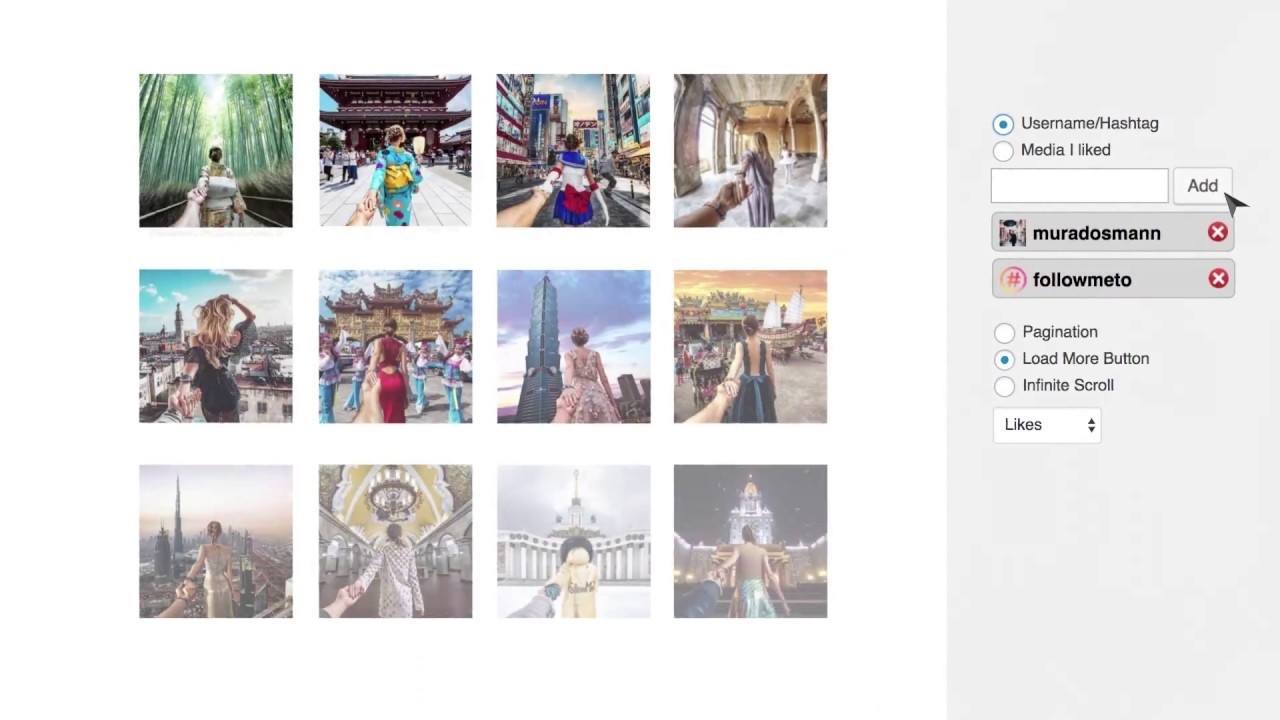
You’re in luck, if your website is built on WordPress, because there is a plug-in for that! This gallery for WordPress takes a bit of installation but is guaranteed to drive people to your Instagram (if it looks pretty enough from all those filter tools I suggested…).
Cost: Free
Crowdfire is the Instagram marketing tool that does the thinking for you. Awesome, right? It will send you suggested posts and what time to post them; you can just watch the profits roll in.
Cost: Free
An essential tool for any Instagrammer, repost is the source of that tiny square recycle-looking symbol on celebrity posts and the origin of the hashtag #repost. This handy-dandy tool will allow you to repost other people’s Instagrams to your own account, without having to annoyingly screenshot, re-crop, re-filter, and re-caption them.
Cost: Free
Digital & Social Articles on Business 2 Community
(97)
Report Post