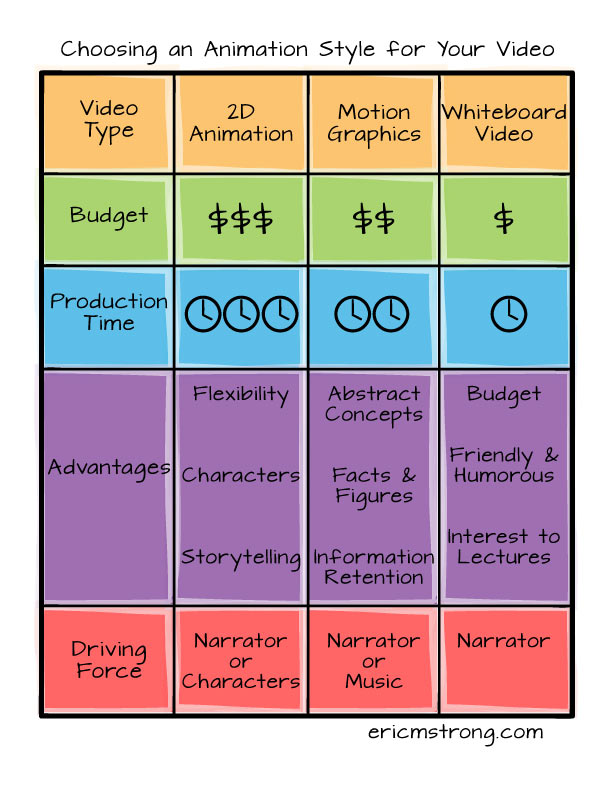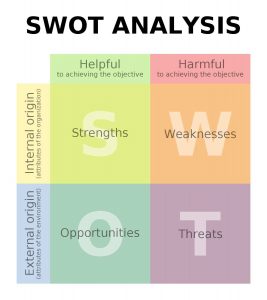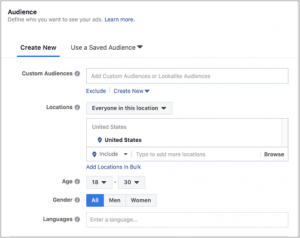Choosing an Animation Style for Your Explainer Video
So you’ve decided you want to have an explainer video made for your company. Maybe you’ve even convinced all the right people that it’s a wise investment and secured the funds to begin. You may have even found an animation studio that you can trust with your baby. Things are moving forward at breakneck speed, until the video producer asks you that first question. “What type of video are you looking for?”
Maybe you know exactly what you’re looking for or maybe you have no idea. What’s the best style of video for your company? How will your target audience feel about your choice? What can you afford?
Have no fear. Whether you are lost in the sea of animation or already know what you want and are seeking validation, this article will help you compare and contrast the advantages and disadvantages of the 3 most common explainer videos. By the time you’re done reading you’ll know for certain which type of video you need.
Types of Explainer Videos
There are a lot of video styles to choose from. 3D is becoming more and more affordable every year. High Definition live action video has also become accessible to the average company. There are new and creative animation styles on the rise such as cut out animation. Even older animation trends like stop motion are seeing a rise in popularity. And, of course, there are any number of combinations and hybrids of different styles of media that can be integrated to get you the look you desire.
Having said all of that, there are three main animation types that are far more common than all the rest. They are 2D Computer Animation, Motion Graphics, and Whiteboard videos.
2D Animation
2D animation is generally created by a small team of artists. Aside from the pre and post production team, 2D animation will have a storyboard artist, illustrator, and animator.
This style of animation is great for showing people interacting with each other or a product. It offers you a wide variety of storytelling devices such as having two characters talking to each other instead of just the narrator talking over the video.
The trade off is that it generally takes longer to produce. Of the three main types of explainer videos, this is the most expensive to produce.
I should note here that all animation companies are not created equal. Generally speaking when it comes to animation studios, you get what you pay for. A Whiteboard video from one company could cost you more than a 2D animation from another company. You need to look at the overall quality of the work and the studio as a whole. While the prices may vary greatly the pecking order of the animation styles will generally stay the same. A 2D animation will almost always be more expensive than a whiteboard video produced by the same company.
Motion Graphics
As their name suggests, motion graphics videos have moving graphics. They don’t have a lot of characters or product shots. They have text, logos, and icons instead.
Motion Graphics videos are generally created by a single animator. There often isn’t a storyboard stage because it’s usually faster to just make the video on the computer and revise it as needed.
For this reason they are somewhat faster and therefore less expensive to make than 2D animation videos that involve a lot of characters. Even though the animation is spectacular and imaginative, it takes less time because you don’t have to worry about things like lip syncing and walk cycles–which can be a pain to get just right.
Motion graphics videos are perfect for explaining abstract concepts such as software or ideas. If you are trying to visually represent something that can’t physically be seen, I’d recommend using motion graphics.
They are also wonderful for presenting facts and figures. Beautifully animated charts and bullet points are great for information retention. This is especially true if the voice over is presenting the same information as the visuals.
The downside to these videos is that because they lack figures there is less flexibility. They are almost always narrator or music driven. A lack of characters can also make it harder to tell a story and connect emotionally with a brand or product. It can be done; it’s just harder to pull off.
Whiteboard Video
A whiteboard video can be animated or filmed as a time-lapse. It generally consists of an illustrator and animator. The animation of a whiteboard video consists of animating a hand to look like it’s drawing as the narrator speaks. Or in the case of a time-lapse video, editing the video to match the voice over.
Of the three, whiteboards are the least expensive type of video to produce. And can be created relatively fast. They are perfect for tight budgets and tight deadlines. For this reason they are probably the most common type of explainer video.
Whiteboards are great for narrator driven videos such as lectures and educational focused commercials. They offer a wide range of styles and often can add humor to an otherwise dry subject matter.
However, they are also very limited in their functionality. It is hard to show a sequence of events without “erasing” a previous drawing or creating a series of new drawings. They aren’t usually animated so it’s hard to show movement.
Please note that whiteboard videos can be animated, but for the intent of this article an animated video would not be a whiteboard video. That would be a 2D animated video done in the black and white style to look like a whiteboard video. At the very least it would be considered a hybrid of the two styles. While that is perfectly acceptable to use, it is not what I’m talking about here.
Summary
Digital & Social Articles on Business 2 Community
(159)
Report Post