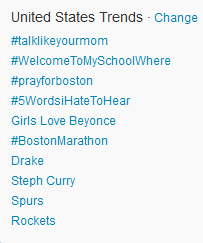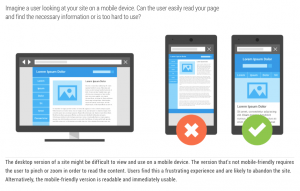If you’ve ever seen one of my Hangout On Air broadcasts, you might have noticed that I have a very neat and organized space around and behind me and my desk. The cabinets and hutch display strategically positioned books and decor, designed to both help me focus, and to reflect my interests to my viewing audience.

In other words, looking at my office, you can learn something about me, or perhaps even find something you’re looking for, quickly and easily.
Your WordPress blog should function the same way. A new (or returning) reader should be able to quickly and easily figure out who you are, what you’re talking about, and where to go to learn more.
Now, much of that is driven by your overall theme and design, and we’ll no doubt talk more about the importance of site design another time. What I want to focus on right now is how you’re organizing your WordPress blog. More specifically, I want to talk about the various ways you can sort, categorize, and present the content of your WordPress site, and their benefits.
We’ll review your organizational options, and then get into why it’s so beneficial for your blog and business.
How To Organize A WordPress Blog
There are quite a few ways that you can organize all of your content. You’re likely already familiar with some of them.
Taxonomy
Any time you create a new blog post within WordPress, you have the option of selecting a Category for that content, as well as one or more Tags. Together, categories and tags make up the Taxonomy or Vocabulary, which is one of the most critical elements of good WordPress organization.
When you assign a category or tag to a particular post, it creates a connection between that post and similar posts that have used the same category or tags. Those taxonomy terms automatically become links that, when clicked, list all of your content linked to that term.
For instance, one of the tags we use is Success Stories which, if you click it, will help you easily find all of the posts we’ve published which detail how individual entrepreneurs have achieved success.
Let’s break down the difference though between Category and Tag so that you use them correctly.
Category – The default category within WordPress is “uncategorized,” and unfortunately, too many businesses and bloggers leave that selected. Instead, you should determine the top 4 – 6 topics or themes for your content, and make sure that you select one of those categories for every post you write.
No matter what, any post that you write should have one, and only one, category selected. More on why in a moment.
Tag – Tags are more specific terms associated with blog posts, and can be freeform. That just means that you don’t have to decide in advance what Tags you’re going to use. I might decide to tag this post with “Organization” even though that’s not a term I’ve thought to use before.
An easy example is found within our “Social Media” category. Social Media is a very broad term, and we might write posts that are specifically about Facebook or Twitter or Periscope. Each of those posts can have tags for the specific social network they’re targeting.
The key to remember is that you can use multiple tags, but that you should try to be consistent with your tagging. If you’re writing about SEO, always use “SEO” for every related post, and not tag some as SEO and others as “Search Engine Optimization.”
Now, which terms you decide to use for categories or tags is up to you, but I strongly recommend giving them careful consideration before building your WordPress site. It will take time to go back and edit dozens of posts if you decide to change how you’re tagging them, and focusing on the best possible keywords from the start will help your SEO and attract your target audience.
Pages
Pages? Aren’t Pages just another kind of content that you need to organize along with Posts?
Yes… and, no.
Within WordPress, a “page” is just a term for a piece of content you create that’s not a blog post. It’s generally reserved for more static content like your About or Services or Contact page.
But there’s no reason you can’t more intricately weave your blog posts into your pages and help to further present and organize your content.
Existing Pages – It’s often a great idea to refer to some of your articles and blog posts on your other pages. On your About page, for instance, you can cite examples from your blog on the types and scope of content your readers and prospects can expect to get from you. And on your Services pages, you might use past posts as references to help new visitors learn more.
Sneeze Pages – One of my favorite uses of pages is a technique introduced by Darren Rowse of ProBlogger, in which you use a page to collect and organize all of your blog posts on a particular topic or track.
You see, while a tag or category will list all of your blog posts, they will be in reverse chronological order, which might not be the best sequence of consumption. With a Sneeze page, you can pick and choose which posts to include and in what order, helping a reader to go from post to post in a more logical fashion.
Blog Layout
Let’s not forget the overall layout and layout elements of your blog. As I mentioned, we’ll be talking about design another time, but there are several aspects of your blog which are functional, and integral, in providing a cohesive and organized experience.
Navigation – Most sites have a main menu across the top or down the side, and these menus are generally consistent throughout the website. These menus provide a way for visitors to your site to see the most important pages or sections, and navigate around.
For instance, I mentioned our blog categories earlier, and if you scroll up, you’ll find a menu drop down that lists them, giving our readers easy access to the topics that interest them.
Sidebar(s) – Another area that many bloggers fail to give sufficient attention is their sidebar. Instead of a focused area for resources, it becomes a mess of social media widgets and meaningless badges.
On our blog, after an offer for one of our digital downloads, we let people know what some of our most popular posts are, and offer a basic search bar that can be used to find articles for very specific topics or phrases.
Footer – Your blog’s footer is another great place to provide links and resources. You might duplicate some of your main menu items here, for convenience, as well as offer less exciting but often looked-for pages like your Privacy Policy or Site Map.
More creative businesses will use their footer to highlight the most commonly sought after pages or posts and bring them to the attention of other readers, before they even knew they were looking for them.
Depending on your site theme and design, you may have additional regions or areas in which to provide information and assist with organization. Make full use of them!
In-Content Linking
Finally, one of the most effective ways in which you can organize your content is to simply make sure that each article you publish has optimum links within that article to other content you have available.
Deep Links – As you create more and more content for your site and blog, you will naturally begin to talk about and expand on topics and ideas that you have written about previously. Whenever appropriate, you simply want to insert links to those old articles into your new articles.
One easy method is to make sure that you cover all of the basic concepts within your niche or industry, and then every time you write about a more advanced theme, you can link back to one or more of the basic concept blog posts.
For instance, in April we wrote about the things that SiteSell was doing to help members prepare for Google’s mobile readiness requirements, which built on the post we’d already written that explained what Google was doing. So of course the new post included a link to the older post.
Callout Boxes – Similar to a Deep Link, a Callout Box gives the reader something else to read or go to. The only difference is that a Callout Box makes that link stand out and serves as a stronger call to action.
It can be an important link, and update, or perhaps an invitation to take advantage of a related digital download.
Forwardlinks – We mentioned a moment ago that when you’re writing a new article, you should think about older articles and link back to them when appropriate. Forward linking is the same concept, just in reverse. You go back to those old articles and look for opportunities to link to the new article you just published.
For instance, in that article about Google’s changes, we went back and inserted a link to the newer one about SiteSell’s response, to close that loop and make sure that readers of either article could find the other one.
Related Posts – Once a reader gets to the end of an article, if they’re not yet ready to take your suggested next step, offering several other articles to read that you know they’ll be interested in after just reading your post, is a great idea.
There are plugins which can do this for you automatically based on your blog taxonomy, or you can simply insert a quick bullet list of 3 – 4 articles from your archive that would make for great next steps.
Benefits of Organizing Your WordPress Blog
Now that you have a sense of how you can organize your blog and website, let’s dig into the Why.
User Experience
First and foremost, proper organization of your content will provide a far better experience for users and readers.
You see, many new visitors will come to your site each day, week and month because of a single piece of content. It’s not your home page they’re seeing, but rather an article that you or someone else shared to social media, or which came up as a search result.
They’re reading an article on a topic of interest, which is great, but then what?
Proper organization of your content will help that individual to determine for themselves the next step that they want to take. Because while you may have a strong Call To Action within your article, not every reader will be ready to take the step you want them to at that moment.
TOFU – MOFU – BOFU
Generally speaking, an online purchase process includes varying amount of research and exploration. We need time to understand our problem, then to understand the available solutions and vendors, before deciding on a particular course of action.
Businesses and marketers refer to this process as a sales funnel, because savvy website owners will make sure that they’re providing the right information at the right time to help people proceed through that process and ultimately make a purchase.
The problem is, each visitor and reader is at their own unique point in the process, and therefore at different stages of the funnel.
We refer to these points as Top Of Funnel, Middle Of Funnel, Bottom Of Funnel.
Once you have those stages in mind, you can (and should) create content for your readers that applies to those various stages of the funnel. Someone who is just starting to think about buying a product or service doesn’t have the same questions as someone who has been researching for weeks.
Using a combination of the above organization techniques, you can help people at each of those stages find more of your content designed to help them.
Writer Experience
While being good for your readers is, frankly, the best benefit of organizing your WordPress blog, it’s not the only benefit. You, as the writer, also benefit!
By taking the time to think about and perhaps even research what your categories and tags should be, you’re essentially focusing your blog on a specific set of themes and keywords.
This focus makes it easier for you to know what to write about.
On our blog, we know we’re going to write about and for entrepreneurs, and cover topics related to building a business. But we also know that we aren’t going to spend much, if any, time talking about selling businesses. While it’s an important topic, particularly if you’re looking to retire or move on to a new adventure, our focus is on building and growing a business, so we leave those end-of-business topics for others to write about.
When you understand in advance how and where your blog posts need to fit into the grand scheme of your content, you won’t waste time writing about topics that aren’t going to support your business goals.
This is also critical if you’re going to recruit or accept guest contributors to your blog. Having guest bloggers on your site is a fantastic way to increase your content, and get your brand in front of someone else’s audience, but those guest writers need to be focused.
If you have a specific set of categories into which all of your content needs to fit, you can more easily explain to someone who wants to write for you what he or she should be writing about.
Search Engine Experience
Finally, having a well organized and well planned website is incredibly beneficial for search engines and search engine rankings.
Indexability – When you publish a piece of content to your website, Google and other search engines need to be told that it’s there. A script from the search engine, often referred to as a spider, will quickly scan a page and begin following links on that page, returning all kinds of information back to the search engine’s database. Once a record is created for a page and it becomes accessible within search results, it has been “indexed.”
Now, hopefully you have the Yoast SEO plugin installed and the XML Sitemap feature turned on so that each time you publish new content, it’s automatically listed and sent to Google for indexing. (Just remember, there are other search engines besides Google.)
By using Categories and Tags and Sneeze Pages and Deep Links and more, you create an intricate web of links within your site, connecting all of your content in a variety of ways. That abundance of links helps search engines to find and index all of your content.
Focused Themes – Furthermore, by making sure that you routinely write about the same core group of topics, adding more and more content to support the overarching themes, you demonstrate genuine authority on those topics.
Search Engines have a variety of factors to consider when it comes to indexing and ranking websites and individual pieces of content. One simple factor is the amount of content you have that uses or references a particular keyword.
The more you write about a particular phrase within a post, and within your blog overall, the more likely you are to rank higher for that term.
This further underscores the importance of strong keyword research, as you want to make sure that you’re writing about and ranking for the keywords your target audience is actually interested in.
Improve Bounce Rate – Bounce Rate is a simple ratio of the number of people who view a particular page and then return to the search results after looking at the page, compared to the total number of visitors overall.
For example, if my blog post gets 100 readers today and 75 hit their back button, that’s a 75% bounce rate.
Search engines pay attention to this activity because it’s a possible indicator that the page and website didn’t interest the reader or match the intent of their search.
If you’re providing readers with a variety of opportunities to click through to other articles and content within your site, you prevent them from “bouncing” back to search results, and improve your overall bounce rate.
But the rate is just one indicator, because it’s possible that a page or post might answer someone’s question so completely they have no need to click through to anything else and will click Back anyway. So that’s why we also want to…
Improve Time On Site – This is the amount of time that someone spends on your page or post or site overall. The longer they spend, the more interested they likely are in what you’re saying.
Initially, we hope that a particular page or post has enough information and interest to keep a visitor reading through to the end. While clicking Back will still negatively impact Bounce Rate, if the visitor spent three and half minutes reading the article, and then doesn’t click any other search results, that sends a positive signal to Google that the article answered their question.
Even better of course is if you compel them through that abundance of links to click elsewhere in your site and learn more. This can turn a 3 minute visit into 30 minutes, and send even stronger signals to Google.
The result is that Google and other search engines see readers coming to your site, getting their questions answered, and spending time clicking on other pages and posts. That indicates your content is a quality destination, deserving of even more traffic.
Focus On Results
The key point throughout all of these techniques and benefits should be the importance of focusing on the desired behavior; and the results you want to facilitate.
You want readers and visitors to become more educated on your subject matter so that they will begin to recognize you as an authority in this area. The more they read from you, the more likely they are to get to Know, Like and Trust you, right?
I’ve been working out of this third floor loft since we moved in back in 2011. It was a highly functional office right from the start, but when I started doing HOAs in 2013, it became apparent right away that I needed to do something about what was behind me while on camera.
Initially it was just a blue-grey wall with a couple of Egyptian prints. While they looked nice, frankly, you couldn’t tell what they were on camera. And below them was a basic desk with random things.
I spent some time on Pinterest and read quite a few articles to put together some ideas of what I wanted. While the rest of the office needed to look nice and be functional, the area behind me had to be more strategic.
I needed to focus on the results.
In this case, I wanted that space to reflect some of my personal interests and personality, while at the same time reinforcing my expertise. I came up with a theme that I coined, “Steampunk Star Wars” and used a combination of bare Edison bulbs with Star Wars mini-posters along the wall. Below them, you’ll find swag from industry players like Hootsuite and Buffer, alongside books from colleagues like The Art of Social Media by Guy Kawasaki and Peg Fitzpatrick.
That, coupled with professional audio and video equipment, ensures that each time I appear on a video broadcast, my viewers are able to quickly and easily learn a bit about who I am and what I’m about.
Make sure that your WordPress blog is doing the same.
Digital & Social Articles on Business 2 Community
(69)
Report Post