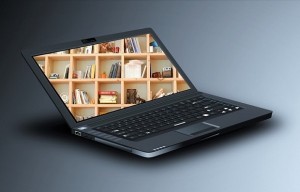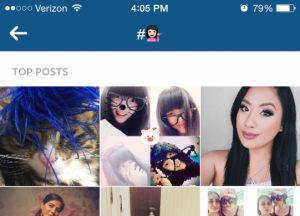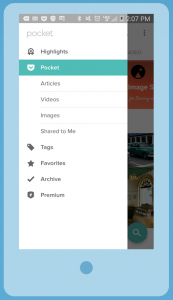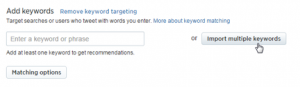You might think you know AdWords, but do you know the most efficient way to get great performance? Columnist Todd Saunders shares three road-tested techniques.

You already know that Google AdWords can be an important tool for scaling your business, even if you’re new to PPC marketing. If that’s something you didn’t know, beware of the spoiler to follow: Google AdWords can be an important tool for scaling your business.
The problem for most advertisers is that AdWords can be expensive. Every dollar you spend paying for clicks is a dollar you can’t allocate to other areas of your business, so it’s vital to make each one count.
Today, I’m going to walk you through three Google AdWords hacks to help you drive high-quality leads and ensure that every dollar you spend is well spent.
These are hacks that I used with almost all of my clients during my time at Google and now employ with all our customers at AdHawk. They have been very successful for these clients and will help you save some serious time and money.
Let’s dig in!
Google AdWords hack #1: the only way to bulk-modify broad match modified keywords
One AdWords feature I consistently see advertisers struggle with is keyword match types. There’s a lot of bad information on the internet about what match types advertisers should be using exclusively. The truth is that each one has a time and a place, but I’m going to focus on two of my favorites today: broad match modified keywords and phrase match keywords.
I subscribe to the Goldilocks way of thinking for the keywords match types I use most often. Broad match keywords can trigger too much irrelevant traffic. Exact match keywords can severely limit the number of eyeballs on your ads. Broad match modified and phrase match keywords, however, are just right.
(If you need a refresher on the differences between keyword match types, check out this great piece by Josh Dreller.)
Broad match modified and phrase match keywords strike the perfect balance between reaching the largest audience possible and still maintaining some control over the type of user your ads are being served to. This is incredibly important if you’re looking to stretch every dollar you spend on AdWords.
The last thing you want is for your ads to be triggered for irrelevant traffic and result in clicks. Those customers will likely never convert, and you’re probably better off flushing your money down an AdWords-shaped toilet.

Phrase match keywords are pretty simple to enable. All you have to do is head to the “Keywords” section of your campaign, check the box next to the keywords you want to turn into phrase match keywords, click “Edit,” click “Change match types,” make sure the form says “From broad match, to phrase match,” and BOOM! You’re done.
Broad match modified keywords, on the other hand, are a little bit trickier to modify in bulk. As of the publish date of this post, the only way to move your broad match keywords to broad match modified keywords is to edit in a “+” to each of the keywords you want to change one by one. That is, unless, you follow my simple Google AdWords hack. It’s a simple two-part process to get this up and running:
Part 1 — Find and replace
- Navigate to the “Keywords” section of your Google AdWords campaign.
- Check the boxes to the left of the keywords you want to change from broad match to broad match modified.
- Click “Edit” and then “Change keyword text.”
- Keep the “Action” section “Find and replace.”
- In the “Find text” field, put your cursor in the box and click the space bar once. (You’re telling Google to find all your spaces.)
- In the “Replace with” field, put your cursor in the box, click the space bar once, and add a plus sign (+). (Google AdWords uses the plus sign to indicate which keywords are broad match modified keywords.)
- Click “Make changes.”
Part 2 — Append text
- With all the keywords from above still selected, click “Edit,” and then “Change keyword text.”
- Change the “Action” to “Append text.”
- Add a plus sign (+) in the “Append text” field.
- Click “Before existing text.”
- Click “Make changes.”
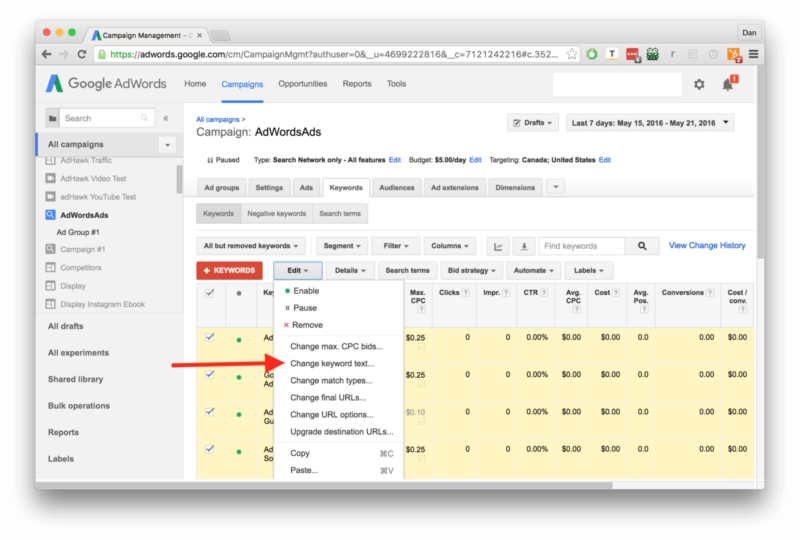


It may seem like a lot of steps, but I promise it will save hours of your time (especially if you have large keyword lists). Make sure to review the keywords that were modified and remove any plus signs from filler keywords terms (like “the” and “an”) and from any individual keyword terms you don’t want to be broad match modified.
Google AdWords hack #2: mastering Quality Score with the “One Per” Rule
Just uttering the phrase “Quality Score” can strike fear in the hearts of Google AdWords advertisers. What is it? How does it work? What can I do to make it better? I get these questions all the time, and my response to them is always, “Follow the ‘One Per’ Rule.”
As the name suggests, the One Per Rule requires you to limit the number of keywords per Ad Group to 1. It may sound a little crazy and counterintuitive, but there is a method behind the madness.
Limiting yourself to one keyword per ad group ensures that your keyword is tied closely to your ad text and the text on your landing page. This tells Google that your relevancy is through the roof, therefore awarding you a high Quality Score. It’s easily my favorite Google AdWords hack.
This isn’t a technique to use with every keyword, however. Only employ the “One Per” Rule on your top-performing keywords. Here’s how to get it going:
- Step 1 — Research. Select the Campaign you want to optimize and locate your five to 10 top-performing keywords across Ad Groups. If you’re looking to optimize conversions, choose the keywords that are most successful in generating that result. Or, if you want to optimize cost per conversion or cost per click, choose those top keywords. Every keyword you choose should be competitive when it comes to click-through rate (one percent and above).
- Step 2 — Create one AdGroup per keyword. Create an Ad Group for each of your top-performing keywords. If you have five top keywords, you should also have five Ad Groups. Keep things organized by using each individual keyword as the name of the AdGroup.
- Step 3 — Ensure your ad text is relevant. One of the keys to ensuring the “One Per” Rule is effective is sprinkling the keyword throughout the ad text. The keyword in your Ad Group will appear multiple times in your ad text and again on your landing page.
Quality Scores tend to be higher when the keyword appears in the ad headline, description and display URL. If one of my top-performing keywords is “women’s hats,” the structure of my ad should be similar to the one shown below:

- Step 4 — Optimize your landing page. The final step in the “One Per” Rule is simple: Ensure the keyword appears somewhere on your landing page.
Thinking about Quality Score as numbers between one and 10 makes it easy to forget why it’s really important — it’s Google’s way to determine how you as an advertiser create a good user experience by matching your ad to its message, its destination and what you are offering the consumer. Following the “One Per” Rule puts you in a position to check each one of those boxes and makes your life a little easier along the way.
Google AdWords hack #3: enabling call-only campaigns
Phone calls are the lifeblood for lots of businesses leveraging Google AdWords. It’s important to note that there are tons of opportunities to take advantage of. A recent study by BIA/Kelsey estimates that “annual calls to businesses from smartphones will reach 162 billion by 2019.” That’s billion with a B.
If you’re an advertiser who’s looking to maximize the number of phone calls you get from AdWords, you need to make sure to create a clear path for your potential customers to pick up the phone and give you a ring.
This can be difficult when you’re accustomed to guiding them through the normal AdWords flow of clicking on your ad and landing on your website. There are lots of distractions in those two simple steps that could keep your customers from doing what you really want them to do.
The best way to avoid all distractions is to encourage your customers to call you directly from your ad, and the best way to do that is through setting up a call-only campaign.

via Google
Google’s call-only campaign type is designed to only serve ads on mobile devices that are able to make phone calls. Instead of the traditional “click to website” flow, call-only campaigns prominently show your business phone number and a “click to call” button.
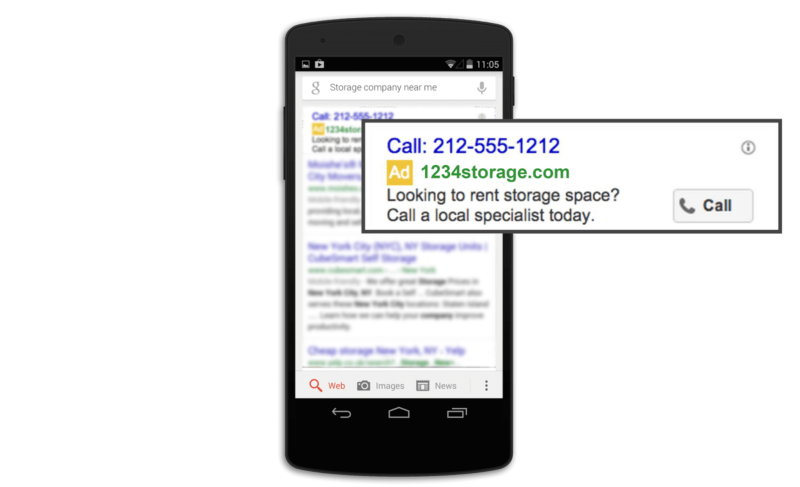
via Google
This means each click you pay for could equal a phone call to your business. It also means you have more opportunity to get creative with your ad copy. Action-oriented phrases like “schedule a call today” or “call a local expert now” will encourage customers to take action directly from the ad text.
Getting up and running with a call-only campaign is pretty simple if you follow the instructions below:
- Click the red “+Campaign” button.
- Select “Search Network only” from the drop-down menu.
- Select the “Call-only” radio button on the right.
- Fill out the remaining information regarding the campaigns settings.
- Click the “Save and continue” button.
- Fill in the information to create your call-only ad. Make sure to include action-oriented phrases, and enable a Google forwarding phone number if you want to track phone calls (We highly recommend this).
- Click “Save ad group.”
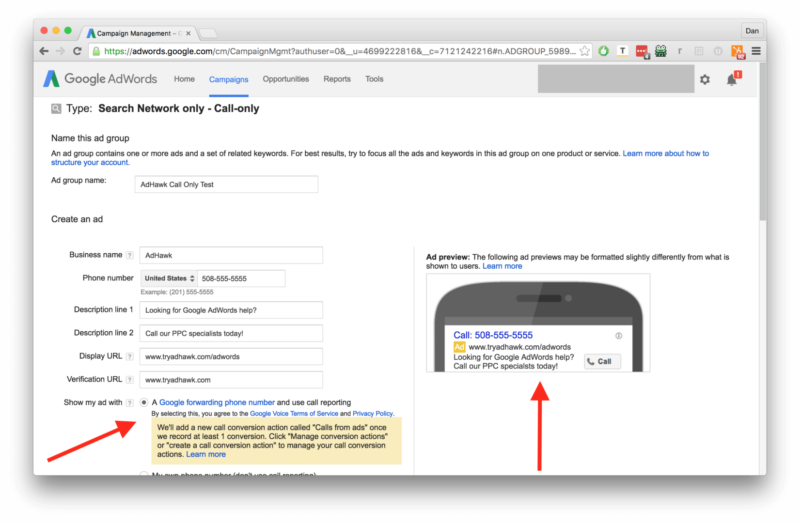
Final thoughts
With these three Google AdWords hacks, you can keep your accounts lean, precisely targeted and better optimized to drive high-quality leads. I’m always looking for new Google AdWords hacks to experiment with. If you have a good one, feel free to share it in Search Engine Land’s social media channels.
[Article on Search Engine Land.]
Some opinions expressed in this article may be those of a guest author and not necessarily Marketing Land. Staff authors are listed here.
(53)