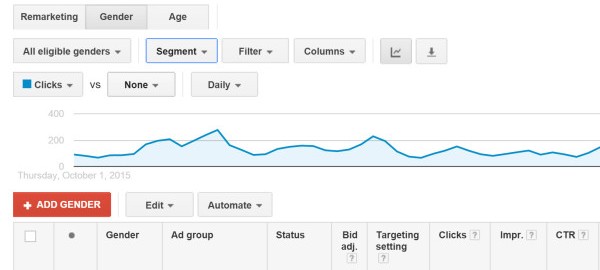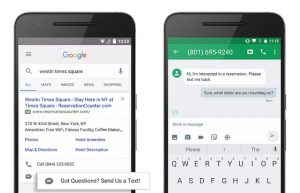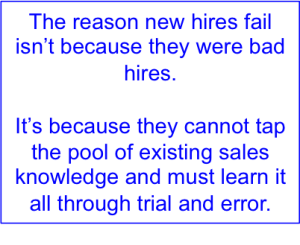Whether you are a seasoned expert in kung fu keyword expansion, or just setting up the first campaigns for your new shark-feeding service, you’ve already learned as a profit centric marketer that Google will gobble up your dollars quicker than a five-year-old will eat a jellybean. But only if you let them. The other side of the white picket fence paints the picture of Google the great sales provider, which when used effectively can help to adopt strategies that cut huge losses in non-converting traffic, saving thousands and providing more money to target ads that work for you.
Map these 3-hidden gem settings into your discovery, or run them by your ppc agency partner to see if they are a good fit for your operation. Stop complaining about how Google takes all of your money and do something about it!
Target Users by Age & Stop Grandpa From Clicking Your Ads
Not long ago Adwords released the ability to target bidding by age groups, and if you are using bidding tools, and or want to get a better high level view of your performance, you can actually create separate adgroups with specific age group targeting to adjust spend according to your demographic demands (and we know they can be demanding).

Gender Targeting to Selectively Bid in a Broad Spectrum
To take the targeting a step further, try focusing your ad-spend adjustments by gender and stop clicks from guys looking for shark tank supplies, and instead focus your efforts on grandma who is looking for shark tank services. You can separate groups by both age and gender demographics or just set to bid separately by either in the “Audiences” tab.
If you sell a product that only caters to women shoppers, you might opt to select “female” only targeting to weed out the waste of male shoppers who confusingly click, or even eliminate the “unknown” bucket shoppers who eat through your budget at a higher CPA.

Spend More Next Door – Adjust Bids by Cities & Zips
Does your service or offering thrive by a specific city or area? Tired of Beverly Hills 91210 showing up at your doorstep? Use geo-specific bids to adjust for cities or other geo targeted locations. Maybe you have an offering in a county that you need to target but a couple cities in that county represent your best customers. Bid up a % on those cities that represent the customers who actually spend money and leave raving reviews. Bid down on areas where you want to spend a little less but continue to service, even if though they drive Porches and you don’t like working on small engines (but like the extra business on the weekends).

via King Design
Taking a few extra steps to redefine your targeting strategy in adwords can not only save you a lot of money, but can help you better focus on your customers. This in turn will allow more resources to better solicit ads that bring in higher revenue with higher profit margins. Grow wisely and get amazing results from your marketing efforts, and be sure to share your successful tips below!
Digital & Social Articles on Business 2 Community(74)