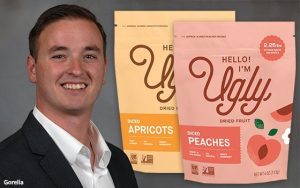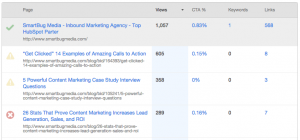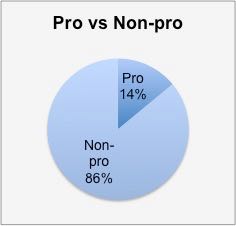Business owners around the world are asking themselves this very question: should I market my B2B company on LinkedIn?
Well, let me start off this article with a few facts:
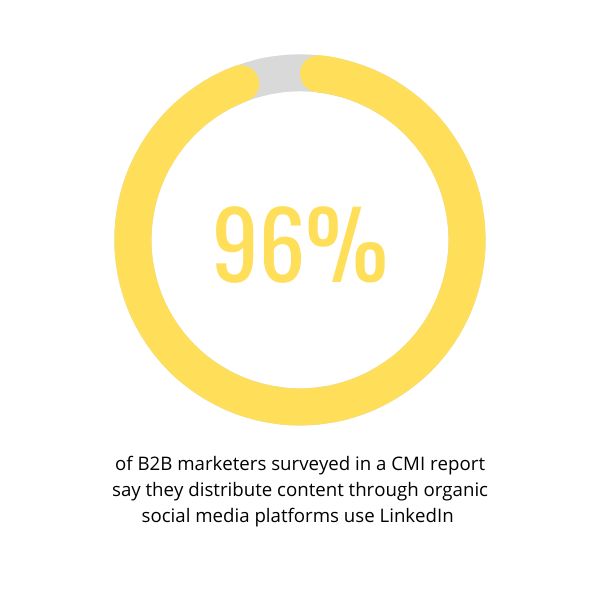
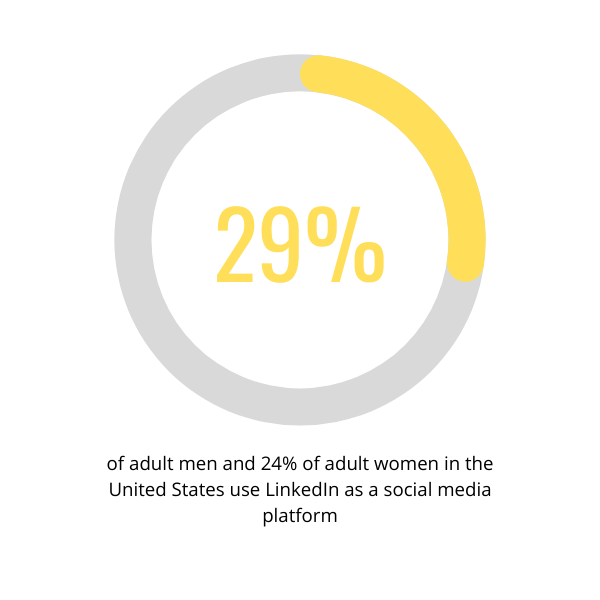
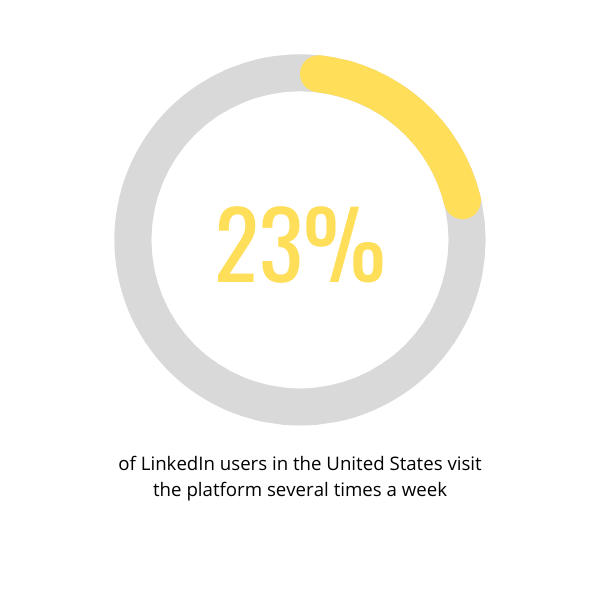
So my simple answer to this question is a resounding yes.
The platform has evolved since its inception in 2002. It’s now a leader in professional social networking and lead generation tool for B2B companies.
Like any social media platform, the more businesses maintain a relevant presence, i.e. hosting events, publishing content, updating their business pages, and networking online, the greater their gain. The minute you abandon the platform or take a vacation from posting, you’ll find yourself short of followers and engagement.
According to SproutSocial, the top four reasons consumers unfollow a brand on social media are:
- Poor quality of a product or support (49%)
- Poor customer service (49%)
- Irrelevant content (45%)
- Too many ads (45%)
The truth is that it literally pays to take advantage of these free social platforms. So let’s take a look at some great, free tools available on LinkedIn ideal for B2B companies to market themselves.
Hosting a LinkedIn Group or contributing to an existing group
Few B2B businesses leverage the opportunity to network in forums that cater to their ideal customers. Time could be a constraint, but even 15 minutes a day could drive visibility to potential leads.
If you’ve got the prowess (and time) to be a group administrator, it’s a great way to cultivate and drive conversations. As a business, these forums offer an incredible amount of information delivered directly from participants. Common types of conversations that happen in these forums include common pain points, reviews of products folks tried when in search for a solution to a problem, and industry-related news.
Groups are best kept educational, so as an administrator, you have the responsibility to step in when participants stray from the rules you carefully craft when setting up the forum.
How to create a LinkedIn Group
Navigate to the left rail of your main LinkedIn feed and select Groups:
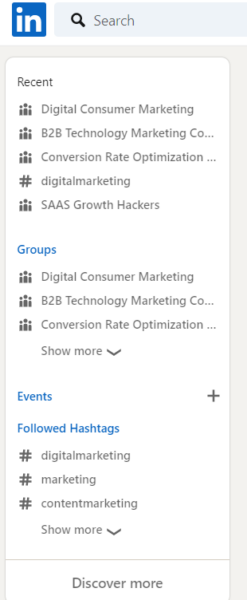
Here you’ll see a list of all the LinkedIn Groups in which you’re a member, with the option to create a new group in the upper right corner:
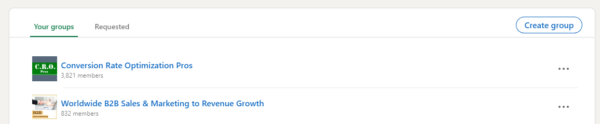
You’ll then see the following prompt to enter in your new Group’s information:
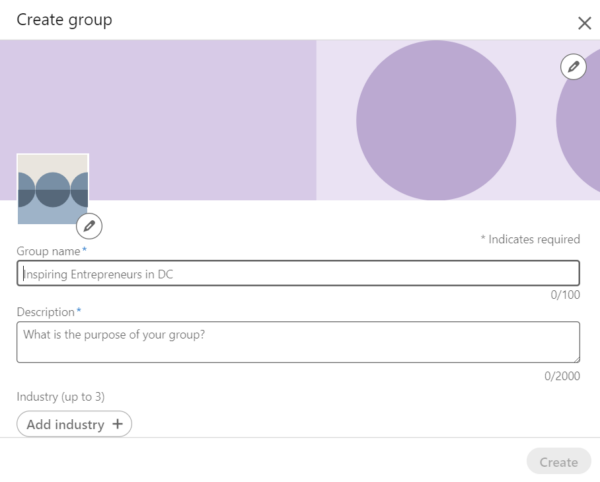
You have the option to publish the group as listed or unlisted, which means it will not appear in search results to non-group members. This is helpful if you prefer to keep the group exclusive and invite-only:
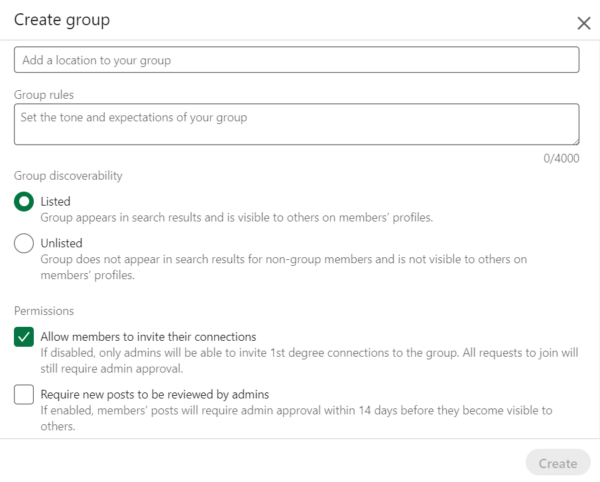
Lead Generation Forms
Available on LinkedIn paid ads and LinkedIn product pages, lead generation forms allow you to add a call to action to your LinkedIn B2B business page. This is a great way to drive lead conversion directly on your profile, such as newsletter signups, booking calls or downloading a resource.
Product pages are considered bottom-funnel opportunities for businesses to convert leads within LinkedIn while providing product information, reviews and testimonials. This is much more tailored to the business offering as opposed to the general business page which features posts and comments or activity.
If you have a LinkedIn campaign coming up and plan to use lead gen features, just remember that new product pages require review and approval by the LinkedIn team. The review process includes identifying available competitor product details and review of the product category.
You can learn more about creating a product page on their LinkedIn Marketing Solutions page.
Hosting an Event on LinkedIn
Hosting an online event such as an informational or webinar is a great way to generate interest in your content and position yourself as a thought leader in your area of expertise.
LinkedIn offers a live broadcasting option via LinkedIn live, where interested participants can apply to leverage the company’s third party partners. Alternatively, your business can host your own webinar through a third party service like GoToWebinar or Zoom.
How to create a LinkedIn Event
To create a new LinkedIn Event, navigate to the left rail of your LinkedIn homepage feed and select the “+” button:
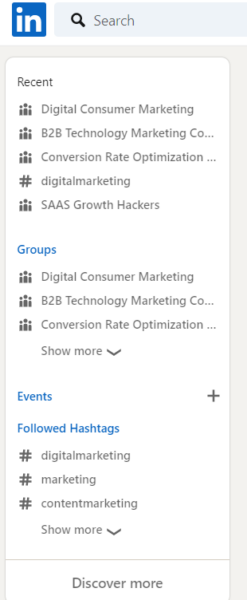
Then you’ll see a prompt to type in all the information about your new Event, including whether you want to create a public or private event:
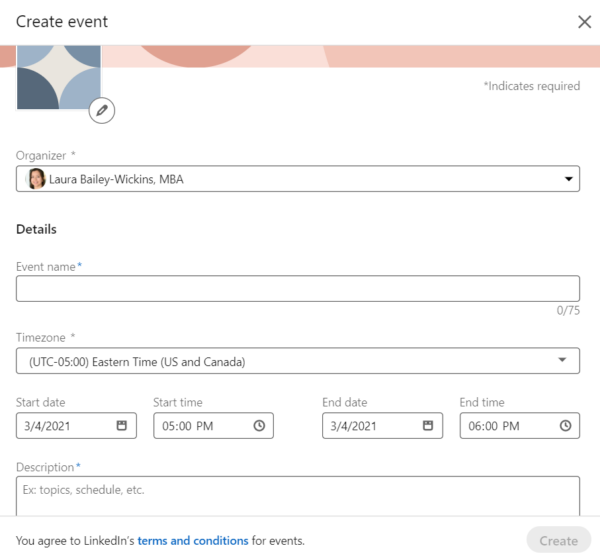
In the below screenshot you’ll see the field to include your registration or broadcast link:
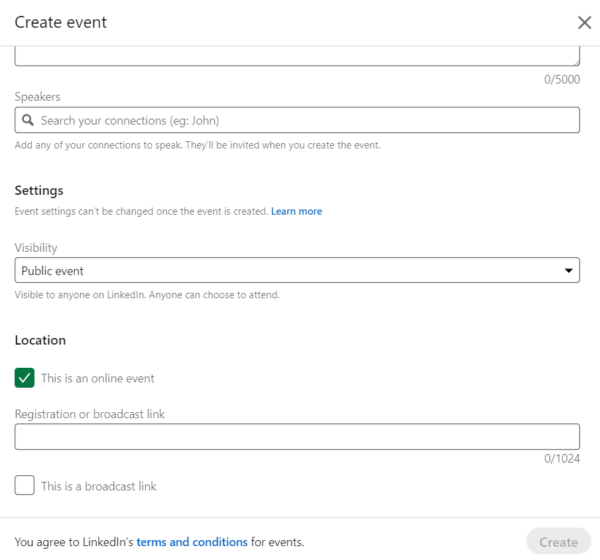
One option for businesses short on time is to play a re-recording of your event, offering flexibility for the host to focus on the Q&A portion of the webinar. Be warned though, if you experience technical issues and need to pause, the recording could come across as inauthentic.
It’s much better to host an online event with a live presentation with one or two colleagues to help out with tech and Q&A.
Do the pre-work before marketing on LinkedIn
Before you dive headfirst into any social platform, ask yourself, do you truly understand your own ideal customer profile?
If you’re still in the discovery phase of identifying your target market, customer profile, or ideal demographic, then take a step back and review your business plan before wasting time on LinkedIn.
What is your content strategy?
As a business, you should focus on your content plan before marketing yourself on LinkedIn. If your business is event-focused, content-based, blog-heavy or what have you, consider your goals. Is your marketing on LinkedIn geared for any of the following?
- To convert high quality leads on a landing page
- To drive new or returning traffic to your website
- To drive new demos on a contact page
If you can identify what your ideal outcome looks like from LinkedIn marketing, then you’re in a great place. These outcomes will feed back into your overall marketing strategy.
A Helpful Way to Market Your Business
LinkedIn is loaded with free lead generation tools to market your B2B business. The secret is placing your time and energy in the right places that capture the right information from prospects online that drive you closer to your goals. All you need to get started is a LinkedIn profile.
Photo by inlytics | LinkedIn Analytics Tool on Unsplash
Digital & Social Articles on Business 2 Community
(56)
Report Post