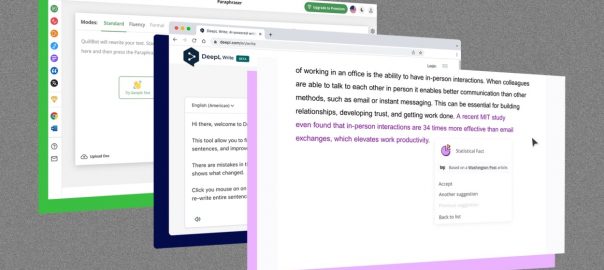This article is republished with permission from Wonder Tools, a newsletter that helps you discover the most useful sites and apps. Subscribe here.
New AI editing tools can strengthen your writing. They spotlight misused or missing words, flabby phrases, and meandering sentences, then offer suggested edits. You choose which revisions to implement, just as you would with a human editor. I’ve found these digital writing assistants surprisingly useful. Read on for a few specific AI editors to try.
DeepL Write
DeepL Write is a free new tool, in beta, that offers two ways to sharpen your writing.
- Pick more vivid words by replacing dull terms with more lively ones listed as suggested synonyms.
- Rephrase sentences to add clarity to weak phrases or muddled paragraphs.
- Languages: As of now it works for American or British English and German.
- Translation: DeepL also makes DeepL Translator, which can translate text, PDFs, Word docs, or PowerPoint files between 30 languages in seconds. It worked well when I converted a long German PDF into English.
- My take: DeepL Write is the simplest of these new AI editing tools and the one I prefer for quick edit suggestions. It lacks the clutter of more complex editors. I like its clean drop-down menu with multiple edit alternatives.
Quillbot Paraphraser
Like DeepL, Quillbot’s AI offers multiple ways to rephrase sentences. It has multiple editing modes:
- Formal: Presents text in a more sophisticated and professional way.
- Simple: Presents text in a way most people can understand.
- Creative: Expresses ideas in a completely new way.
- Expand: Adds more detail and depth to increase sentence length.
- Shorten: Strips away extra words to provide a clear message.
- Pricing: Free for basic usage. $100/year for premium or $20/month.
- My take: I found Quillbot’s interface clunkier than DeepL Write, though it has a broader array of features, including a “co-writer” option with Web search built in.
Wordtune Spices
Wordtune Spices is a more advanced word processor. Paste or type in text and you’ll notice phrases highlighted. Hover over them to get grammar or fluency suggestions. Incorporate any fixes you like, or ignore them to keep your writing unchanged. Editing notes appear in the right margin.
You can choose which kinds of suggestions you want to see:
- Improvements: Improve Clarity, Increase Fluency or Enhance Vocabulary.
- Corrections: Grammar, Spelling, Punctuation, Repetition, Missing Word.
Wordtune can also help spice up your writing by suggesting additions to what you’ve written. Click the “+” button next to any line and choose among “spices” that build on what you’ve already written with any of the following:
- Explain: Adds a detailed explanation to what you’ve just written.
- Emphasize: Reiterates your message to underscore your point.
- Expand on: Expands on a point you’ve made.
- Give an example: Provides a real-world instance.
- Counterargument: Adds an opposing opinion.
- Define: Adds an informative definition.
- Give an analogy: Adds a simple comparison.
- Statistical fact: Adds a data point to support your message.
- Make a joke: Adds (an attempt at) comic relief.
- Historical fact: Adds a fun fact from history.
- Nature fact: Adds a fun fact about nature.
- Inspirational quote: Adds a quote by a famous person.
A few more facts about Wordtune:
- Wordtune for iOS: suggests edits when you’re writing on your phone.
- Microsoft Word fan? Use a Wordtune add-on (or one for Quillbot).
- Pricing: Free for basic usage. $120/year for premium or $25/month.
Caveats on using AI for editing
- Can interrupt freewriting
- AI editors can pull you into a perfectionist mindset by highlighting “errors” or making suggestions before you’ve fleshed out your ideas.
- May water down your writing style
- If you rely heavily on software suggestions for every sentence, your writing may lose some of its distinctiveness.
- Can’t replace human sensitivity
- “AI Text Editors can lack human understanding and instinct, limiting their ability to provide meaningful feedback and analysis of the text.” —Lex.page’s AI response to my query about potential limitations of AI text editors.
- Might diminish your editing confidence
- After relying on an AI editors, you may trust less in your own editing instincts. Counterpoint: Just as a personal trainer can help improve your fitness sensibility, an AI editor can strengthen your editing muscles.
Alternative AI editing tools
- Lex.page: a new AI writing tool I like, just added a unique new AI editing feature. You can highlight text and click a rewrite button to have the AI add a comment with a potential rewrite for that sentence. Here’s a short video Lex’s founder made to show it in action. Pricing: free for now, with waitlist.
- Notion AI: a terrific new editing resource. Just highlight any text you’ve written within Notion (here’s my introduction to that tool) and choose from a variety of options shown in the screenshot below, including change tone, use simpler language, or make longer/shorter. Pricing: free for now, w/ waitlist.
- Grammarly: used by 30 million people, has added “tone rewrite suggestions” to its premium version to help you come across as “personable, constructive, and confident.” You can use it with Word or in email apps, Slack, or online. Pricing: free for help with spelling, grammar, punctuation and conciseness. The $12/month Premium version adds style help.
Editing tools that won’t offer writing suggestions
- Hemingway: doesn’t offer rewrites but instead highlights your weak, passive or confusing sentences in various colors so you can figure out your own fixes. Pricing: Free online or $20 for Mac or PC desktop.
- iA Writer: a minimalist word processor I appreciate for its simplicity, has a helpful editing mode that turns clichés, redundancies, or filler words into grey text you can cut. It does not use AI to suggest alternatives. The company published a provocative manifesto critiquing AI writing tools. Pricing: $50 Mac and iOS; $30 Windows and Android.
This article is republished with permission from Wonder Tools, a newsletter that helps you discover the most useful sites and apps. Subscribe here.
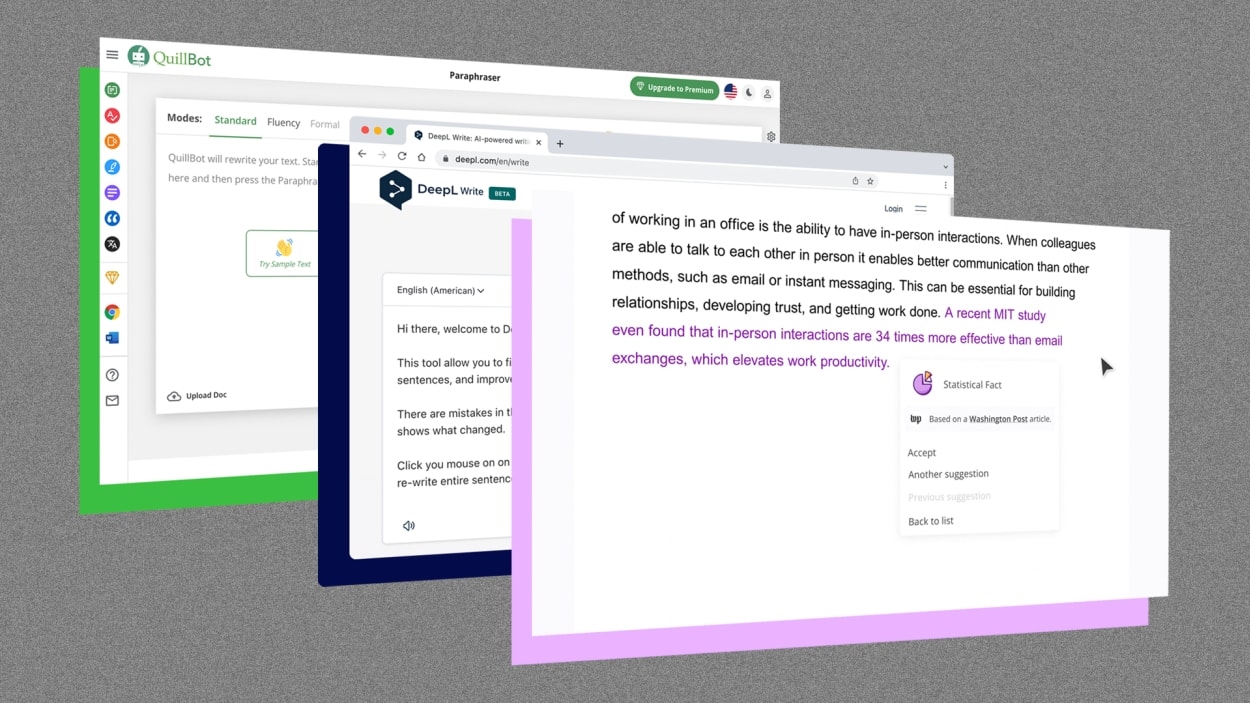
(16)
Report Post