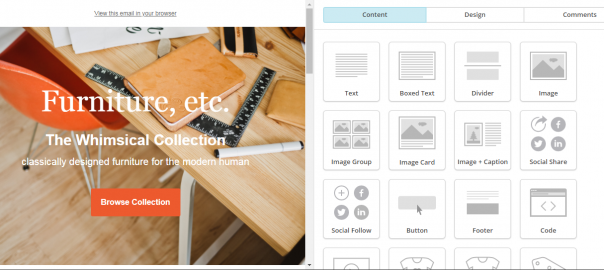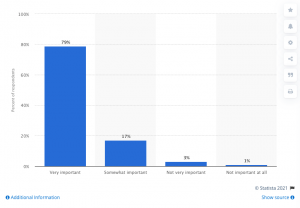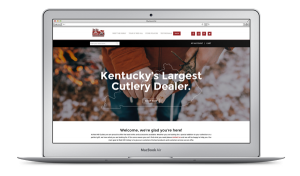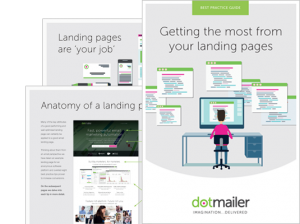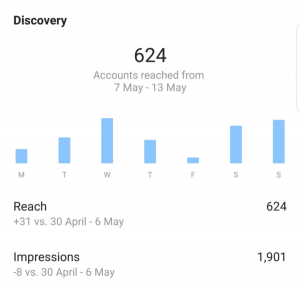With the large selection of digital marketing tools available today, it can be difficult for small business owners such as yourself to find the right tools for your company.
To save you the time and trouble of researching, testing, and finding the right tools for your business, I’ve selected three effective marketing tools every small company can use:
-
Canva
This is a graphic design tool that allow you to design graphics for different types of media channels such as:
- Web banners
- Magazine cover
- Pinterest graphic
- Facebook post
- Instagram post
- Presentation
- Blog banner
- Infographic
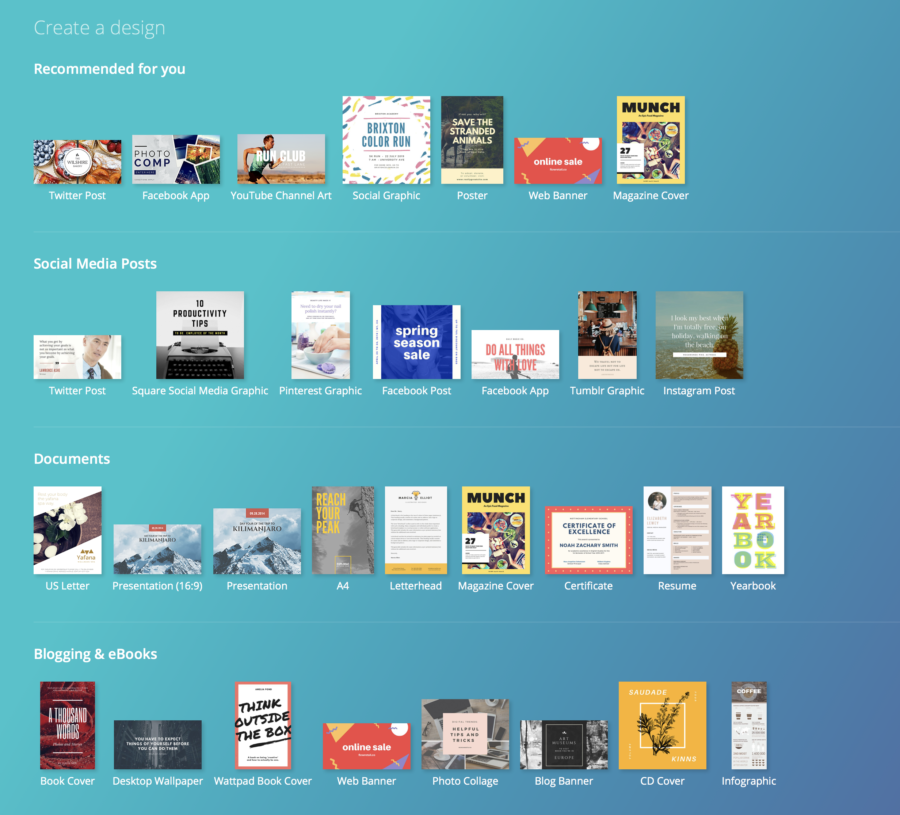
By using Canva, you gain access to a variety of templates they offer for different types of graphics (e.g. Facebook post or flyer). This allows you to design creative, elegant, and vivid graphics easily based on your creative vision and brand guideline.

(Template Example 1)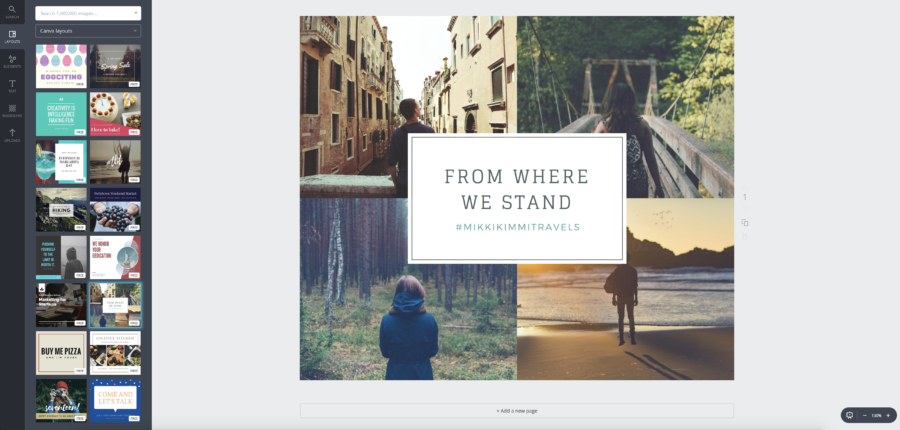
(Template Example 2)
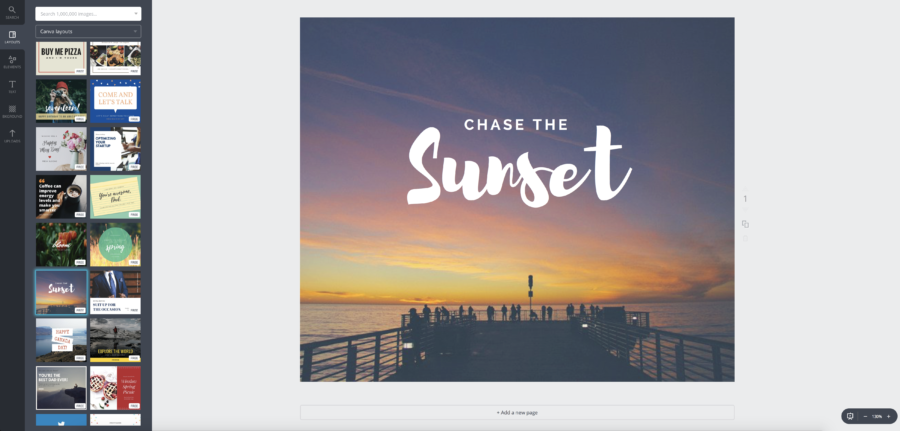
(Template Example 3)
When exporting the graphics, you can export them as PNG (digital ads) or PDF (print).
As a small business owner, you can use this tool to design digital or print marketing materials and social media content to grow your business!
2. Google Analytics
This popular Google-powered analytics tool allows you to track your website performance such as number of visits to your website within a specific time frame and the number of visitors who have left your website without visiting a second page.
This info is invaluable in determining the health of your website performance.
To learn about how Google Analytics works, here are some important metrics and definitions you should know regarding Google Analytics:
- Organic traffic – Web traffic via search engines such as Google and Bing.
- Direct traffic – Web traffic that come from typing the URL directly into a browser.
- Paid Search traffic – Web traffic comes from AdWords search ads
- Display traffic – Web traffic that comes from AdWords display ads
- Referral traffic – Web traffic that comes from external websites such as blogs or directories
- Bounce Rate – The percentage of single-page sessions in which there was no interaction with the page. A bounced session has a duration of 0 seconds.
- Avg. Session Duration – The average length of a Session.
- Pageviews – Pageviews is the total number of pages viewed. Repeated views of a single page are counted.
- Pages / Session – this is the average number of pages viewed during a session. Repeated views of a single page are counted.
- Users – Users who have initiated at least one session during the date range.
- New users – The number of first-time users during the selected date range.
- Sessions – Total number of Sessions within the date range. A session is the period time a user is actively engaged with your website, app, etc. All usage data (Screen Views, Events, Ecommerce, etc.) is associated with a session.
- Number of Sessions Per User – The average number of Sessions per user.
Use the above metrics to gain insights about website’s results and as guidance on how you should optimize your website.
For example, if you see that your display traffic has 80% bounce rate, you can improve this rate by creating a stronger call-to-action (CTA) on your landing page so web visitors are more likely to click on the CTA and visit other pages on your website. You can also write more targeted and relevant content on your landing page so visitors are more inclined to stay on your website and possibly navigate across your website for more info.
Now that you’ve learnt some benefits of using Google Analytics, let’s learn to set up the analytics tool!
To set up Google Analytics, first create an Google Analytics account with your email. Once you’ve created an account, add a Google Analytics tracking code on your website. Use either of the two following approaches to implement Google Analytics tracking code on your site:
a. Download plugins or add-ons for your respective content management system (CMS) such as Google Analytics for WordPress by MonsterInsights or Google Analytics for Drupal. After you’ve installed such plugins or add-ons in your content management system (CMS), you can add your Google Analytics tracking ID to the plug-in or add-on and your Google Analytics account will start tracking data on your website.
(To get your tracking ID, go to the admin section of your Google Analytics account and click on tracking code.)
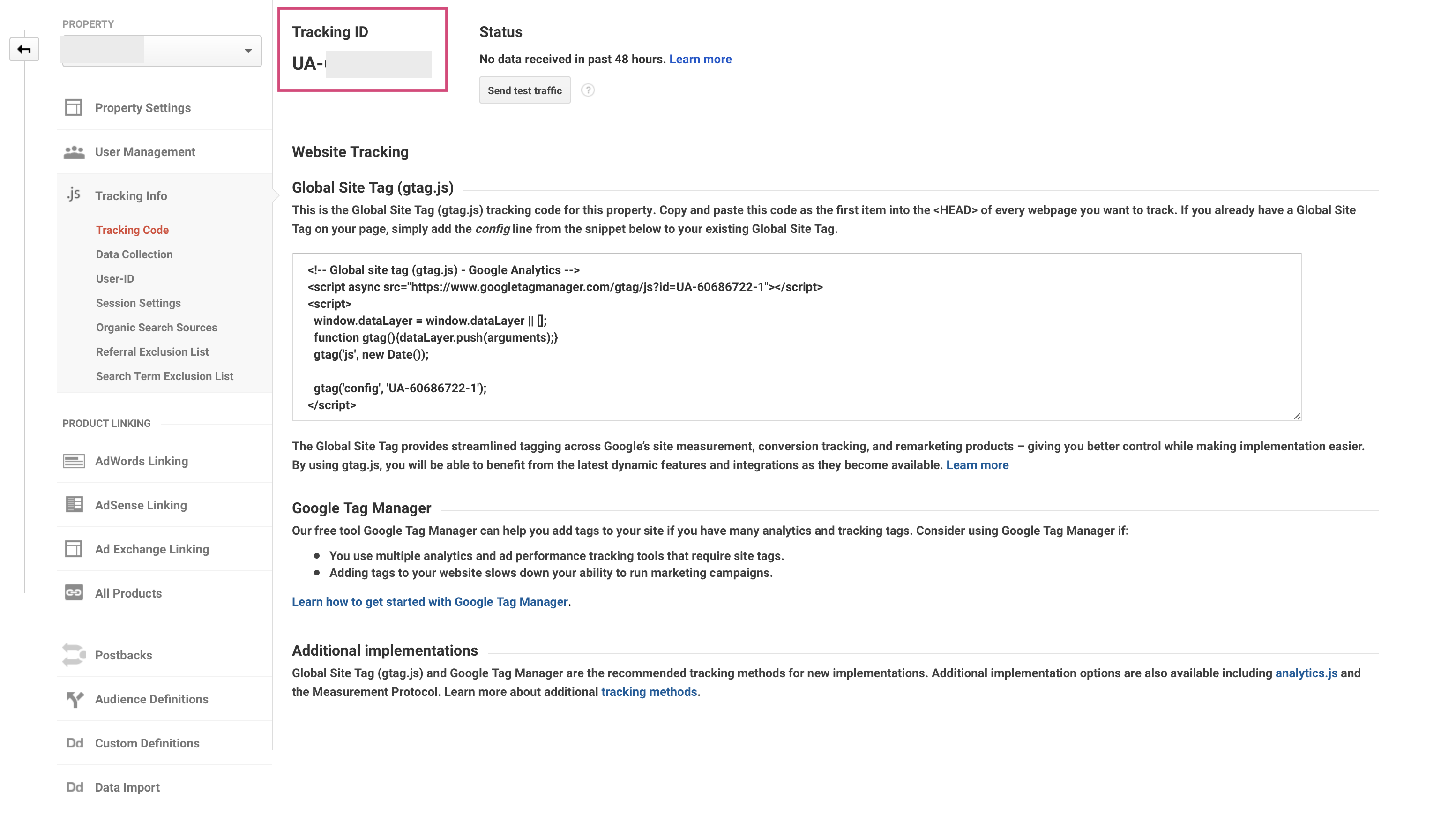
b) Copy and paste the Global Site Tag (JavaScript code) in your Google Analytics admin section and add it to the header of your website (you may need a web developer’s help for this).
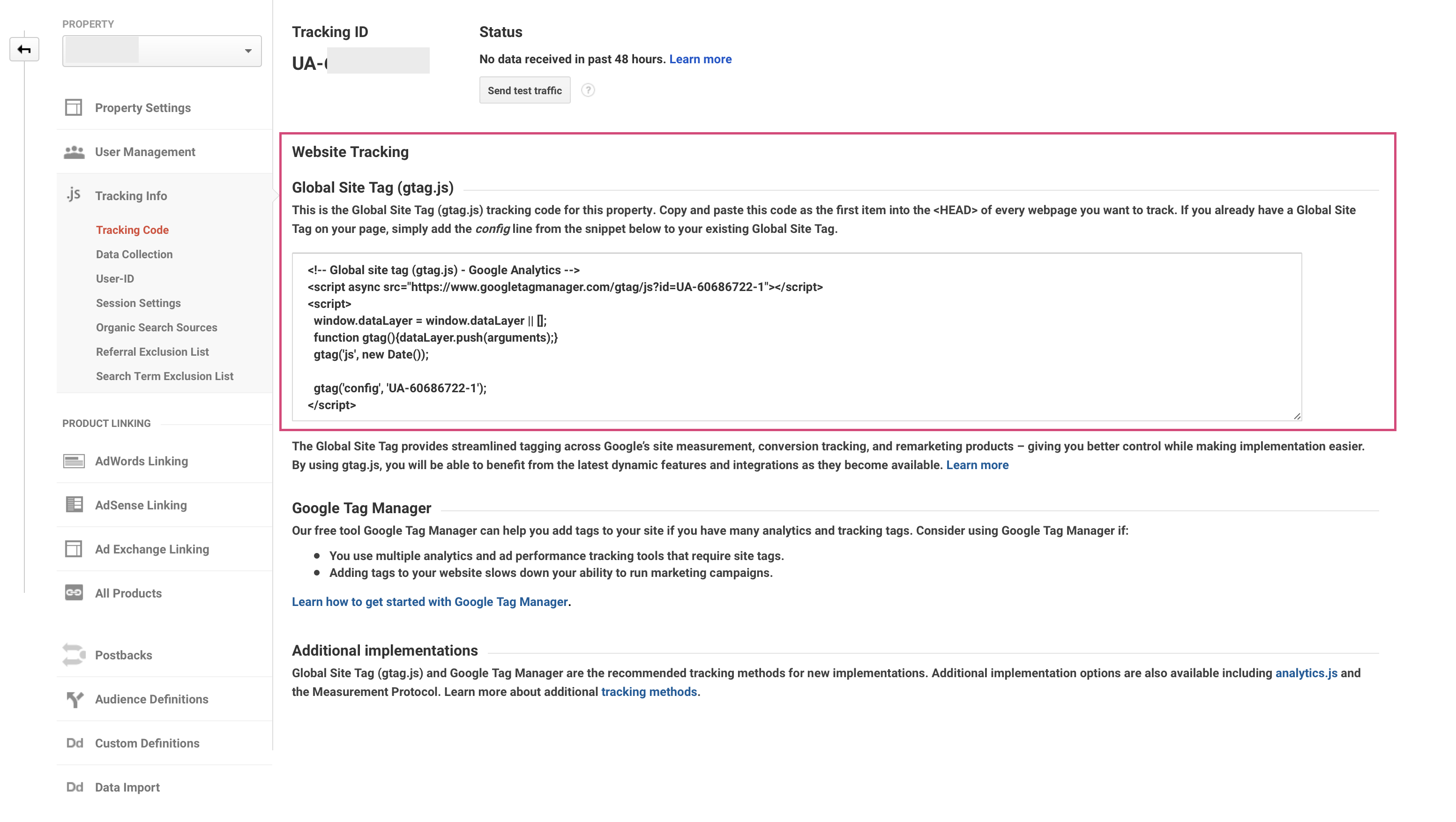
3. MailChimp
This is a newsletter tool that allows you to design and send aesthetically-pleasing emails to your customers and newsletter subscribers.
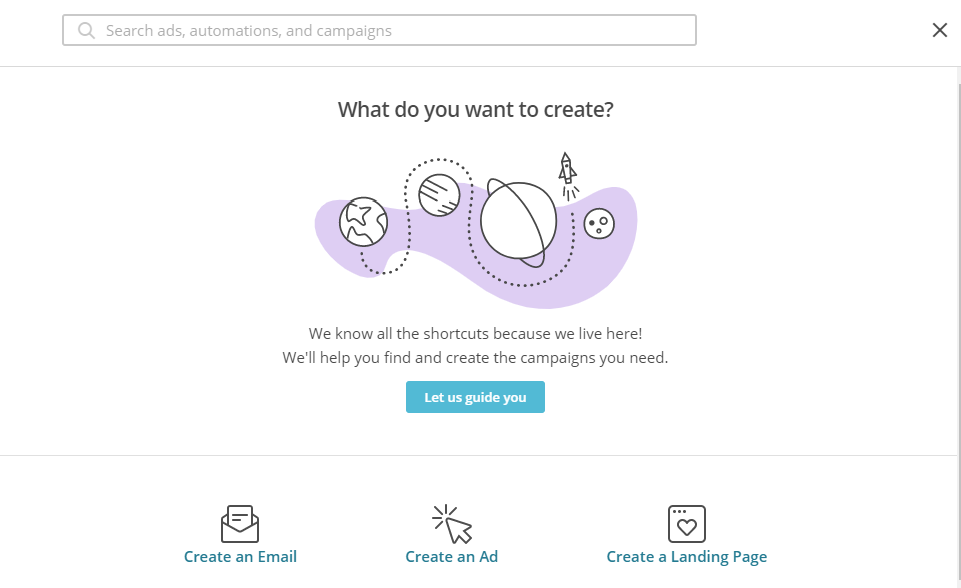
By using MailChimp, you gain access to their various layouts and templates which help you craft creative and beautiful newsletters efficiently.
To launch a MailChimp newsletter campaign, first, create an account (simply follow the instructions provided by MailChimp) and log in.
Once you log in, click on Create Campaign on the top right side.
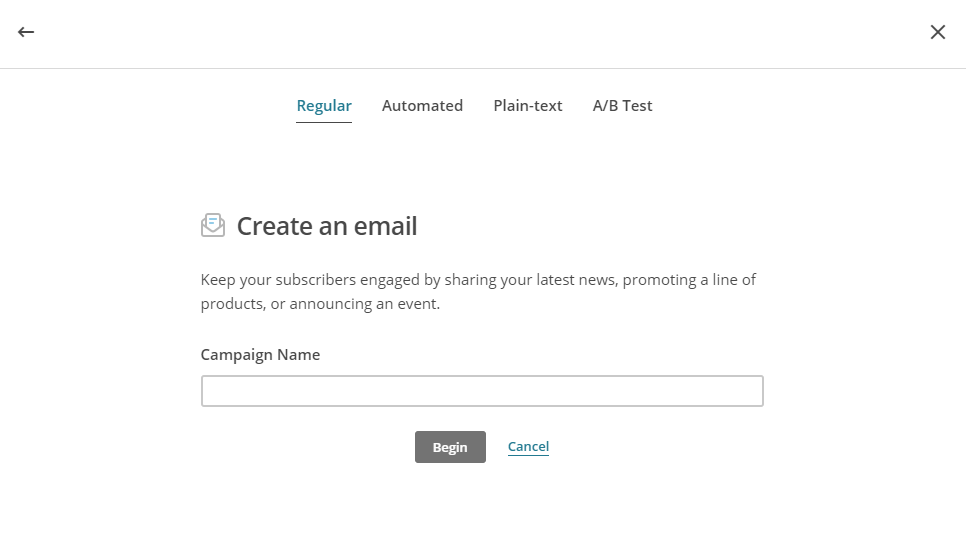
Then, click on Create an Email.
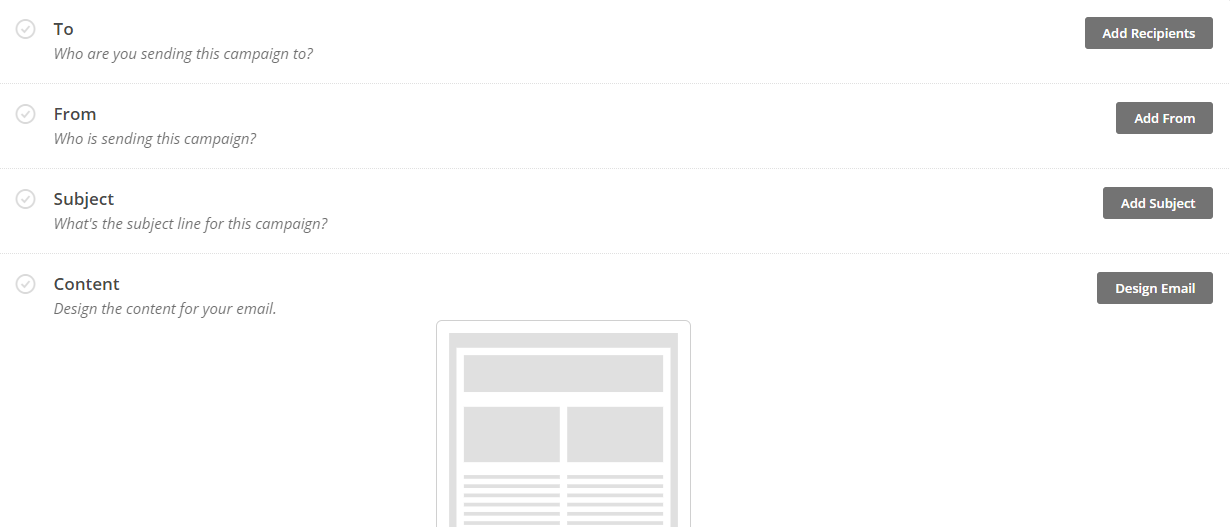
Select who you want to send the emails to (your list of email subscribers), the sender’s email (e.g. marketing@xyz.com), email campaign subject line, and the content.
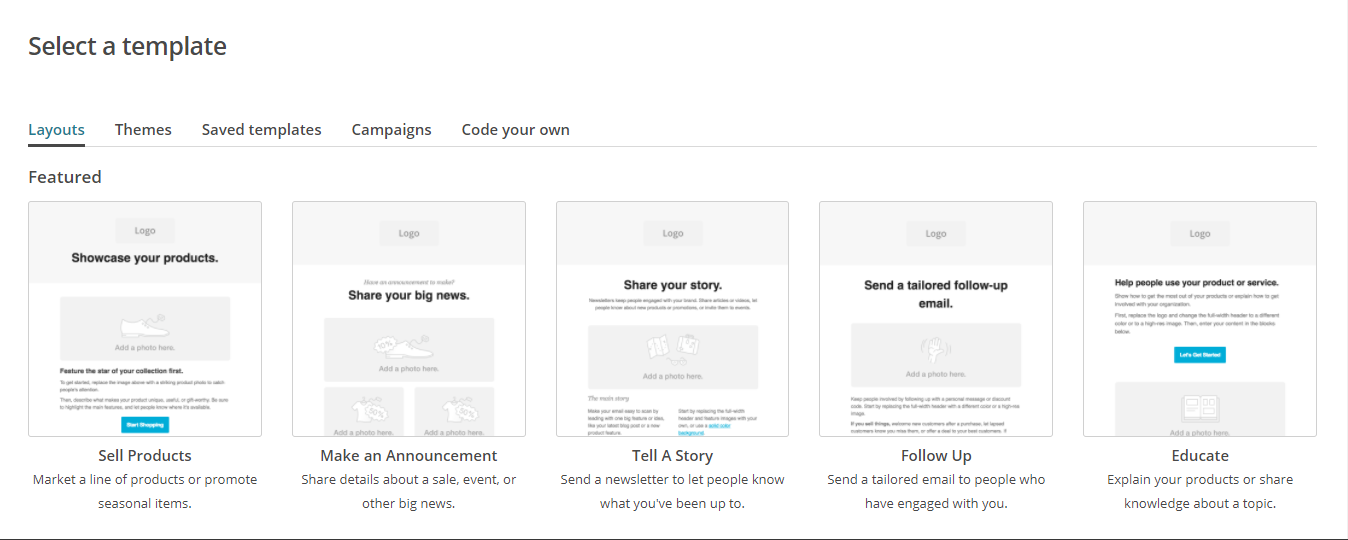
Choose a layout or template.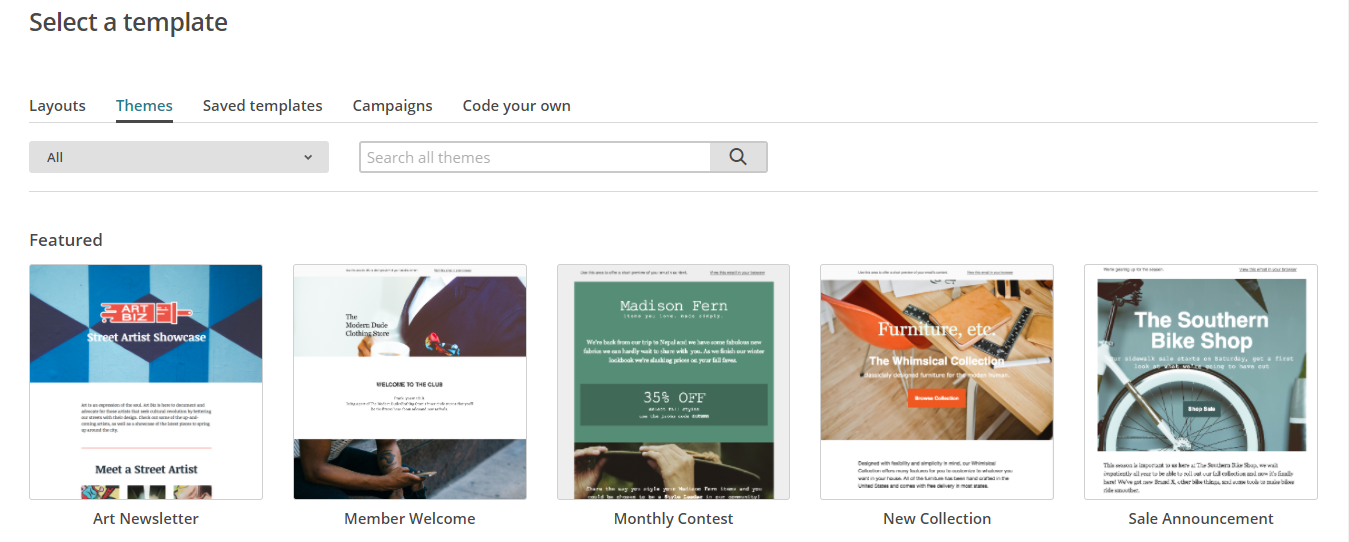
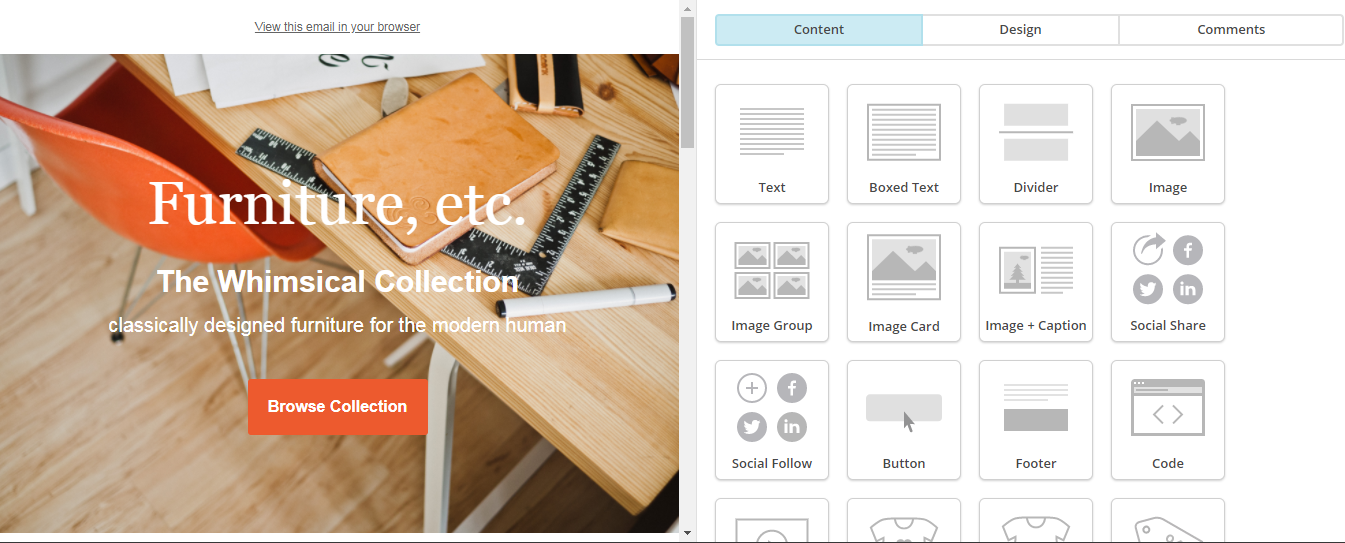
You can configure the layouts and templates by changing the text and images.
MailChimp is the perfect tool for you to use to promote sales promotions, upcoming events, and company news to your customers and engage with them on a regular basis. You can even integrate MailChimp with Google Analytics so you can track the number of visitors you generate through your email campaigns!
There you have it – three simple and effective tools to get your small business started. If you have any questions about any of the tools, leave a comment below.
Business & Finance Articles on Business 2 Community
(46)