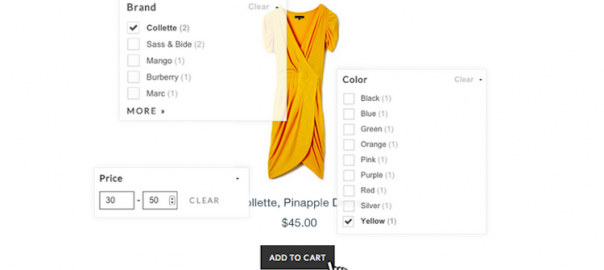It’s becoming more and more essential that all ecommerce businesses, regardless of size, implement sophisticated on-site search technology to help their shoppers find the items they want as quickly and conveniently as possible. This is due to a shift in consumer shopping habits, by which internet users have become accustomed to functional faceted searches, such as those available on sites like Amazon, eBay, Etsy and more.
Unfortunately, many online retailers outside of the big name brands aren’t utilizing on-site search –– at all. Here’s a quick look at the statistics:
- 16% of ecommerce websites do not support searching by product name or model number , despite those details appearing on the product page.
- An additional 18% of websites provide no useful results when the user types just a single character wrong in the product’s name.
- 70% of ecommerce sites require users to search by the exact verbiage the website uses , failing to return relevant products for, say, “blow dryer” if “hair dryer” is typed, or “multifunction printer” if “all-in-one printer” is typed.
- Searches with symbols and abbreviations are not supported by 60% of ecommerce websites . For example, the websites do not map the double quotation mark (often substituted for the double prime symbol: ″) or “in” to “inch.”
- Autocomplete suggestions are found on 82% of ecommerce websites . While some implementations greatly enhance the search experience, 36% of implementations do more harm than good.
- Only 34% of ecommerce sites allow users to easily iterate on their query by pre-filling it in the search field on the results page, despite the fact that, according to tests, users frequently need to iterate on their query — on average, 65% of test subjects required two or more query attempts during testing.
In all, on-site search is a key contributor to the success of almost any ecommerce business, but it is often an underrated element of site optimization. On-site search, if done well, can lead to higher conversions and increased average order value for any online retailer.
Why is that? Well, whenever a customer uses a highly specific search phrase, they are likely to be searching for the exact product they intend to buy. In other words, shoppers utilizing your on-site search are further down your conversion funnel than those users simply browsing your site. Since these shoppers are at an advanced stage of the buying process, ensuring that your search feature helps them find the products they are searching for should be a high priority.
Here are a few best practices and must-have features to think through as you revisit your on-site search strategy. Be sure to not neglect add-on technologies that enable you to implement powerful merchandising techniques proven to boost revenue and profitability. In other words, you don’t have to build this from the ground up. The search integrations you use should be fully capable of implementing these from the get go.
Rich Autocomplete

What if you could suggest products to a visitor before they misspelled a word – while they were still typing out their search query? Rich autocomplete, also known as autosuggest or predictive search, is an on-site search functionality that does just that, allowing retailers to guide their customers to matching products as they type.
Rich autocomplete significantly enhances the shopping experience on your site, helps your customers save time and helps eliminate spelling errors.
Today’s advanced autocomplete technology takes this several steps further, providing retailers with a range of merchandising opportunities right in the search box, such as:
- Including thumbnail images, prices, ratings and other relevant information with the product matches encouraging shoppers to skip the search results page and navigate directly to the product they desire
- Banners used to display special offers and promotions
- Displaying the most popular products high in the results to drive increased conversions
- A list of popular searches displayed saving time and eliminating spelling errors and confusion over the terminology used on your site
“Autocomplete is the best way to display search results to ready-to-buy customers,” says Ryan Urban, Director of Acquisition for online store Brickhouse Security.
Keyword-Triggered Banners
What if you could choose which banner to display to each shopper based on their search query? Keyword-triggered banners give you this power.

Well-targeted, keyword-triggered banners are a simple way of ensuring customers are engaged and visually stimulated with your site on a personalized level. Your site search analytics can give you a wealth of data around which banners to create to generate successful campaigns.
Here are some examples of how successful retailers have used them:
- To promote a specific brand
- To display a special holiday promotion
- To cross-sell or up-sell
- To offer discounts or free shipping to certain types of shoppers

When clicked on, banners can also direct shoppers to highly targeted landing pages, like the example above. These pages might include all products from a specific manufacturer, a group of products related to a holiday or seasonal theme, or anything else that makes sense for your store.
Product Highlighting

Badges, or product highlights, are used on the search results page to draw the shopper’s attention to an exciting subset of the search results. Traditionally organized in a grid format, search results pages can be overwhelming, especially if your store has a large catalog or if the customer has entered a non-specific search term that has returned dozens (or hundreds!) of results. Product highlights, in conjunction with techniques such as dynamic filtering, can help the shopper quickly make sense of their options.
 By highlighting certain products with visual badges, such as “new,” “on sale” or “online exclusive,” shoppers who are concerned with those attributes are given powerful guidance toward completing their purchase.
By highlighting certain products with visual badges, such as “new,” “on sale” or “online exclusive,” shoppers who are concerned with those attributes are given powerful guidance toward completing their purchase.
Conclusion
When upgrading the search functionality on your site, don’t overlook the powerful merchandising opportunities presented by technologies such as rich autocomplete, keyword-triggered banners and product highlighting. They enhance the shopping experience for shoppers who are highly likely to convert, and can thus increase your revenue through higher conversion rates and average order value.
(345)