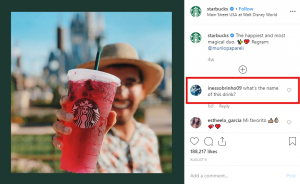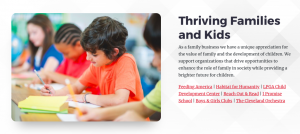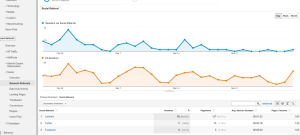Welcome! If you’re here, you want to become a better blogger and I commend you. But, per the Take 3 format, I’ve only got 300 words to help you out so let’s get right to it!
1. Make Your Posts Easily Readable
Remember, most people reading your posts are in a hurry. They want info and they want it quick. Don’t go all Hemmingway on them with never-ending prose and flowery language. They won’t appreciate it.
Look for run on sentences and get rid of those bad boys. When it comes to web content, short is sweet.
Also, break up long and blocky paragraphs. Big chunks of text look intimidating and, frankly, boring. Don’t let bad formatting get in the way of good information.
2. Don’t Use Passive Voice
Structuring sentences with the active voice makes your writing more authoritative.
Take, for example, the following sentences: The reader was enticed to sign up for the blog’s newsletter by a pop-up form (passive). A pop-up form enticed the reader to sign up for the blog’s newsletter (active). See what I mean?
If you need a refresher on how to spot the passive voice, check out this great explanation from Grammar Girl.
3. Go “All or None” with Conjunctions
Basically, decide whether your post is formal and scholarly or informal and conversational. I’m in the habit of writing conversationally, so I’ll pretty much always use conjunctions. (See what I did there?)
If you mix and match, your writing just won’t flow. Check this out: I’m pretty sure I’ve made myself clear on this point, but if you do not want to take my advice that is up to you. Sounds weird, right?
Wrapping Up
My parting advice: before you hit publish on your next post, read through it one more time and see if any of these tips can be applied. I hope they helped!
If you have any tips of your own, I’d love to hear them in the comments section!
Digital & Social Articles on Business 2 Community(27)
Report Post