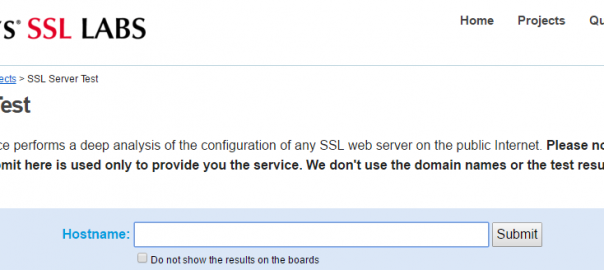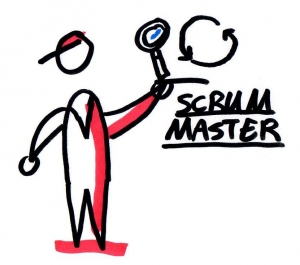Though search engine optimization (SEO) can be very competitive depending on the industry, there are five things every business owner can check to ensure their website has at least a base level of optimization. Below are a couple of easy audit steps any website owner can take, especially those whose business depends on it.
3-Point Website Optimization Checklist
1. Is Your Website Mobile Friendly?
Mobile can not be an after-thought. 2015 was the first time mobile traffic overtook desktop and this trend is only going to continue. Google announced that starting in May it was going to changes its algorithm to make mobile-friendly more important.
For those in B2B industries that traditionally have eschewed having an updated mobile friendly website, I think it’s a pretty clear signal that mobile is only going to continue in importance. Google did mention in the post,
The intent of the search query is still a very strong signal — so even if a page with high quality content is not mobile-friendly, it could still rank well if it has great, relevant content.
So unless your website has great, relevant content, I would seriously consider an upgrade to mobile-friendly. If your website has been retro-fitted to be mobile, I would look at taking a mobile-first approach going forward.
If you’re not sure whether or not your site is mobile friendly, it is very easy to check. Just enter your company’s website into Google’s Mobile Friendly Testing Tool and Google will provide a free analysis on how mobile friendly your website is.
2. Do Your Clear Page Titles ?
It’s pretty hard to understate the importance of page titles to a small business website. Poor page titles will hamper your chances of appearing for the correct searches. For an idea of their importance, Moz lists them among the most important influences for local SEO.
Unfortunately, many small business websites suffer from poorly set up page titles. Fortunately, checking whether or not your page titles are correctly setup is an easy process. For most small businesses, doing a Google search for: site: then the website URL will not only show the page titles but will also show the number of pages that are indexed by Google.
In the Google search, type site: then your website with the www or without depending on your setup.

It can be beneficial to run the site: search with both www and without to see if your website is properly set up.
Once you’ve gotten the results, it’s time to determine if they are properly optimized. Page titles are weighted from left to right by search engines, so it’s of most importance that the page title start with the keywords that best describe the page. Many businesses choose to use the main keyword phrase of the page and then the business name.
Example:
Personally, I think most small businesses should take it a step further and stop using their business name in the page title. In my opinion, search engines have evolved enough to know to associate your domain with your business. It really only makes sense to include the business name within the homepage title.
Once the association has been made clear on the homepage, it would be best to leave the page title for all interior pages as just the focus of the page.
I currently have the page titles on this site set up to be just the name of the page without any business information, as I am looking to benefit from creating good page titles without diluting them with my business name.

If your page titles don’t have an optimized setup then you should make a note to have them changed if you have an internal person or team who handles your website or notify your vendor if it’s outsourced.
For business owners who manage their own websites and aren’t sure how to update their page titles, send me a quick email. I’ll see if I can find you a quick solution.
Once you’ve determined whether or not your page titles are optimized, it’s best to check the next item on the list and finish the check before trying to correct the page titles. In order to correct un-optimized page titles, it requires some keyword research using Google’s Keyword Planner. Properly choosing page titles takes some research and a guide on how to choose the right page titles for a small business is coming up in a future post.
3. Is Your Site Secure?
Google announced back in 2014 that it was beginning to include whether or not a site was using a secure connection as part of its ranking algorithm. With cyber crime only set to increase, having a secure site is not only an important part of website optimization it also makes good sense from a security standpoint.
Google’s Webmasters Blog…
HTTPS as a ranking signal
If your website is already serving on HTTPS, you can test its security level and configuration with the Qualys Lab tool. If you are concerned about TLS and your site’s performance, have a look at Is TLS fast yet?. And of course, if you have any questions or concerns, please feel free to post in our Webmaster Help Forums.

If your site doesn’t have a security certificate, you can always check out CloudFlare as they offer an excellent free ssl certificate if you have a simple site or great pricing for those with more complex sites or who want greater security.
As this site is currently protected by CloudFlare, I’d be the first to provide a testimonial though they don’t need it. Below is an independent verification I ran of this site’s SSL.

While these 3 steps won’t give you a complete picture of how your website is performing as far as search engine optimization, they will at least begin to give you an idea of things that could be holding your website back.
This post originally appeared on Small Business Website Advice.com as: 3 Search Engine Optimization Techniques Every Small Business Owner Should Perform
Digital & Social Articles on Business 2 Community(70)
Report Post