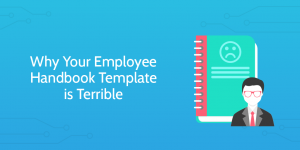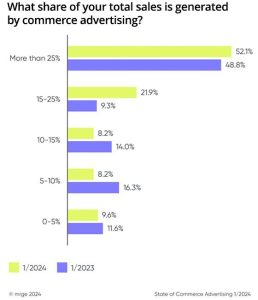Recently, I underwent Root Canal Treatment. The treatment itself was painful (despite the anesthesia), but keeping track of my appointments – not so much, thanks to a certain health app I used that sent me automated reminders. Now, that’s why I love automation – it can do whatever you need it to, pretty much.
It’s true that automation can make your life a whole lot simpler, more so in the context of social media management. Automation means you can take a guilt-free vacation, without having to worry about whether or not those posts got published on your social media accounts. It also means that you can find the most fresh and relevant content for your audience without having to spend hours on end going through an infinite number of articles that your favorite search engine suggests to you.
But what’s not true is that you can hit the snooze button every time you see a notification. Keeping that in mind, here’s how you can build a killer social media automation strategy for your business.
Step 1: Identify when you can automate and when you must engage
Social media marketing is about keeping the conversation going. To do that you must stay pro-active in responding to queries and participating in conversations. Social media is the fastest means for an individual consumer to contact a brand. As a business it is important that you are responsive. Only when coupled with engagement, automation becomes a powerful approach to marketing.
For instance, it’s good idea to automate content discovery and scheduling with tools like DrumUp. But, using tweet bots to post responses by way of @mentions may backfire, if not done with care. The She not he bot below, that was sent to everybody who referred to Caitlyn Jenner using masculine pronouns in their tweets is one such example.

Automation tools can be extremely useful in streamlining social media activity. But businesses often find it challenging to strike the balance between automating tasks and participating in real-time conversations. Here are a few tips to help you walk this fine line:
- Use an intelligent tool to discover great content. Content curation is one of the most time-consuming tasks involved in social media management. Automating it can help you save several man-hours, which you can then invest in your core business activities.
- Schedule your posts well in advance to achieve consistency. But, make sure that you review every piece of content before you schedule it.
- Connect your blog’s RSS feed to your social accounts. It’s the quickest and most efficient method of sharing the content you create.
- Respond promptly, and do it manually. Never automate customer service – it feels impersonal and will damage your reputation.
- Make room for ad-hoc posts. If you ever come across something important or interesting that you’d like to share with your audience, it’s okay to tweak your content schedule. Just be careful not to do it too often; that would defeat the purpose of scheduling content in the first place.
Step 2: Identify the time when your audience is most likely to be active
One of the primary benefits of automation is that your business can stay online, even when you’re not. It lets you reach out to audiences across time zones and at times when they are most likely to be active. An infographic published by Fast Company indicates the best time to post on popular social media networks are as follows:
- Facebook – Between 1pm and 4pm
- Twitter – Mondays through Thursdays between 1pm and 3pm
However, if you want to determine the specific times when your followers are most active use tools like Followerwonk. The tool also lets you understand your audience’s behavior on Twitter; gives you a gender-wise breakdown of your followers; and creates word clouds to show you the ones that occur most in your followers’ bios.

Although there are many studies you can go by, the best approach to determining the ideal time for your posts is the experimental one. You can test different time frames to see which one yields best result, but remember that you’ll have try each time frame you choose for a significantly long period. This ensures that the results of your analysis are based on a good sample size.
Step 3: Review results
The last, yet most important step in any strategy is the review of results. Use social media analytics to assess the performance of your posts. The metrics you track would depend on the objective of your social media marketing efforts, and the stage that your business is in. For instance, if you’re a relatively new business, your objective would perhaps be to spread awareness of your products or services. On the contrary a more mature brand would be in a better position to achieve advocacy.
Some of the key performance indicators (KPIs) you must track include:
- Reach – this refers to the number of people your posts are reaching. It may not a have a direct impact on your business’ bottom-line, but it’s a good indicator to track, particularly if you’re just starting out on social media.
- Engagement – this refers to the total number of comments, replies, shares and likes on each individual post. It’s a good indicator of whether or not your content resounds with your audience.
- Audience growth rate – this indicates the number of followers you’ve earned over a specific period of time.
These are just three important KPIs you could track, but there are many other metrics you could choose to track as well. Remember to re-align your strategy with your goals, if you notice that your social accounts are not performing as you expected.
If you’ve been having a tough time keeping track of all your social media activities, try automating parts of the process and tell us how that works for you.
(185)
Report Post