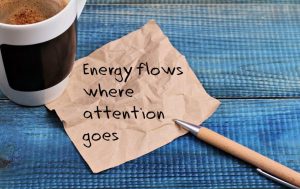So you spilt your hot Starbucks on your new pants? Tripped over your shoelaces? Got a speeding ticket on the way to work? Oh great, and now your ad click-through rates are lower than expected. Man oh man, it’s just not your day!

Life is tough enough. Dealing with low CTR’s on your PPC ads shouldn’t add to your stress. We all know that having high ad CTR is beneficial for many reasons, including increased site traffic (and hopefully increased conversions), increased quality scores (CTR is one of the main factors that affects quality score), and reduced cost-per-click (the higher your quality score, the less you pay). Basically, improving your CTR has a long list of beautiful benefits.
Try out these three stupid-easy ways to increase the CTR of your ads, which all require minimal effort and zero frustration.
#1: Put a Special Offer in Your Headline
Yup, you heard that right. Stop reserving your special promotions for line one or two of your descriptive text, and start displaying them right in your headlines. Why does this work? For several reasons – the main being that the headline of your ad is the first thing and sometimes the only thing searchers read. Additional reasons include the fact that everyone loves discounts (because saving money, duh), the word “free” lights up the human brain, and numbers in headlines always tend to perform well (this goes for content as well: I used the title above for a reason).

#2: Put Your Main Keyword in Your Display URL
This tip is insanely easily but shockingly underutilized. The display URL IS part of your ad text, and should be utilized as such, but often advertisers just leave it blank… When you’re limited by character length restriction on each line, not taking advantage of keyword placement in your display URL is a major CTR faux paus. Take a look at these two ads for comparison.

VS.

Which one’s taking better advantage of their display URL? The first ad of course. After searching for “Yoga Classes in Boston” I was greeted with the first ad, which utilized my search query in both the headline and again in the display URL. The second ad is much more general and doesn’t include any keyword in the display URL. Take a lucky guess on which one I opted to click on…
Out of roughly 580,000 ads we analyzed, 33% neglected to have keywords in their display URL. “I was surprised to see how many client accounts weren’t utilizing a keyword in their display URL’s,” says WordStream’s Erin Sagin. “It’s a super easy win.” At WordStream, we consistently find that ads with keywords in their display URL’s have much higher CTR than ads without.
#3: Add a Period to the End of Description Line One
And lastly, this has to be the easiest fix to beat the system and get higher ad CTR’s. Seriously, it couldn’t get much simpler than this. Wait, so what is the point of adding a period at the end of line one exactly? Well, as you know you are limited to 25 characters in the headline of your ad text while the description lines allot you 35 characters max. Adding a period to the end of your first description line scoops that line into the headline when your ad appears in the top spots on the SERPs. See the example below, which is far beyond 25 characters.

This works to improve CTR for several reasons, the main one being that, as we discussed previously, the headline is the first and sometimes the only part of an ad that the searcher reads. Therefore, this small hack gives you the ability to say more and gain more real estate with a larger, more prominent font size on the SERPs.
There you have it. So stop moping over spilled coffee (or low CTR’s) and implement these quick wins to easily up your ad CTR with minimal effort.
(183)
Report Post