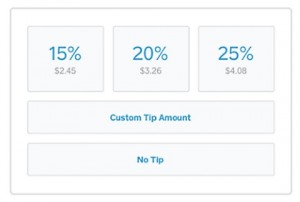One of the most common questions about managing a business’ presence on Facebook is managing with duplicate profiles, accounts that were set-up incorrectly, or unclaimed pages. This article will address the difference between Facebook personal profiles and pages, unclaimed pages, and merging duplicate accounts.
- Personal Profiles vs. Pages
A Facebook personal profile is for non-commercial use and should only be used to represent individual people. Facebook pages, however, are designed for businesses, brands, and organizations. Many times people mistakenly set-up their business account using a personal profile (e.g. First name: Flower, Surname: Shop). It is against Facebook Terms to use a personal account to represent a business. See Facebook Terms.
If this is how your business account has been set-up, don’t fear. Facebook users can easily convert personal profiles to a Facebook page. To convert a profile to page visit: Profile to Page Migration. Once your profile has been converted to a Page, your business will now have access to all the features associated with Facebook Pages, including Insights, advertising, and publishing options.
- Claim the Unclaimed
A Facebook page may exist for your business, even if you or a business official did not create it. These unclaimed pages can be created in a number of situations. Most commonly, if a user ‘checks-in’ to your location, but does not select your official Facebook page, then Facebook will create an unmanaged page to represent the location. Also, if a user ‘checks-in’ to your location, but your business does not have a Facebook page, then Facebook will create a location on Facebook.
Unclaimed Facebook pages are common. It is recommended for brands and businesses search Facebook for common misspellings, slang terms, or common short-form of their business’ name. This will help to locate all unclaimed pages.
To claim an unclaimed page, the requester will be required to verify their relationship with the business, such as a business phone/email, or official documents, like utility or phone bills.
Once the information is verified, then Facebook will make the requester an administrator of the page. Therefore, you may currently be in possession of two or more Facebook pages.
- Merge Pages
If your business has multiple pages, it is recommended to merge these duplicates into a single page. This action will combine check-ins as well as likes. The one caveat to merging multiple pages is that posts, photos, and the username of fringe pages (i.e. the ones that will be merged into the official page) will be permanently deleted.
In addition, when merging pages, all pages must be for the same business.
To get started merging pages, Request to Merge Duplicate Pages.
Have you noticed any other types of Facebook business pages? What is your solution for managing duplicate accounts?
(154)