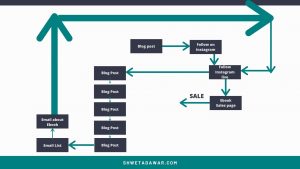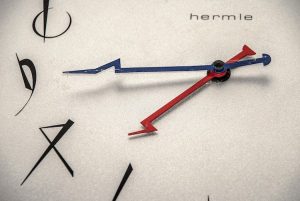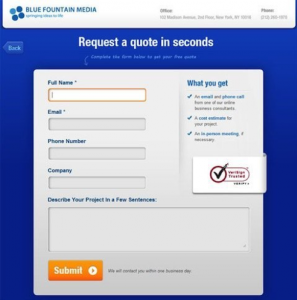Columnist Dianna Huff offers some smart advice for how you can measure the digital impact of real-world event marketing efforts.

For any company, tradeshows play a key role in meeting marketing and sales objectives, but for owners of small manufacturing firms (e.g., 10-50 employees), they’re often critical. Due to budget, time, and logistics, participation at a major show is sometimes the only real marketing tactic, outside of the website, that a small manufacturer will undertake for the year.
It’s at a tradeshow that a business owner can meet with far-flung customers, prospects, and suppliers, as well as demo products, get leads, learn about industry trends, and close sales.
As part of the lead-up to the show, manufacturers of all sizes will often purchase an ad in a publication (or publications) that promote the show at which they’re exhibiting. My smaller manufacturing clients do this as well — and then ask, “How do we track our print ads?”
In this article, I cover how any company, small or large, can use two free tools — Google Analytics and the Google URL builder — to track two marketing tactics associated with industrial tradeshows: print ads and landing pages.
But first, a little background.
IMTS: International Manufacturing Technology Show
Featuring over 2,000 exhibitors, 1.3 million net square feet of exhibit space, and 115,000+ attendees from over 112 countries, IMTS (held September 12-17, 2016 in Chicago) is the big daddy of manufacturing shows. While the event attracts national and international manufacturers and their huge exhibits, you’ll also find hundreds of small companies in aisle upon aisle of 10’x10’ and 10’x20’ booths.
Most trade publications put out special issues for the bigger shows and exhibitions, and IMTS is no exception.
Tracking the ROI of print ads is something my smaller manufacturing clients often ask me about because a print ad can be a serious outlay of cash when added to the other show expenses: A full-page ad, for example, can cost over $7,000; a quarter-page ad can be over $2,000.
Can a print ad be tracked or measured? No… and yes.
You can’t track and measure views of a print ad in the same way you can view the number of Sessions for a web page.
However, you can measure and track response to print ads that feature an offer (e.g., “Download our free white paper!”). And, you most certainly can track response to a specific landing page that carries the offer.
The mistake the vast majority of companies make, however, is to send people from their print ad to their website homepage — e.g., companyname.com. This practice includes big companies, which presumably have agencies or marketing departments and should know better!
For this article, I analyzed dozens of ads in the August 2016 print issue of Manufacturing Engineering — the pre-show issue for IMTS. (Disclosure: I don’t work with the companies I’ve used as examples in this article, hence, I don’t have access to their data. One of my clients gave me permission to use their Google Analytics. This client didn’t exhibit at or attend IMTS nor advertise for it; hence the screenshots are for illustrative purposes only.)
Figure 1 shows a typical ad, which includes a company URL for the business’ homepage.

Figure 1: Print ad from Manufacturing Engineering, August 2016 issue
Sending print ad readers to a website homepage is problematic for one main reason: It’s more difficult to track this traffic in Google Analytics, as the traffic will simply appear as “Direct.”
The image below shows where that traffic would get lumped (the Acquisition / All Traffic / Channels report in Google Analytics).

Figure 2: Acquisition / All Traffic / Channels report
Mmmmm … not very trackable. You could look at top line traffic in Google Analytics during the show dates and attribute any spike in traffic to trade show attendees, but that data doesn’t really tell you if they saw your ad.
Tip #1: Use a URL you can track
Bitly
Bitly is the URL shortener that shows you real-time data for clicked links, and while it’s most often used for things like shortening URLs in social media posts, you can also use Bitly URLs in print ads. (I’ve used them in things like datasheets, too, where we wanted to track clicks to videos.)
The problem I found with the Bitly URL, when I tried it with a client’s tradeshow ad a couple of years ago, is that few people actually typed in the URL. We got all of seven visits from the ad to the website. We weren’t sure if the ad was a dud or if people were wary of the non-standard URL.
Additionally, Bitly URLs aren’t easily remembered or shareable.
Vanity URLs
A vanity URL is a custom-branded URL that’s easy to remember and share — you hear them all the time on the radio or podcasts: “Go to companyname.com slash exciting-offer for your free thingamagjig!”
Usually, vanity URLs go to a specific landing page where you’ll find the advertised offer. You can also use vanity URLs in print ads to send people to landing pages featuring gated or non-gated content.
A vanity URL and associated landing page give you the opportunity to measure the response to your print ad.
I especially like how two IMTS exhibitors, Hurco Companies and UnionChemnitz, used their respective print ads to send readers to show-specific landing pages. For Hurco’s ad (Figure 3), you can see the prominent call-out for the URL.

Figure 3: Hurco Companies IMTS print ad
UnionChemnitz, a German company, also used an IMTS-specific URL in its print ad (link highlighted to better show the URL).

Figure 4: UnionChemnitz IMTS print ad
Tip #2: Create an event landing page with a call-to-action
Whether you’re a small company or large one, creating a tradeshow-specific landing page is a cost-effective and relatively easy way to give attendees lots of show-specific information without having to modify your existing website pages before, during or after the event.
More importantly, by sending people to an event-specific landing page, you can track conversions and other data for the page using various reports in Google Analytics.
Hurco’s landing page (Figure 5) is chock-full of information about the company’s IMTS special events. It also features an interactive map showing how to find the company’s booth and a large call-to-action for scheduling an appointment with a company rep while at the show.

Figure 5: Hurco landing page
The UnionChemitz landing page (Figure 6) also features show-specific information, including booth information and a call-to-action to schedule an appointment.

Figure 6: UnionChemnitz landing page
Tip #3: Track campaign components with the Google URL Builder
The one thing I noticed with the Hurco print ad URL is that it redirected me to the following URL upon visiting:
http://offer.hurco.com/hurco-imts-trade-show-information-booth-s8319
From there, it added campaign parameters — something no other company did (as far as I could tell from my research).
Campaign parameters allow you to add information to a URL to help you identify, in Google Analytics, the marketing campaign components that referred traffic. You don’t have to be a developer to add these parameters — simply use Google’s handy URL builder.
You can see the full redirected Hurco URL, with parameters in italics after the question mark:
http://offer.hurco.com/hurco-imts-trade-show-information-booth-s8319? utm_campaign=IMTS2016&utm_medium=VanityURL&utm_source=TypedURL&content=RaceToProfitability
Here’s how they break down:
- Campaign name: IMTS2016
- Medium: VanityURL
- Campaign Source: TypedURL
- Campaign Content: RacetoProfitability
By adding parameters, Hurco can track the landing page in Google Analytics and its referral source (e.g., “direct” = people typed the URL into the browser). The company can also use Google’s URL builder to change the parameters for its other show campaign components.
For example, let’s say Hurco promotes its participation at IMTS in its monthly newsletter — and directs people to the event landing page via its vanity URL.
By using Google’s URL builder to change the source and medium parameters, the new tracking code for the URL might look like this:
http://offer.hurco.com/hurco-imts-trade-show-information-booth-s8319?utm_source=august-newsletter-2016&utm_medium=email&utm_content=RacetoProfiability&utm_campaign=IMTS2016
In this example, the campaign parameters break down this way:
- Source: august-newsletter-2016
- Medium: email
- Content: RacetoProfitability
- Campaign: IMTS 2016
(Note: If you haven’t used the Google URL builder, you simply create a link as usual and then copy and paste the full tracking URL from the URL builder. People reading your email won’t see the parameters, but they will see them in their browser bar if they click the link.)
The campaign Source/Medium parameters now appear in various Google Analytics reports. Using my client’s Analytics as an example, here’s how the URL tracking information would appear in Google Analytics for the Channels report (Figure 7).

Figure 7: Channels report showing email “source” parameter
The “medium” parameter is the campaign component, e.g., August 2016 newsletter. By adding specific parameters to campaign URLs, you can use Analytics to track the various emails you send out leading up to a tradeshow (Figure 8) and then use the data for improving conversions or ROI on future campaigns.

Figure 8: Source/Medium report showing named email campaigns
Adding campaign parameters to a landing page URL also lets you see if your email campaign assists or leads to conversions — for example, how many people booked an appointment from the page.
How this works: You send out the email with the vanity URL and its tracking code. A recipient clicks on the URL, views the landing page, and then comes back later to book an appointment. If you have an Analytics goal for “booked appointment,” the email campaign then appears as an assisted conversion (Figure 9).

Figure 9: Multi-Channel Funnels report showing Assisted Conversions for email
This information allows you, the business owner or marketer, to track which campaigns and campaign sources/mediums drive the best ROI — information that’s important when your marketing budget is tight and the tradeshow at which you’re exhibiting is your main source of leads for the year.
In conclusion…
If you’d like to get more ROI from your tradeshow print ads, consider sending people to an event-specific landing page rather than your website homepage.
Add campaign parameters to your URL by using Google’s URL builder, then analyze the data once the show is over to determine what needs improvement for the next time.
And by the way, you should almost always be sending people to a specific landing page from a print, radio, podcast or TV ad, but that’s a whole other topic.
Some opinions expressed in this article may be those of a guest author and not necessarily Marketing Land. Staff authors are listed here.
Marketing Land – Internet Marketing News, Strategies & Tips
(39)